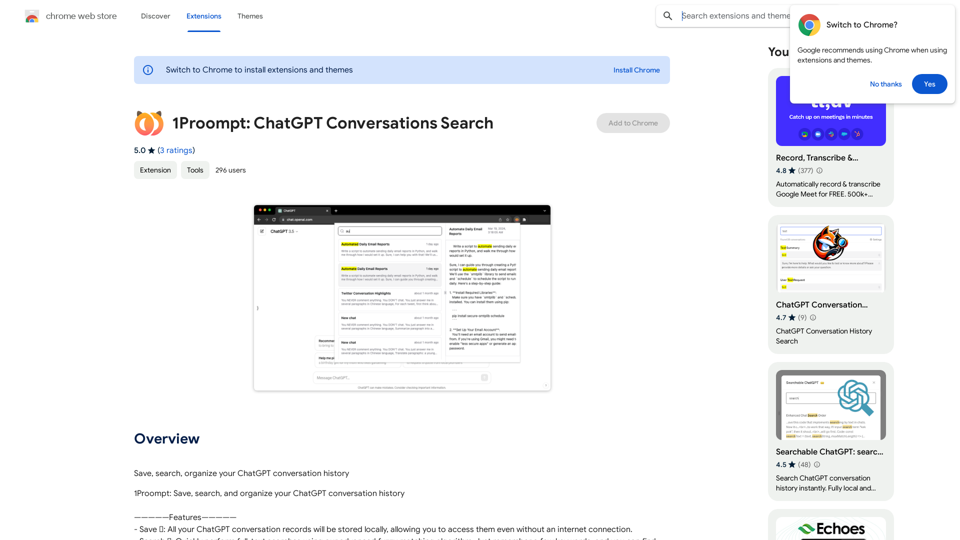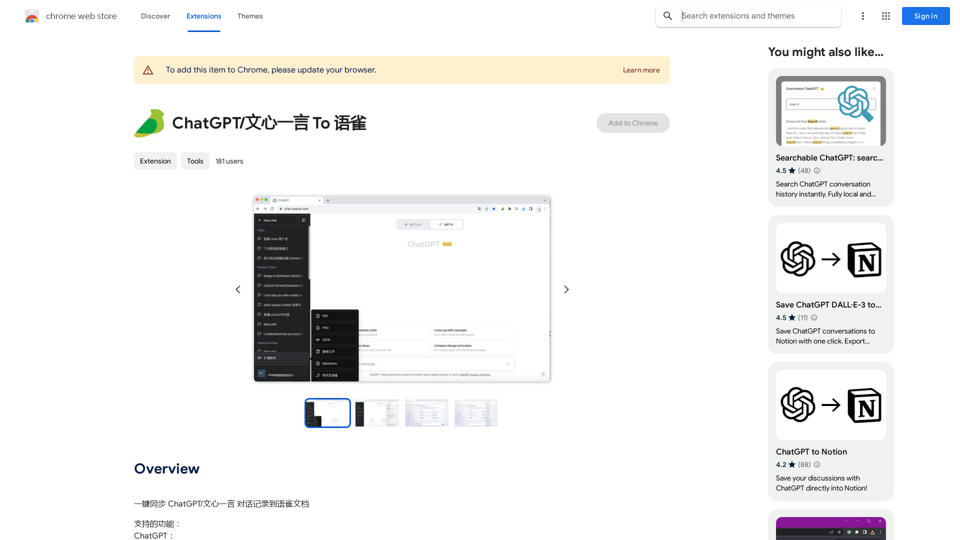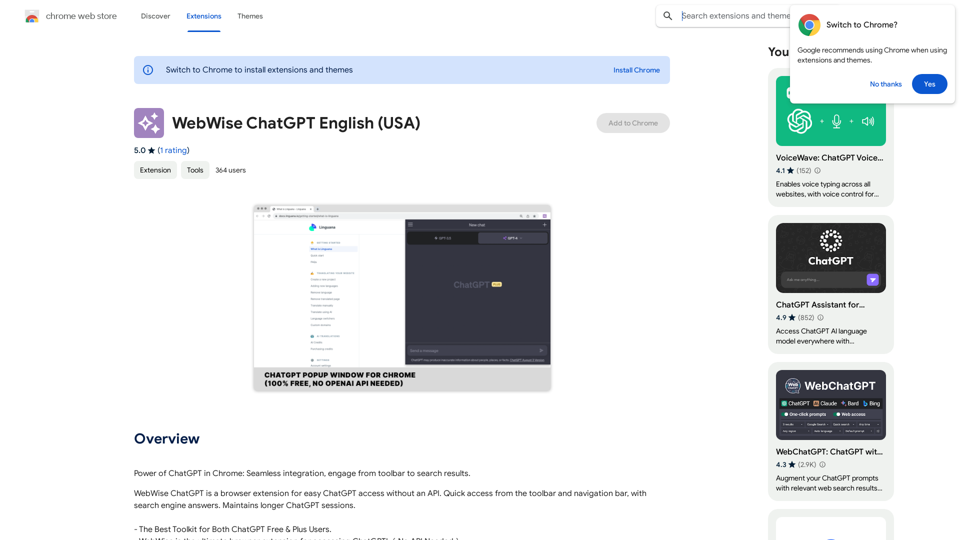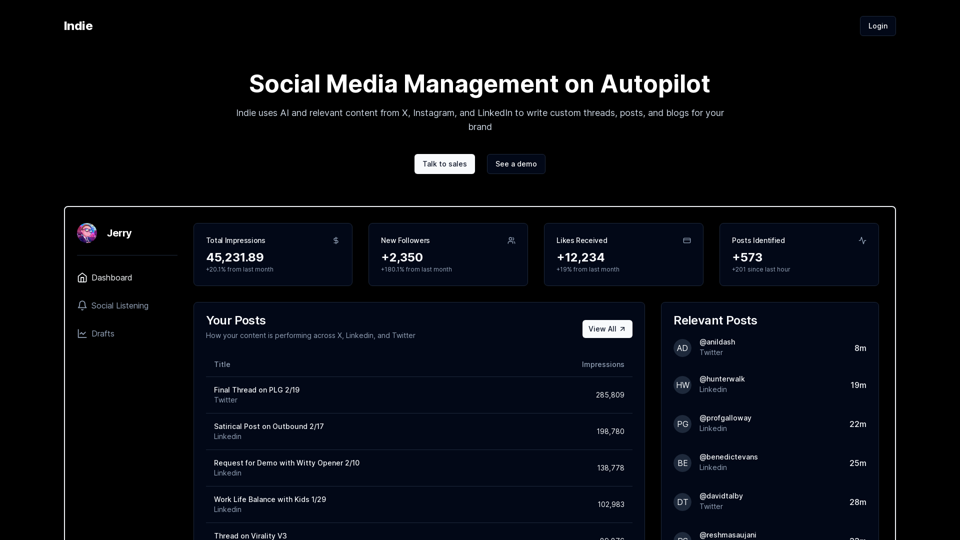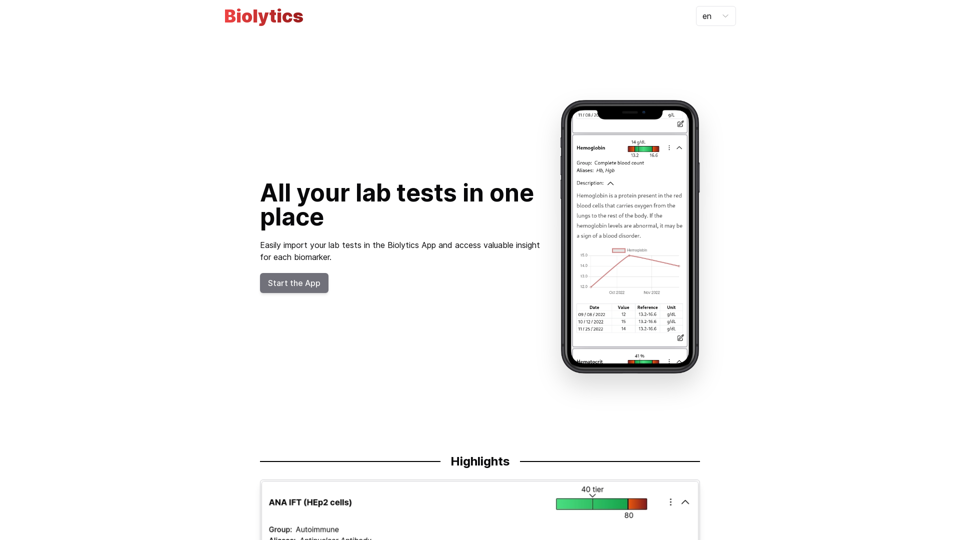iVu.AI is an innovative AI-powered search engine that leverages GPT-3.5 technology to deliver a unique and efficient search experience. It offers advanced search capabilities, deep search features, and the ability to focus on specific topics, making it easier for users to find accurate and relevant information quickly.
iVu.AI - Intelligent Search Engine Powered by Artificial Intelligence - iVu.AI
An AI-powered search engine
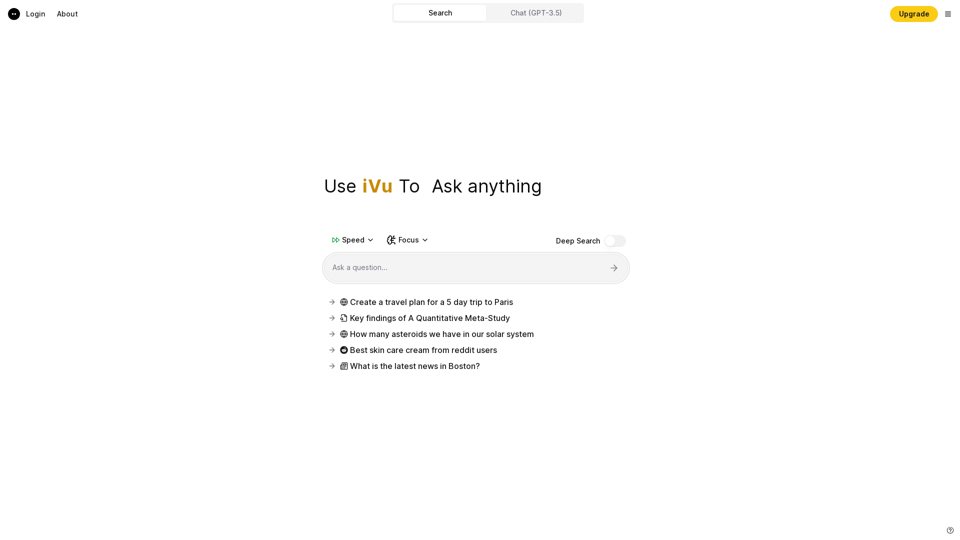
Introduction
Feature
Advanced Search Capabilities
iVu.AI utilizes GPT-3.5 technology to understand natural language queries, providing users with accurate and relevant search results.
Deep Search Function
The deep search feature allows users to explore search results in greater detail, uncovering more comprehensive and relevant information.
Topic-Specific Focus
Users can narrow their search to specific topics or keywords, enhancing the precision of their search results.
Natural Language Processing
iVu.AI's search engine is designed to understand and process natural language queries, improving the overall search experience.
Free and Premium Options
iVu.AI offers a free version for basic use, as well as a premium upgrade option for users requiring advanced features and capabilities.
User-Friendly Interface
The search engine provides a simple and intuitive interface, making it easy for users to start their search, utilize advanced features, and obtain results quickly.
FAQ
What is iVu.AI?
iVu.AI is an AI-powered search engine that utilizes GPT-3.5 technology to provide users with a unique and efficient search experience, offering advanced search capabilities and natural language processing.
How does iVu.AI work?
iVu.AI employs advanced search capabilities and natural language processing powered by GPT-3.5 to understand user queries and provide accurate, relevant results. It also offers features like deep search and topic-specific focus to enhance the search experience.
Is iVu.AI free to use?
iVu.AI offers a free version with basic features. Additionally, there is a premium upgrade option available for users who require more advanced features and capabilities.
Related Websites

Octane AI | Intelligent Quizzes That Boost Sales for Shopify Stores
Octane AI | Intelligent Quizzes That Boost Sales for Shopify StoresYou can't afford to have leaks in your customer journey. Plug the leak with product quizzes that sell like crazy. No coding required (unless you want to!).
136.30 K
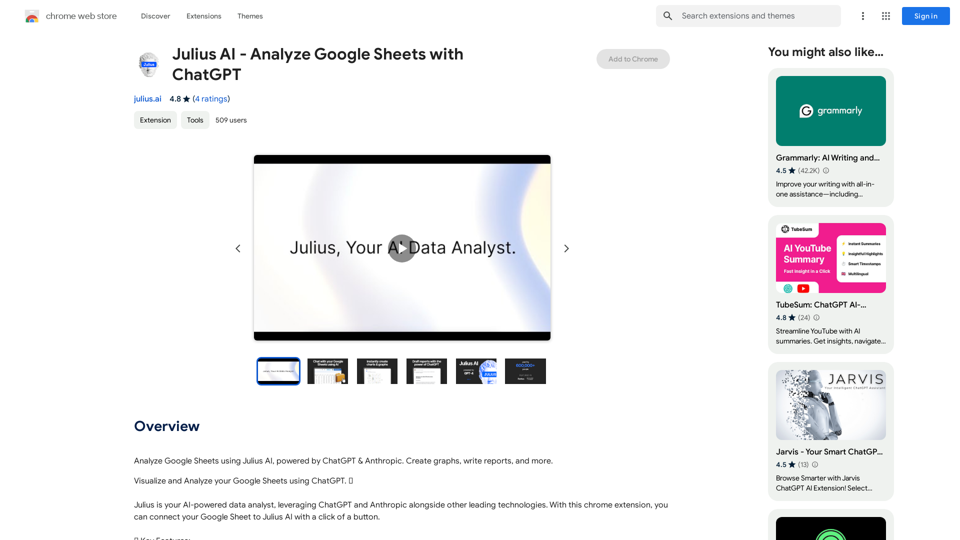
Julius AI - Analyze Google Sheets with ChatGPT This is a powerful tool that combines the analytical capabilities of ChatGPT with the data organization of Google Sheets. Imagine being able to ask natural language questions about your spreadsheet data and get insightful answers instantly. Julius AI makes this a reality. Here's how it works: * Connect your Google Sheet: Easily link your spreadsheet to Julius AI. * Ask ChatGPT to analyze: Use natural language to ask questions about your data. For example, "What is the average sales for product X?" or "Show me the top 5 customers by revenue." * Get clear, concise answers: Julius AI will leverage ChatGPT's understanding of language and your spreadsheet data to provide you with accurate and easy-to-understand answers. Julius AI empowers you to: * Uncover hidden insights: Discover patterns and trends in your data that you might have missed. * Make data-driven decisions: Use the insights gained from Julius AI to make informed business decisions. * Save time and effort: Stop spending hours manually analyzing data. Let Julius AI do the heavy lifting for you. Julius AI is the perfect tool for anyone who wants to unlock the power of their Google Sheets data.
Julius AI - Analyze Google Sheets with ChatGPT This is a powerful tool that combines the analytical capabilities of ChatGPT with the data organization of Google Sheets. Imagine being able to ask natural language questions about your spreadsheet data and get insightful answers instantly. Julius AI makes this a reality. Here's how it works: * Connect your Google Sheet: Easily link your spreadsheet to Julius AI. * Ask ChatGPT to analyze: Use natural language to ask questions about your data. For example, "What is the average sales for product X?" or "Show me the top 5 customers by revenue." * Get clear, concise answers: Julius AI will leverage ChatGPT's understanding of language and your spreadsheet data to provide you with accurate and easy-to-understand answers. Julius AI empowers you to: * Uncover hidden insights: Discover patterns and trends in your data that you might have missed. * Make data-driven decisions: Use the insights gained from Julius AI to make informed business decisions. * Save time and effort: Stop spending hours manually analyzing data. Let Julius AI do the heavy lifting for you. Julius AI is the perfect tool for anyone who wants to unlock the power of their Google Sheets data.Use Julius AI, which is powered by ChatGPT and Anthropic, to analyze your Google Sheets data. You can create charts, write reports, and do other tasks.
193.90 M
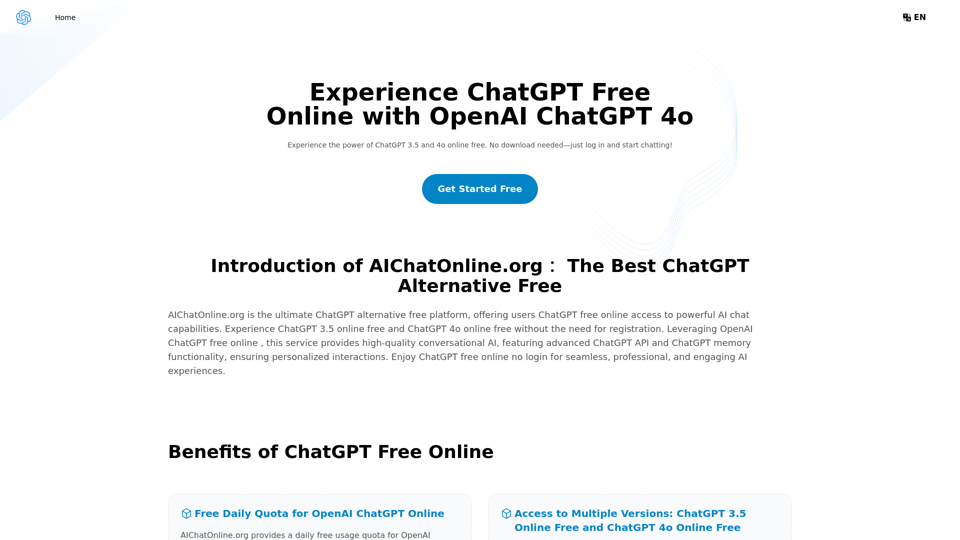
The Free Alternative to ChatGPT Powered by 4o | AIChatOnline.org
The Free Alternative to ChatGPT Powered by 4o | AIChatOnline.orgDiscover AIChatOnline.org, your ultimate platform for free online access to ChatGPT. Enjoy ChatGPT 3.5 online for free and ChatGPT 4 online for free, with no registration required. Take advantage of OpenAI's free online ChatGPT for advanced AI capabilities, including ChatGPT memory and ChatGPT API integration.
70.11 K