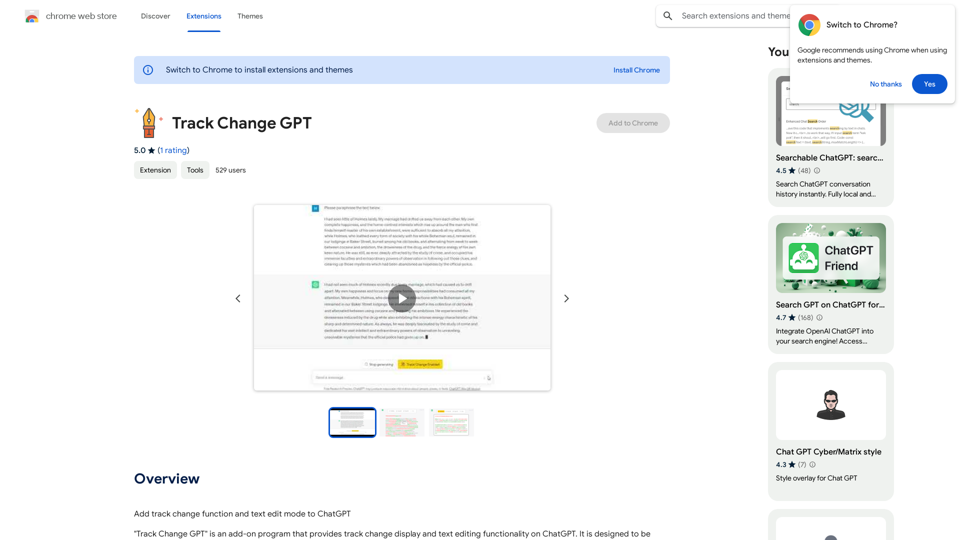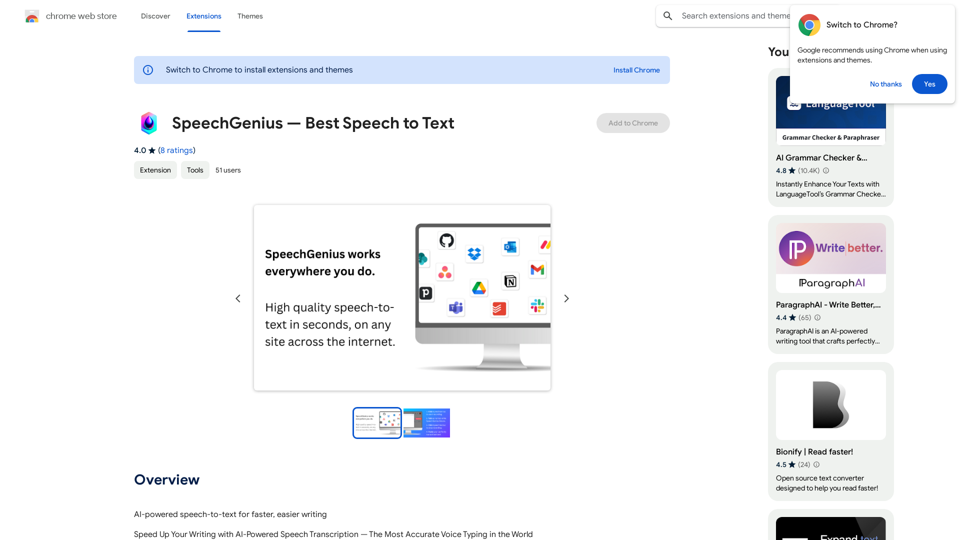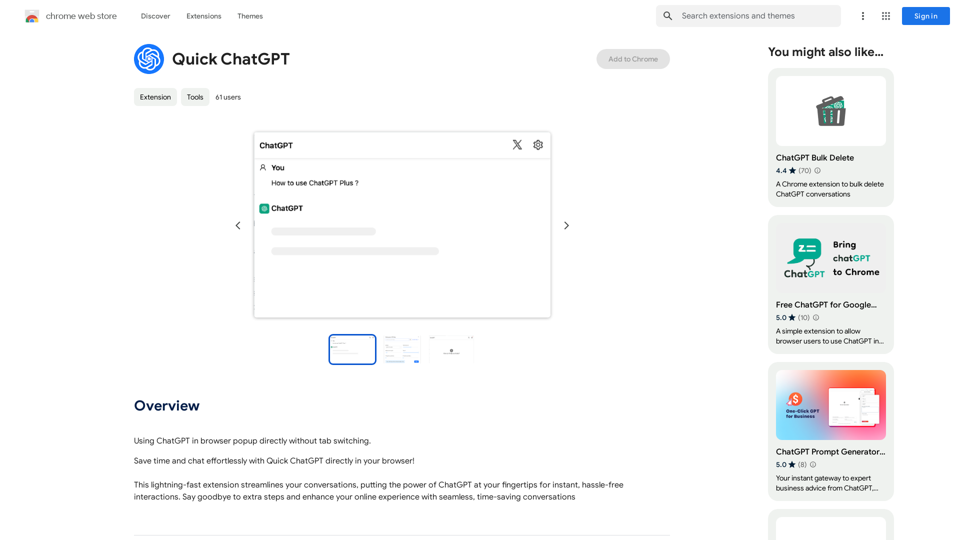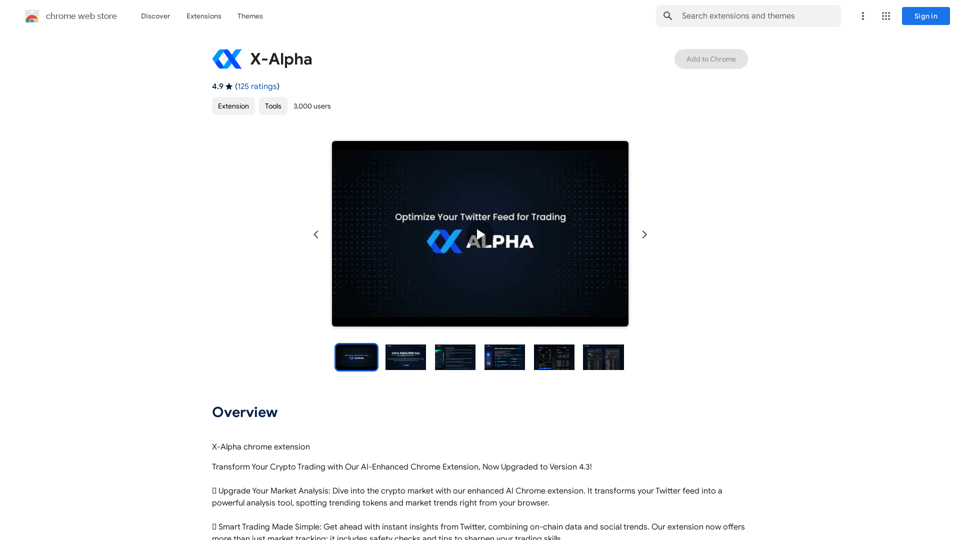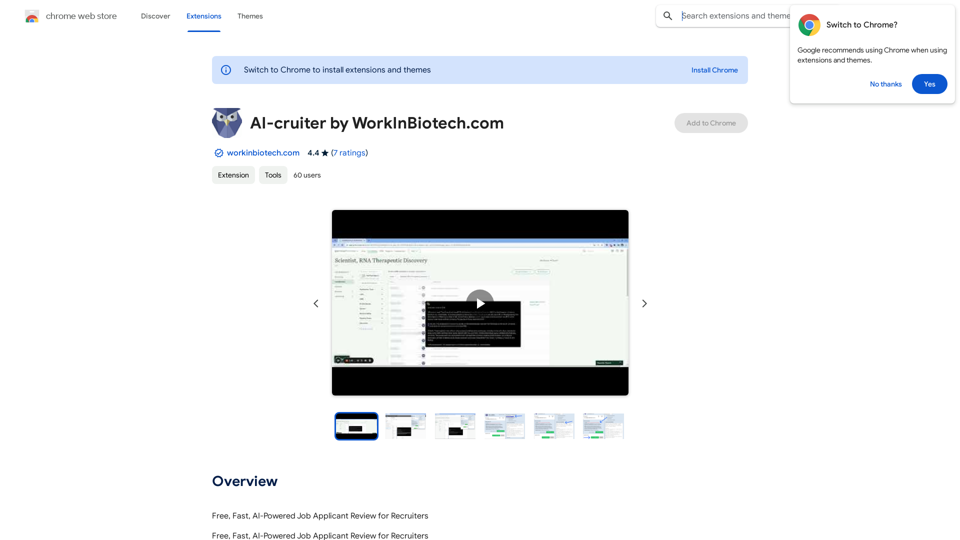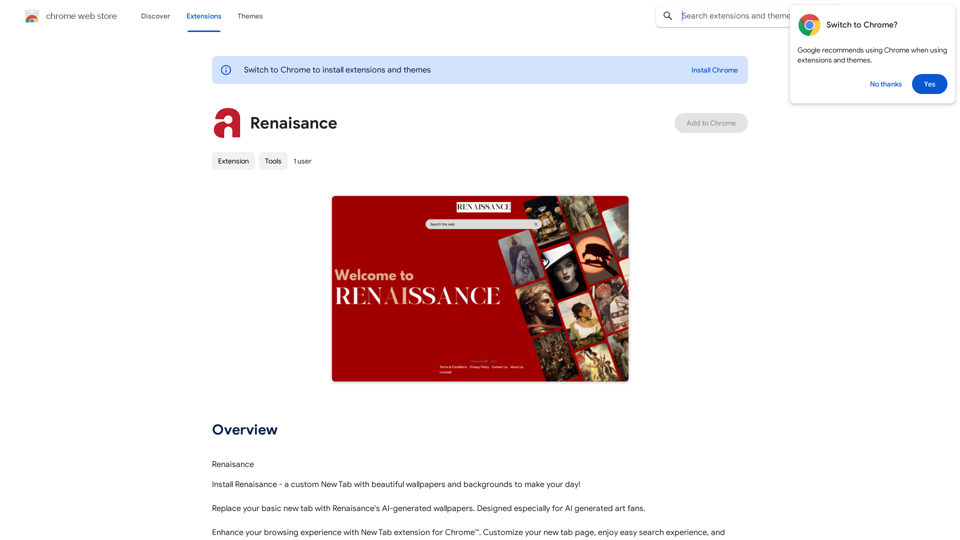iVu.AI is an innovative AI-powered search engine that leverages GPT-3.5 technology to deliver a unique and efficient search experience. It offers advanced search capabilities, deep search features, and the ability to focus on specific topics, making it easier for users to find accurate and relevant information quickly.
iVu.AI - Intelligent Search Engine Powered by Artificial Intelligence - iVu.AI
An AI-powered search engine
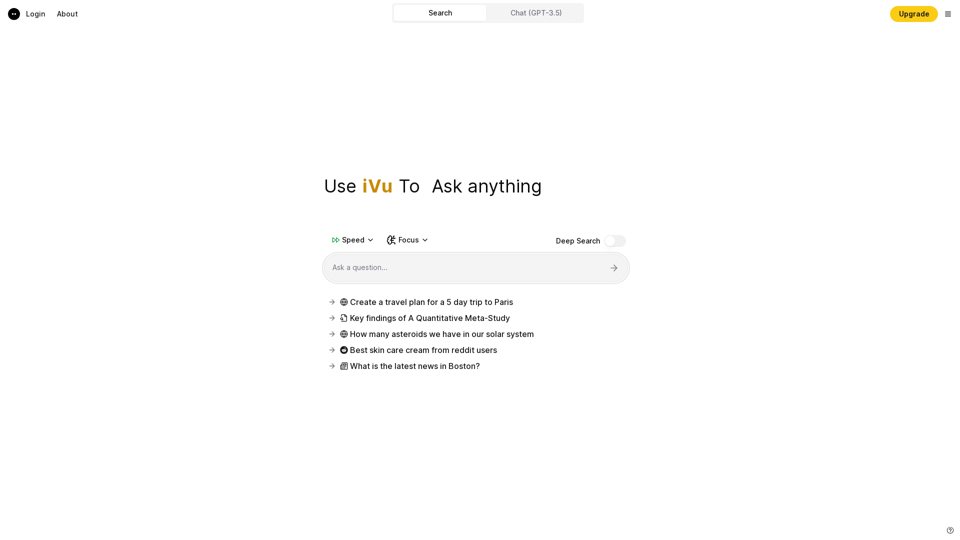
Introduction
Feature
Advanced Search Capabilities
iVu.AI utilizes GPT-3.5 technology to understand natural language queries, providing users with accurate and relevant search results.
Deep Search Function
The deep search feature allows users to explore search results in greater detail, uncovering more comprehensive and relevant information.
Topic-Specific Focus
Users can narrow their search to specific topics or keywords, enhancing the precision of their search results.
Natural Language Processing
iVu.AI's search engine is designed to understand and process natural language queries, improving the overall search experience.
Free and Premium Options
iVu.AI offers a free version for basic use, as well as a premium upgrade option for users requiring advanced features and capabilities.
User-Friendly Interface
The search engine provides a simple and intuitive interface, making it easy for users to start their search, utilize advanced features, and obtain results quickly.
FAQ
What is iVu.AI?
iVu.AI is an AI-powered search engine that utilizes GPT-3.5 technology to provide users with a unique and efficient search experience, offering advanced search capabilities and natural language processing.
How does iVu.AI work?
iVu.AI employs advanced search capabilities and natural language processing powered by GPT-3.5 to understand user queries and provide accurate, relevant results. It also offers features like deep search and topic-specific focus to enhance the search experience.
Is iVu.AI free to use?
iVu.AI offers a free version with basic features. Additionally, there is a premium upgrade option available for users who require more advanced features and capabilities.
Related Websites
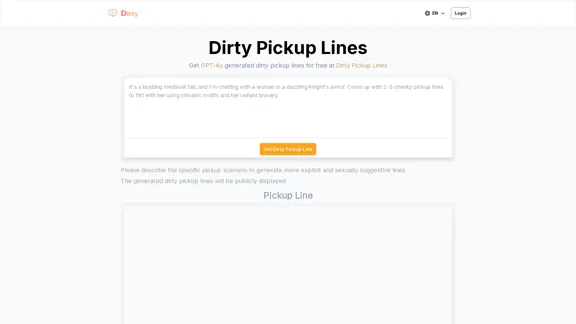
Dirty Pickup Lines - Online AI Raunchy Pickup Line Generator
Dirty Pickup Lines - Online AI Raunchy Pickup Line GeneratorDirty Pickup Lines is an online AI tool that generates explicit, sexually suggestive pickup lines for various scenarios, at no cost. Simply input a specific pickup scenario, and the AI will produce humorous, original, risqué pickup lines filled with sexual innuendos.
0