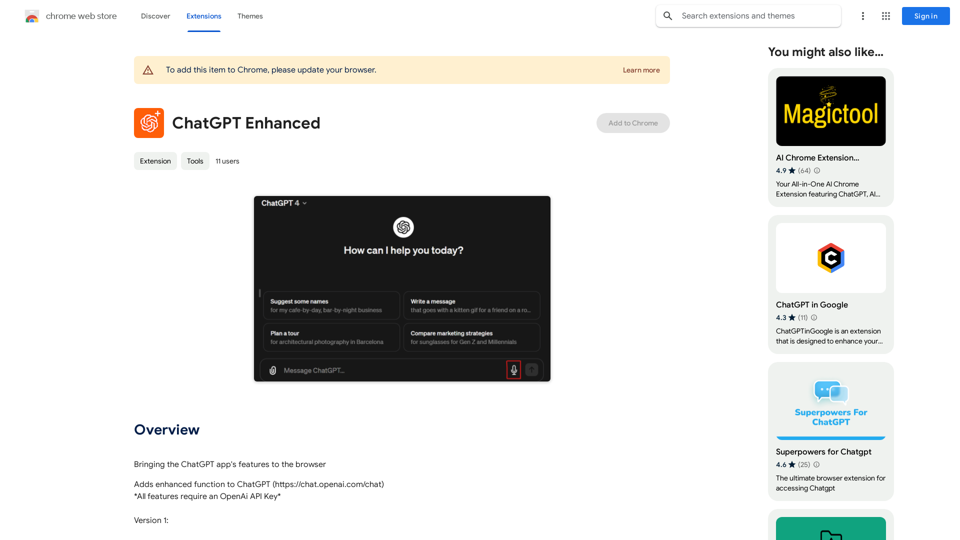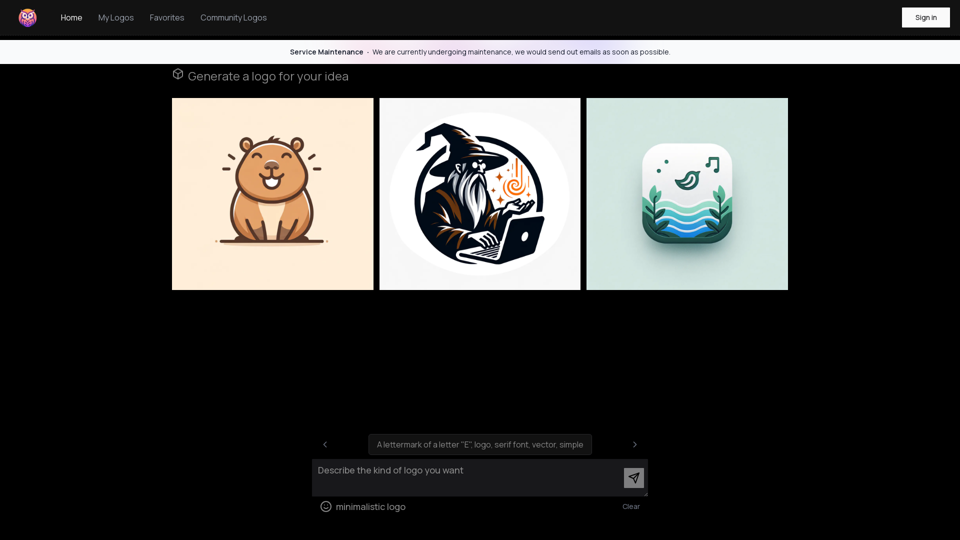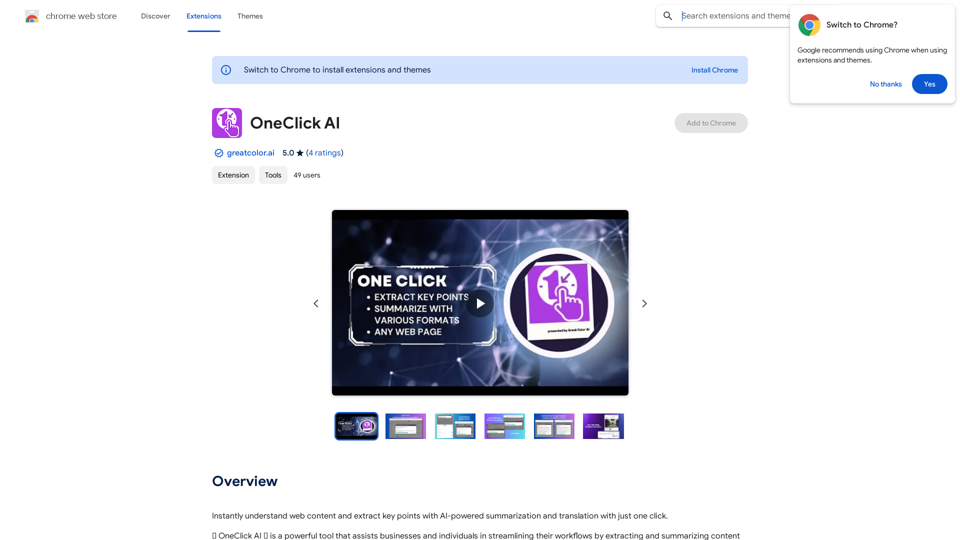TellMe est une plateforme basée sur l'IA offrant une large gamme de technologies d'IA pour divers besoins, notamment la génération de texte et la compréhension d'images. Avec son interface conviviale, TellMe s'adresse aux utilisateurs personnels et professionnels, fournissant des solutions évolutives dans différents secteurs. La plateforme offre un accès gratuit à son assistant IA, avec des plans d'abonnement optionnels pour des fonctionnalités et une utilisation étendues.
Dites-moi | L'IA Simple
TellMe est l'assistant AI le plus simple pour Vision Pro.
Déchaînez le pouvoir de l'IA avec TellMe, l'assistant le plus intuitif et polyvalent pour votre vie numérique.
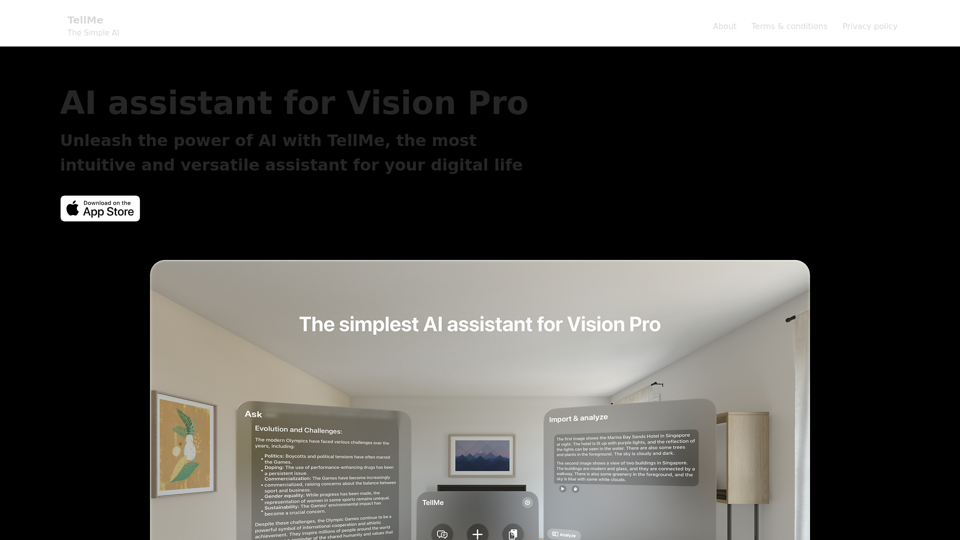
Introduction
Fonctionnalité
Assistant IA pour Vision Pro
- Assistant IA intuitif et polyvalent pour la vie numérique
- Accès à diverses technologies d'IA pour la génération de texte et la compréhension d'images
Interface conviviale
- Navigation facile pour les utilisateurs sans connaissances techniques approfondies
- Flux de travail rationalisé pour des tâches efficaces basées sur l'IA
Évolutivité
- Adaptable pour un usage personnel et professionnel
- Personnalisable pour répondre aux besoins spécifiques de l'industrie
Génération de texte en image
- Créer des images en utilisant la technologie IA
- Partager des crédits avec d'autres outils basés sur l'IA pour une créativité fluide
Options d'utilisation flexibles
- Accès gratuit à l'assistant IA pour tous les utilisateurs
- Plans d'abonnement pour des fonctionnalités et une utilisation étendues
Protection de la vie privée
- Les données des utilisateurs ne sont pas utilisées à des fins de formation
- Option de suppression du compte et de toutes les données associées
FAQ
Comment puis-je utiliser TellMe ?
L'assistant IA de TellMe est disponible gratuitement pour tous les utilisateurs. Des plans d'abonnement optionnels offrent un accès étendu et des fonctionnalités supplémentaires au-delà des limites d'utilisation gratuites.
Puis-je générer des images avec TellMe ?
Oui, TellMe offre une capacité de génération de texte en image. Les utilisateurs peuvent créer des images et partager des crédits avec d'autres outils basés sur l'IA pour une expérience créative fluide.
Comment puis-je maximiser mon utilisation des services IA de TellMe ?
- Profitez des utilisations gratuites quotidiennes de l'assistant IA de TellMe pour explorer divers outils basés sur l'IA
- Envisagez des plans d'abonnement pour des fonctionnalités supplémentaires et un accès étendu
Quand aurais-je besoin d'un abonnement TellMe ?
Si l'assistant IA gratuit ne répond pas à vos besoins et que vous dépendez fortement des outils basés sur l'IA, s'abonner aux produits abordables de TellMe peut être bénéfique.
Mes informations sont-elles protégées ?
TellMe accorde une grande importance à la confidentialité des utilisateurs. Vos données ne seront pas utilisées à des fins de formation, et vous pouvez supprimer votre compte à tout moment, supprimant ainsi toutes les données associées.
Sites web connexes
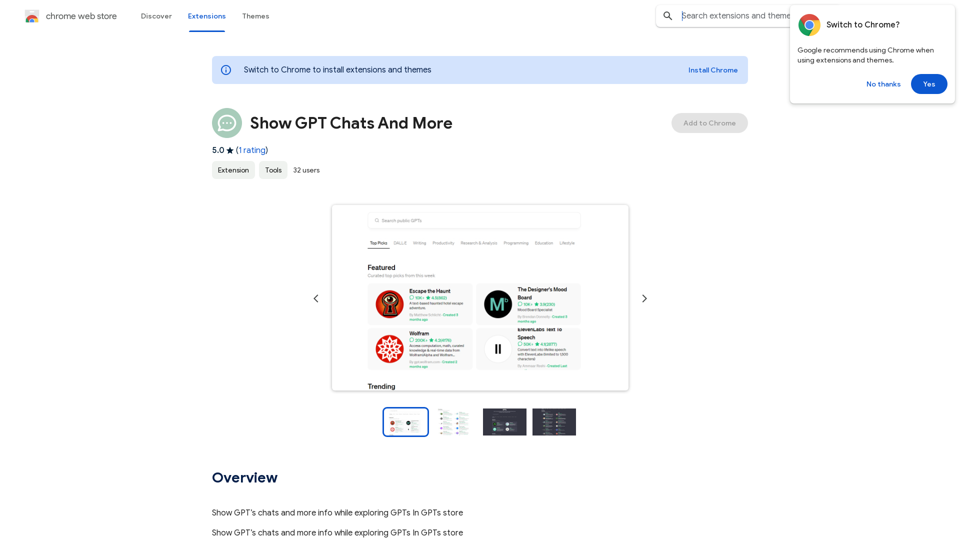
Afficher les conversations de GPT et plus d'informations tout en explorant GPTs dans le magasin GPTs.
193.90 M
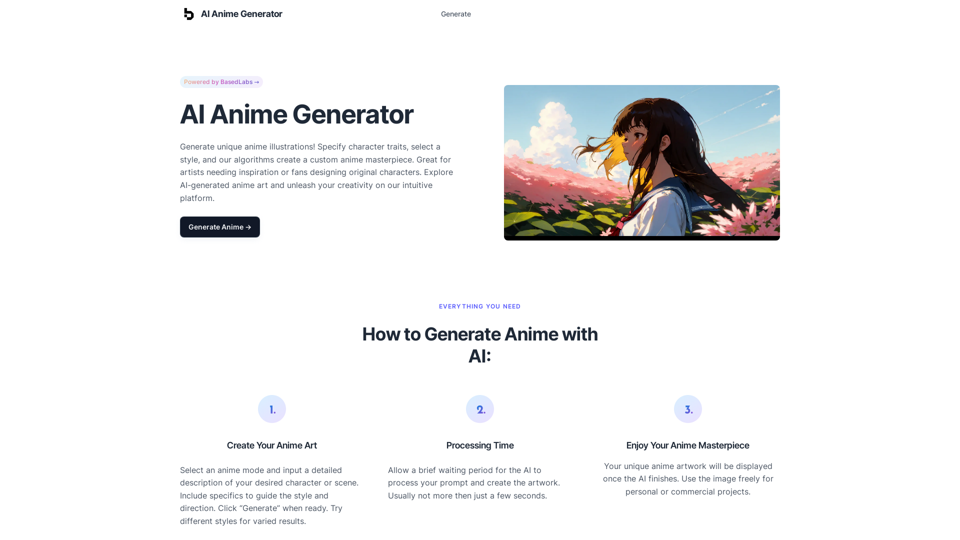
Générateur d'Anime IA – Images Anime de Haute Qualité
Générateur d'Anime IA – Images Anime de Haute QualitéGénérateur d'Anime IA – Images Anime de Haute Qualité
424
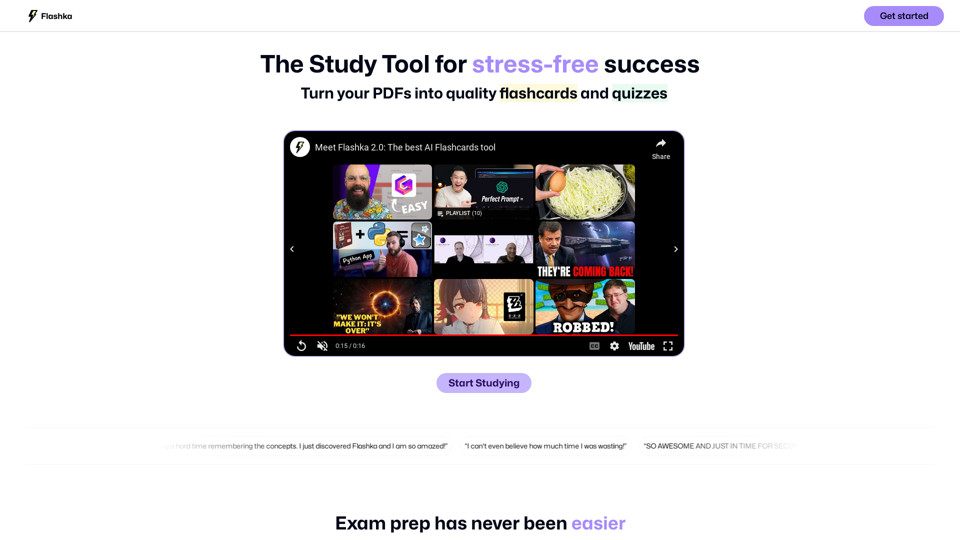
Flashka - Apprenez plus vite avec des flashcards IA !
Flashka - Apprenez plus vite avec des flashcards IA !Flashka vous aide à apprendre en générant automatiquement des cartes mémoire et en vous assistant dans le processus d'apprentissage.
287.56 K
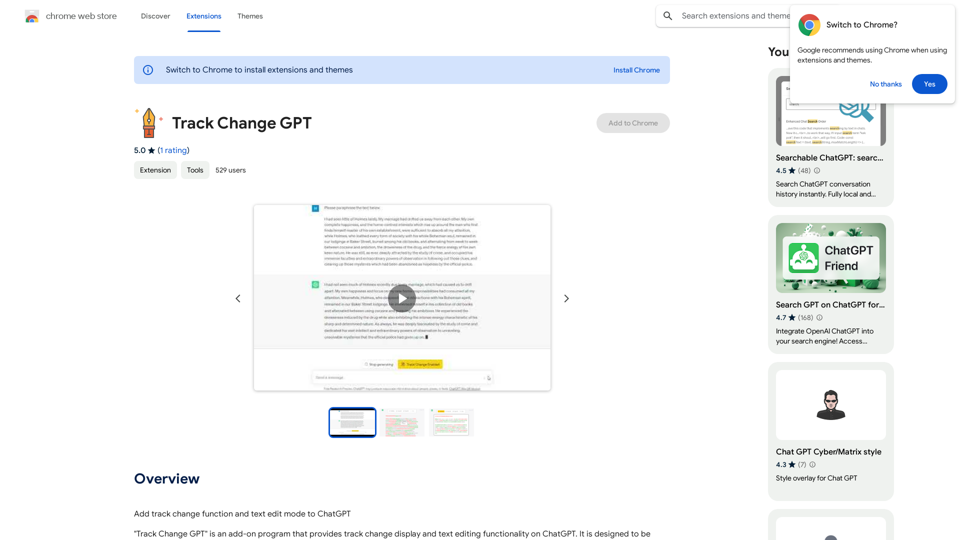
Ajouter une fonction de suivi des modifications et un mode de modification de texte à ChatGPT.
193.90 M
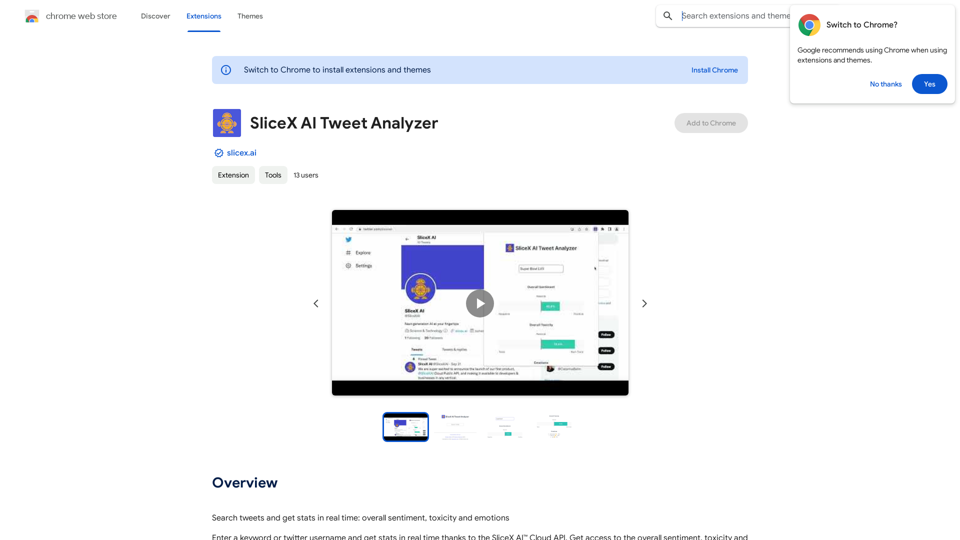
Rechercher des tweets et obtenir des statistiques en temps réel : sentiment général, toxicité et émotions.
193.90 M