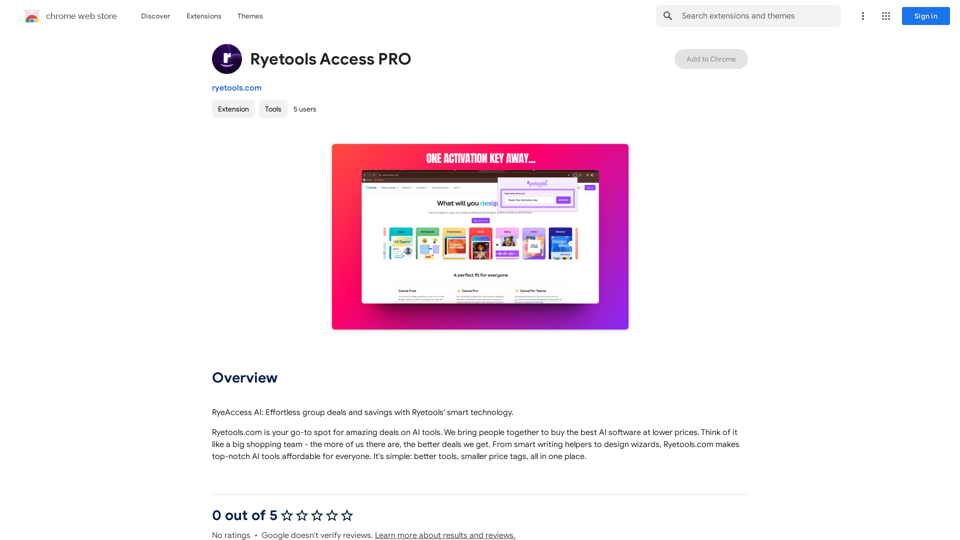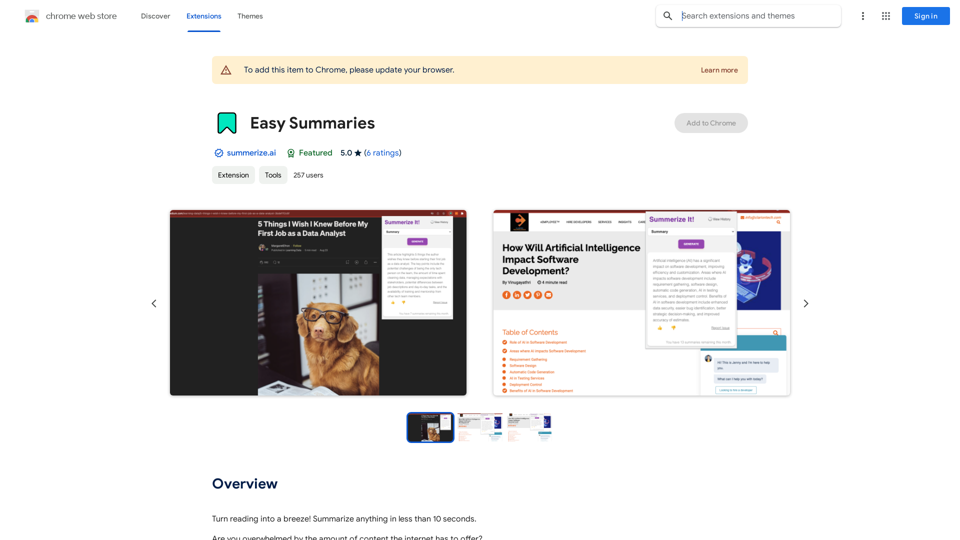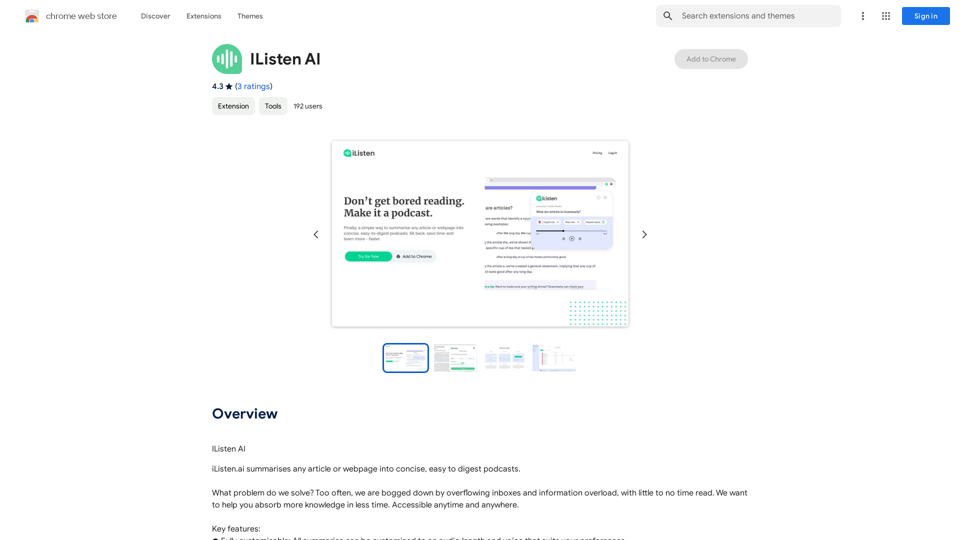WikiBit is a Chrome extension designed to assist cryptocurrency investors in making informed decisions. It provides accurate evaluations of exchanges, project parties, and tokens through a convenient plug-in interface. By displaying comprehensive information about market values, ratings, and potential risks, WikiBit empowers users to navigate the complex world of cryptocurrency investments with greater confidence and ease.
wikibit
Global Blockchain Regulatory Inquiry
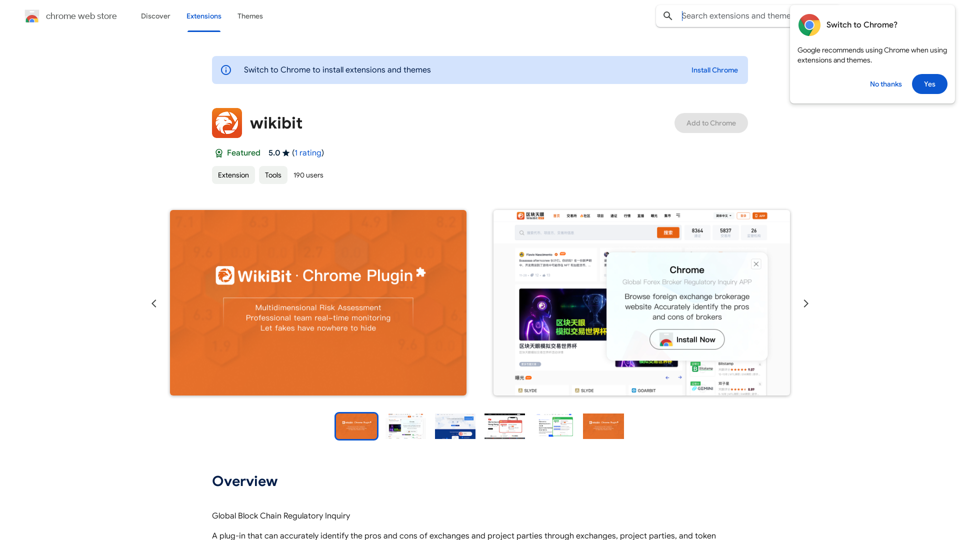
Introduction
Feature
Exchange and Project Party Evaluation
WikiBit offers detailed assessments of exchanges and project parties, helping users:
- Identify potential risks
- Spot promising opportunities
- Make more informed investment decisions
Token Rating System
The extension implements a robust token rating feature:
- Displays easy-to-understand token ratings
- Helps users quickly grasp the current market value
- Facilitates comparison between different tokens
Exposure Information
WikiBit provides critical exposure information:
- Highlights potential risks associated with exchanges and projects
- Enhances user awareness of market vulnerabilities
- Contributes to more cautious and strategic investing
Real-time Market Value Display
Users can access up-to-date market values:
- Shows current token prices
- Enables users to track market trends
- Supports timely decision-making in volatile markets
User-Friendly Interface
The extension boasts a seamless user experience:
- Automatic display of evaluation information
- Pop-up box in the lower right corner of web pages
- No complex navigation required
Flexible Pricing Model
WikiBit caters to different user needs:
- Free version available with core features
- Paid subscription option for advanced functionalities
- No registration required for basic use
FAQ
Is WikiBit a reliable source of cryptocurrency information?
WikiBit is considered a reputable source, providing accurate and comprehensive evaluations of exchanges and project parties. However, users are always encouraged to conduct their own research in addition to using the extension.
How much does WikiBit cost to use?
WikiBit offers a free version that can be used without any registration. For users seeking additional features and benefits, there is an option to upgrade to a paid subscription.
Does WikiBit protect user data?
Yes, WikiBit is committed to protecting user data. The extension does not collect or use personal information, ensuring user privacy and security.
Can WikiBit be used on any cryptocurrency website?
WikiBit is designed to work on exchange, project party, and token websites. When you visit these types of sites, the extension automatically displays relevant evaluation information.
Related Websites
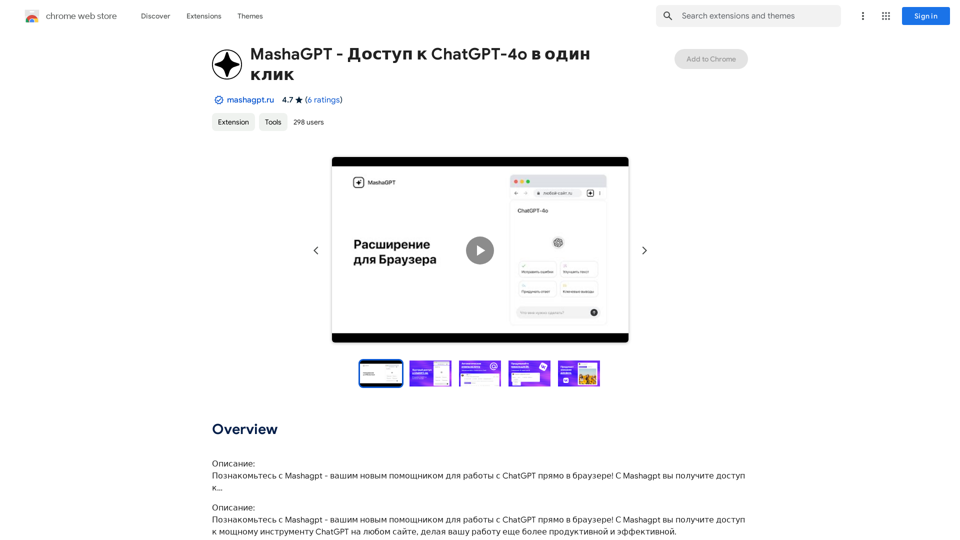
Description: Meet Mashagpt - your new helper for working with ChatGPT right in your browser! With Mashagpt you'll get access to...
193.90 M

Influencer Tools for Amazon Influencers This guide explores essential tools to help Amazon influencers succeed. 1. Content Creation Tools: * Canva: Design eye-catching graphics, videos, and social media posts. * Lumen5: Create engaging videos from blog posts or scripts. * InShot: Edit and enhance videos for mobile devices. 2. Product Research Tools: * Jungle Scout: Analyze product trends, competition, and sales data. * Helium 10: Discover profitable products, track keywords, and optimize listings. * Viral Launch: Identify trending products and conduct market research. 3. Social Media Management Tools: * Buffer: Schedule and manage social media posts across multiple platforms. * Hootsuite: Monitor brand mentions, engage with followers, and track social media performance. * Later: Plan and visualize Instagram content. 4. Analytics and Tracking Tools: * Amazon Influencer Program Dashboard: Track your performance, earnings, and audience engagement. * Google Analytics: Monitor website traffic and user behavior. * UTM Parameters: Track the effectiveness of your marketing campaigns. 5. Email Marketing Tools: * Mailchimp: Create and send email newsletters to your subscribers. * ConvertKit: Build an email list and automate your marketing workflows. * Klaviyo: Segment your audience and personalize email campaigns.
Influencer Tools for Amazon Influencers This guide explores essential tools to help Amazon influencers succeed. 1. Content Creation Tools: * Canva: Design eye-catching graphics, videos, and social media posts. * Lumen5: Create engaging videos from blog posts or scripts. * InShot: Edit and enhance videos for mobile devices. 2. Product Research Tools: * Jungle Scout: Analyze product trends, competition, and sales data. * Helium 10: Discover profitable products, track keywords, and optimize listings. * Viral Launch: Identify trending products and conduct market research. 3. Social Media Management Tools: * Buffer: Schedule and manage social media posts across multiple platforms. * Hootsuite: Monitor brand mentions, engage with followers, and track social media performance. * Later: Plan and visualize Instagram content. 4. Analytics and Tracking Tools: * Amazon Influencer Program Dashboard: Track your performance, earnings, and audience engagement. * Google Analytics: Monitor website traffic and user behavior. * UTM Parameters: Track the effectiveness of your marketing campaigns. 5. Email Marketing Tools: * Mailchimp: Create and send email newsletters to your subscribers. * ConvertKit: Build an email list and automate your marketing workflows. * Klaviyo: Segment your audience and personalize email campaigns.Tools to help influencers grow their audience and influence.
193.90 M
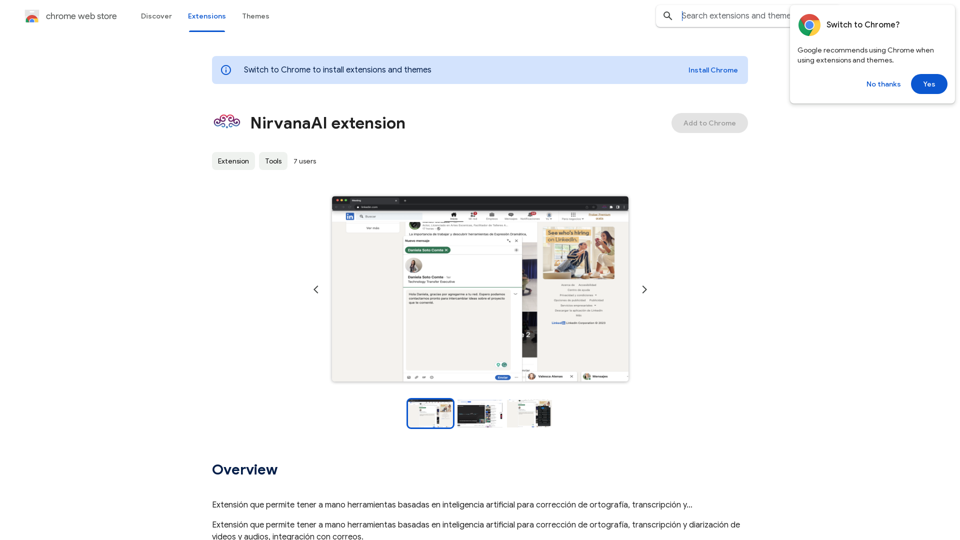
Extension that allows you to have AI-powered tools for grammar correction, transcription, and...
193.90 M

Knowz AI Search Engine: A New Era of Online Searching Experience
Knowz AI Search Engine: A New Era of Online Searching ExperienceDiscover the power of Knowz, a free AI search designed to deliver fast, accurate, and clutter-free answers, revolutionizing your online searches.
270

Octopi.health: Revolutionizing healthcare with computer vision, language processing, and Motion Assessment.
193.90 M