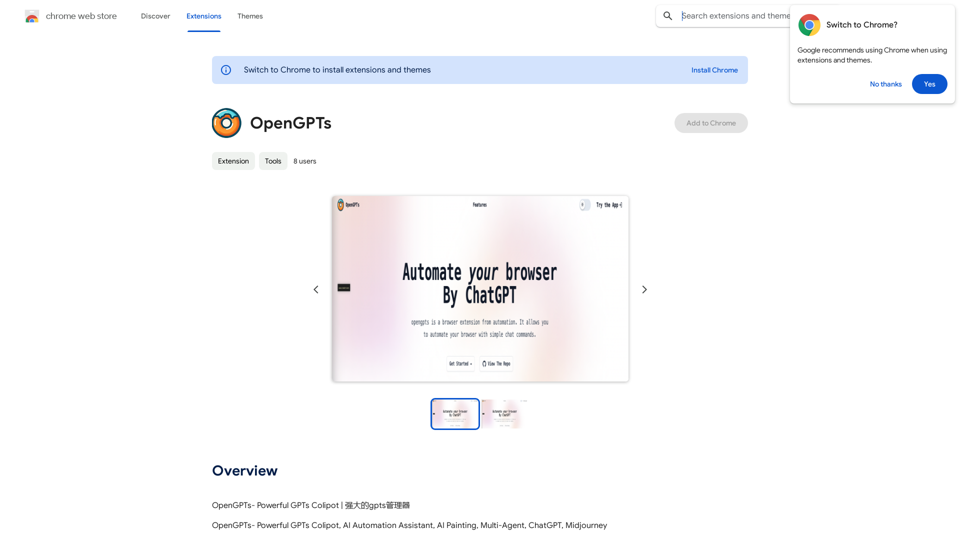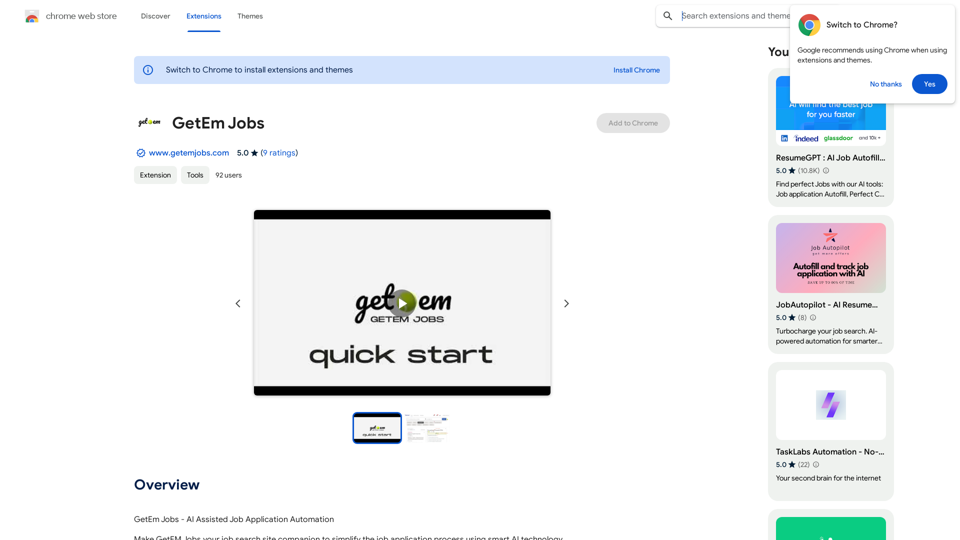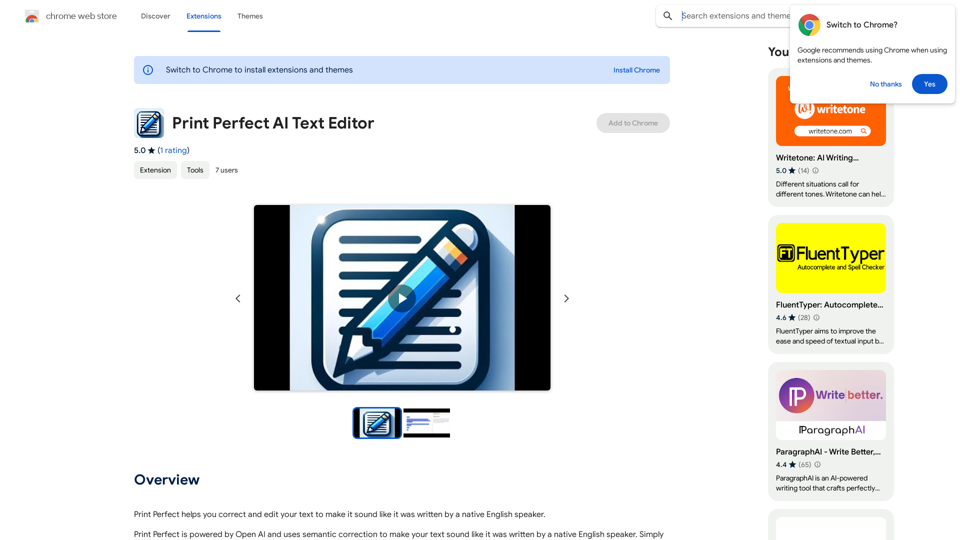GPT-EW ist eine Chrome-Erweiterung, die die KI-Fähigkeiten von ChatGPT in jede Website integriert und sofortige und personalisierte Unterstützung bietet. Sie ermöglicht es Benutzern, Informationen von der aktuellen Website abzurufen und zu synthetisieren und schafft so ein nahtloses Browsing-Erlebnis. Die Erweiterung verbessert die Produktivität, das Online-Lernen und die allgemeine Web-Interaktion durch ihre KI-basierten Funktionen.
GPT-EW: ChatGPT Überall
Integrieren Sie ChatGPT AI in jede Website für intelligentes Surfen und sofortige Unterstützung mit GPT-EW.
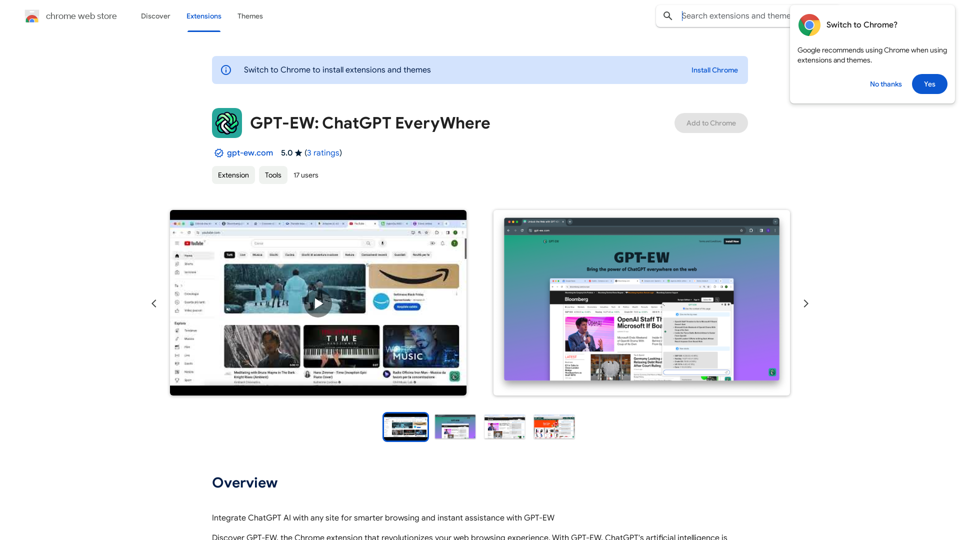
Einführung
Funktion
Nahtlose ChatGPT-Integration
GPT-EW integriert die künstliche Intelligenz von ChatGPT in jede Website, die Sie besuchen, und bietet sofortige und personalisierte Unterstützung für ein intuitiveres Browsing-Erlebnis.
Kontextbezogene KI-Interaktionen
Die Erweiterung bietet KI-basierte Interaktionen, die auf die von Ihnen besuchte Website zugeschnitten sind und Ihr Verständnis und Engagement mit dem Inhalt verbessern.
Inhaltserstellung
GPT-EW kann sowohl textuelle als auch visuelle Inhalte auf Anfrage generieren und ist damit ein vielseitiges Werkzeug für verschiedene Online-Aufgaben und kreative Projekte.
Gesteigerte Produktivität
Durch die sofortige Unterstützung und Informationsabruf steigert GPT-EW die Produktivität erheblich und optimiert Online-Arbeitsabläufe.
Benutzerfreundliche Oberfläche
Die Erweiterung verfügt über eine einfache und intuitive Benutzeroberfläche, die es Benutzern aller Niveaus erleichtert, ihre Funktionen zu navigieren und zu nutzen.
Datenschutz
GPT-EW respektiert die Privatsphäre der Benutzer und stellt sicher, dass alle Gespräche und Interaktionen privat und sicher bleiben.
Kompatibilität mit mehreren Geräten
Die Erweiterung ist mit mehreren Geräten und Browsern kompatibel und ermöglicht eine konsistente Erfahrung auf verschiedenen Plattformen.
Flexible Preisoptionen
GPT-EW bietet sowohl kostenlose als auch kostenpflichtige Versionen an, wobei In-App-Käufe für den Zugriff auf leistungsfähigere Funktionen verfügbar sind.
Häufig gestellte Fragen
Ist GPT-EW kostenlos nutzbar?
Ja, GPT-EW bietet eine kostenlose Version mit eingeschränkten Funktionen an. Sie können auf ein kostenpflichtiges Abonnement upgraden, um zusätzliche Vorteile zu erhalten.
Sind meine Daten bei GPT-EW privat?
Ja, GPT-EW respektiert Ihre Privatsphäre und hält Ihre Gespräche privat.
Kann ich GPT-EW auf mehreren Geräten verwenden?
Ja, GPT-EW ist mit mehreren Geräten und Browsern kompatibel.
Wie deinstalliere ich GPT-EW?
Um GPT-EW zu deinstallieren, gehen Sie einfach auf Ihre Chrome-Erweiterungsseite und klicken Sie neben der Erweiterung auf "Entfernen".
Verwandte Webseiten
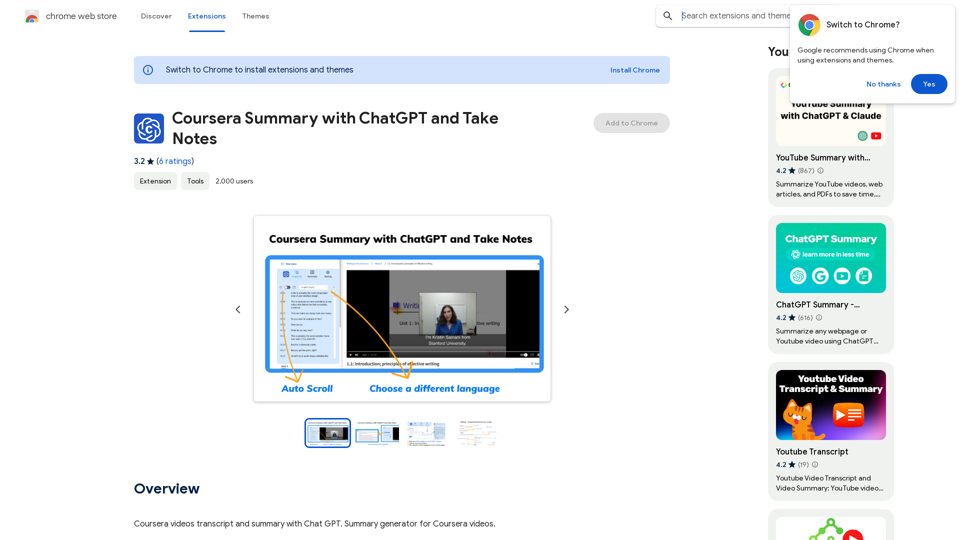
Transkripte und Zusammenfassung von Coursera-Videos mit Chat GPT. Zusammenfassungs-Generator für Coursera-Videos.
193.90 M

AG intelligenter Assistent - GPT Chat, Zeichnen, Vision, Vernetzung
AG intelligenter Assistent - GPT Chat, Zeichnen, Vision, VernetzungEin von GPT-4 Turbo/GPT-4 O angetriebener persönlicher AI-Arbeitsassistent! Unterstützt GPT-Netzwerk, PDF-Analyse, GPT-4 Vision, SD-Zeichnung, dall·e3-Zeichnung und viele weitere Funktionen in einem, ist er Ihr stärkster AI-Arbeitsassistent!
193.90 M

Xiao Yuan Intelligent Assistant - Kostenloser, multimodaler AI-Assistent (GTP-4, Zeichnen, Dokumenten-Chat)
Xiao Yuan Intelligent Assistant - Kostenloser, multimodaler AI-Assistent (GTP-4, Zeichnen, Dokumenten-Chat)„Xiao Yuan Intelligent Assistant“ ist ein multimodaler KI-Assistent, der von GPT-4V und verschiedenen führenden großen Sprachmodellen angetrieben wird. Ob Fragen beantworten, Inhalte verfassen, Code schreiben oder KI-Zeichnungen erstellen – er meistert alles mit Leichtigkeit. Mit Schnellbefehlen, Dokumentenlesefunktionen, Wissensdatenbank-Fragen und vielen weiteren leistungsstarken Funktionen wird Ihre Arbeit einfacher🌈 und Ihr Leben bunter!🎉
193.90 M
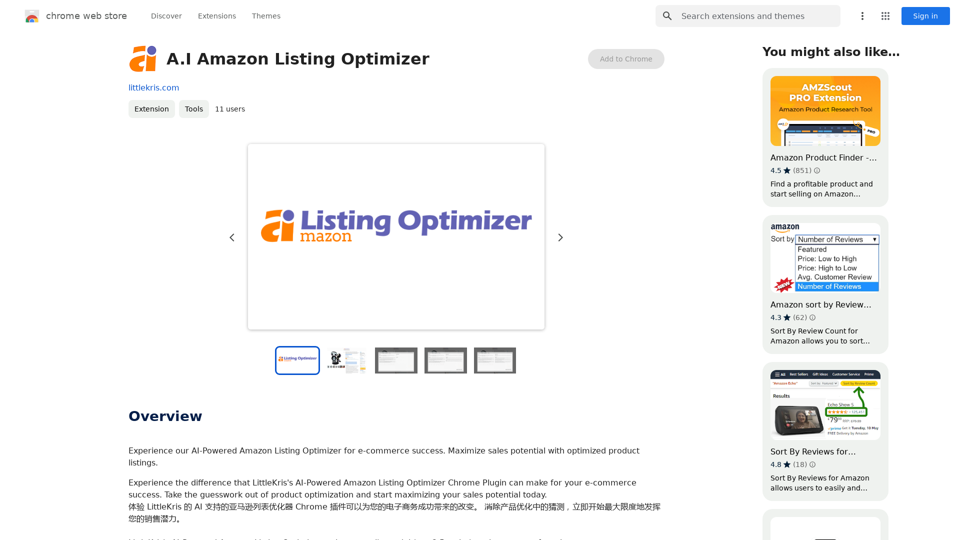
Erleben Sie unseren KI-gestützten Amazon-Listing-Optimizer für e-Commerce-Erfolg. Maximieren Sie Ihr Umsatzpotenzial mit optimierten Produktlistings.
193.90 M
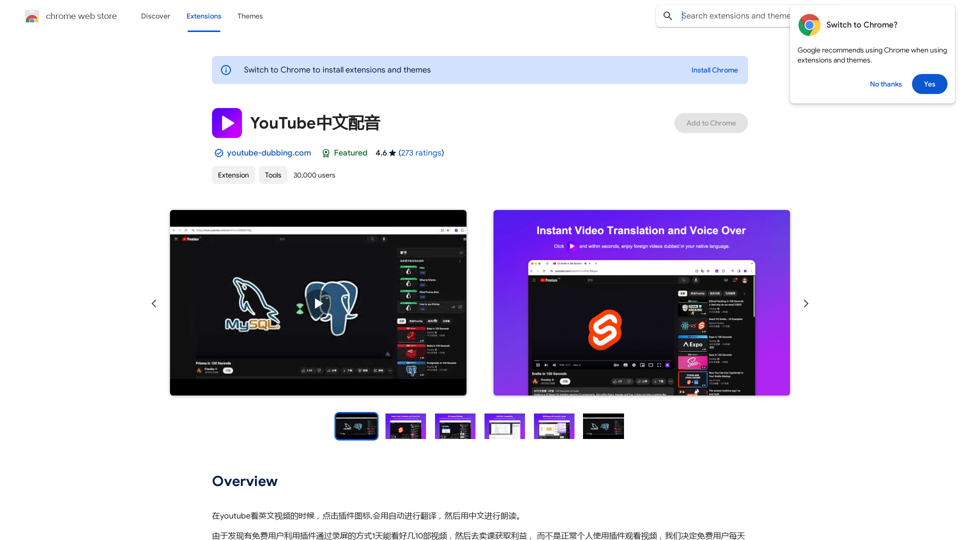
Wenn Sie Englische Videos auf YouTube ansehen, klicken Sie auf das Plugin-Symbol, es wird automatisch übersetzt und dann auf Chinesisch vorgelesen.
193.90 M