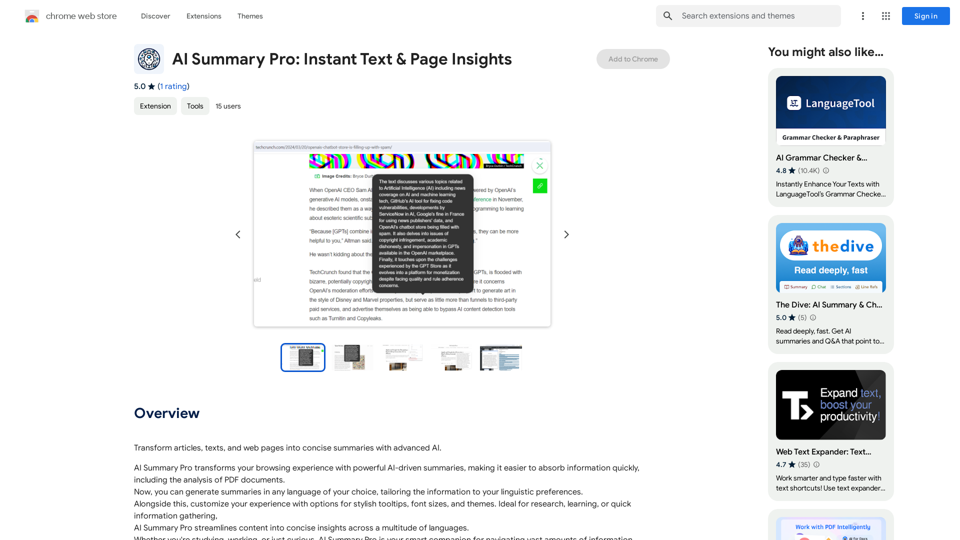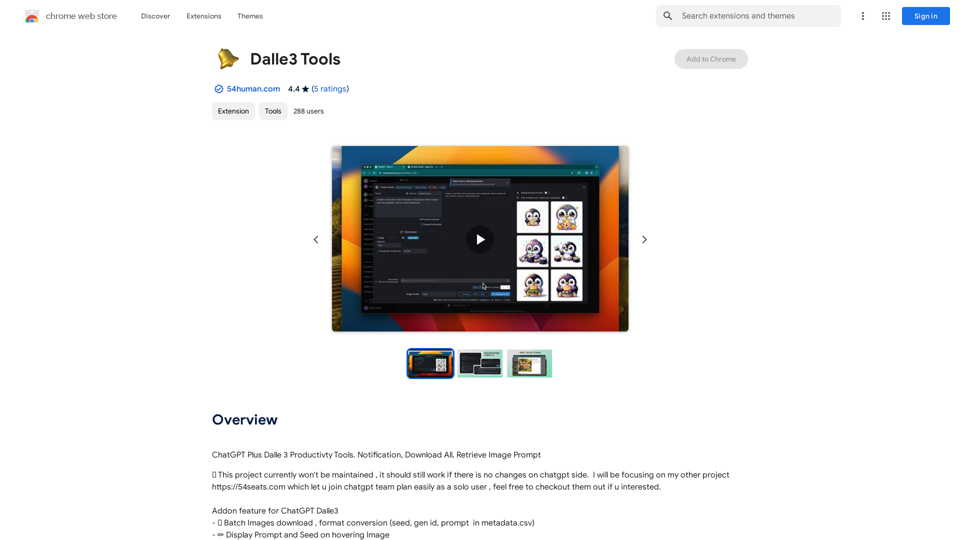Plot Factory is an online collaborative story planner designed for writers to plan, organize, and write stories and fictional universes. It offers a comprehensive platform that caters to various aspects of the writing process, from initial planning to final manuscript editing. With features like story planning, advanced manuscript editing, mobile compatibility, and collaborative writing, Plot Factory aims to streamline the writing process for authors of all levels.
Online Story Planner - Plot Factory
Online story planner, organizer, and writing app that allows you to create fictional universes, develop rich characters, and write amazing stories.
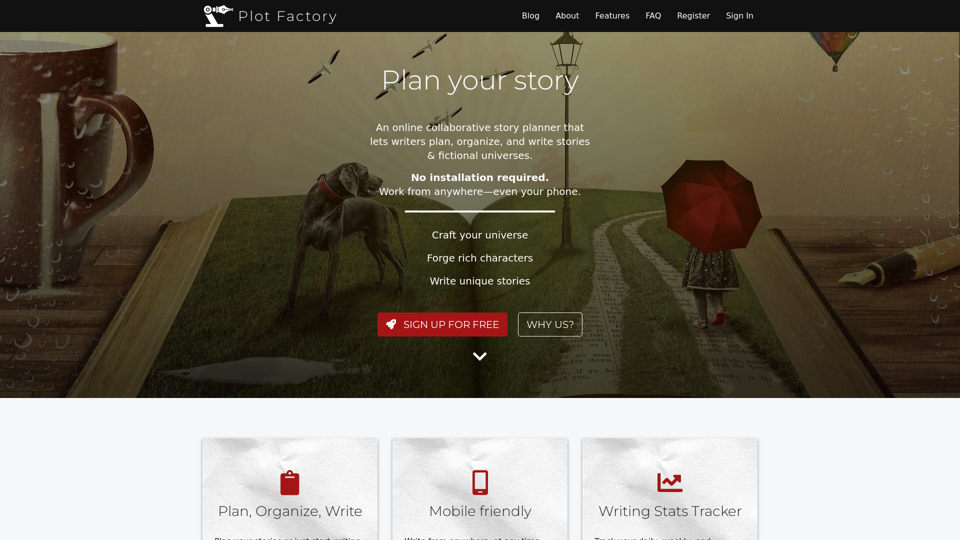
Introduction
Feature
Story Planning and Organization
- Plan stories or start writing chapters immediately
- Organize complex projects efficiently
Advanced Manuscript Editor
- Write high-quality stories with professional editing tools
Mobile Compatibility
- Optimized for mobile devices
- Write from anywhere, anytime
Writing Stats Tracker
- Track daily, weekly, and monthly word counts
- Set and visualize progress towards writing goals
Narration Generator
- Hear stories read aloud with life-like voices
- Supports English accents and female voices
Collaborative Writing
- Work with team members in real-time
- Similar functionality to Google Docs
Character Sheets
- Build characters using built-in or custom character sheets
ePub Exports
- Export stories as ePub files for self-publishing
- Export as docx files for querying
Pricing Plans
| Plan | Price | Key Features |
|---|---|---|
| Basic | FREE | 1 Story, 1 Universe, Dark Mode, 250 word narrations/day |
| Hobbyist | $9/month or $90/year | Unlimited Stories & Universes, Character Sheets, 1000 word narrations/day |
| Enthusiast | $14/month or $140/year | All Hobbyist features + Plot Organizer, Story Questionnaires, Unlimited narration |
| Novelist | $19/month or $190/year | All Enthusiast features + ePub Exports, Story Drafts, Advanced Word Analysis, Collaborative Features |
FAQ
Is there a free trial for premium plans?
Yes, Plot Factory offers a 14-day free trial for premium plans.
Can I export my work for publishing?
Yes, you can export your stories as ePub files for self-publishing or as docx files for querying publishers.
Is Plot Factory suitable for beginners?
Absolutely! The platform caters to writers of all levels, from beginners to experienced novelists.
Can I use Plot Factory on my tablet or smartphone?
Yes, Plot Factory is optimized for mobile devices, allowing you to write and plan on various platforms.
How secure is my work on Plot Factory?
Plot Factory uses automated backups to ensure your work is safe and secure.
Related Websites
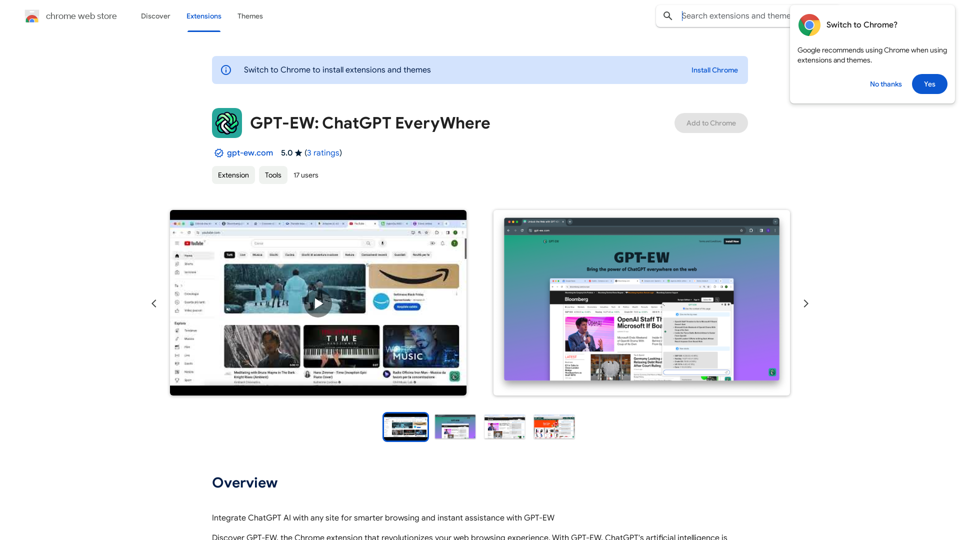
Add ChatGPT AI to Any Website for Smarter Browsing and Instant Help with GPT-EW Imagine having ChatGPT's powerful AI right there on any website you visit. That's what GPT-EW makes possible! It lets you seamlessly integrate ChatGPT into your favorite sites, giving you: * Smarter Browsing: Get instant answers to your questions about the content on the page. * Instant Assistance: Have ChatGPT help you summarize articles, translate text, or even write emails based on the information you're reading. GPT-EW unlocks a whole new level of interactivity and intelligence for your online experience.
193.90 M
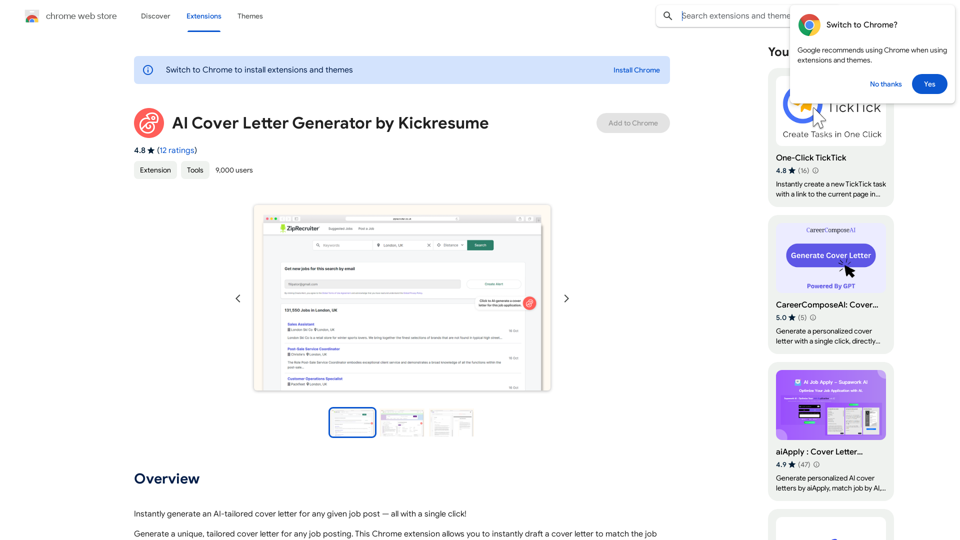
AI Cover Letter Generator by Kickresume ============================================= Get hired faster with our AI-powered cover letter generator. Write a compelling cover letter in minutes and increase your chances of getting noticed by the hiring manager. How it Works --------------- 1. Choose a Template: Select from a variety of professionally-designed cover letter templates. 2. Answer a Few Questions: Provide some basic information about the job you're applying for and your qualifications. 3. AI Generates Your Cover Letter: Our AI algorithm creates a tailored cover letter based on your input. 4. Customize and Refine: Review and edit your cover letter to make it perfect. Benefits ------------ * Save Time: Write a cover letter in minutes, not hours. * Increase Chances of Getting Hired: Our AI-generated cover letters are optimized to pass through applicant tracking systems (ATS) and catch the hiring manager's attention. * Get Professional Results: Our templates and AI algorithm ensure your cover letter looks and sounds professional. Try it Now -------------- Generate a compelling cover letter with our AI cover letter generator and start getting noticed by hiring managers today!
AI Cover Letter Generator by Kickresume ============================================= Get hired faster with our AI-powered cover letter generator. Write a compelling cover letter in minutes and increase your chances of getting noticed by the hiring manager. How it Works --------------- 1. Choose a Template: Select from a variety of professionally-designed cover letter templates. 2. Answer a Few Questions: Provide some basic information about the job you're applying for and your qualifications. 3. AI Generates Your Cover Letter: Our AI algorithm creates a tailored cover letter based on your input. 4. Customize and Refine: Review and edit your cover letter to make it perfect. Benefits ------------ * Save Time: Write a cover letter in minutes, not hours. * Increase Chances of Getting Hired: Our AI-generated cover letters are optimized to pass through applicant tracking systems (ATS) and catch the hiring manager's attention. * Get Professional Results: Our templates and AI algorithm ensure your cover letter looks and sounds professional. Try it Now -------------- Generate a compelling cover letter with our AI cover letter generator and start getting noticed by hiring managers today!Instantly generate an AI-tailored cover letter for any given job post — all with a single click!
193.90 M
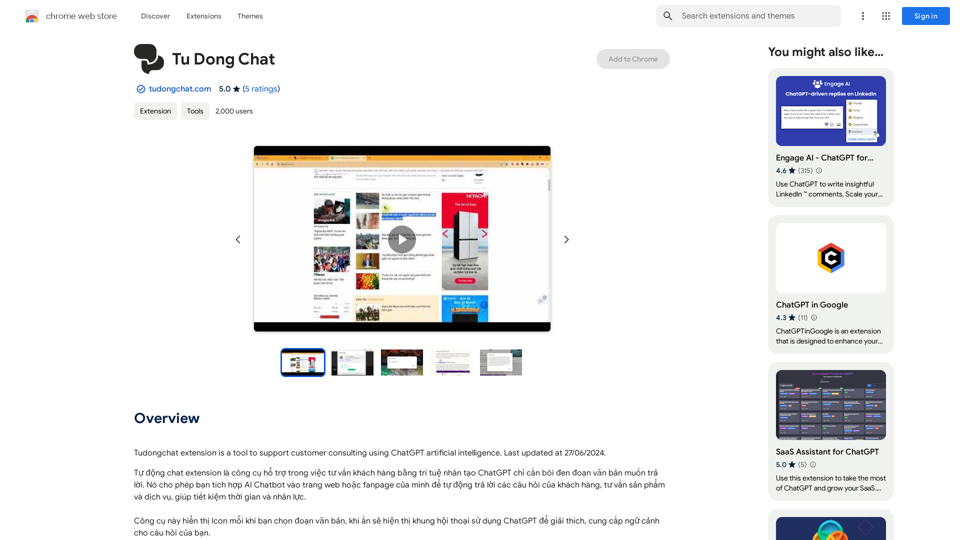
The Tudongchat extension is a tool that supports customer consulting using ChatGPT artificial intelligence. Last updated on June 27, 2024.
193.90 M
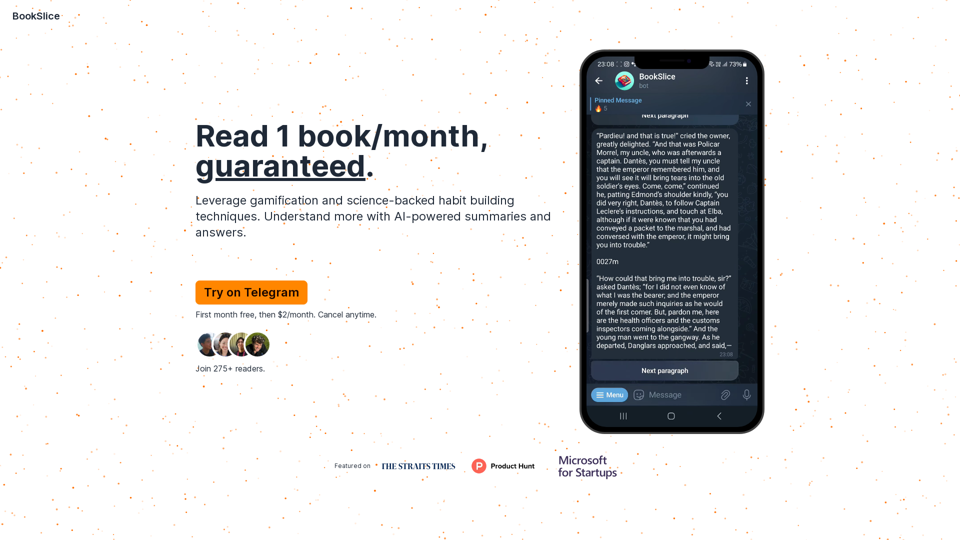
BookSlice - A fun, game-like way to read books for people with busy schedules.
BookSlice - A fun, game-like way to read books for people with busy schedules.Read one book per month, guaranteed, using science-backed techniques.
318
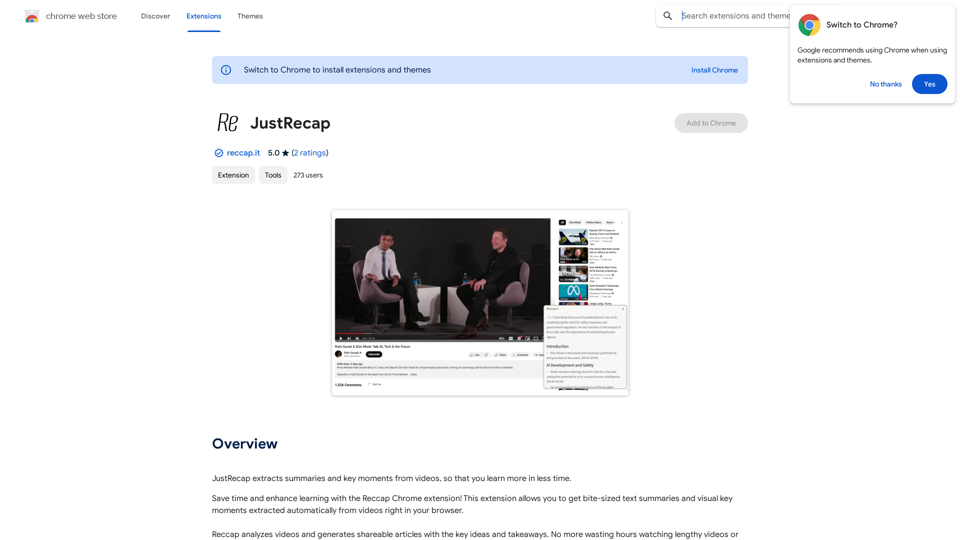
JustRecap extracts summaries and key moments from videos so you can learn more in less time.
193.90 M
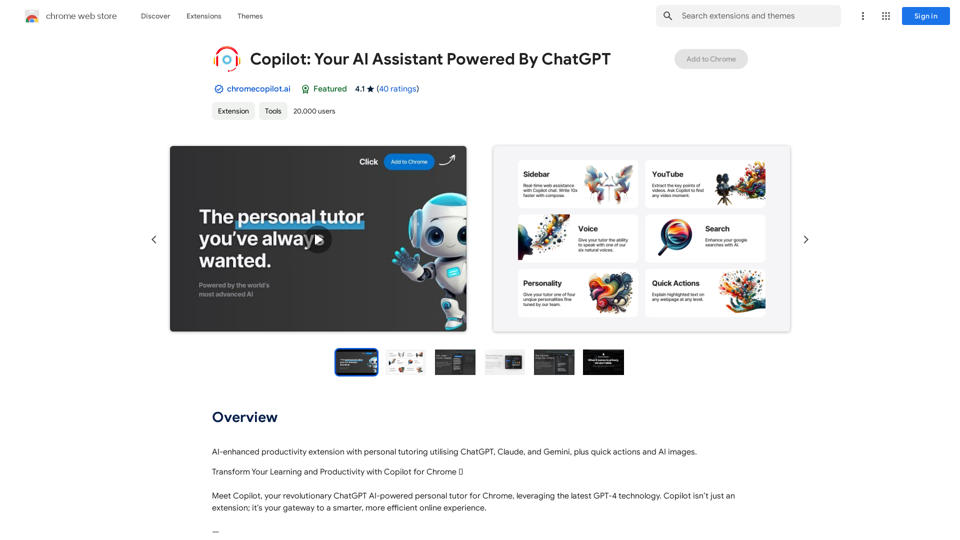
AI-powered productivity extension with personalized coaching using ChatGPT, Claude, and Gemini, plus rapid actions and AI-generated images.
193.90 M