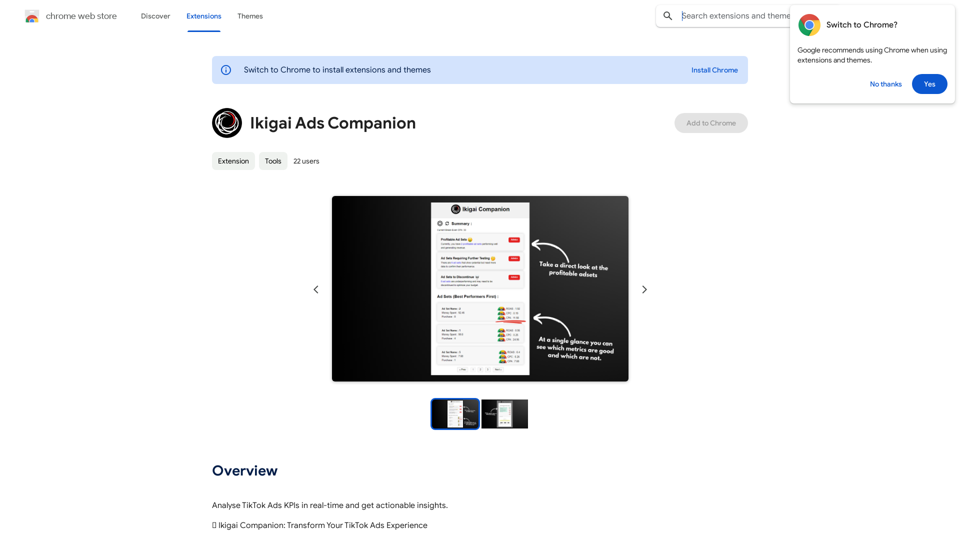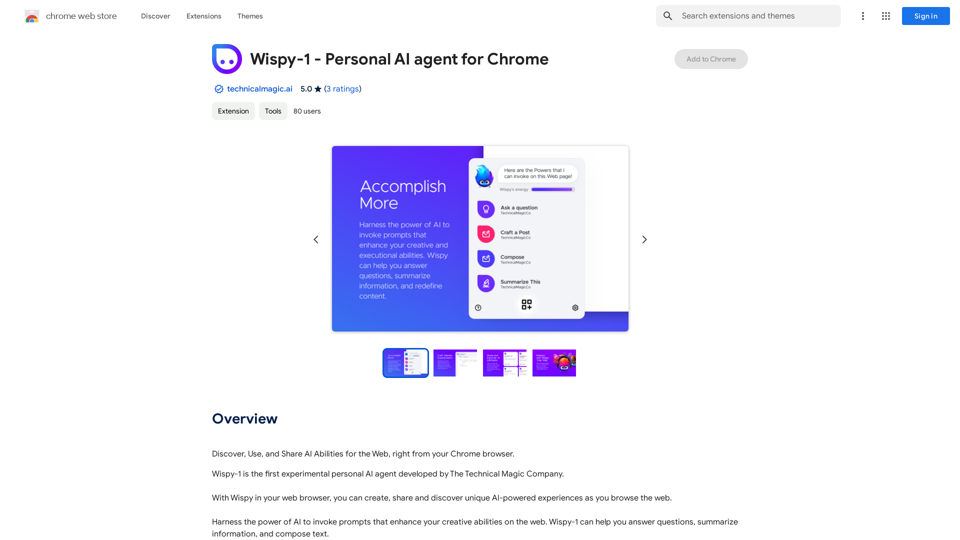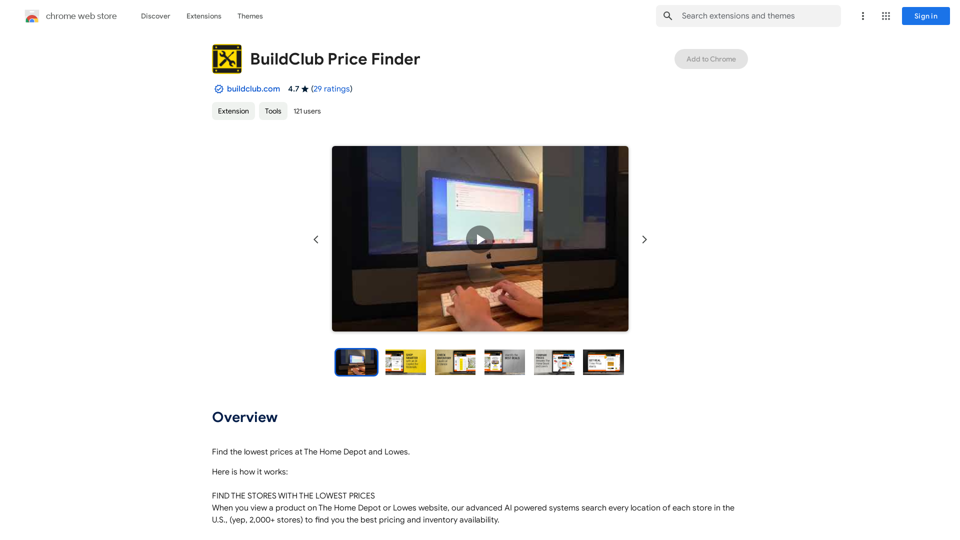Aksharakuppy TextMagic is a powerful Chrome extension designed to enhance text, generate content, and provide translations between English and Malayalam. This innovative tool caters to writers, content creators, and anyone looking to improve their textual content. With features like text enrichment, content generation, and instant translations, Aksharakuppy TextMagic offers a comprehensive solution for elevating your writing experience.
Aksharakuppy TextMagic
Aksharakuppy TextMagic is a versatile tool that enriches text, generates content, and facilitates translations into Malayalam.
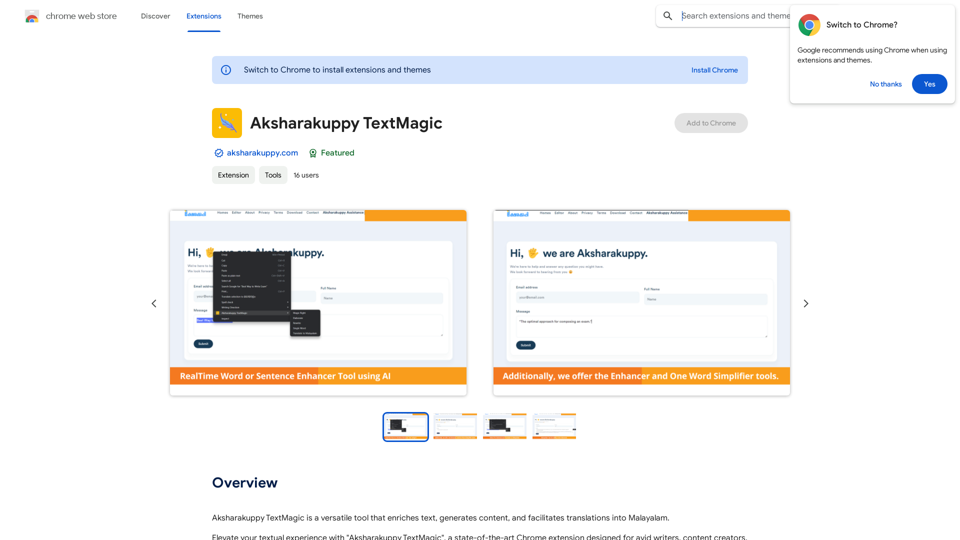
Introduction
Feature
Text Enrichment
Aksharakuppy TextMagic uses advanced algorithms to suggest improvements, synonyms, and style enhancements, helping users create more engaging and polished content.
Content Generation
The AI-driven system assists users in overcoming writer's block by generating initial content in both English and Malayalam based on a given topic.
Instant Translations
Seamlessly translate between English and Malayalam, making language switching effortless and efficient.
Free Chrome Extension
Aksharakuppy TextMagic is available as a free Chrome extension, accessible to all users without any cost.
Versatile Usage
The tool can be used for various purposes, including blog writing, article creation, and social media content generation.
Secure Data Handling
Aksharakuppy TextMagic prioritizes user data security, ensuring that information is handled safely and not sold to third parties.
FAQ
Is Aksharakuppy TextMagic a paid extension?
No, Aksharakuppy TextMagic is a free Chrome extension.
Can I use Aksharakuppy TextMagic for commercial purposes?
Yes, you can use Aksharakuppy TextMagic for commercial purposes.
Is my data safe with Aksharakuppy TextMagic?
Yes, Aksharakuppy TextMagic handles user data securely and does not sell it to third parties.
How can I start using Aksharakuppy TextMagic?
To start using Aksharakuppy TextMagic, simply add the extension to your Chrome browser. Once installed, you can begin enhancing your text, generating content, and translating between English and Malayalam.
Related Websites
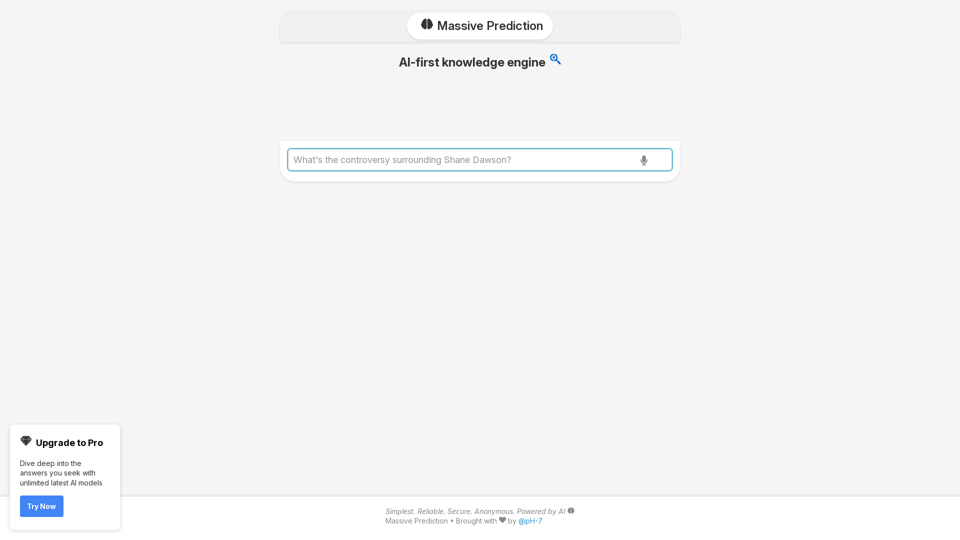
An AI-powered search engine that provides immediate answers to your most important questions.
An AI-powered search engine that provides immediate answers to your most important questions.MassivePrediction: A specialized AI search engine that is always available and runs directly in your browser. It instantly retrieves highly relevant content from the internet that was created by AI.
0
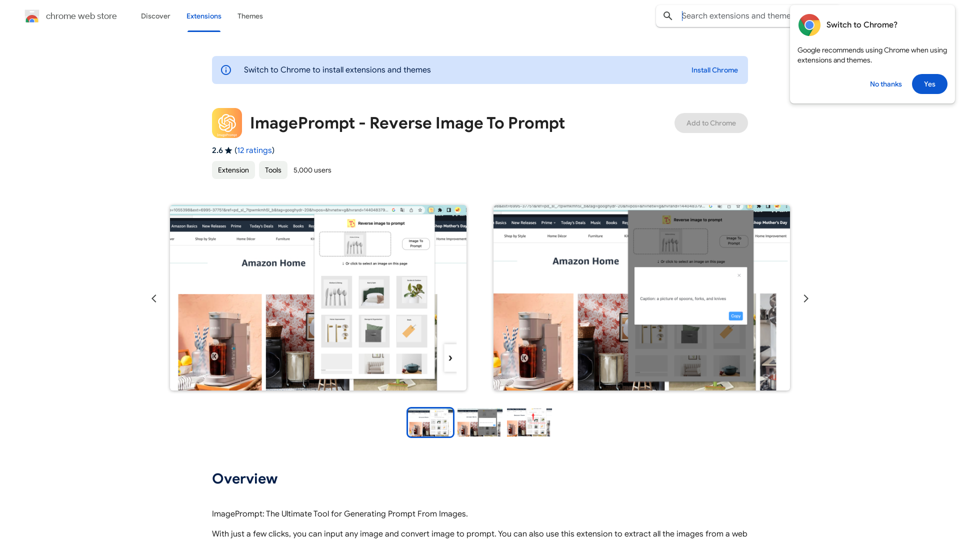
ImagePrompt - Reverse Image To Prompt This tool takes an image as input and generates a textual description (prompt) that can be used to recreate the image using text-to-image AI models.
ImagePrompt - Reverse Image To Prompt This tool takes an image as input and generates a textual description (prompt) that can be used to recreate the image using text-to-image AI models.ImagePrompt: The Ultimate Tool for Generating Prompts From Images.
193.90 M
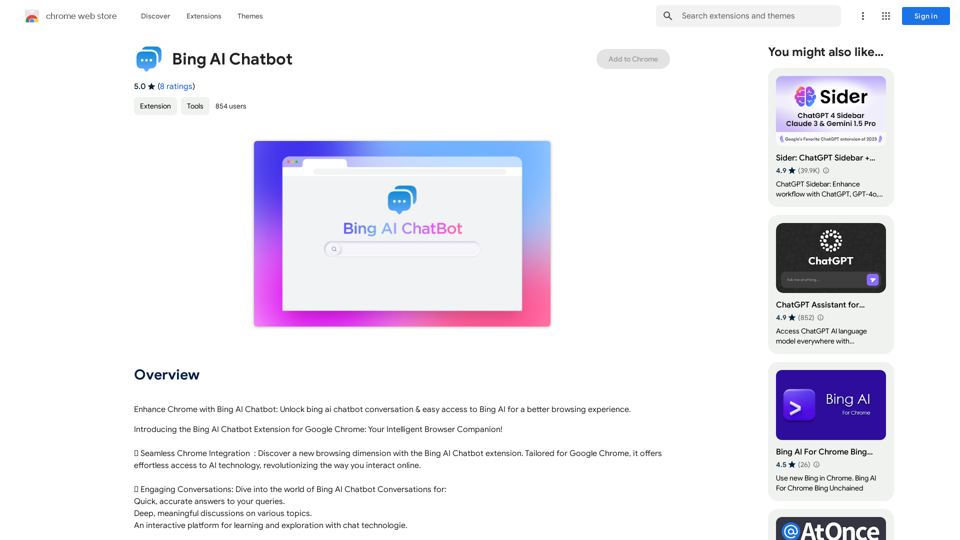
Bing AI Chatbot Bing AI Chatbot is a conversational AI developed by Microsoft, which uses natural language processing (NLP) technology to understand and respond to user queries.
Bing AI Chatbot Bing AI Chatbot is a conversational AI developed by Microsoft, which uses natural language processing (NLP) technology to understand and respond to user queries.Enhance Chrome with Bing AI Chatbot: Unlock Bing AI chatbot conversation and easily access Bing AI for a better browsing experience.
193.90 M
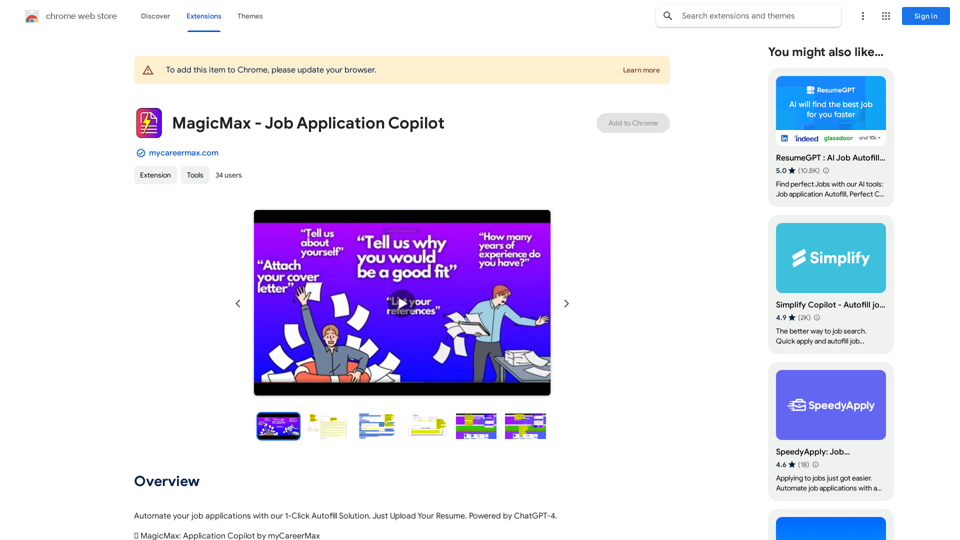
Automate your job applications with our 1-Click Autofill Solution. Just upload your resume. Powered by ChatGPT-4.
193.90 M
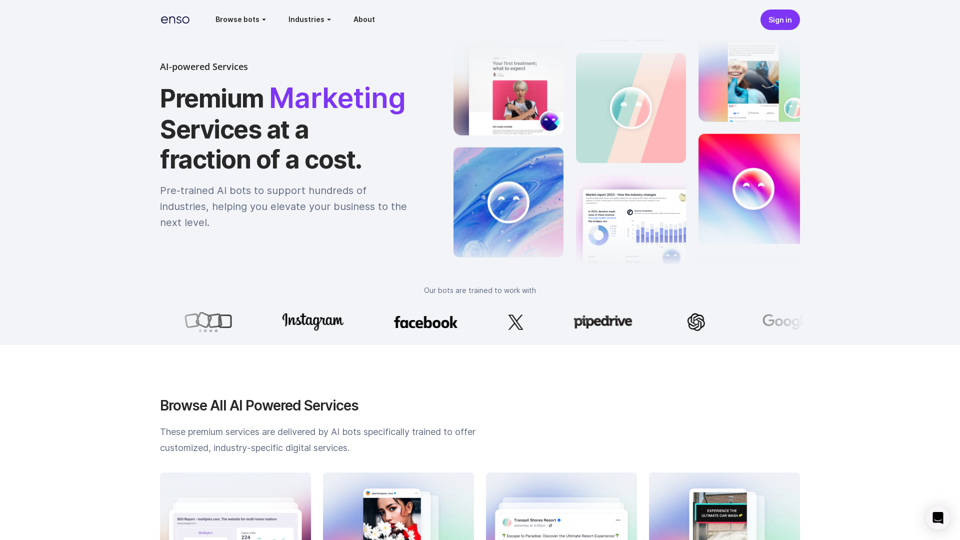
At enso, you can get AI-powered digital services for most of your essential needs at a much lower price.
0