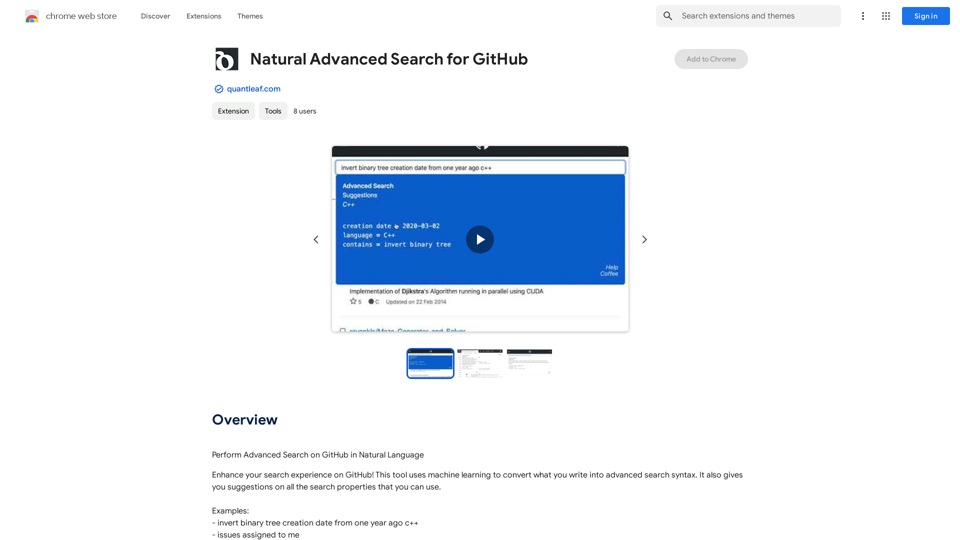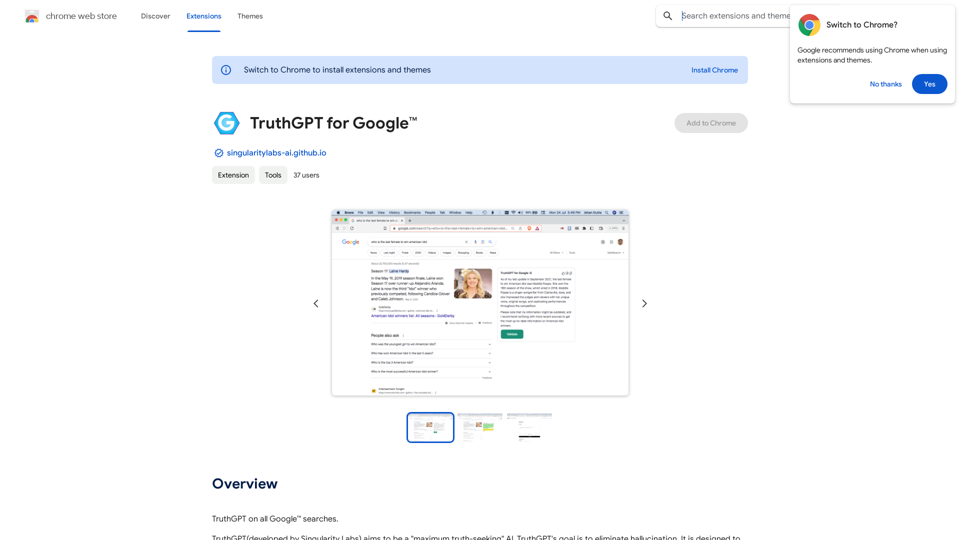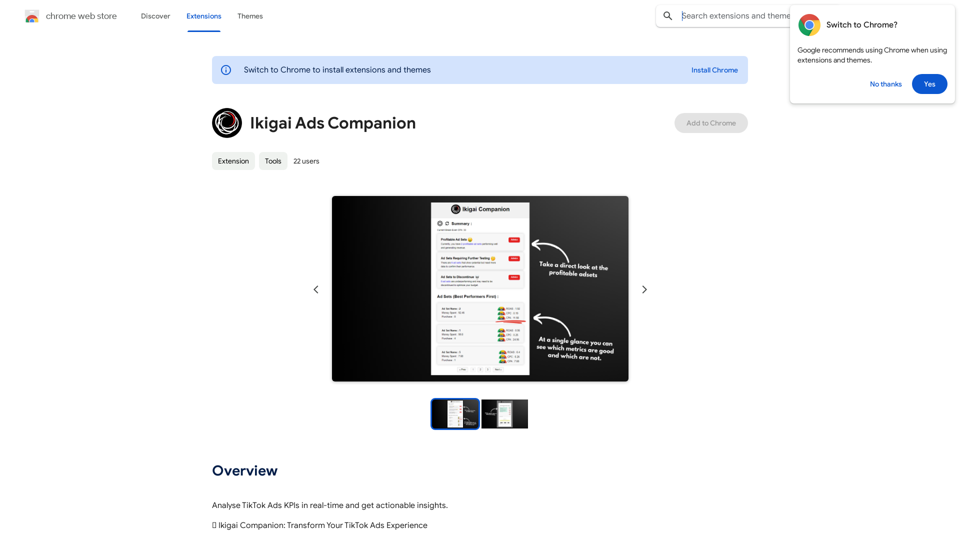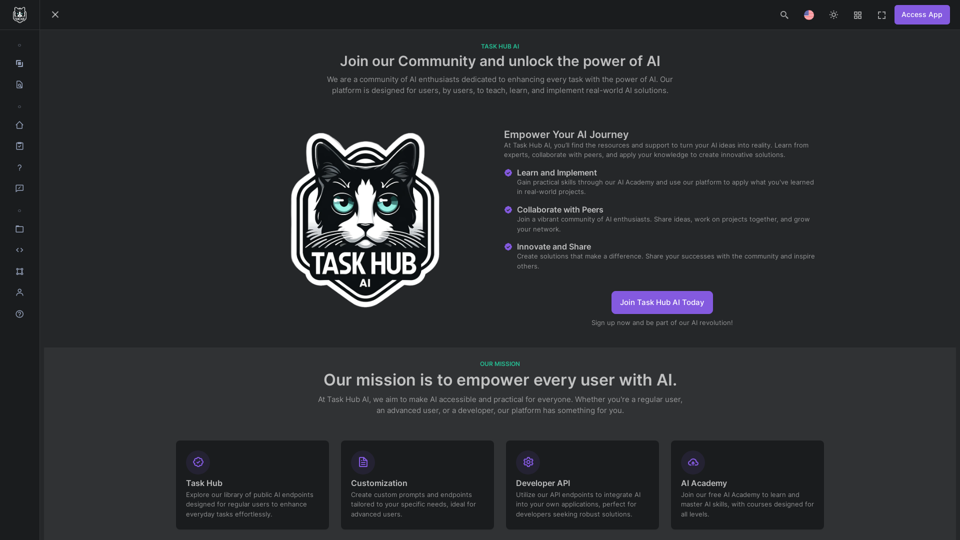Happysales is a Chrome extension designed to enhance email outreach by creating personalized emails for each recipient. It leverages internet-available data to compile unique insights about prospects and their organizations, resulting in high-performing sales emails and messages.
Happy Sales
Happysales Chrome Extension
🔥 Unleash the Power of Personalized Email Engagement 🔥
Supercharge your email outreach by crafting...
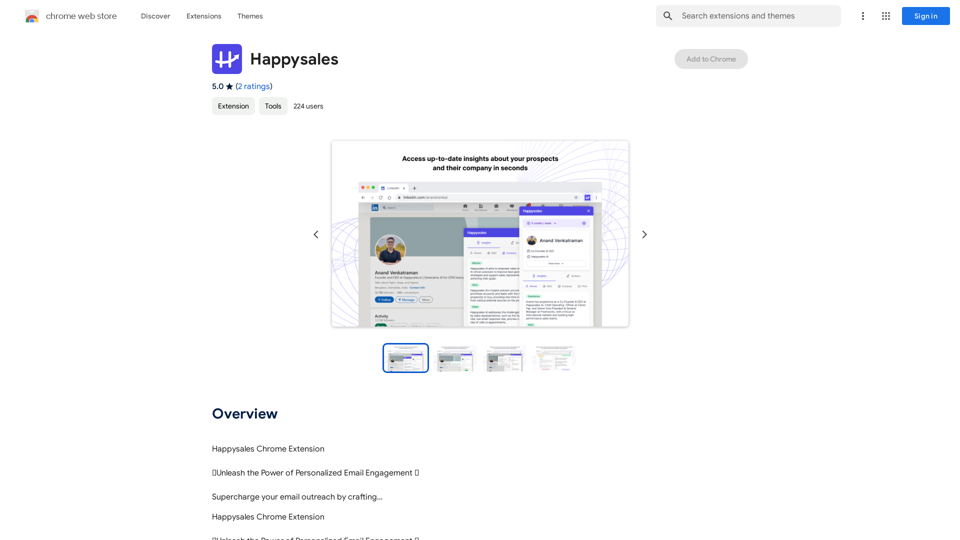
Introduction
Feature
Comprehensive Prospect Research
Happysales delivers extensive prospect research from various data sources, providing valuable insights right where you need them.
AI-Powered Personalized Emails
The extension writes tailored emails to prospects by analyzing their experiences, skills, and potential pain points. The AI model learns from your example emails to maintain consistency in style and tone.
Contextual Email Generation
Emails are crafted considering the targeted persona, their challenges, and your company's value proposition. The AI model can also incorporate specific user instructions for added context.
Easy-to-Use Interface
While exploring a LinkedIn profile, users can access Happysales through a plugin on the right side of the screen. The interface offers:
- An "Insights" section with easy-to-consume research about the prospect
- An "Actions" section with quick options for emails and ice breakers
Flexible Pricing Options
Happysales offers:
- A free tier with generous limits for trial purposes
- Paid plans for individuals and teams, starting at $X per month
FAQ
How does Happysales collect data about prospects?
Happysales collects data from various sources, including LinkedIn and other publicly available information.
Is user data safe with Happysales?
Happysales prioritizes data security and has implemented measures to protect user information.
Can users cancel their Happysales subscription anytime?
Yes, users can cancel their Happysales subscription at any time without incurring further charges.
What are the main benefits of using Happysales?
- Increased email reply rates through individually personalized sales emails
- Time savings in writing personalized emails using AI and industry best practices
- Enhanced understanding of prospects' personalities for better personalization
- Ability to prospect at scale with AI messaging and verified contact information on LinkedIn & Gmail
Latest Traffic Insights
Monthly Visits
193.90 M
Bounce Rate
56.27%
Pages Per Visit
2.71
Time on Site(s)
115.91
Global Rank
-
Country Rank
-
Recent Visits
Traffic Sources
- Social Media:0.48%
- Paid Referrals:0.55%
- Email:0.15%
- Referrals:12.81%
- Search Engines:16.21%
- Direct:69.81%
Related Websites
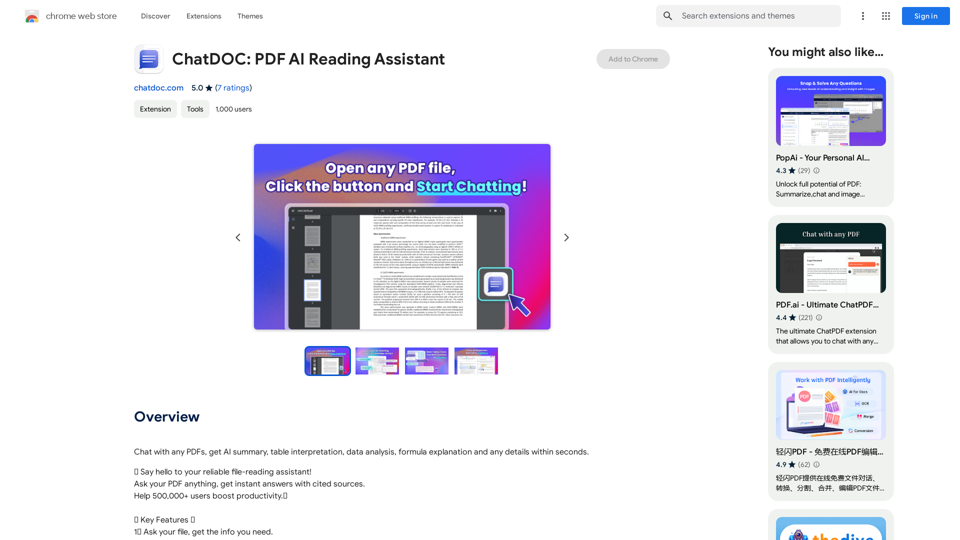
Chat with any PDFs, get an AI-generated summary, table interpretation, data analysis, formula explanation, and any details within seconds.
193.90 M
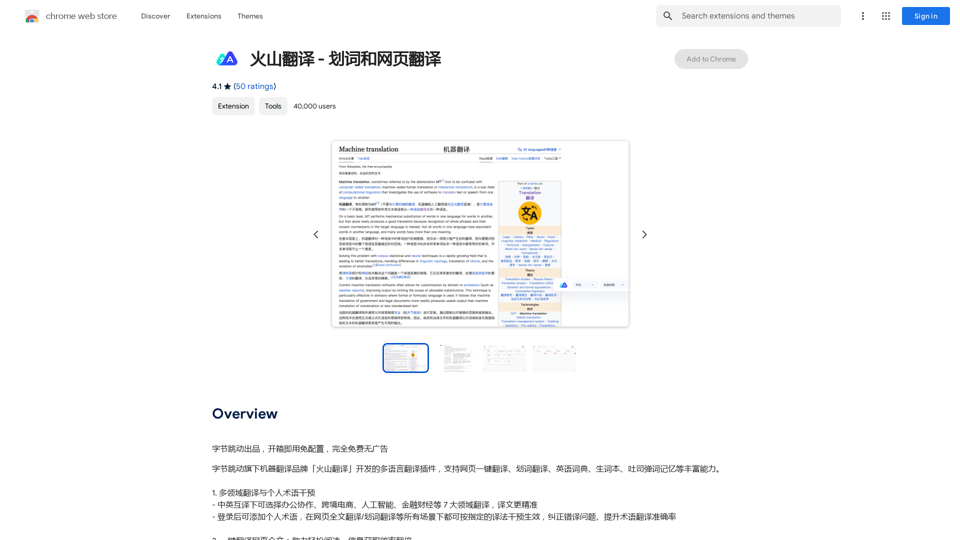
Volcano Translation - Screenshot and Webpage Translation
Volcano Translation - Screenshot and Webpage TranslationByteDance production, out of the box, no configuration required, completely free and ad-free.
193.90 M
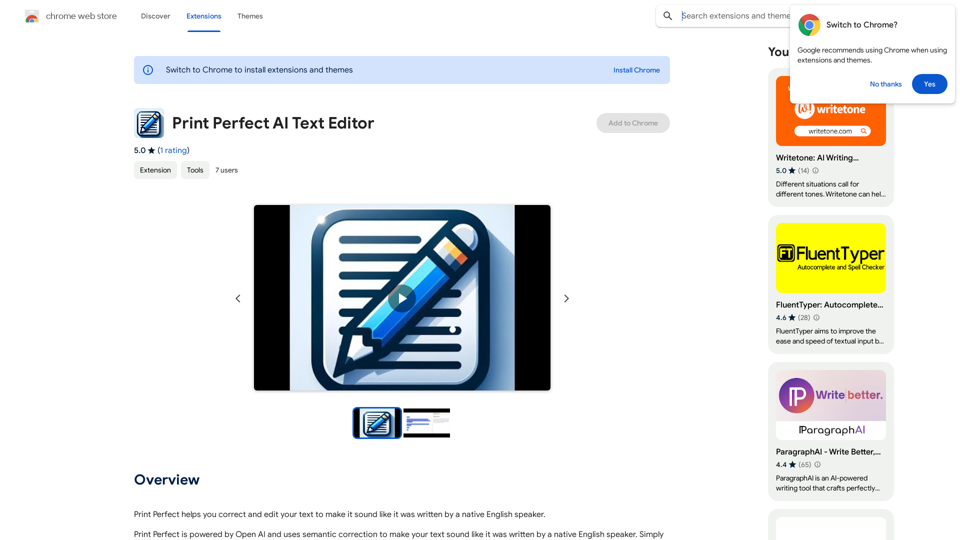
Print Perfect helps you correct and edit your text to make it sound like it was written by a native English speaker.
193.90 M

TechLink-Darling is a lightweight plugin designed for Kuaishou colleagues, mainly enabling users to conveniently access various development tools and data tools, and leveraging existing AI capabilities to help everyone improve quality and efficiency.
193.90 M