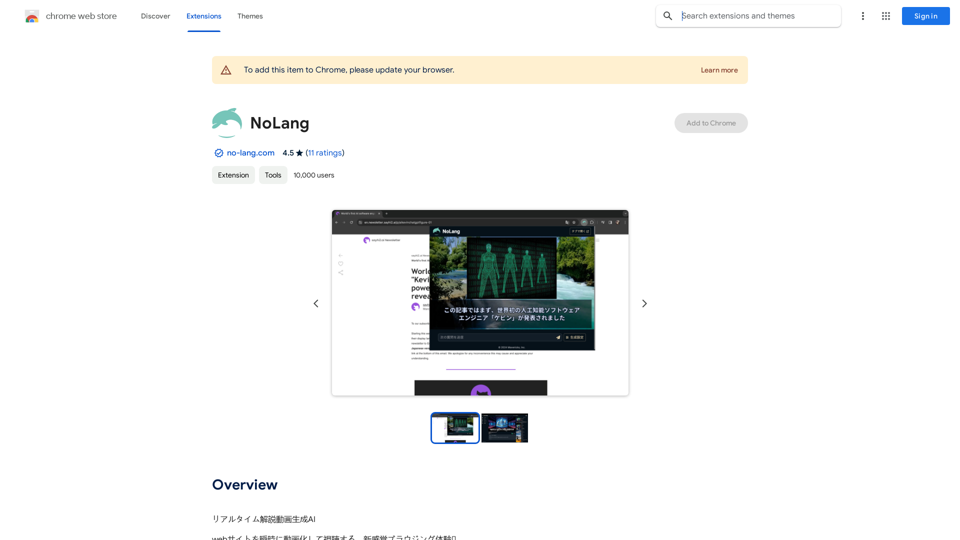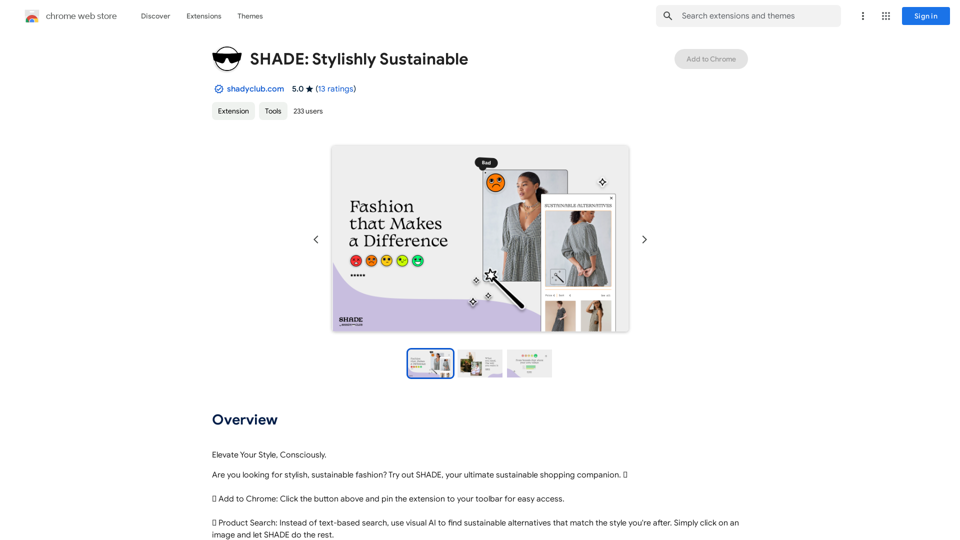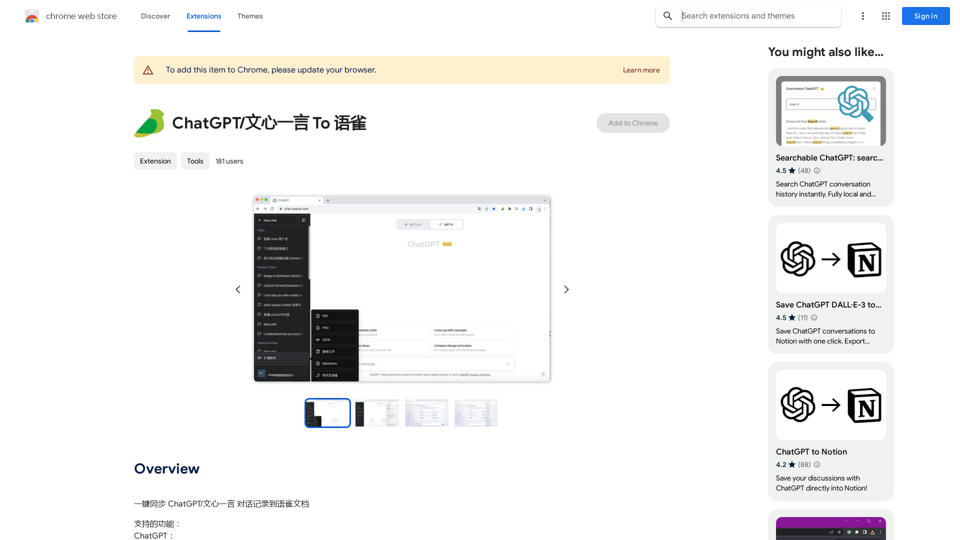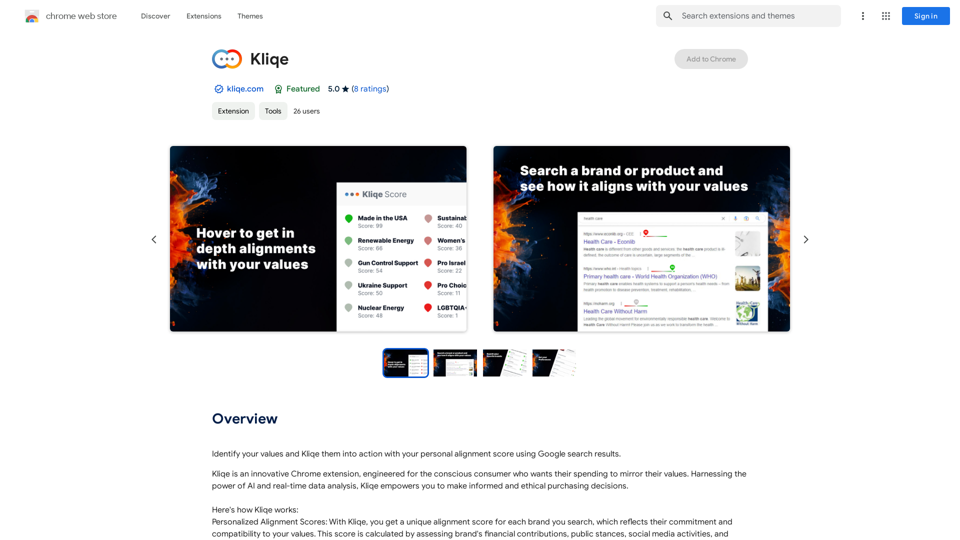GPT-EW is a Chrome extension that integrates ChatGPT's AI capabilities into every website, offering instant and personalized assistance. It allows users to retrieve and synthesize information from the current site, creating a seamless browsing experience. The extension enhances productivity, online learning, and overall web interaction through its AI-based features.
GPT-EW: ChatGPT Everywhere
Add ChatGPT AI to Any Website for Smarter Browsing and Instant Help with GPT-EW
Imagine having ChatGPT's powerful AI right there on any website you visit.
That's what GPT-EW makes possible!
It lets you seamlessly integrate ChatGPT into your favorite sites, giving you:
* Smarter Browsing: Get instant answers to your questions about the content on the page.
* Instant Assistance: Have ChatGPT help you summarize articles, translate text, or even write emails based on the information you're reading.
GPT-EW unlocks a whole new level of interactivity and intelligence for your online experience.
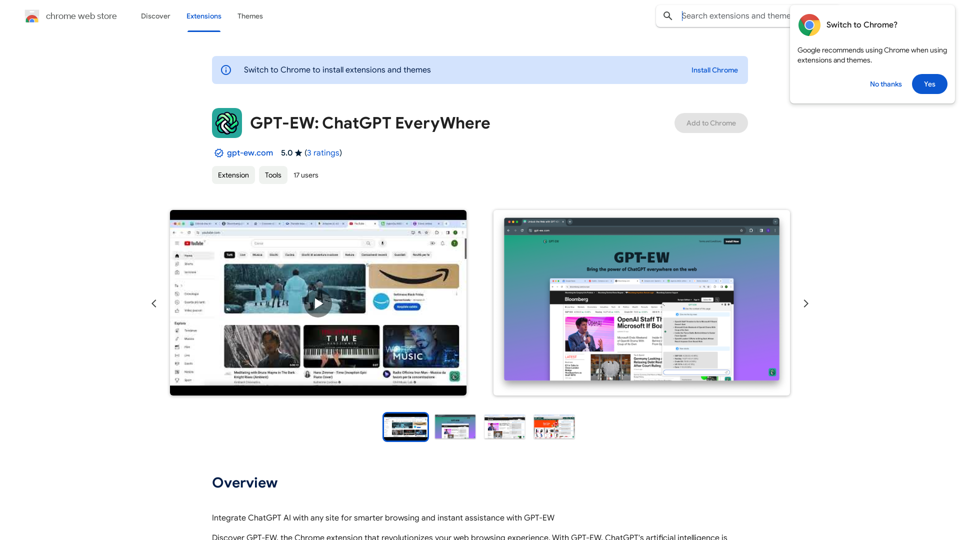
Introduction
Feature
Seamless ChatGPT Integration
GPT-EW integrates ChatGPT's artificial intelligence into every website you visit, providing instant and personalized assistance for a more intuitive browsing experience.
Contextual AI Interactions
The extension offers AI-based interactions contextualized to the site you are visiting, enhancing your understanding and engagement with the content.
Content Generation
GPT-EW can generate both textual and visual content on request, making it a versatile tool for various online tasks and creative projects.
Enhanced Productivity
By providing instant assistance and information retrieval, GPT-EW significantly enhances productivity and streamlines online workflows.
User-Friendly Interface
The extension features a simple and intuitive user interface, making it easy for users of all levels to navigate and utilize its capabilities.
Privacy Protection
GPT-EW respects user privacy, ensuring that all conversations and interactions remain private and secure.
Multi-Device Compatibility
The extension is compatible with multiple devices and browsers, allowing for a consistent experience across different platforms.
Flexible Pricing Options
GPT-EW offers both free and paid versions, with in-app purchases available for accessing more powerful features.
FAQ
Is GPT-EW free to use?
Yes, GPT-EW offers a free version with limited features. You can upgrade to a paid subscription for additional benefits.
Is my data private with GPT-EW?
Yes, GPT-EW respects your privacy and keeps your conversations private.
Can I use GPT-EW on multiple devices?
Yes, GPT-EW is compatible with multiple devices and browsers.
How do I uninstall GPT-EW?
To uninstall GPT-EW, simply go to your Chrome extensions page and click "Remove" next to the extension.
Related Websites

FatfoxTab, a new tab page, provides an all-around online experience covering gaming, office, and entertainment scenarios. With advanced language models, it's easy to get started and use, offering a vast array of websites, card-style apps, dynamic wallpapers, and a customizable user interface, all at your fingertips. It's a must-have browser plugin for building your personalized learning and working platform.
193.90 M
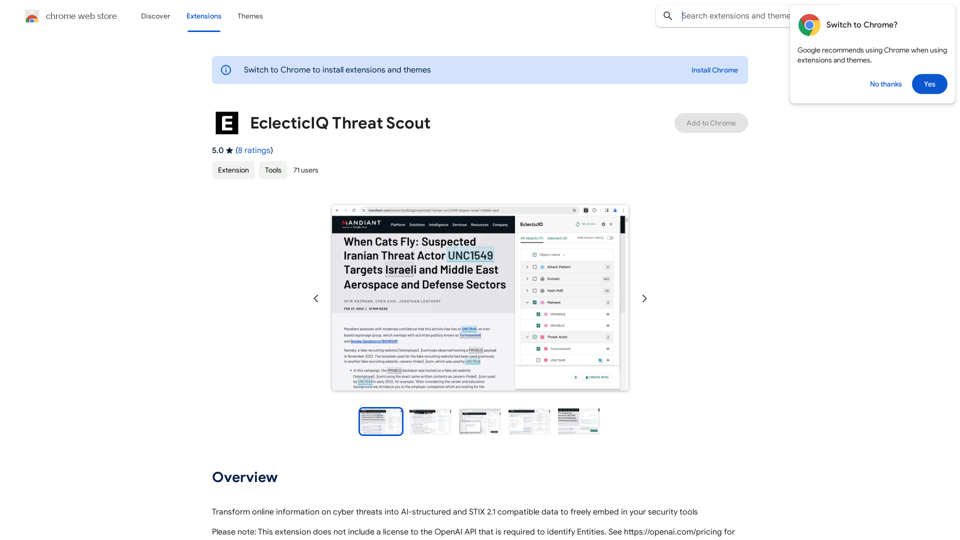
Turn information about online dangers into data that artificial intelligence can understand and use. This data will follow the STIX 2.1 standard, so you can easily include it in your security programs.
193.90 M
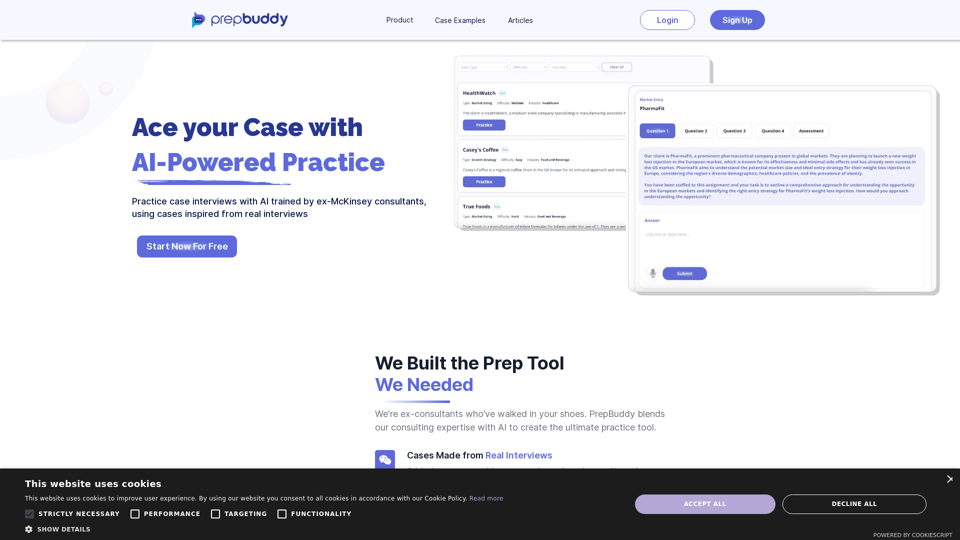
PrepBuddy offers AI-powered practice for consulting case interviews. Learn with materials from former McKinsey consultants and get instant feedback. Start your free trial today!
2.63 K