Clearscope is a leading content-first SEO platform that uses AI-powered technology to help businesses and content creators optimize their content for search engines. It analyzes and improves content relevance to user searches, ultimately increasing organic traffic. Clearscope offers a user-friendly interface, integrations with popular tools, and features like content inventory and real-time SERP monitoring to streamline the content optimization process.
Clearscope: The #1 Content-First SEO Platform
Clearscope is the leading content-first SEO platform that enables marketing teams to increase traffic by simplifying SEO and content optimization, keyword identification, workflow management, and content monitoring.
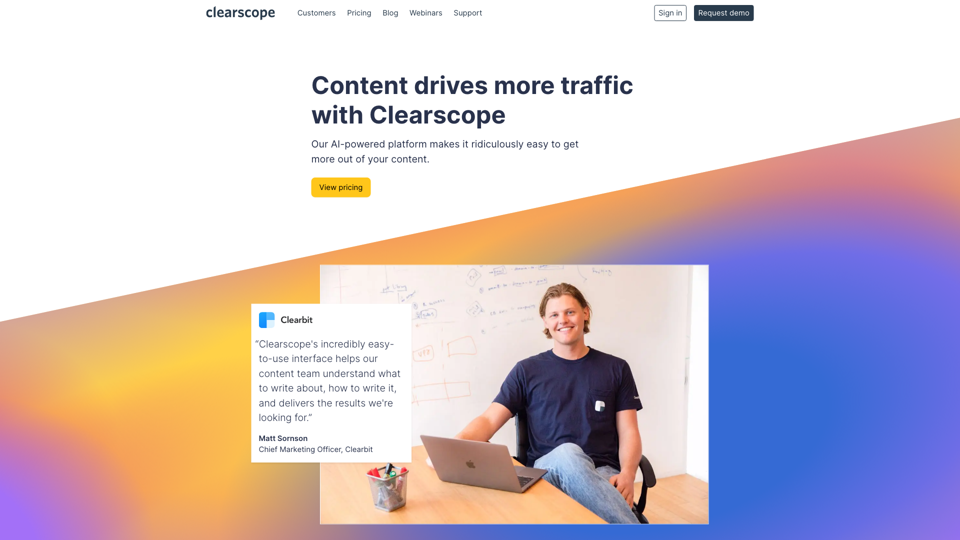
Introduction
Feature
AI-Powered Content Optimization
Clearscope's AI technology analyzes and provides recommendations to improve content relevance and search engine rankings.
Easy-to-Use Interface
The platform offers an intuitive interface, making it accessible for both beginners and experienced content creators.
Content Inventory Feature
This feature allows users to track and monitor changes in search engine results pages (SERPs) for their content.
Integration with Popular Tools
Clearscope integrates seamlessly with widely-used content creation tools:
| Tool | Integration Type |
|---|---|
| Google Docs | Add-on |
| WordPress | Plugin |
| Microsoft Word | Add-in (Web and Desktop) |
Competitive Query Ranking Assistance
The platform provides insights and recommendations to improve rankings for highly competitive search terms.
Real-Time SERP Monitoring
Users can keep track of SERP changes frequently, allowing for timely content adjustments.
FAQ
What makes Clearscope different from other SEO tools?
Clearscope is a content-first SEO platform that focuses on helping users create highly relevant content that ranks well in search engines. Its AI-powered technology and easy-to-use interface set it apart from other tools.
How does Clearscope help improve content rankings?
Clearscope provides valuable insights to help content rank better, especially for competitive queries. It offers recommendations and analysis to make content more relevant to user searches.
Is customer support available with Clearscope?
Yes, Clearscope provides free training from search experts and direct access to a responsive support team. Many customers praise the quality of Clearscope's customer support.
Latest Traffic Insights
Monthly Visits
146.92 K
Bounce Rate
38.10%
Pages Per Visit
2.34
Time on Site(s)
105.83
Global Rank
263562
Country Rank
United States 203532
Recent Visits
Traffic Sources
- Social Media:1.66%
- Paid Referrals:0.67%
- Email:0.17%
- Referrals:7.47%
- Search Engines:42.77%
- Direct:47.21%
Related Websites

Find your dream job faster: Apply automatically, get AI-powered answers, and discover personalized opportunities.
193.90 M

Save countless hours reading, writing, replying to, and reviewing emails with the power of AI.
193.90 M





