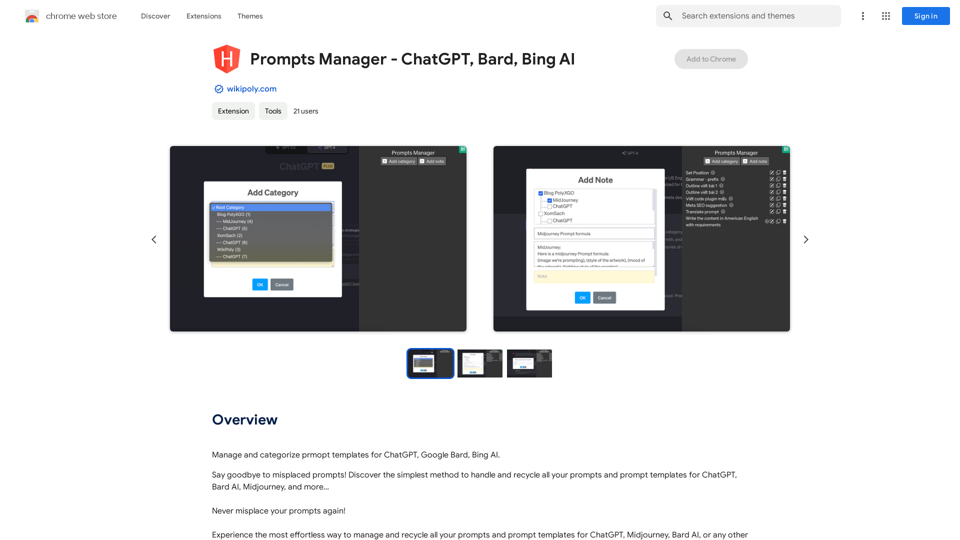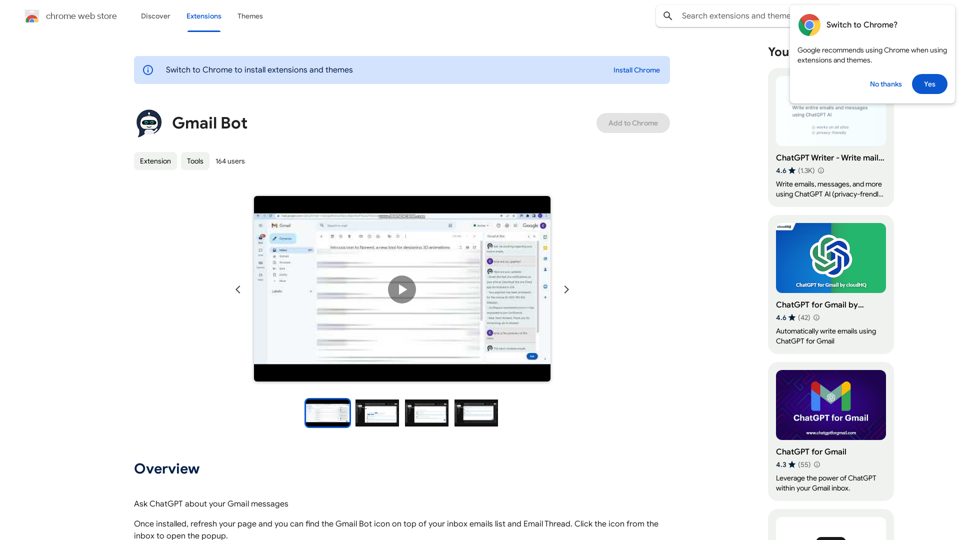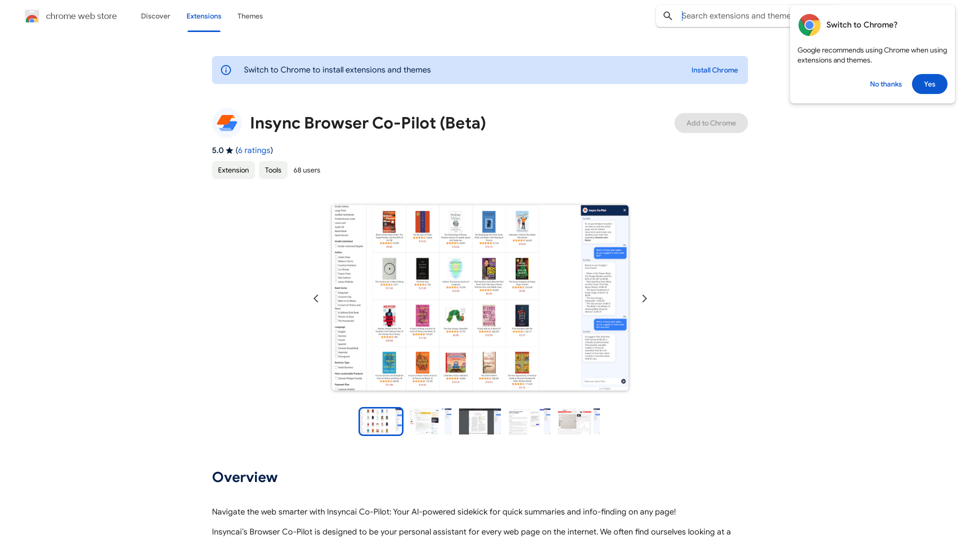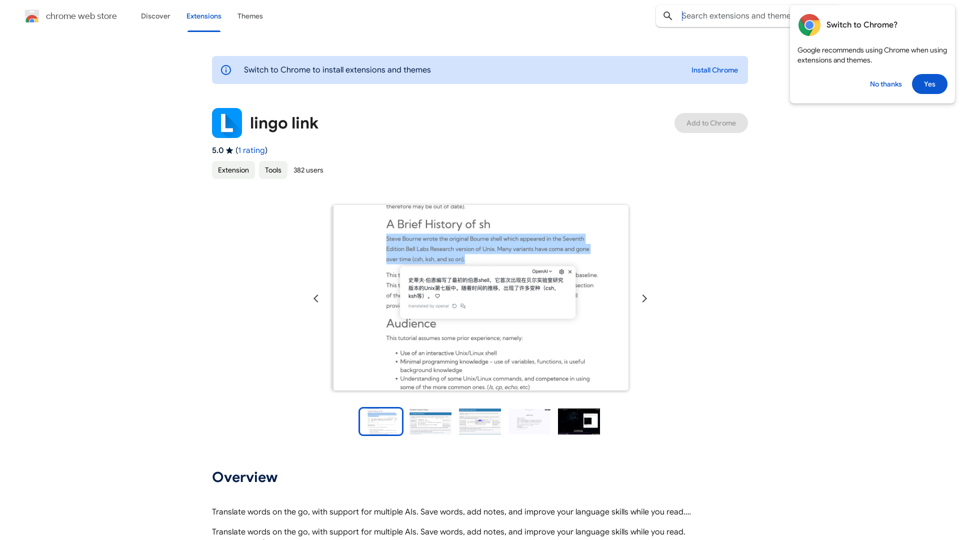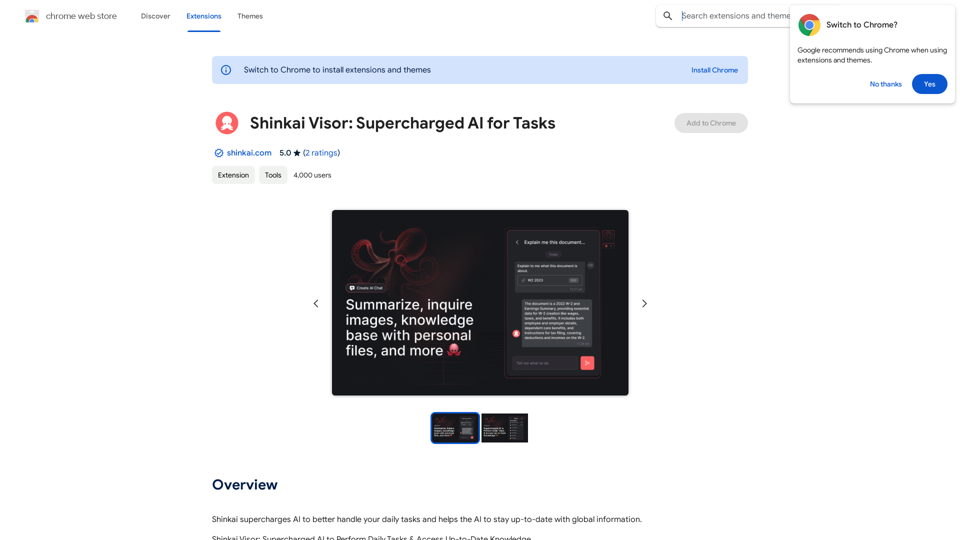PrepBuddy是一款由人工智能驱动的练习工具,旨在帮助用户在案例面试中脱颖而出。它提供受真实面试启发的AI生成案例,基于前麦肯锡顾问的培训提供评估和建设性反馈。该平台允许无限制和灵活的练习,使其成为准备咨询面试的人的宝贵资源。
PrepBuddy
PrepBuddy 提供人工智能驱动的咨询案例面试练习。学习来自前麦肯锡顾问的资料,并获得实时反馈。立即开始免费试用!
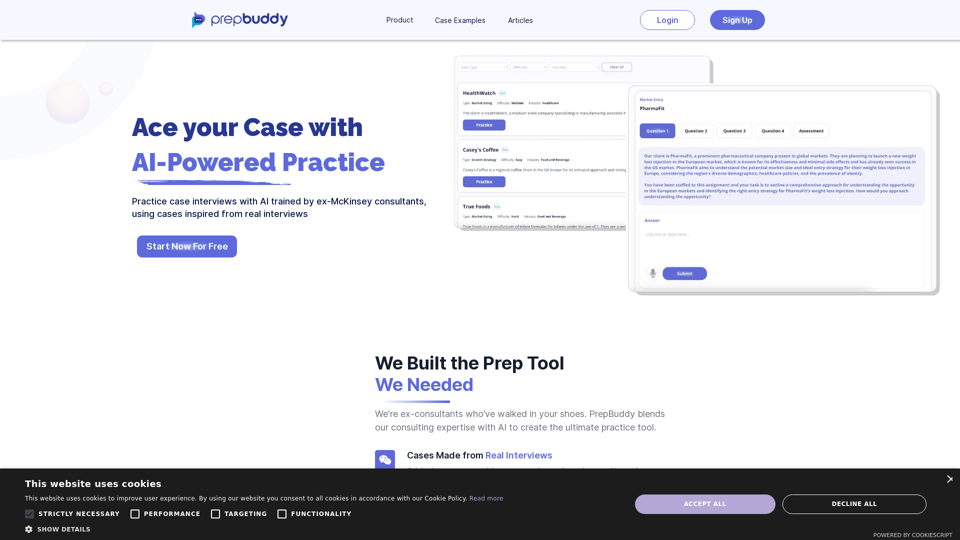
介绍
功能
由前麦肯锡顾问培训的AI
PrepBuddy的AI使用前麦肯锡顾问的知识进行培训,确保为用户的面试回答提供高质量的评估和反馈。
无限制和灵活的练习
用户可以随时随地进行练习,无需安排案例准备伙伴。
源自真实面试的原创案例
该平台提供由前顾问创建的案例,基于六个类别的真实面试,为用户准备各种场景。
免费试用和订阅选项
用户可以从两个免费案例开始,并获得对其回答的反馈。提供订阅计划以获得扩展访问权限和额外福利。
广泛的案例库
PrepBuddy提供广泛的案例,每月添加新案例,注册后即可访问。
隐私保护
用户信息不用于训练数据,删除账户会移除所有相关数据。
常见问题
PrepBuddy提供多少免费案例?
PrepBuddy每天为用户提供2个免费案例进行练习并获得建设性反馈。
PrepBuddy能够生成图像吗?
不能,PrepBuddy是一个基于文本的工具,专注于案例面试的口头沟通和问题解决技能。
PrepBuddy的订阅选项有哪些?
PrepBuddy提供三种计划:
| 计划 | 时长 | 价格 |
|---|---|---|
| 免费试用 | - | 免费 |
| 月度计划 | 1个月 | €29 |
| 6个月计划 | 6个月 | €169 |
PrepBuddy多久添加一次新案例?
新案例每月添加到PrepBuddy的库中,不断扩展可用的练习材料。
我可以从PrepBuddy删除我的账户和数据吗?
是的,用户可以随时删除他们的账户,所有相关数据将从平台中移除。
最新流量信息
月访问量
2.63 K
跳出率
32.35%
每次访问浏览页数
3.04
访问时长(s)
23.61
全球排名
4746159
国家排名
United States 2985672
最近访问量
流量来源
- 社交媒体:6.57%
- 付费推荐:1.35%
- 邮件:0.13%
- 推荐:10.09%
- 搜索引擎:53.88%
- 直接访问:27.49%
相关网站
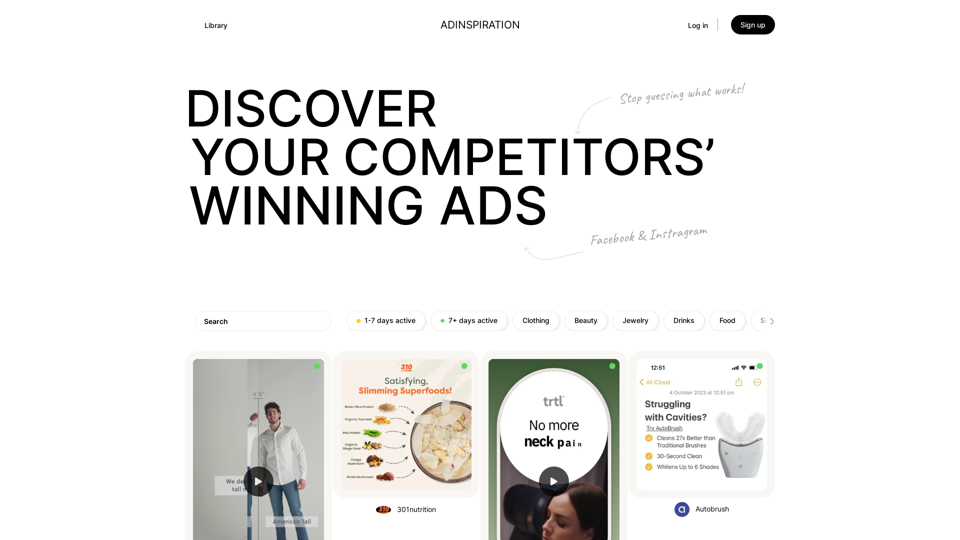
Adinspiration | Facebook (Note: I'll keep my responses in markdown format as per your request. I'll also make sure the translation is in Simplified Chinese and easy to understand.)
Adinspiration | Facebook (Note: I'll keep my responses in markdown format as per your request. I'll also make sure the translation is in Simplified Chinese and easy to understand.)使用已证实的广告灵感和顶级品牌及竞争对手的获奖 Facebook 与 Instagram 广告创意,提高您的 ROAS。超级元广告库
0