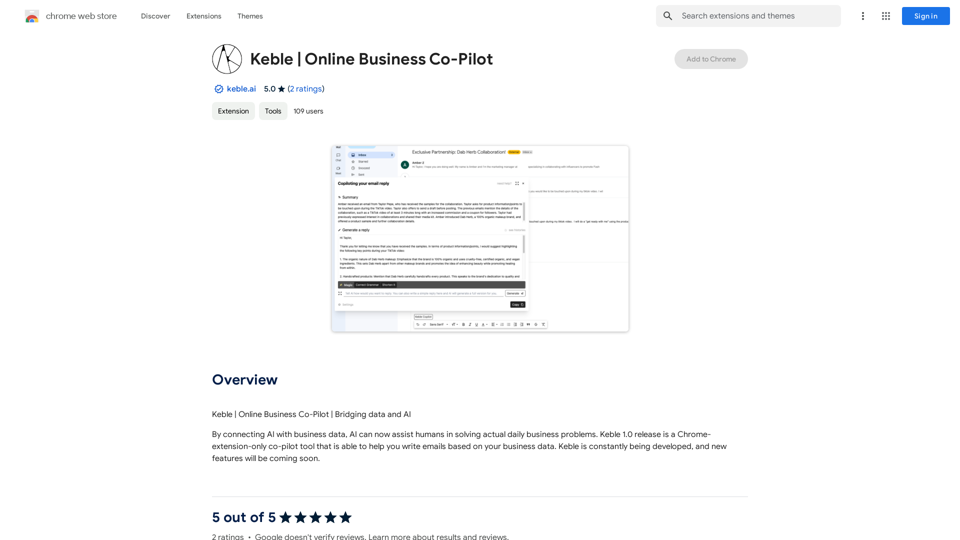UndetectableGPT.ai offre une solution pour transformer le texte généré par l'IA en contenu semblable à celui d'un humain, permettant aux utilisateurs de contourner les vérificateurs d'IA comme GPTZero. L'outil utilise des algorithmes avancés pour garantir que le texte modifié reste indiscernable du contenu écrit par des humains, le rendant adapté à diverses tâches d'écriture.
UndetectableGPT.ai : contourner GPTZero avec un humaniseur d'IA indétectable en ligne gratuit
Transformez le contenu généré par l'IA avec notre humaniseur et réécrivain d'IA indétectable. Rendez le texte de l'IA indétectable et contournez les vérificateurs d'IA comme GPTZero et ZeroGPT à l'aide d'outils en ligne gratuits d'IA indétectables. Parfait pour créer du contenu GPT indétectable.
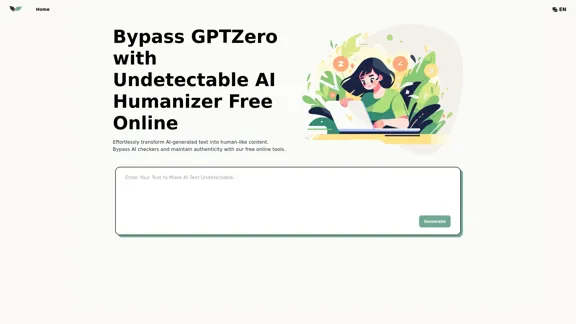
Introduction
Fonctionnalité
-
Humaniser le texte IA indétectable
L'outil convertit le contenu généré par l'IA en texte naturel et humain, le rendant efficacement indétectable par les vérificateurs d'IA.
-
Contourner les vérificateurs d'IA comme GPTZero
Conçu spécifiquement pour contourner les outils de détection d'IA, il restructure et reformule le texte pour garantir qu'il passe inaperçu.
-
Accès gratuit en ligne indétectable à l'IA
Les utilisateurs peuvent accéder à des outils puissants de transformation de texte sans aucun coût, permettant une modification efficace du contenu.
-
Applications polyvalentes à travers les types
Adapté à diverses tâches d'écriture, y compris les articles, les publications de blog, les descriptions de produits et les mises à jour sur les réseaux sociaux, garantissant l'indétectabilité sur différentes plateformes.
-
Maintenir le style avec l'humanisateur d'IA
L'outil imite le style d'écriture unique de l'utilisateur, garantissant que le texte transformé conserve une touche personnelle tout en contournant la détection.
-
Améliorer le texte avec l'analyse des sentiments
Inclut une analyse des sentiments pour garantir que le texte transmet les émotions souhaitées, créant un contenu engageant et émotionnellement résonnant.
Comment utiliser ?
- Téléchargez votre texte généré par l'IA sur l'outil d'IA indétectable.
- Cliquez sur le bouton "Générer" et attendez le traitement.
- Copiez le texte indétectable généré par l'IA une fois le processus terminé.
FAQ
Comment rendre le texte IA indétectable ?
Vous pouvez rendre le texte IA indétectable en utilisant des outils comme UndetectableGPT.ai qui transforment le contenu généré par l'IA en écriture humaine.
Existe-t-il une plateforme d'écriture IA indétectable ?
Oui, UndetectableGPT.ai sert de plateforme d'écriture IA indétectable qui aide les utilisateurs à contourner les vérificateurs d'IA.
Comment l'humanisateur d'IA indétectable rend-il le texte IA indétectable ?
Il utilise des algorithmes avancés pour la restructuration des phrases et le reformulation intelligente pour modifier le contenu généré par l'IA.
L'IA indétectable peut-elle aider à contourner les vérificateurs d'IA comme GPTZero et ZeroGPT ?
Oui, l'outil est spécifiquement conçu pour contourner les vérificateurs d'IA tels que GPTZero et ZeroGPT.
Comment un humanisateur d'IA peut-il améliorer mon contenu ?
Un humanisateur d'IA peut améliorer votre contenu en le rendant plus naturel et engageant, tout en garantissant qu'il reste indétectable.
Est-il possible d'humaniser le texte IA indétectable pour différents types de contenu ?
Oui, l'outil est polyvalent et peut être utilisé pour divers types de contenu, y compris les articles et les publications sur les réseaux sociaux.
Quelle est l'efficacité de l'IA indétectable pour créer du contenu GPT indétectable ?
L'outil est efficace pour transformer le texte généré par l'IA en contenu indiscernable de l'écriture humaine.
Que dois-je considérer lors du choix d'un outil pour rendre le texte IA indétectable ?
Considérez la capacité de l'outil à maintenir votre style d'écriture, son efficacité à contourner les vérificateurs d'IA, et s'il offre un accès gratuit.
Prix
- Accès gratuit en ligne : 0 $/mois
Le prix est donné à titre indicatif, veuillez vous référer aux données officielles les plus récentes pour des informations précises.
Évaluation
- L'humanisateur d'IA indétectable transforme efficacement le texte généré par l'IA en contenu semblable à celui d'un humain, en faisant un outil précieux pour les utilisateurs cherchant à contourner la détection d'IA.
- Bien que l'outil soit efficace, les utilisateurs peuvent avoir besoin d'expérimenter avec différents types de contenu pour obtenir des résultats optimaux.
- La dépendance aux algorithmes signifie que certaines nuances de l'écriture humaine peuvent encore être manquées, ce qui pourrait affecter la qualité globale de la sortie.
- Dans l'ensemble, il fournit un service utile pour ceux qui ont besoin de maintenir l'authenticité dans leur écriture, mais les utilisateurs doivent rester conscients de ses limites dans la capture de l'expression humaine complexe.
Sites web connexes
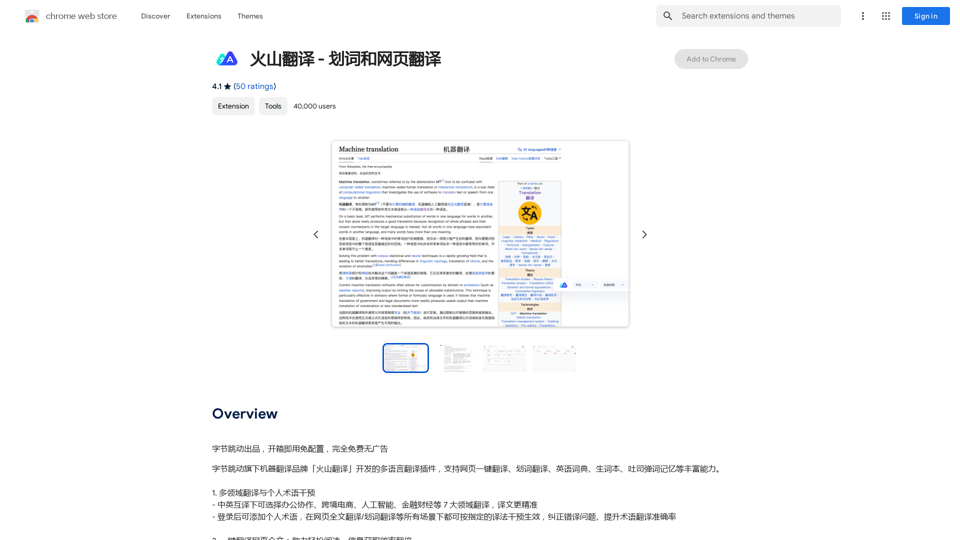
Volcanic Translation - Phrase and Web Page Translation
Volcanic Translation - Phrase and Web Page TranslationProduit par ByteDance, prêt à l'emploi sans configuration, entièrement gratuit sans publicité
193.90 M
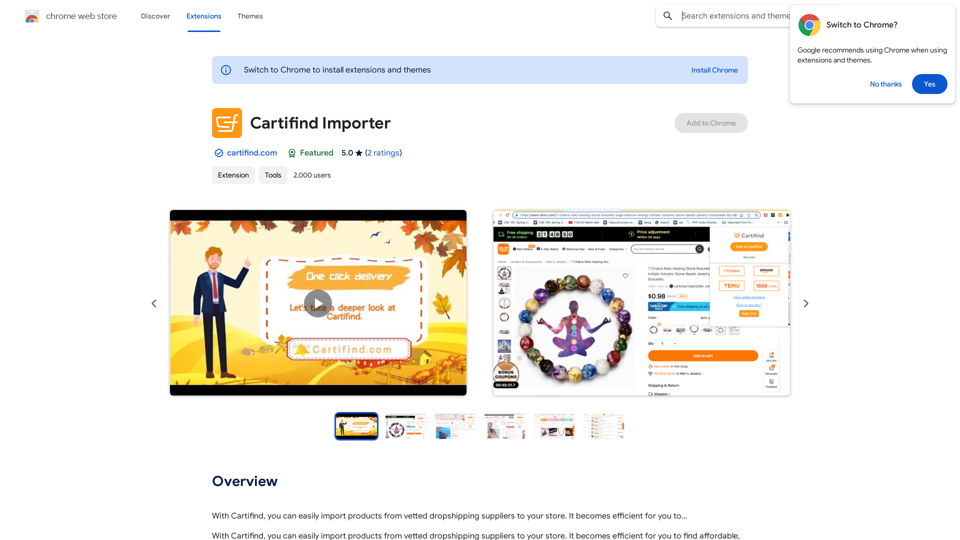
Avec Cartifind, vous pouvez facilement importer des produits de fournisseurs de dropshipping vérifiés dans votre magasin. Il devient efficace pour vous de…
193.90 M
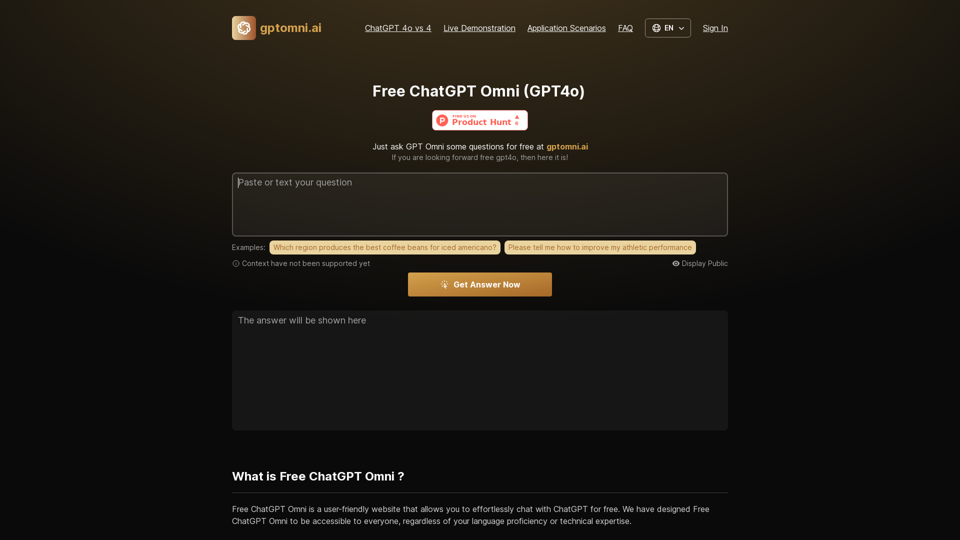
Free ChatGPT Omni : gptomni.ai propose une interface de chat en ligne gratuite, pratique et conviviale pour les conversations par intelligence artificielle grâce au modèle GPT4o.
1.25 K
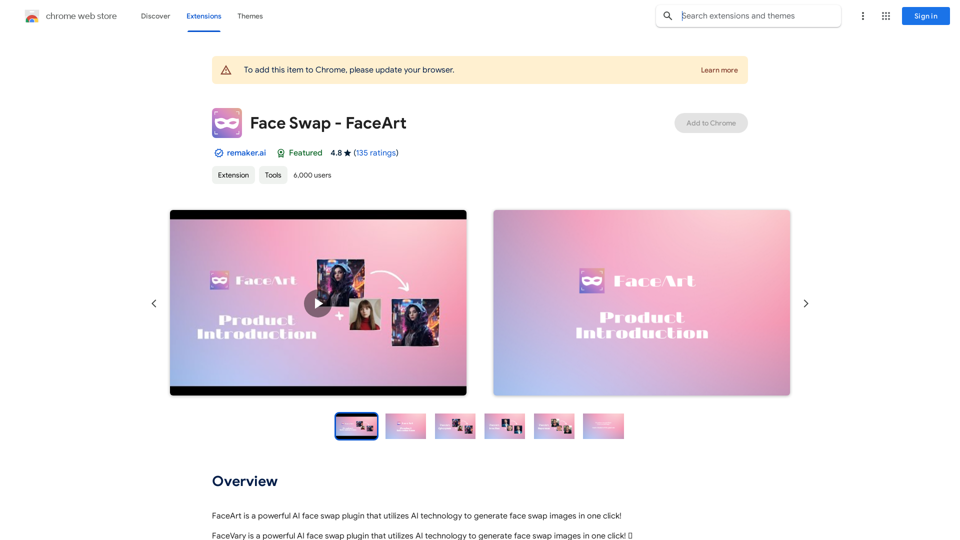
FaceArt est un plugin de swap de visage AI puissant qui utilise la technologie AI pour générer des images de swap de visage en un seul clic !
193.90 M
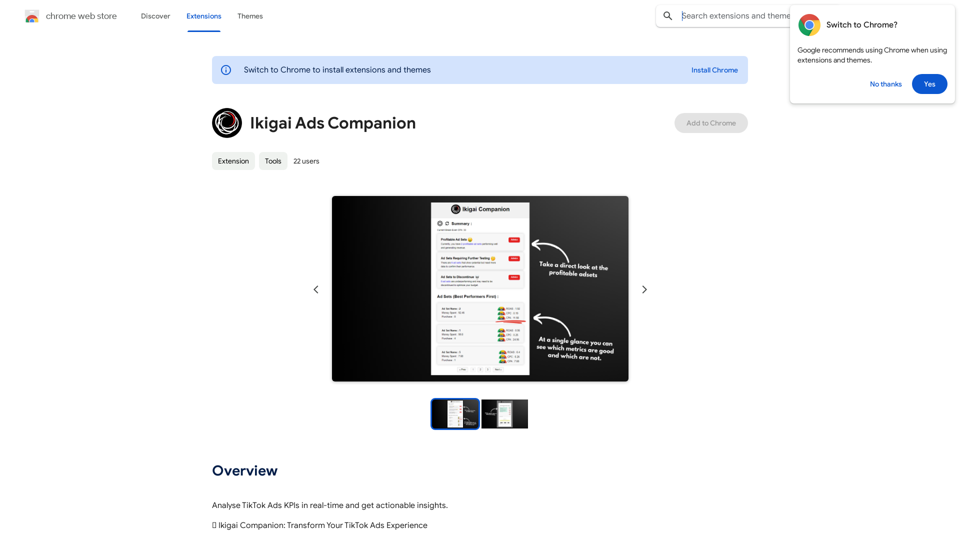
Analysez les indicateurs clés de performance (KPI) des publicités TikTok en temps réel et obtenez des informations exploitables.
193.90 M
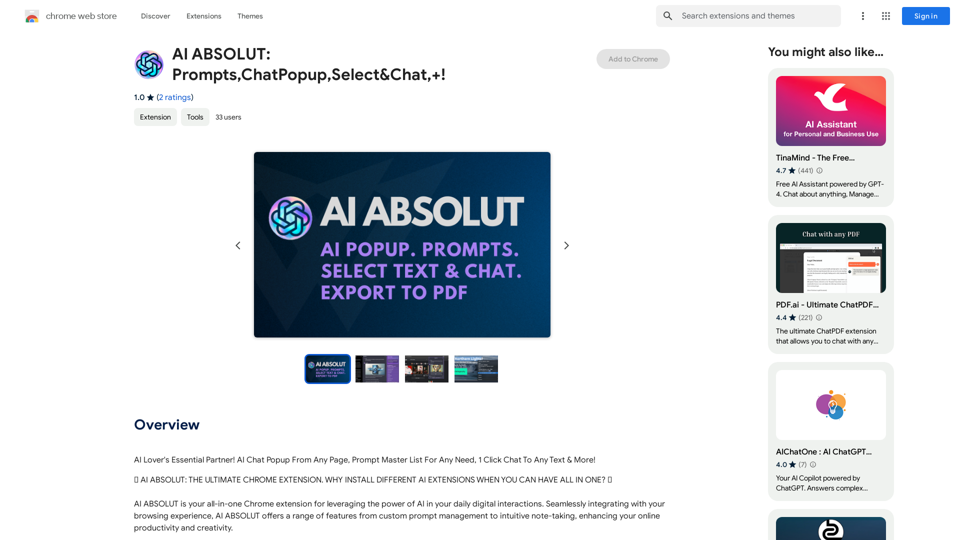
Le partenaire essentiel des amoureux de l'IA ! Chat IA contextuel depuis n'importe quelle page, liste de maîtres des invites pour tout besoin, 1 clic pour discuter avec n'importe quel texte et bien plus encore !
193.90 M
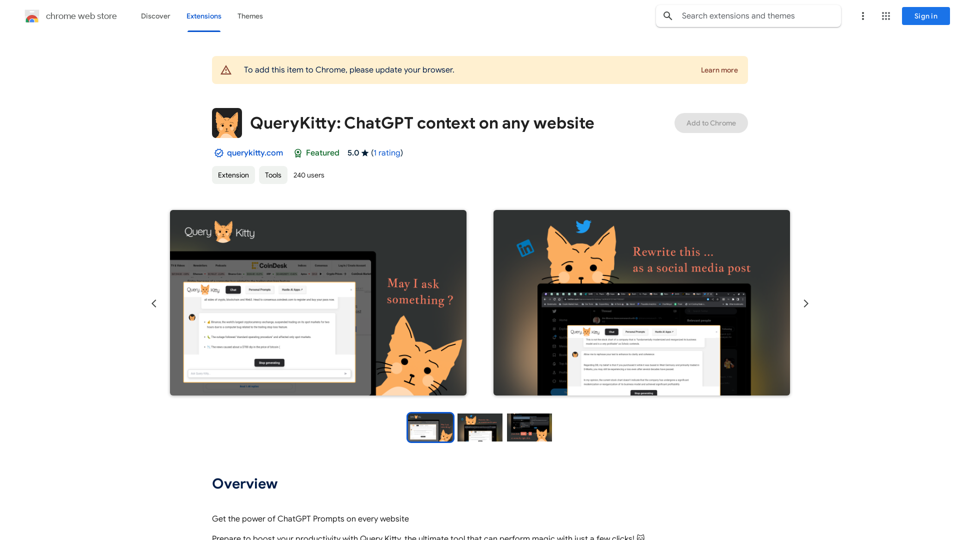
QueryKitty : Contexte ChatGPT sur n'importe quel site web
QueryKitty : Contexte ChatGPT sur n'importe quel site webObtenez le pouvoir des prompts de ChatGPT sur tout site web
193.90 M