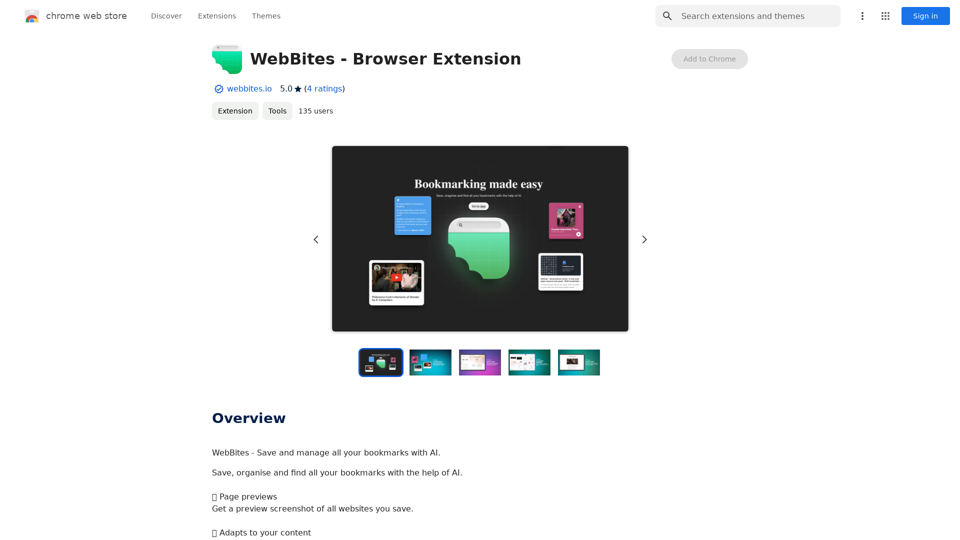UndetectableGPT.ai offers a solution for transforming AI-generated text into human-like content, allowing users to bypass AI checkers like GPTZero. The tool utilizes advanced algorithms to ensure that the modified text remains indistinguishable from human-written content, making it suitable for various writing tasks.
UndetectableGPT.ai: Bypass GPTZero with Undetectable AI Humanizer Free Online
Transform AI-generated content with our undetectable AI humanizer and rewriter. Make AI text undetectable and bypass AI checkers like GPTZero and ZeroGPT using undetectable AI free online tools. Perfect for creating undetecable GPT content.
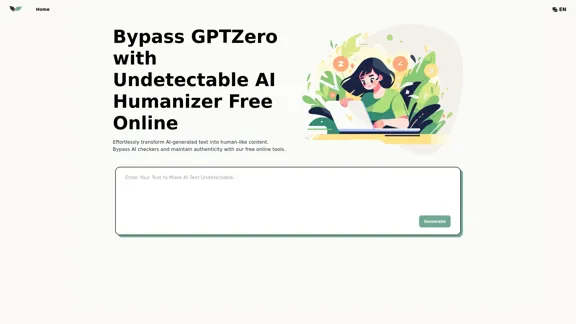
Introduction
Feature
-
Humanize AI Text Undetectable
The tool converts AI-generated content into natural, human-like text, effectively making it undetectable by AI checkers.
-
Bypass AI Checkers like GPTZero
Designed specifically to bypass AI detection tools, it restructures and rephrases text to ensure it passes undetected.
-
Undetectable AI Free Online Access
Users can access powerful text transformation tools without any cost, allowing for efficient content modification.
-
Versatile Applications Across Types
Suitable for various writing tasks, including articles, blog posts, product descriptions, and social media updates, ensuring undetectability across different platforms.
-
Maintain Style with AI Humanizer
The tool mimics the user's unique writing style, ensuring that the transformed text retains a personal touch while bypassing detection.
-
Enhance Text with Sentiment Analysis
Includes sentiment analysis to ensure the text conveys the desired emotions, creating engaging and emotionally resonant content.
How to Use?
- Upload your AI-generated text to the Undetectable AI tool.
- Click the "Generate" button and wait for the processing.
- Copy the undetectable AI text once the process is complete.
FAQ
How to make AI text undetectable?
You can make AI text undetectable by using tools like UndetectableGPT.ai that transform AI-generated content into human-like writing.
Is there an undetectable AI writing platform?
Yes, UndetectableGPT.ai serves as an undetectable AI writing platform that helps users bypass AI checkers.
How does Undetectable AI Humanizer make AI text undetectable?
It employs advanced algorithms for sentence restructuring and intelligent rephrasing to modify AI-generated content.
Can undetectable AI help bypass AI checkers like GPTZero and ZeroGPT?
Yes, the tool is specifically designed to bypass AI checkers such as GPTZero and ZeroGPT.
How can an AI humanizer improve my content?
An AI humanizer can enhance your content by making it sound more natural and engaging, while also ensuring it remains undetectable.
Is it possible to humanize AI text undetectable for different types of content?
Yes, the tool is versatile and can be used for various types of content, including articles and social media posts.
How effective is Undetectable AI at creating undetectable GPT content?
The tool is effective in transforming AI-generated text into content that is indistinguishable from human writing.
What should I consider when choosing a tool to make AI text undetectable?
Consider the tool's ability to maintain your writing style, its effectiveness in bypassing AI checkers, and whether it offers free access.
Price
- Free Online Access: $0/month
The price is for reference only, please refer to the latest official data for actual information.
Evaluation
- The Undetectable AI Humanizer effectively transforms AI-generated text into human-like content, making it a valuable tool for users looking to bypass AI detection.
- While the tool is efficient, users may need to experiment with different types of content to achieve optimal results.
- The reliance on algorithms means that some nuances of human writing may still be missed, potentially impacting the overall quality of the output.
- Overall, it provides a useful service for those needing to maintain authenticity in their writing, but users should remain aware of its limitations in capturing complex human expression.
Related Websites
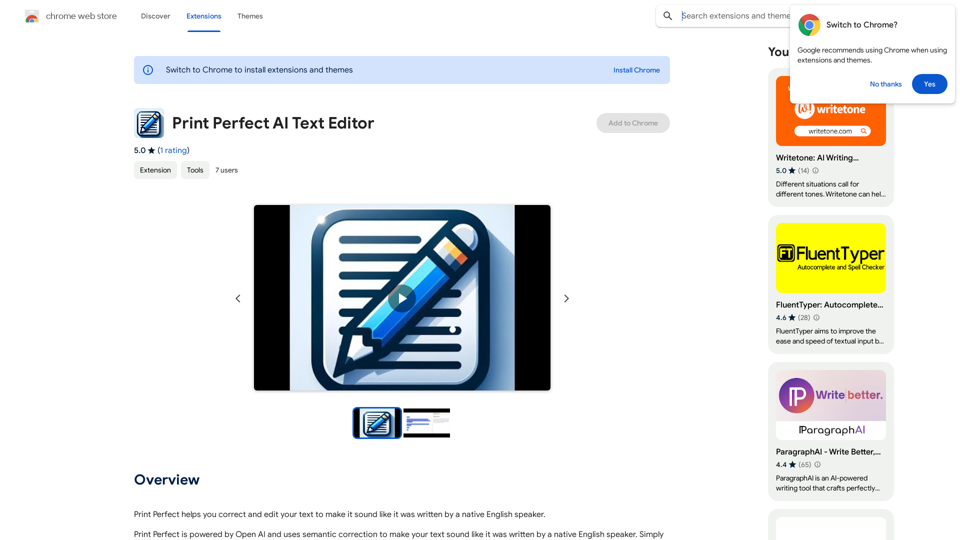
Print Perfect helps you correct and edit your text to make it sound like it was written by a native English speaker.
193.90 M
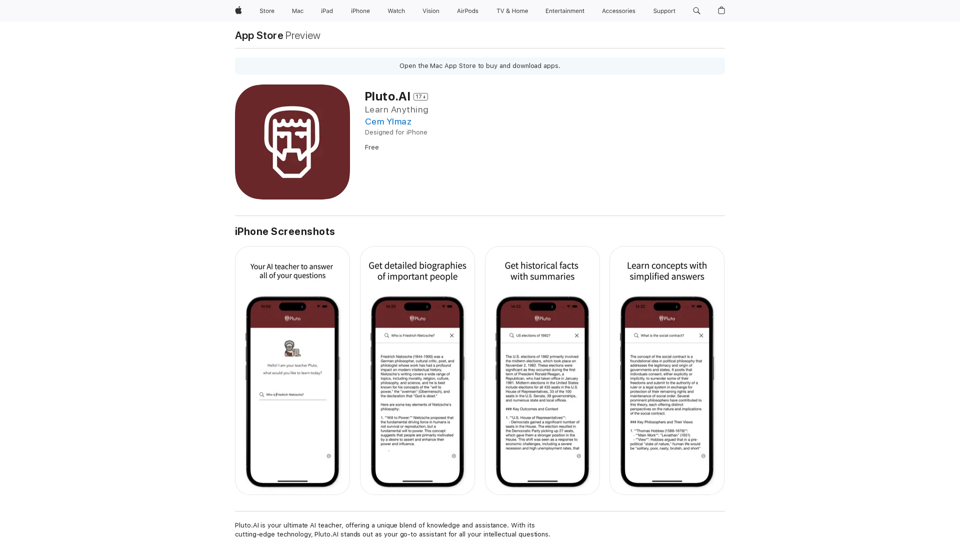
Pluto.AI is your ultimate AI teacher, offering a unique blend of knowledge and assistance. With its cutting-edge technology, Pluto.AI stands out as your go-to assistant for learning and growth.
124.77 M
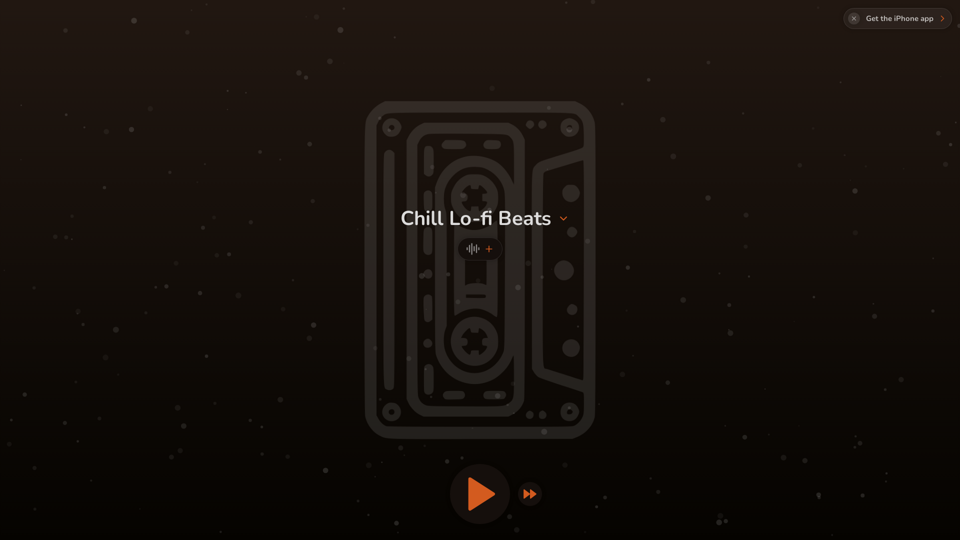
FlowTunes - Enhance your focus with curated music playlists designed to boost your productivity.
27.51 K
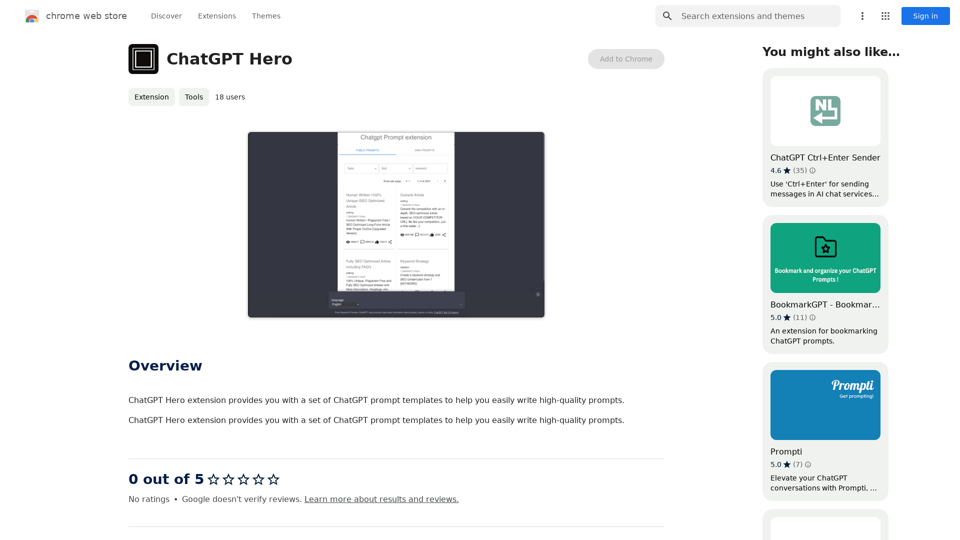
The ChatGPT Hero extension gives you a collection of ChatGPT prompt templates to make it simple to write great prompts.
193.90 M
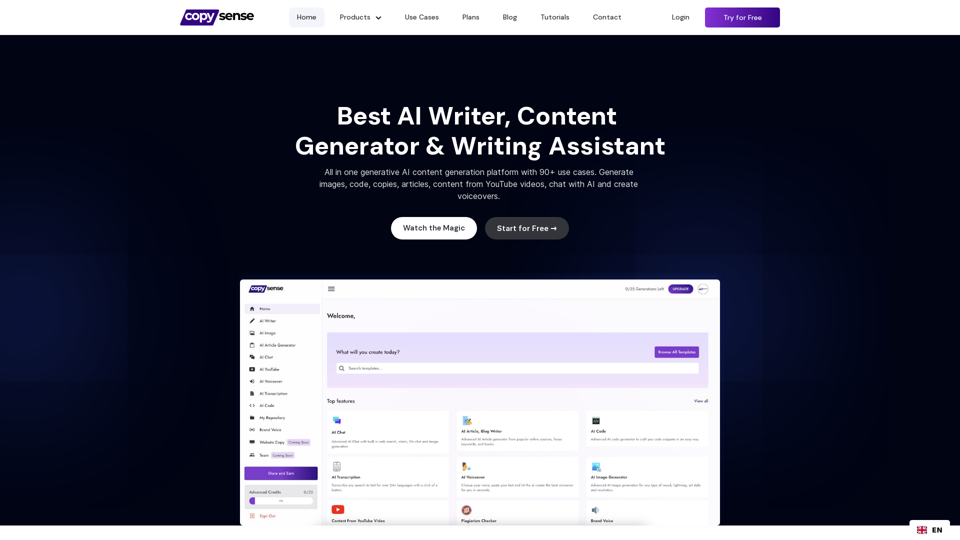
Copysense AI Copysense AI is an innovative artificial intelligence technology designed to detect and prevent copyright infringement.
Copysense AI Copysense AI is an innovative artificial intelligence technology designed to detect and prevent copyright infringement.Copysense AI is the Generative AI platform for crafting factually accurate, on-brand content with real-time data, generating images, voiceovers, and content from YouTube and URLs.
0
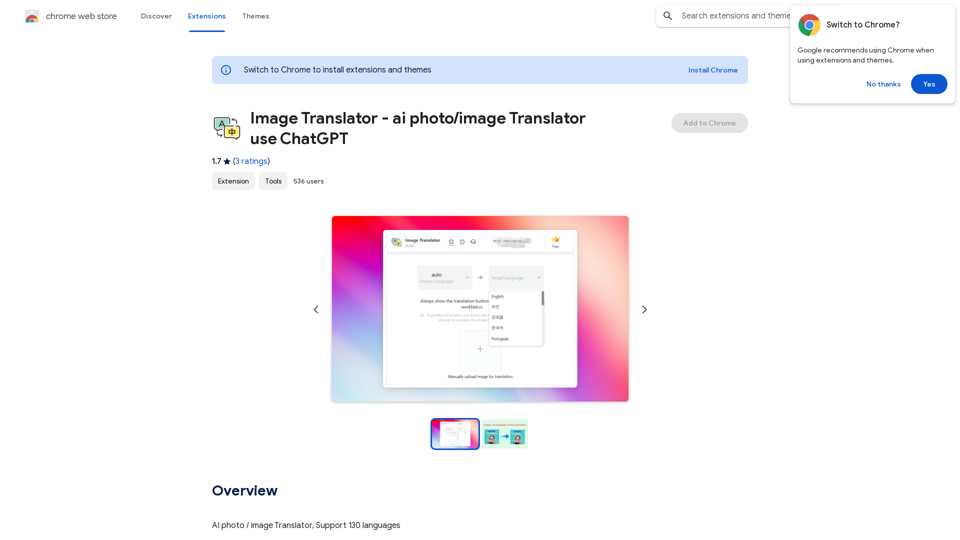
Image Translator - ai photo/image Translator use ChatGPT This is a tool that uses ChatGPT to describe images. You can upload a photo and ChatGPT will generate a written description of what it sees.
Image Translator - ai photo/image Translator use ChatGPT This is a tool that uses ChatGPT to describe images. You can upload a photo and ChatGPT will generate a written description of what it sees.AI Photo/Image Translator, Supports 130 Languages
193.90 M