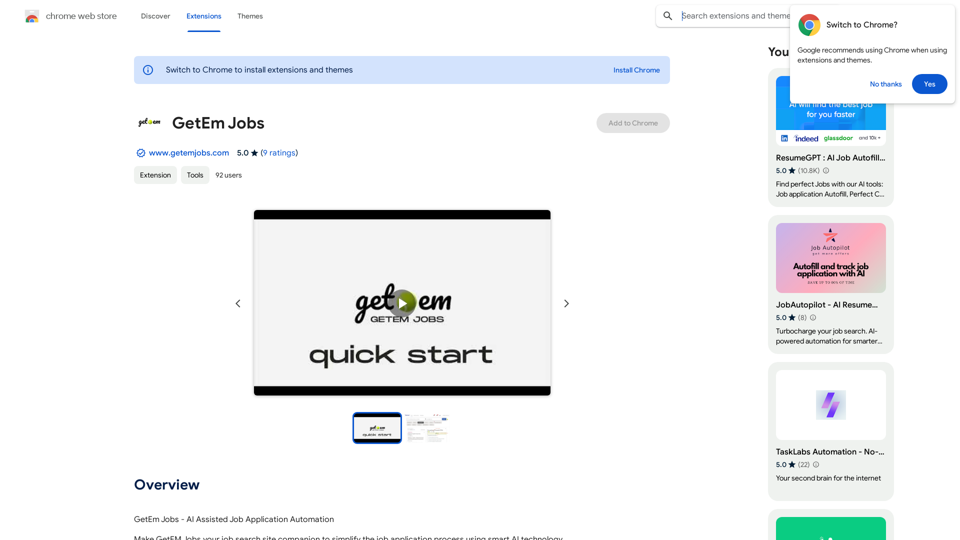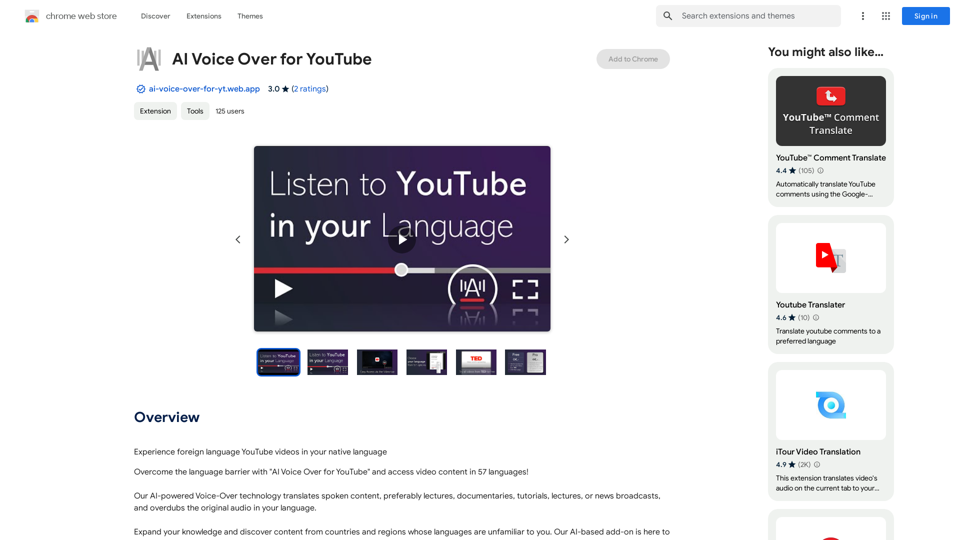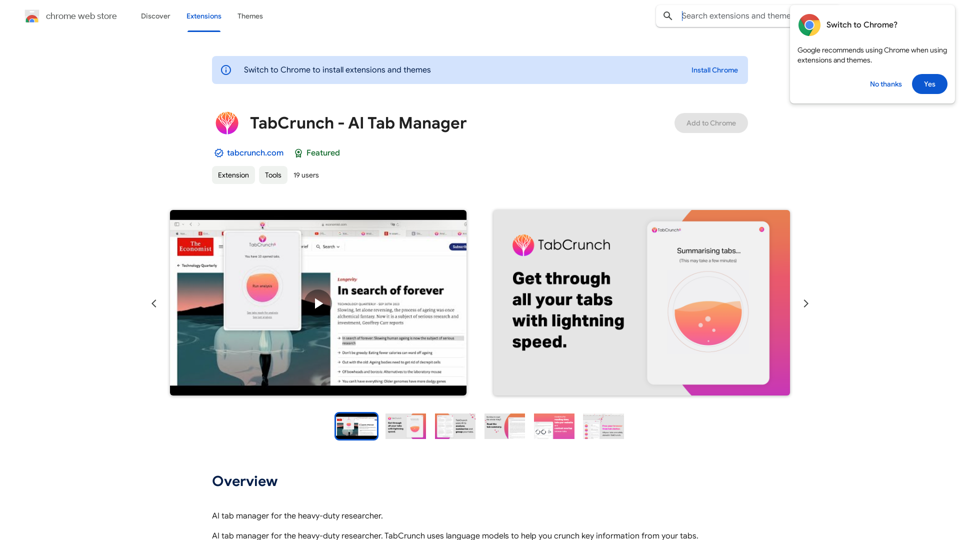O TurboScribe é uma ferramenta avançada de transcrição de fala para texto alimentada por IA que converte rapidamente áudio ou vídeo em texto ou legendas. Ele utiliza tecnologia de ponta para transcrever automaticamente vários tipos de conteúdo, incluindo reuniões, entrevistas e palestras. Com sua alta precisão, suporte a vários idiomas e recursos de tradução integrados, o TurboScribe oferece uma solução abrangente para comunicação global e aumento de produtividade.
Transcrever fala para texto
Transforme seu áudio ou vídeo em texto ou legendas em segundos. Transcreva automaticamente suas reuniões, entrevistas, palestras para texto...
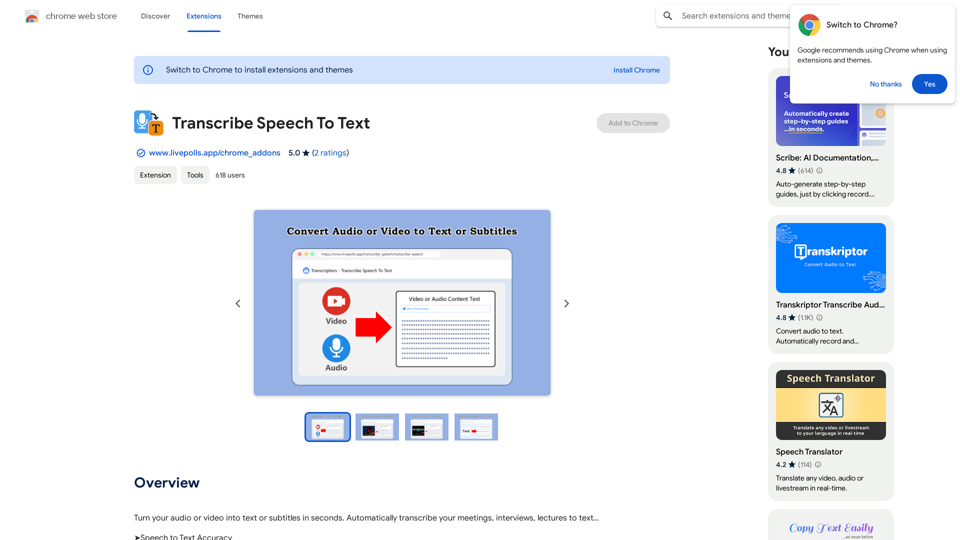
Introdução
Característica
Transcrição de Alta Precisão
O TurboScribe utiliza o Whisper, a tecnologia de transcrição de fala para texto por IA mais precisa e poderosa do mundo, garantindo qualidade de transcrição de alto nível.
Suporte Multilíngue
- Suporta mais de 98 idiomas
- Tradução integrada para mais de 134 idiomas
- Transcreve fala em qualquer idioma diretamente para o inglês
Capacidades Avançadas de Reconhecimento
- Reconhecimento de falantes para reuniões, entrevistas e podcasts
- Transcrições precisas com identificação de falantes
Privacidade e Segurança
- Acesso privado aos dados
- Armazenamento criptografado de arquivos e transcrições
- Proteção segura das informações do usuário
Interface Amigável
- Plataforma fácil de usar
- Não requer conhecimento técnico
- Processo simples de upload para arquivos de áudio ou vídeo
Opções Flexíveis de Preços
- Versão gratuita com uso limitado
- Assinatura paga para acesso estendido e recursos adicionais
FAQ
Que tipos de conteúdo o TurboScribe pode transcrever?
O TurboScribe pode transcrever vários tipos de conteúdo, incluindo reuniões, entrevistas, palestras e muito mais. É versátil e pode lidar com diferentes formatos de áudio e vídeo.
Quantos idiomas o TurboScribe suporta?
O TurboScribe suporta mais de 98 idiomas para transcrição e oferece tradução integrada para mais de 134 idiomas, tornando-o uma ferramenta altamente versátil para comunicação global.
O TurboScribe é seguro e privado?
Sim, o TurboScribe prioriza a privacidade e segurança do usuário. Todos os arquivos e transcrições são armazenados em formato criptografado, e os dados são acessíveis apenas ao usuário que os carregou.
Posso usar o TurboScribe gratuitamente?
Sim, o TurboScribe oferece uma versão gratuita com uso limitado. Também há uma opção de assinatura paga disponível para usuários que precisam de acesso estendido e recursos adicionais.
Sites relacionados
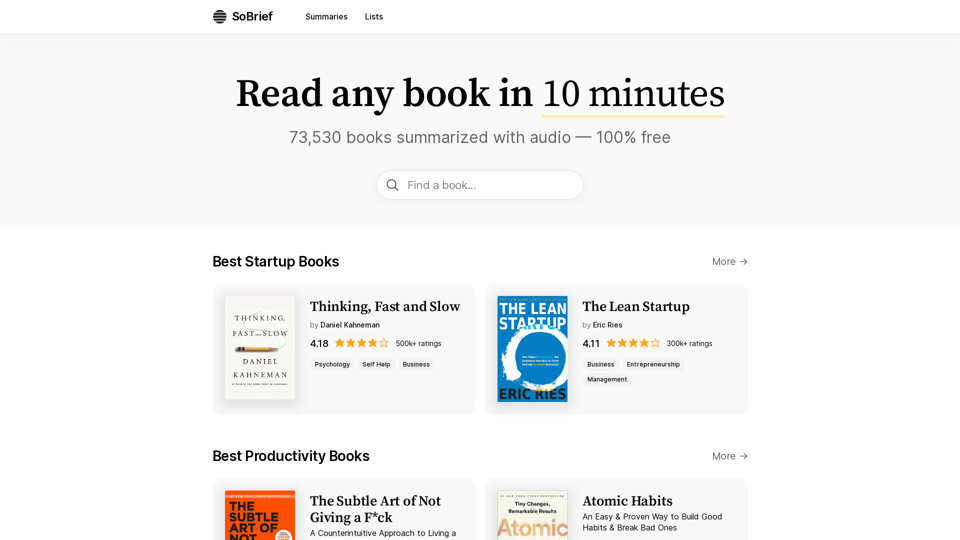
SoBrief.com: O Maior Site de Resumos de Livros do Mundo
SoBrief.com: O Maior Site de Resumos de Livros do MundoExplore 73.530 resumos gratuitos de livros de não ficção com áudio. 12 principais conclusões em 10 minutos cada. 10 vezes mais livros do que qualquer outro site. Todos os tópicos imagináveis.
1.14 M
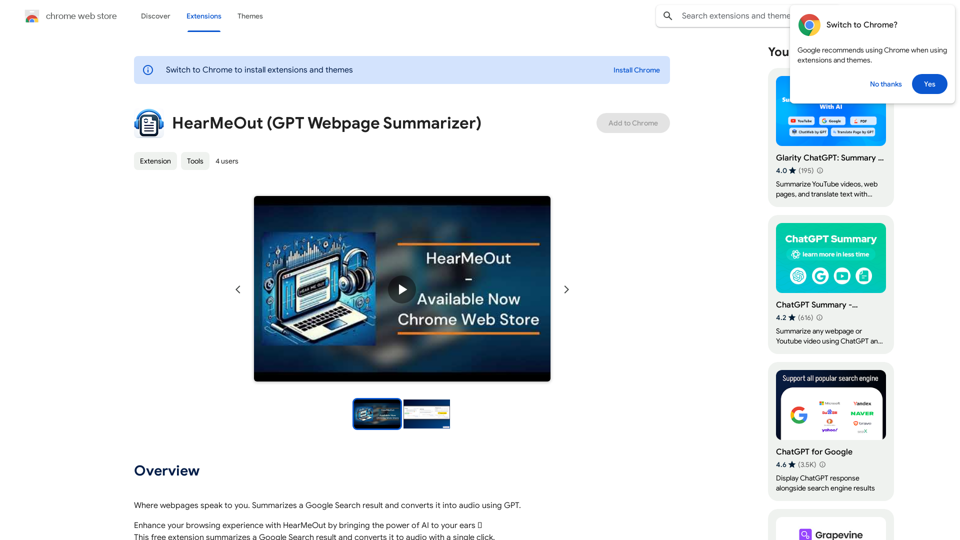
Onde as páginas da web falam com você. Resume um resultado de pesquisa do Google e o converte em áudio usando o GPT.
193.90 M
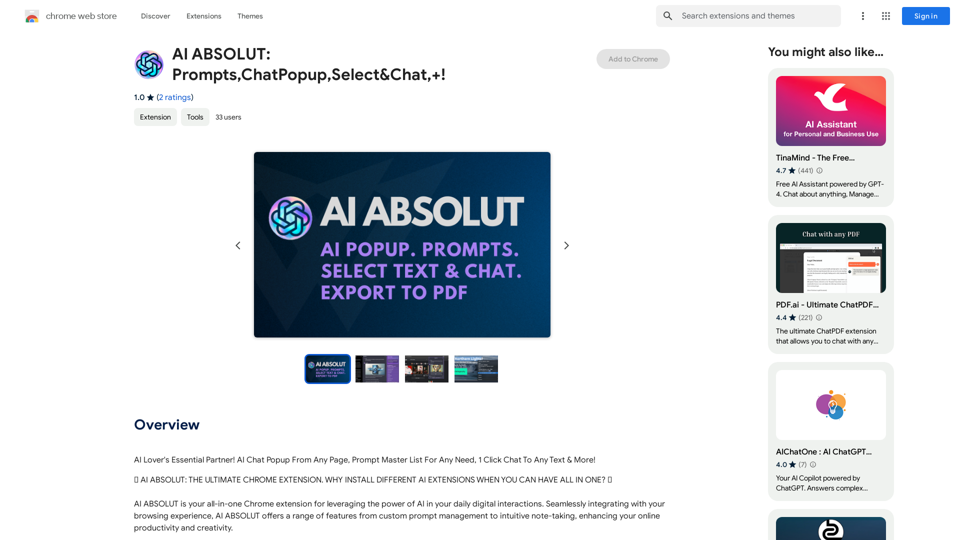
IA ABSOLUTA: Prompts,ChatPopup,Selecione e Converse,+!
IA ABSOLUTA: Prompts,ChatPopup,Selecione e Converse,+!Parceiro Essencial para Amantes da IA! Chat de IA Pop-up de Qualquer Página, Lista Mestre de Prompts para Qualquer Necessidade, Chat com 1 Clique para Qualquer Texto e Muito Mais!
193.90 M
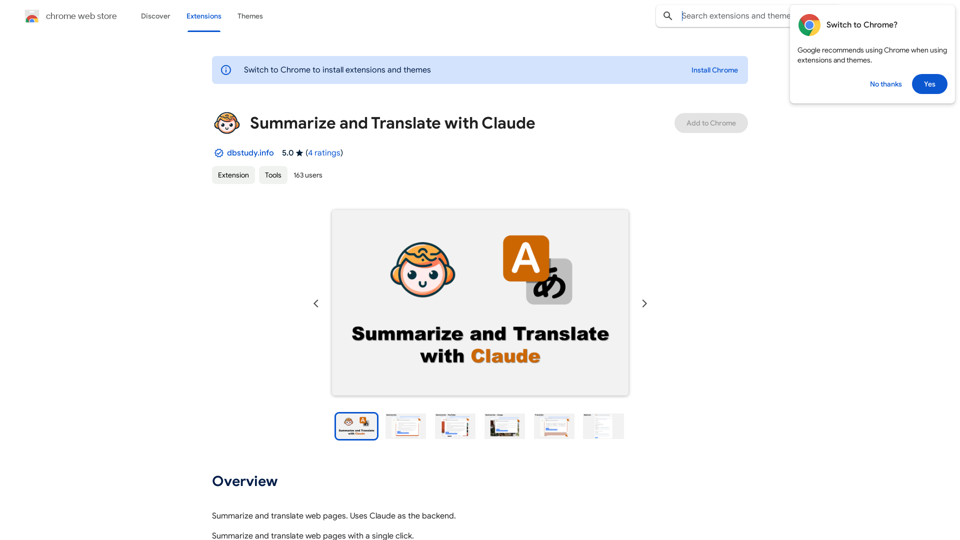
Please provide me with the text you'd like me to summarize and translate into Portuguese. I'm ready to help! 😊
Please provide me with the text you'd like me to summarize and translate into Portuguese. I'm ready to help! 😊Resumo e Tradução de Páginas Web. Utiliza Claude como backend.
193.90 M
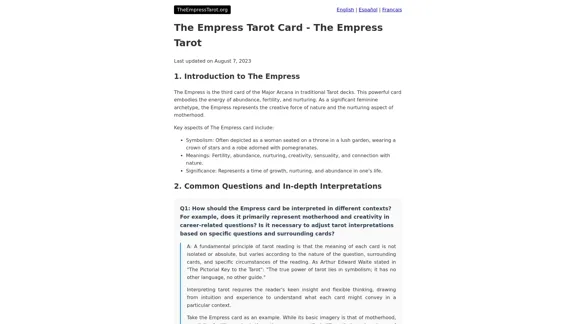
A Carta do Tarô A Imperatriz - O Tarô da Imperatriz
A Carta do Tarô A Imperatriz - O Tarô da ImperatrizInformações abrangentes sobre a carta de tarô A Imperatriz, incluindo simbolismo, interpretações e seu significado nas leituras de tarô. A Imperatriz é a terceira carta do Arcano Maior no tarô tradicional. Ela representa a energia feminina divina, fertilidade, abundância e criatividade. A carta geralmente retrata uma figura feminina sentada em um trono, cercada por símbolos de natureza e prosperidade. Simbolismo: • Coroa de estrelas: Conexão com o cosmos e sabedoria divina • Cetro: Poder e autoridade • Escudo com símbolo de Vênus: Amor, beleza e feminilidade • Traje branco: Pureza e inocência • Natureza exuberante: Fertilidade e abundância • Almofadas e tecidos luxuosos: Conforto e riqueza material Interpretações: 1. Criatividade e expressão artística 2. Fertilidade e gravidez 3. Nutrição e cuidado maternal 4. Abundância e prosperidade 5. Conexão com a natureza 6. Sensualidade e prazer 7. Crescimento e desenvolvimento Significado em leituras: • Posição normal: Indica um período de criatividade, abundância e crescimento. Sugere que o consulente deve confiar em sua intuição e nutrir seus projetos. • Posição invertida: Pode indicar criatividade bloqueada, dependência excessiva ou negligência com o autocuidado. A Imperatriz nas leituras de tarô frequentemente aconselha o consulente a abraçar sua criatividade, nutrir relacionamentos e projetos, e confiar em sua intuição feminina. Ela encoraja a conexão com a natureza e a apreciação da beleza e abundância ao redor. Esta carta também pode indicar o início de um novo projeto criativo, uma gravidez ou o florescimento de um relacionamento. Ela lembra o consulente da importância do equilíbrio entre dar e receber, bem como da necessidade de cuidar de si mesmo e dos outros.
0