Canyon is an AI-powered platform designed to streamline the job application process. It offers automated application filling, resume creation, and job tracking features. Canyon works seamlessly with popular job boards and Applicant Tracking Systems (ATS), making it a comprehensive tool for job seekers. The platform aims to save time, increase efficiency, and improve the chances of getting noticed by potential employers.
Canyon: AI Job Application and Resume Builder
Effortlessly apply to jobs with a single click. Canyon automatically fills out job applications and creates resumes for you.
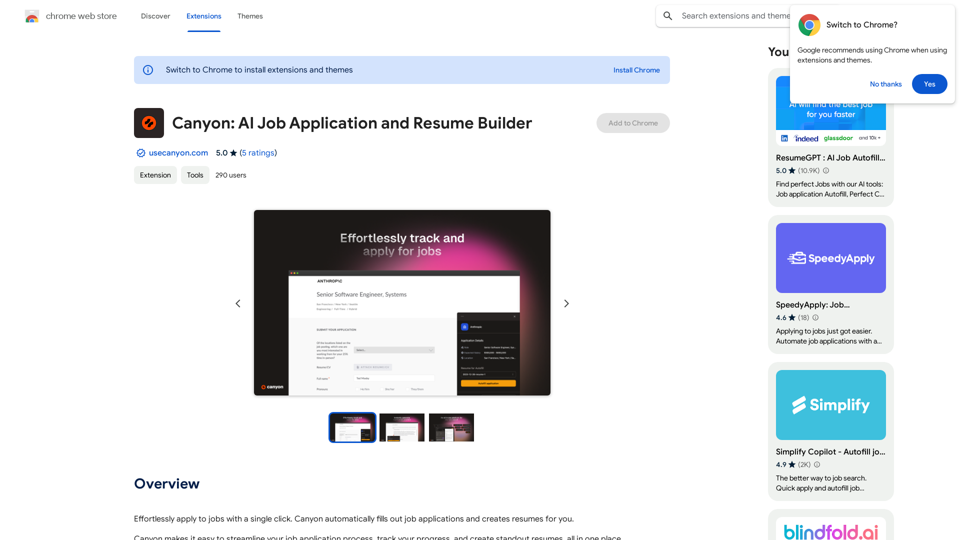
Introduction
Feature
AutoFill Technology
Canyon's browser extension automatically populates job applications with your information at the click of a button, saving time and reducing redundant data entry.
Job Tracking System
Keep organized records of all your job applications. Monitor application progress and utilize Canyon's interviewing preparation tools to enhance your interview performance.
AI-Driven Resume Builder
Create impressive resumes effortlessly with Canyon's AI-powered resume builder. The system guides you through the process, offering improvement suggestions and highlighting your key strengths.
Compatibility with Job Boards and ATS
Canyon integrates seamlessly with popular job boards like LinkedIn and Indeed, as well as ATS systems such as Greenhouse and Lever, ensuring a smooth application process across various platforms.
Time-Saving Solution
By automating repetitive tasks in the job application process, Canyon significantly reduces the time spent on applying for multiple positions.
Interview Preparation Tools
Alongside tracking applications, Canyon provides resources to help you prepare for upcoming interviews, increasing your chances of success.
Customizable Resumes
The platform allows you to create unique resumes tailored to specific job descriptions, enhancing your application's relevance to each position.
FAQ
Is Canyon free to use?
Canyon offers a free version with limited features. This allows users to try out the platform and access basic functionalities without cost.
Can I use Canyon with any job board or ATS system?
Yes, Canyon is designed to work with all popular job boards and ATS systems, providing wide compatibility for job seekers.
Is my data safe with Canyon?
Canyon states that user data is not sold to third parties outside of approved use cases. They also affirm that data is not used or transferred for purposes unrelated to the platform's core functionality, prioritizing user privacy and data security.
How does Canyon improve my chances of getting noticed by employers?
Canyon's AI-driven resume builder guides you through creating standout resumes, suggesting improvements and highlighting your strongest assets. This tailored approach can increase your visibility to potential employers.
Can I create different resumes for different job applications using Canyon?
Yes, Canyon's resume builder allows you to create unique resumes for each job description, helping you tailor your application to specific positions and requirements.
Latest Traffic Insights
Monthly Visits
193.90 M
Bounce Rate
56.27%
Pages Per Visit
2.71
Time on Site(s)
115.91
Global Rank
-
Country Rank
-
Recent Visits
Traffic Sources
- Social Media:0.48%
- Paid Referrals:0.55%
- Email:0.15%
- Referrals:12.81%
- Search Engines:16.21%
- Direct:69.81%
Related Websites

AnkAI is the best tool for easily turning PDFs into Anki flash cards, making your studying process faster and simpler.
0

Xmate: AI Girlfriend for Adults & Porn Chat & More
Xmate: AI Girlfriend for Adults & Porn Chat & MoreExperience the ultimate thrill with NSFW Character AI Roleplay, where boundaries disappear. Engage in unrestricted AI conversations and uncensored NSFW AI interactions, and even request images from your virtual partner.
886

Grow Your Twitter Account by Replying Using AI Are you tired of manually responding to tweets and struggling to grow your Twitter account? Do you want to increase your online presence and engage with your audience more efficiently? Look no further! This article will show you how to grow your Twitter account by replying using AI. What is AI-powered Twitter reply? AI-powered Twitter reply is a technology that uses artificial intelligence to automatically respond to tweets. This innovative tool analyzes the content of incoming tweets and generates a relevant response based on the context. With AI-powered Twitter reply, you can save time and effort while increasing your online engagement. Benefits of using AI-powered Twitter reply 1. Increased efficiency Manually responding to tweets can be time-consuming, especially if you have a large following. AI-powered Twitter reply automates the process, allowing you to focus on other important tasks. 2. Improved engagement AI-powered Twitter reply helps you respond to tweets quickly, which increases the chances of starting a conversation and building relationships with your followers. 3. Personalized responses AI-powered Twitter reply can be customized to fit your brand's voice and tone, ensuring that your responses are personalized and consistent. 4. Scalability As your Twitter account grows, AI-powered Twitter reply can handle a large volume of tweets, ensuring that you never miss a response. How to use AI-powered Twitter reply 1. Choose an AI-powered Twitter reply tool There are several AI-powered Twitter reply tools available, such as [Tool 1], [Tool 2], and [Tool 3]. Research and choose the one that best fits your needs. 2. Set up your AI-powered Twitter reply Once you've chosen a tool, set it up by connecting your Twitter account and customizing your responses. 3. Monitor and adjust Monitor your AI-powered Twitter reply's performance and adjust the settings as needed to ensure that your responses are relevant and engaging. Conclusion Growing your Twitter account requires consistent engagement and timely responses. AI-powered Twitter reply is a game-changer that can help you achieve this goal. By automating your responses, you can increase efficiency, improve engagement, and personalize your interactions. Try AI-powered Twitter reply today and watch your Twitter account thrive!
193.90 M

Rolemantic - NSFW Character AI Chat - NSFW Character AI Chat
Rolemantic - NSFW Character AI Chat - NSFW Character AI ChatExplore the fantasy realm of Rolemantic. Our unrestricted adult AI chatbot enables you to experience AI-powered flirtatious messaging, explicit conversations, and imaginative roleplaying at no cost.
1.03 K

Wonder AI: The AI Writing Assistant That Makes Your Content Stand Out Wonder AI is an AI writing assistant that uses the power of artificial intelligence to help you create high-quality, engaging content that resonates with your audience.
193.90 M


