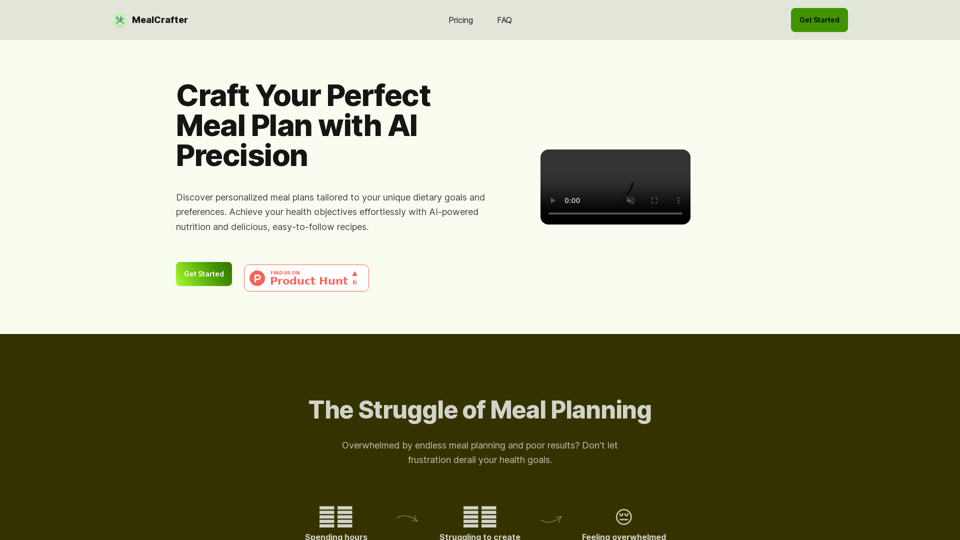GPTBrowser Web Assistant is an AI-powered Chrome extension that integrates ChatGPT's intelligence directly into your web browsing experience. It offers context-aware support, intelligent summaries, and dynamic search capabilities for any website you visit, enhancing efficiency and user experience.
GPTBrowser: ChatGPT for websites, PDFs & YouTube
Boost your web experience with ChatGPT integrated into every website you visit.
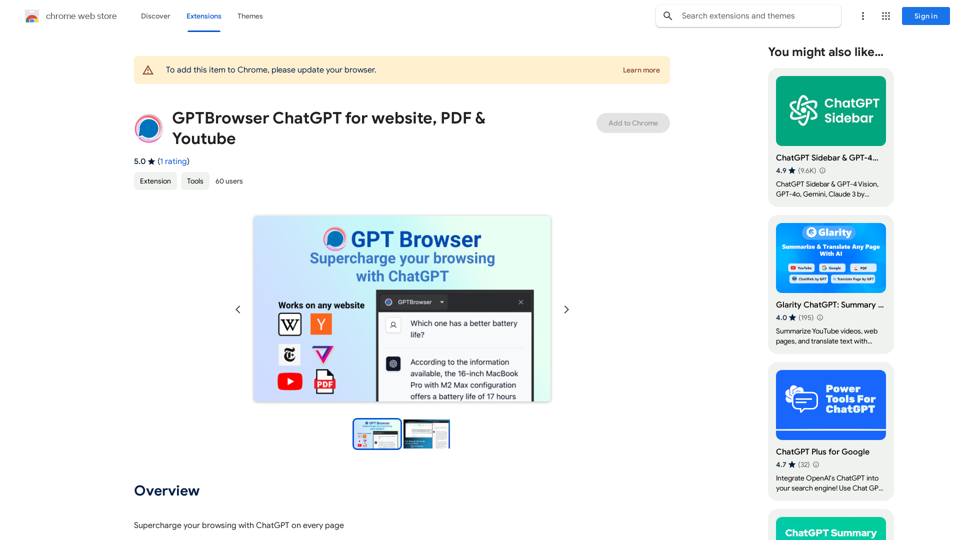
Introduction
Feature
Context-Aware Conversations
GPTBrowser understands the content of the webpage you're viewing, providing relevant answers and support based on the context.
Intelligent Summaries
Quickly generate coherent summaries of long articles, papers, or webpages with a single command, saving time and improving comprehension.
Dynamic Search
Ask ChatGPT to search through webpage content for specific information, receiving instant, pinpointed results.
Past Conversation Memory
The extension retains the context of previous interactions, ensuring smoother and more efficient conversations without repetition.
Easy Installation and Activation
Install GPTBrowser as a Chrome extension and activate it with a simple click on any webpage where you need assistance.
User-Friendly Design
Intuitive interface makes it accessible for users of all technical backgrounds, from tech-savvy millennials to computer novices.
FAQ
How does GPTBrowser work?
GPTBrowser utilizes AI technology to comprehend and assist with your browsing experience, offering context-aware support and intelligent features.
Is GPTBrowser free?
Yes, GPTBrowser is free to use, with optional paid upgrades available for enhanced features.
Can I use GPTBrowser on multiple devices?
Yes, GPTBrowser is compatible with multiple devices and browsers, allowing for a seamless experience across your digital ecosystem.
Related Websites
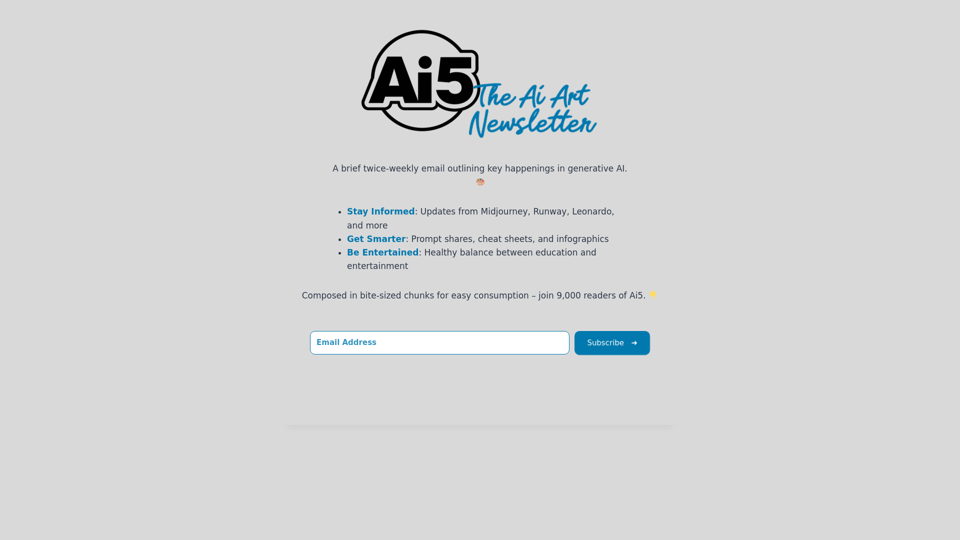
Ai5 is your go-to twice-weekly email outlining the most important events happening in generative AI. Stay informed, get smarter, and be entertained with Ai5.
0
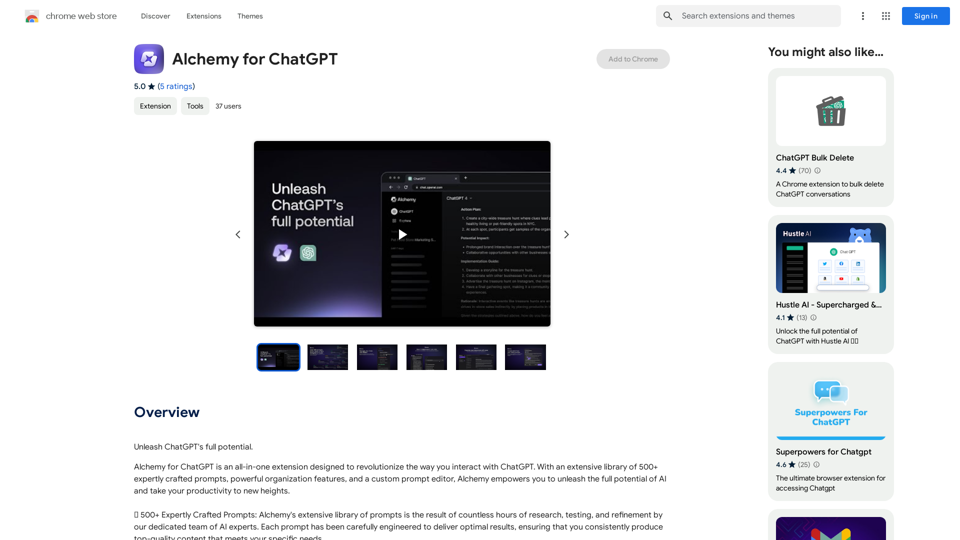
Alchemy for ChatGPT Introduction Alchemy is a powerful framework for building and deploying large language models (LLMs) like ChatGPT. It provides a comprehensive set of tools and resources to streamline the entire LLM development lifecycle, from training to deployment and monitoring. Key Features * Modular Design: Alchemy is built with a modular architecture, allowing developers to easily customize and extend its functionality. * Fine-Tuning Capabilities: Alchemy offers robust fine-tuning capabilities, enabling users to adapt pre-trained LLMs to specific tasks and domains. * Deployment Flexibility: Alchemy supports deployment across various platforms, including cloud, on-premise, and edge devices. * Monitoring and Evaluation: Alchemy provides tools for monitoring LLM performance and evaluating their effectiveness. Benefits * Accelerated Development: Alchemy's modularity and pre-built components significantly reduce development time and effort. * Improved Accuracy: Fine-tuning capabilities allow for higher accuracy and performance on specific tasks. * Scalability and Reliability: Alchemy's deployment flexibility ensures scalability and reliability for diverse applications. * Cost-Effectiveness: Alchemy's efficient resource utilization and streamlined workflows contribute to cost savings. Use Cases Alchemy can be used in a wide range of applications, including: * Chatbots and Conversational AI: * Text Generation and Summarization: * Code Generation and Debugging: * Data Analysis and Insights: * Personalized Learning and Education: Conclusion Alchemy is a powerful and versatile framework that empowers developers to build, deploy, and manage LLMs effectively. Its comprehensive features, benefits, and diverse use cases make it an ideal choice for organizations looking to leverage the transformative potential of LLMs.
Alchemy for ChatGPT Introduction Alchemy is a powerful framework for building and deploying large language models (LLMs) like ChatGPT. It provides a comprehensive set of tools and resources to streamline the entire LLM development lifecycle, from training to deployment and monitoring. Key Features * Modular Design: Alchemy is built with a modular architecture, allowing developers to easily customize and extend its functionality. * Fine-Tuning Capabilities: Alchemy offers robust fine-tuning capabilities, enabling users to adapt pre-trained LLMs to specific tasks and domains. * Deployment Flexibility: Alchemy supports deployment across various platforms, including cloud, on-premise, and edge devices. * Monitoring and Evaluation: Alchemy provides tools for monitoring LLM performance and evaluating their effectiveness. Benefits * Accelerated Development: Alchemy's modularity and pre-built components significantly reduce development time and effort. * Improved Accuracy: Fine-tuning capabilities allow for higher accuracy and performance on specific tasks. * Scalability and Reliability: Alchemy's deployment flexibility ensures scalability and reliability for diverse applications. * Cost-Effectiveness: Alchemy's efficient resource utilization and streamlined workflows contribute to cost savings. Use Cases Alchemy can be used in a wide range of applications, including: * Chatbots and Conversational AI: * Text Generation and Summarization: * Code Generation and Debugging: * Data Analysis and Insights: * Personalized Learning and Education: Conclusion Alchemy is a powerful and versatile framework that empowers developers to build, deploy, and manage LLMs effectively. Its comprehensive features, benefits, and diverse use cases make it an ideal choice for organizations looking to leverage the transformative potential of LLMs.Unlock the full capabilities of ChatGPT.
193.90 M
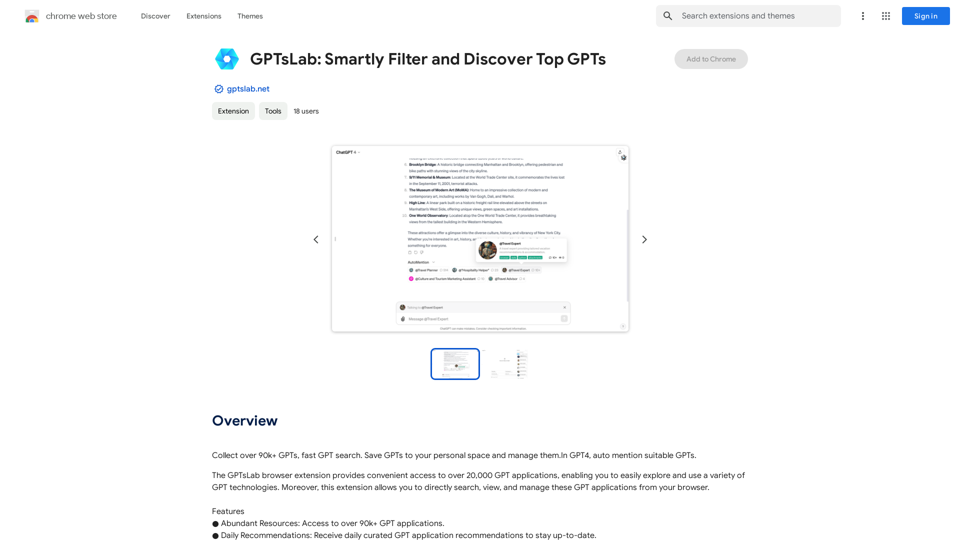
Collect over 90,000+ GPTs, search for them quickly. Save GPTs to your personal space and manage them. In GPT-4, it will automatically suggest relevant GPTs.
193.90 M
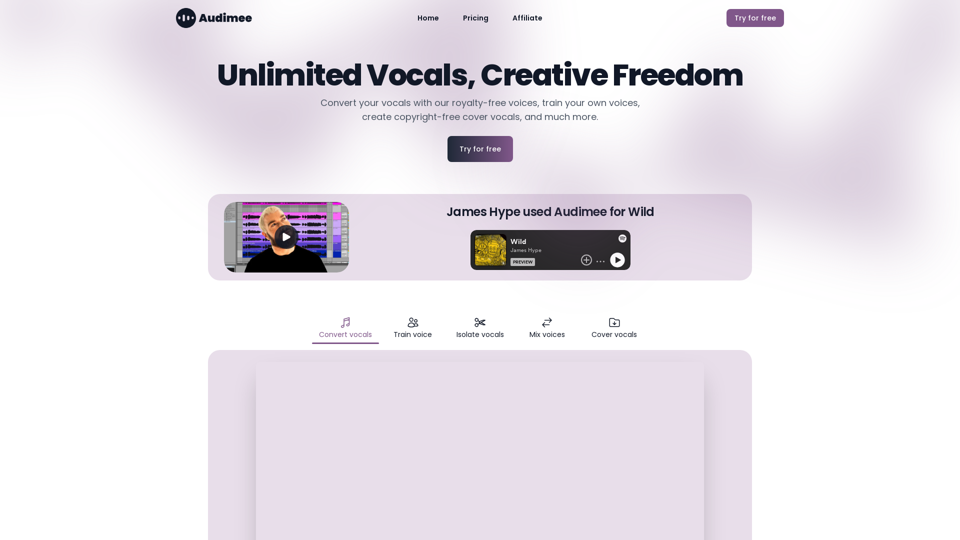
Audimee - Unlimited Vocals, Unlimited Creative Freedom
Audimee - Unlimited Vocals, Unlimited Creative FreedomConvert your vocals with our royalty-free voices, train your own voices, create copyright-free cover vocals, and much more.
489.79 K
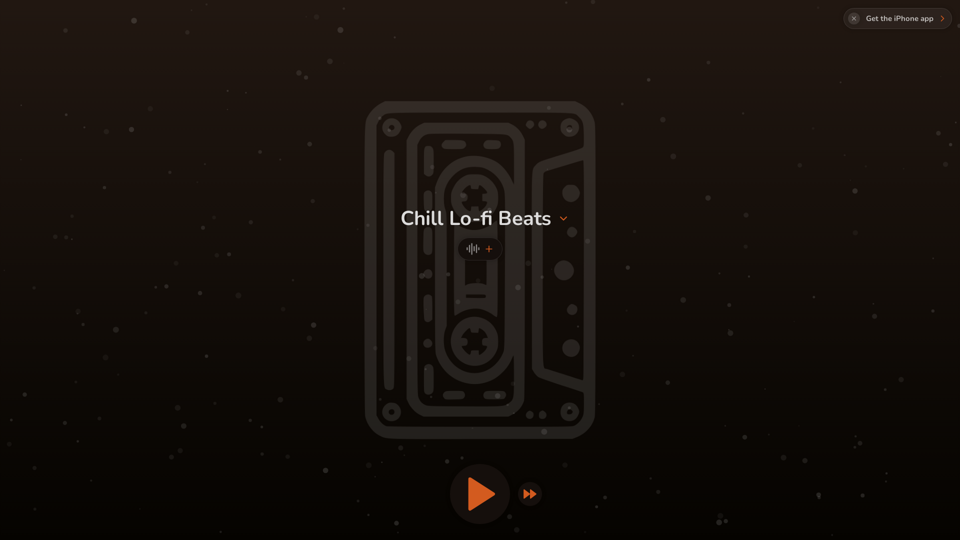
FlowTunes - Enhance your focus with curated music playlists designed to boost your productivity.
27.51 K
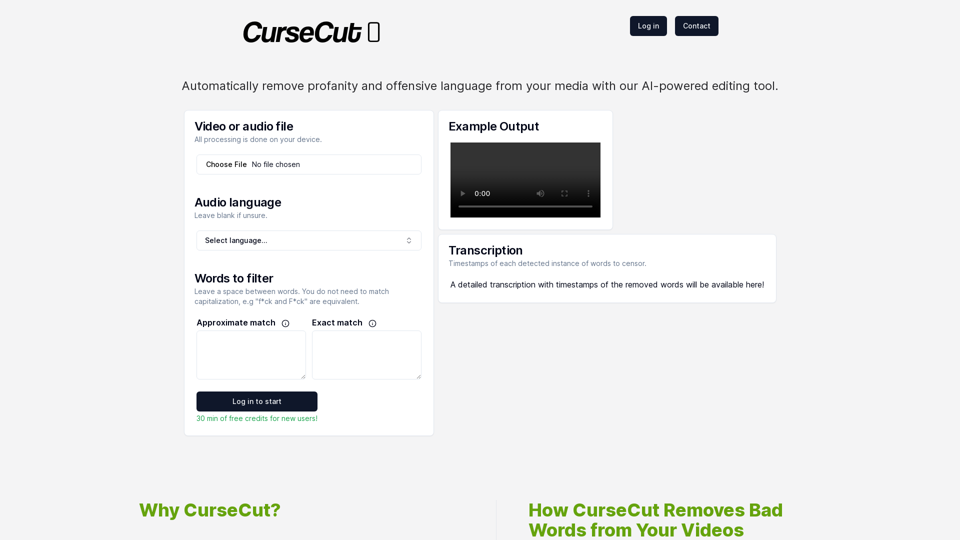
CurseCut - Automatic AI Profanity Removal for Video and Audio
CurseCut - Automatic AI Profanity Removal for Video and AudioEffortlessly remove profanity from your video audio using our advanced AI technology. Try CurseCut today for clean, professional content.
28.22 K