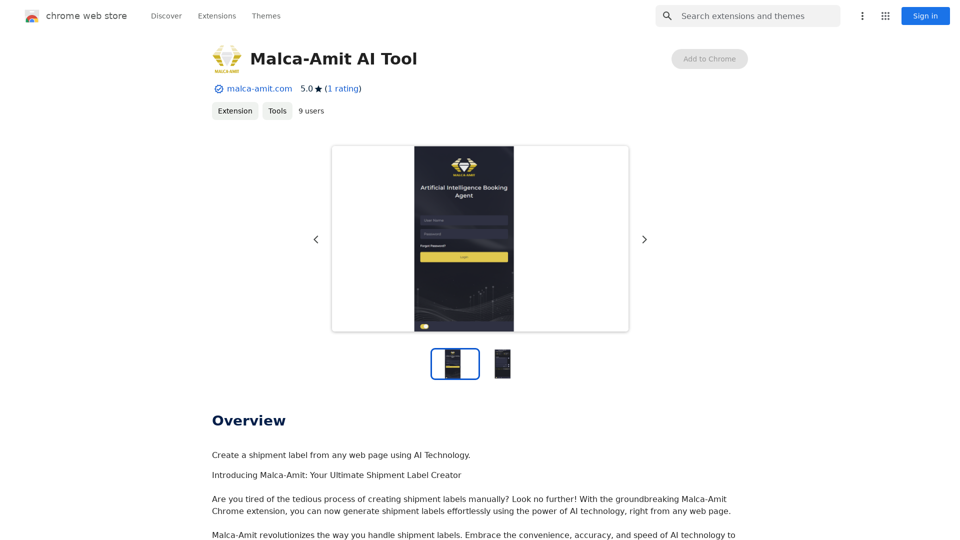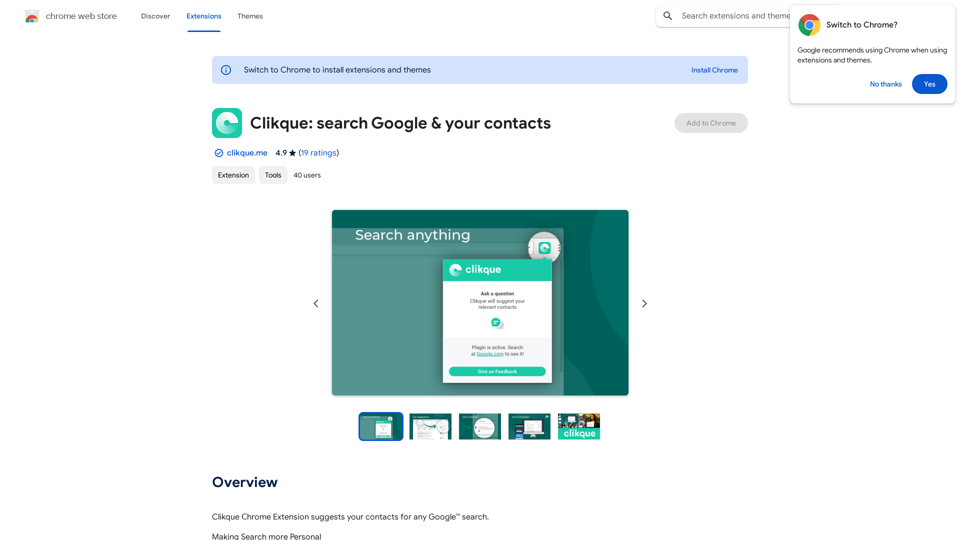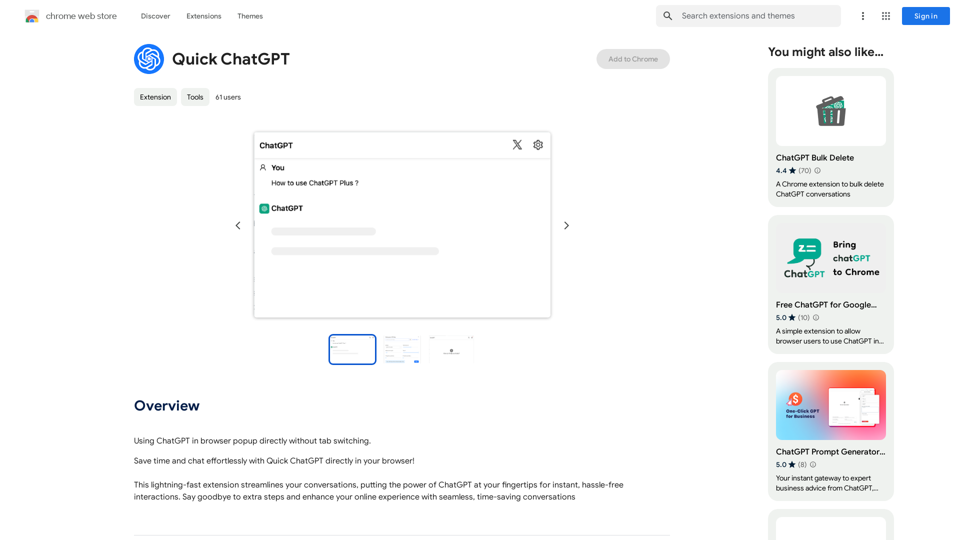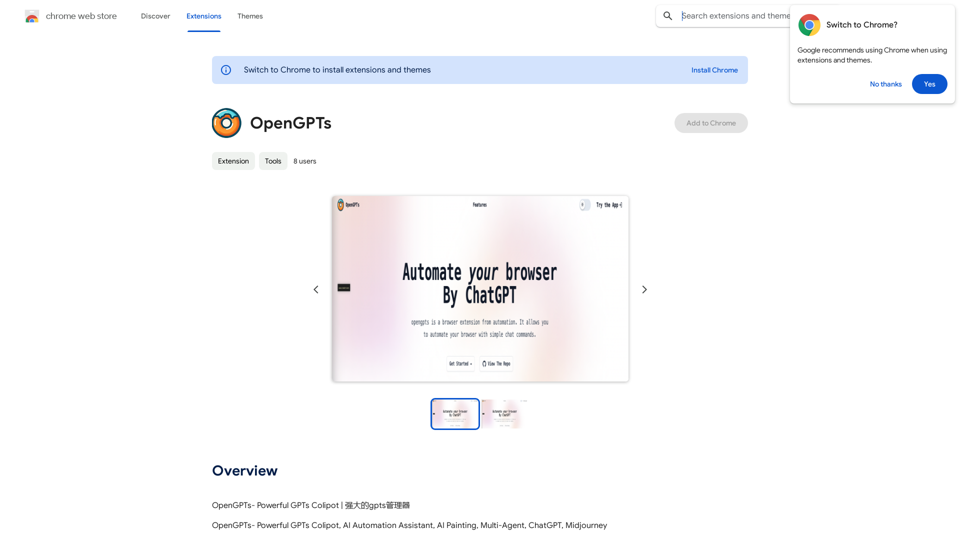AI Sentence é uma ferramenta gratuita de reescrita de frases online projetada para aumentar a eficiência da escrita. Ela permite que os usuários reescrevam frases, resumam textos, corrijam gramática e melhorem o estilo, tornando-a adequada para diversas necessidades de escrita. A ferramenta é acessível tanto para escritores casuais quanto para profissionais, fornecendo sugestões imediatas e múltiplas variações para a criação de conteúdo.
Sentença de IA | Ferramenta online gratuita para reescrever frases de IA 2024
Transforme sua escrita instantaneamente com AI Sentence Rewriter. Nossa ferramenta gratuita com tecnologia de IA ajuda você a reescrever frases, parágrafos e artigos para torná-los mais envolventes, profissionais e com um som mais natural. Perfeito para criadores de conteúdo, estudantes e profissionais.

Introdução
Característica
-
Resumo de Texto
Condensa automaticamente o conteúdo em um resumo conciso, mantendo a mensagem original.
-
Correção Gramatical
Identifica e corrige erros gramaticais para melhorar a estrutura da frase e a legibilidade.
-
Detecção de Plágio
Escaneia o texto contra um vasto banco de dados para garantir originalidade e evitar plágio não intencional.
-
Melhoria de Estilo
Refina a fluência da frase e a escolha de palavras, alinhando o texto com o estilo ou tom de escrita desejado.
-
Reescrita Instantânea
Fornece sugestões imediatas para reformulação de frases, permitindo uma rápida iteração de conteúdo.
-
Múltiplas Variações
Gera versões diversas de uma frase ou parágrafo, oferecendo uma gama de expressões para escolher.
FAQ
O que é o Reescritor de Frases AI?
O Reescritor de Frases AI é uma ferramenta que usa inteligência artificial para reformular e reescrever frases, mantendo seu significado original. Ajuda a melhorar a clareza, legibilidade e estilo, sugerindo maneiras alternativas de expressar ideias.
Como funciona o Reescritor de Frases AI?
Os reescritores de frases AI utilizam processamento de linguagem natural (NLP) e algoritmos de aprendizado de máquina para analisar o texto de entrada, entender seu significado e gerar reformulações alternativas. Eles são treinados em grandes quantidades de dados textuais para entender o contexto e produzir reescritas semelhantes às humanas.
Por que devo usar o Reescritor de Frases AI?
Usar o Reescritor de Frases AI pode aprimorar sua escrita, oferecendo novas perspectivas, evitando repetições, melhorando a clareza, ajustando o tom e superando bloqueios criativos. Também é benéfico para falantes não nativos que buscam refinar seu uso da língua.
Os Reescritores de Frases AI conseguem lidar com escrita complexa ou técnica?
Embora os reescritores de frases AI tenham melhorado, eles podem ter dificuldades com conteúdo altamente especializado ou técnico. É aconselhável revisar e verificar o texto reescrito, especialmente para tópicos complexos.
Preço
| Plano | Preço | Recursos |
|---|---|---|
| Gratuito | $0/mês | 10 frases por mês, opções básicas de reescrita, tempo de resposta padrão, suporte da comunidade |
| Básico | $9,99/mês | 1000 frases por mês, opções avançadas de reescrita, tempo de resposta mais rápido, suporte prioritário |
O preço é apenas para referência, consulte os dados oficiais mais recentes para informações reais.
Avaliação
-
O Reescritor de Frases AI melhora efetivamente a escrita ao fornecer opções de reformulação rápidas e diversas, tornando-se uma ferramenta valiosa para vários usuários, incluindo criadores de conteúdo e educadores.
-
No entanto, pode não capturar sempre as nuances da escrita complexa ou técnica, o que pode levar a imprecisões em contextos especializados.
-
Os usuários devem ter cautela ao confiar exclusivamente na ferramenta, pois ela pode perder certos elementos contextuais ou alterar significados pretendidos.
-
No geral, embora a ferramenta seja amigável e eficiente para tarefas gerais de escrita, uma supervisão humana contínua é necessária para garantir a qualidade e a precisão da saída.
Últimas informações de tráfego
Visitas mensais
0
Taxa de Rejeição
0.00%
Páginas por Visita
0.00
Tempo no Site(s)
0.00
Ranking Global
-
Ranking por País
-
Visitas Recentes
Fontes de Tráfego
- Mídias Sociais:0.00%
- Referências Pagas:0.00%
- E-mail:0.00%
- Referências:0.00%
- Motores de Busca:0.00%
- Direto:0.00%
Sites relacionados

Reconheça os arquivos PDF em uma página, um clique para pular para o Youdao Speed Reading e carregá-los para abri-los.
193.90 M
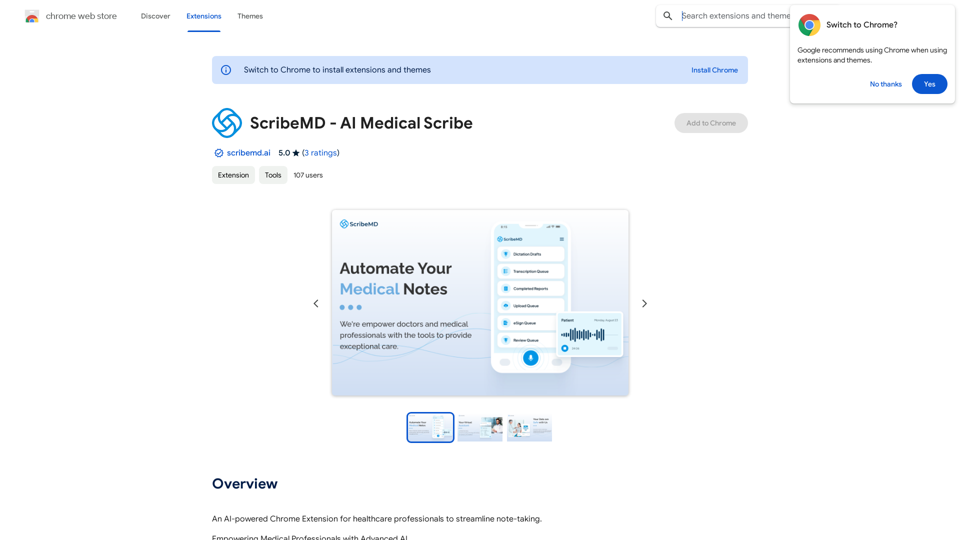
Uma extensão do Chrome com inteligência artificial para profissionais de saúde, para agilizar a tomada de notas.
193.90 M
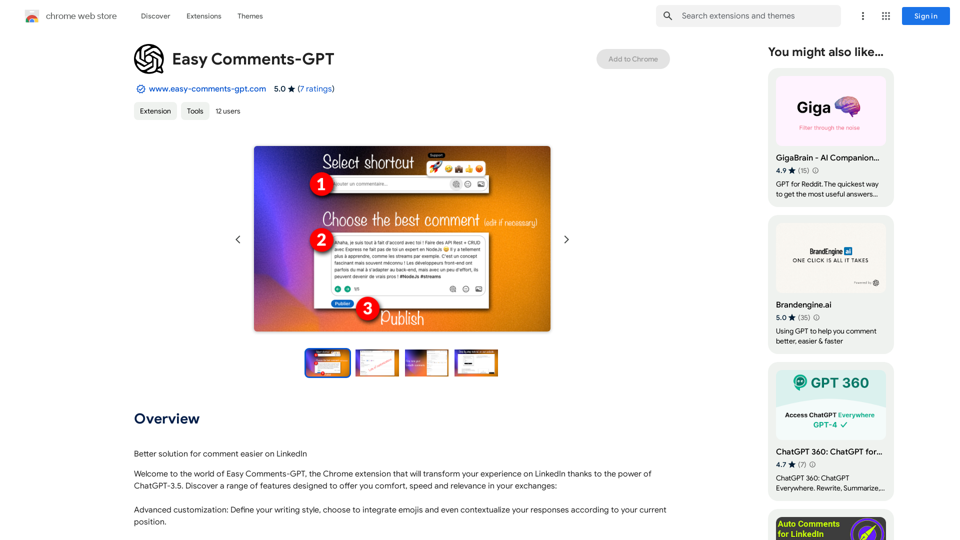
Solução melhor para comentários mais fáceis no LinkedIn Aqui estão algumas dicas para tornar seus comentários no LinkedIn mais eficazes: * Seja conciso e direto: Vá direto ao ponto e evite comentários longos e desnecessários. * Seja relevante: Comente sobre o tópico em questão e evite comentários off-topic. * Seja respeitoso: Trate todos com respeito, mesmo que você não concorde com a opinião deles. * Adicione valor: Ofereça insights, perspectivas ou experiências relevantes que possam ser úteis para outros leitores. * Use hashtags relevantes: Hashtags podem ajudar a tornar seus comentários mais visíveis para pessoas interessadas no tópico. * Faça perguntas: Perguntas podem iniciar uma conversa e engajar outros usuários. * Use emojis com moderação: Emojis podem adicionar personalidade aos seus comentários, mas use-os com moderação para não parecer desrespeitoso. * Revise seus comentários antes de publicar: Certifique-se de que seus comentários estejam bem escritos e livres de erros gramaticais.
193.90 M
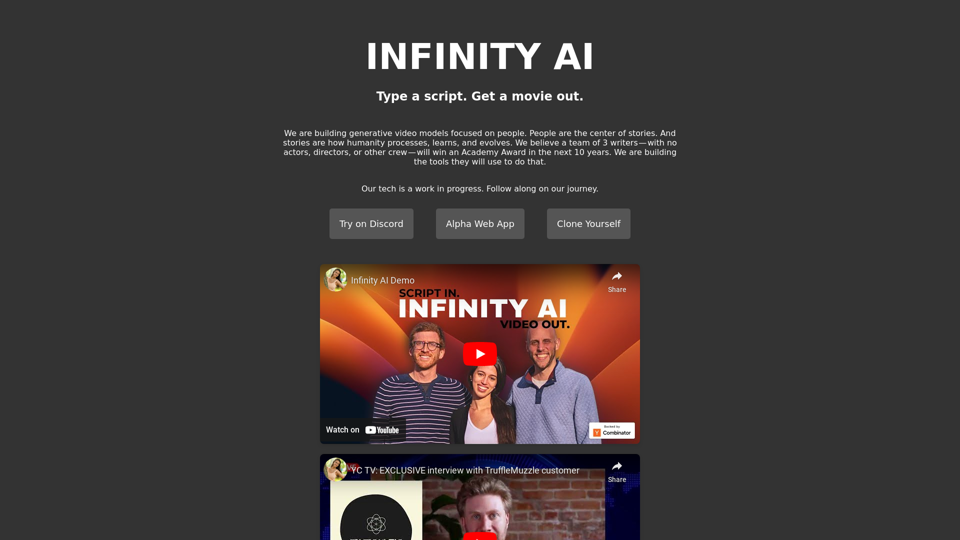
Infinity AI é uma plataforma revolucionária que permite a criação de modelos de vídeo gerativos focados em pessoas.
158