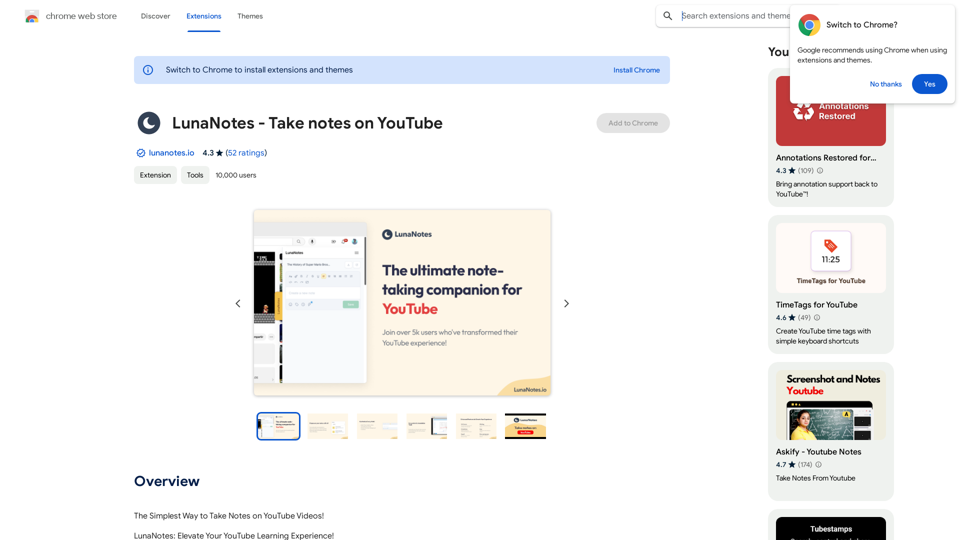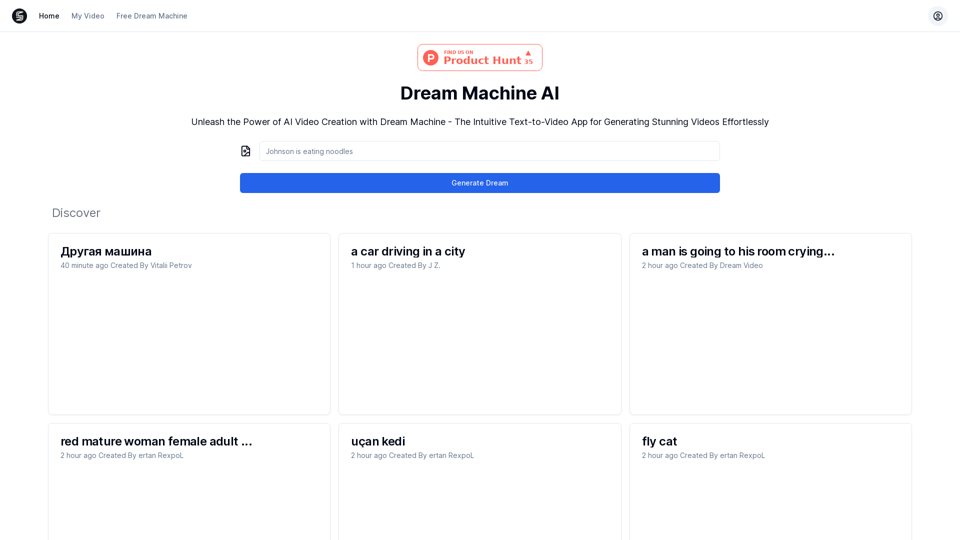Hebbia is an advanced AI platform designed to revolutionize knowledge work by providing access to cutting-edge generative AI technologies. It empowers firms to leverage AI capabilities for achieving tangible business outcomes, optimizing workflows, and enhancing decision-making processes. Hebbia's versatile features cater to various data types and tasks while maintaining transparency and enterprise-level security.
Hebbia
AI Agents for serious work.
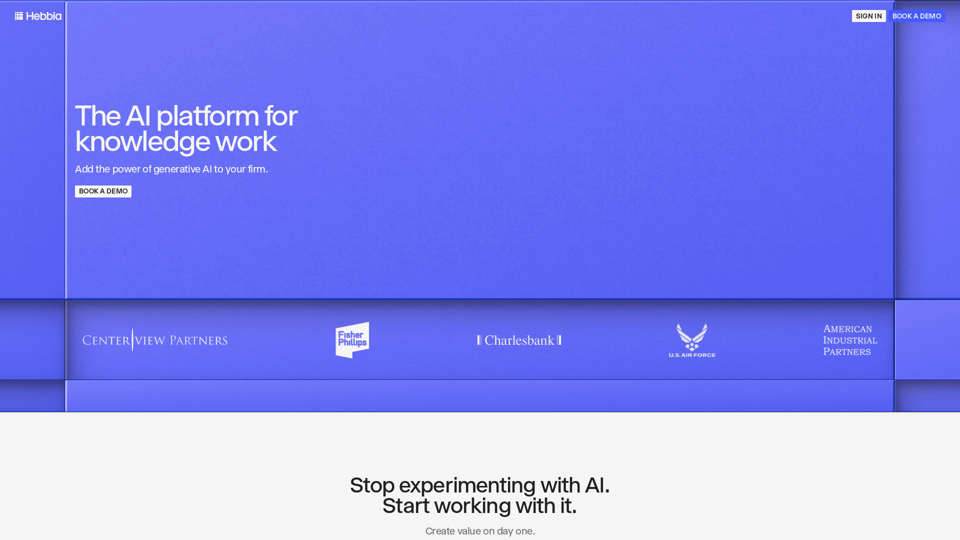
Introduction
Feature
Any Data Processing
Hebbia can handle and analyze vast amounts of data across different modalities, featuring an unlimited effective context window for comprehensive data processing.
Versatile Task Execution
The platform is capable of performing complex multi-step workflows, automating tasks to free up human resources for more strategic activities.
Complete Transparency
Hebbia offers full visibility into AI operations, allowing users to track and trace every action taken by the system, ensuring accountability and trust.
Enterprise-Grade Security
Built with a focus on enterprise security, Hebbia is trusted by major global institutions, including those in highly regulated industries.
Streamlined Information Synthesis
Hebbia can condense large volumes of information into clear, actionable insights, facilitating better decision-making processes.
Cross-Firm Knowledge Utilization
The platform enables leveraging knowledge across different departments or teams within an organization, accelerating client value delivery.
Workflow Automation
Hebbia automates complex workflows and tasks, increasing efficiency and productivity within organizations.
FAQ
What types of data can Hebbia process?
Hebbia is designed to handle any amount and modality of data, with an infinite effective context window, making it versatile for various data types and volumes.
How does Hebbia ensure data security?
Hebbia is built with enterprise security in mind and is trusted by large, regulated global institutions, indicating robust security measures are in place to protect sensitive information.
Can Hebbia integrate with existing workflows and tools?
Yes, Hebbia is designed to be easily integrated with existing workflows and tools, allowing for seamless incorporation into current business processes.
How can I get started with Hebbia?
To get started with Hebbia, you need to contact their sales team to schedule a demo and discuss pricing options tailored to your organization's needs.
Is Hebbia suitable for small businesses?
While Hebbia caters to large institutions, they offer a range of pricing options. It's recommended to start small and scale up as needed, making it potentially suitable for businesses of various sizes.
Related Websites
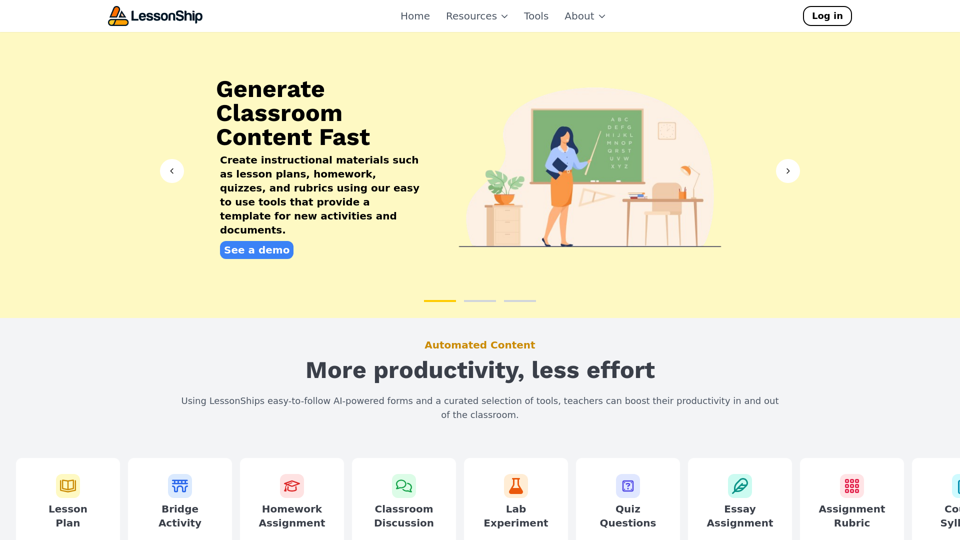
LessonShip is an AI-powered LMS that allows teachers to quickly generate classroom instructional materials with our easy-to-use forms.
0
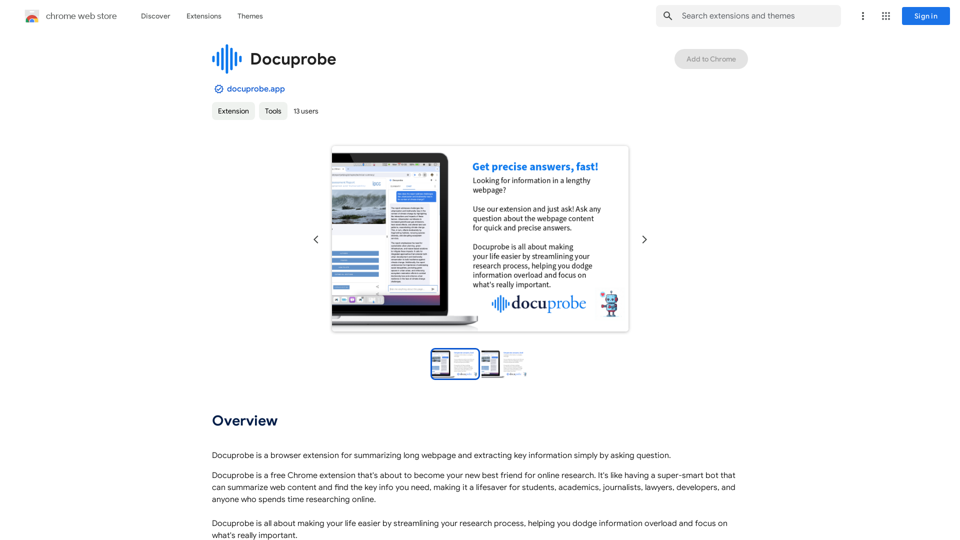
Docuprobe is a browser extension that summarizes long webpages and extracts key information by simply asking questions.
193.90 M
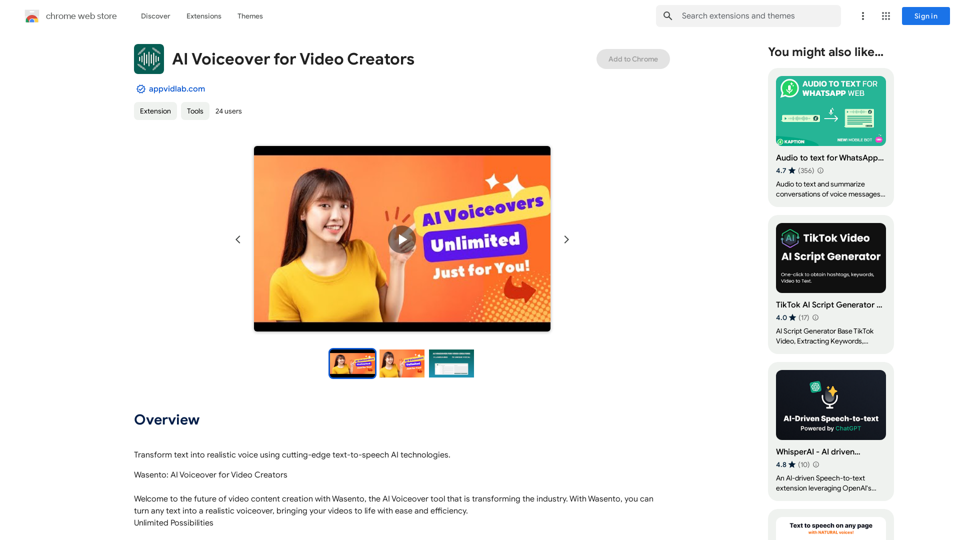
AI Voiceover for Video Creators Elevate Your Videos with Realistic AI Voices Tired of bland, monotone narration? Want to add a professional touch to your videos without breaking the bank? Introducing AI voiceover, the game-changer for video creators! Benefits of Using AI Voiceover: * High-Quality, Natural-Sounding Voices: Choose from a wide range of realistic AI voices, each with unique tones and styles. * Cost-Effective: Say goodbye to expensive voice actors and studios. AI voiceover is affordable and accessible to everyone. * Time-Saving: Generate voiceovers quickly and easily, freeing up your time to focus on other aspects of your video production. * Multilingual Support: Reach a global audience by translating your voiceovers into multiple languages. * Customizable Options: Adjust voice pitch, speed, and emphasis to perfectly match your video's tone and style. Perfect for: * YouTube Videos * Explainer Videos * Corporate Videos * E-Learning Content * Podcasts * And More! Get Started Today! Try our AI voiceover tool and experience the difference.
AI Voiceover for Video Creators Elevate Your Videos with Realistic AI Voices Tired of bland, monotone narration? Want to add a professional touch to your videos without breaking the bank? Introducing AI voiceover, the game-changer for video creators! Benefits of Using AI Voiceover: * High-Quality, Natural-Sounding Voices: Choose from a wide range of realistic AI voices, each with unique tones and styles. * Cost-Effective: Say goodbye to expensive voice actors and studios. AI voiceover is affordable and accessible to everyone. * Time-Saving: Generate voiceovers quickly and easily, freeing up your time to focus on other aspects of your video production. * Multilingual Support: Reach a global audience by translating your voiceovers into multiple languages. * Customizable Options: Adjust voice pitch, speed, and emphasis to perfectly match your video's tone and style. Perfect for: * YouTube Videos * Explainer Videos * Corporate Videos * E-Learning Content * Podcasts * And More! Get Started Today! Try our AI voiceover tool and experience the difference.Use state-of-the-art text-to-speech AI to make your text sound like a real person speaking.
193.90 M
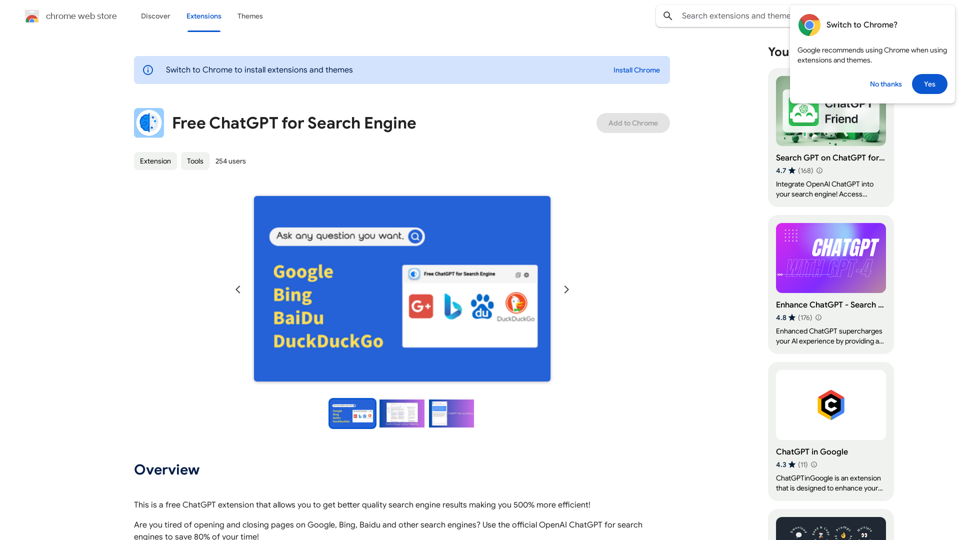
This is a free ChatGPT extension that helps you get better quality search engine results, making you 500% more efficient!
193.90 M
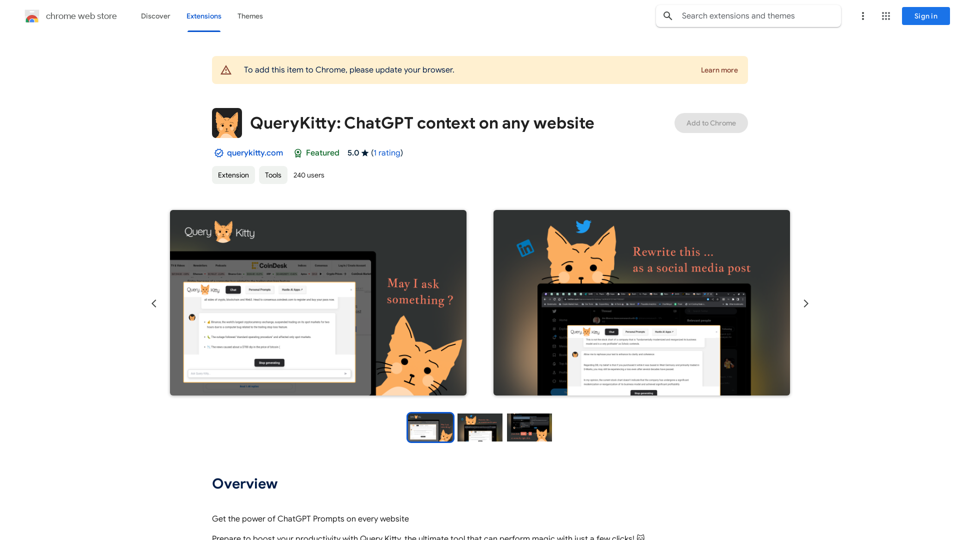
Unlock the Power of ChatGPT Prompts on Any Website Are you tired of switching between multiple tabs to find the perfect prompt for your ChatGPT conversations? Imagine having the power to generate prompts on any website, at any time, with just a few clicks. #Introducing the ChatGPT Prompt Extension Our innovative browser extension brings the magic of ChatGPT prompts directly to your fingertips. With this game-changing tool, you can: * Generate prompts on any webpage: Highlight a sentence, phrase, or paragraph, and our AI will suggest relevant prompts to spark insightful conversations. * Explore new topics and ideas: Get instant access to a vast library of prompts, carefully curated to inspire creativity and foster meaningful discussions. * Enhance your research and learning: Use our prompts to delve deeper into topics, uncover new perspectives, and gain a deeper understanding of complex subjects. #How it Works 1. Install the extension: Add our browser extension to your favorite browser. 2. Highlight and generate: Highlight any text on a webpage, and our AI will suggest relevant prompts. 3. Explore and refine: Browse through the suggested prompts, refine them to your liking, and start conversing with ChatGPT. #Unlock the Full Potential of ChatGPT Don't let the limitations of traditional prompt searching hold you back. With our ChatGPT Prompt Extension, you'll unlock a world of possibilities, including: * Faster research and learning: Get instant access to relevant prompts, saving you time and effort. * Improved conversation quality: Engage in more meaningful and insightful conversations with ChatGPT. * Enhanced creativity and productivity: Spark new ideas and explore fresh perspectives with our AI-generated prompts. #Try it Today! Install our ChatGPT Prompt Extension now and discover the power of AI-driven prompts on any website.
193.90 M