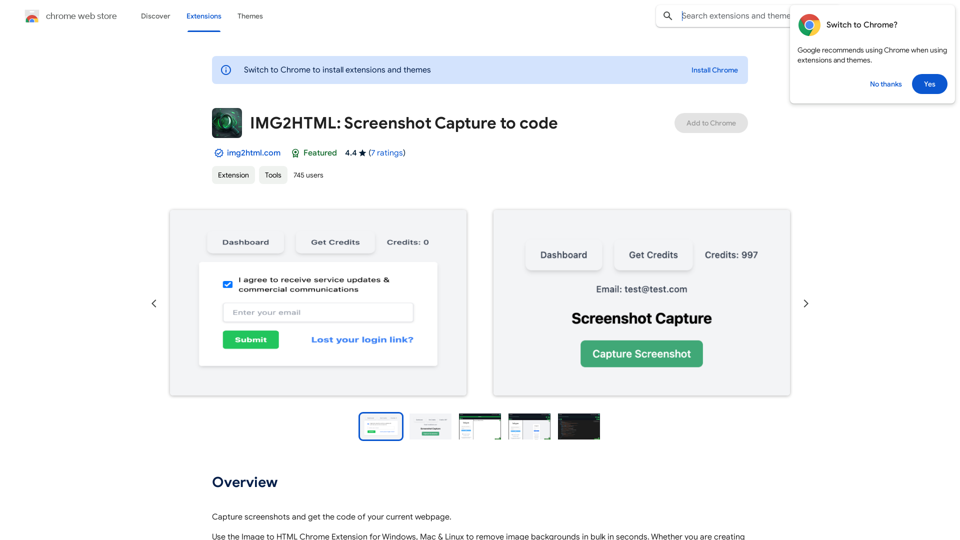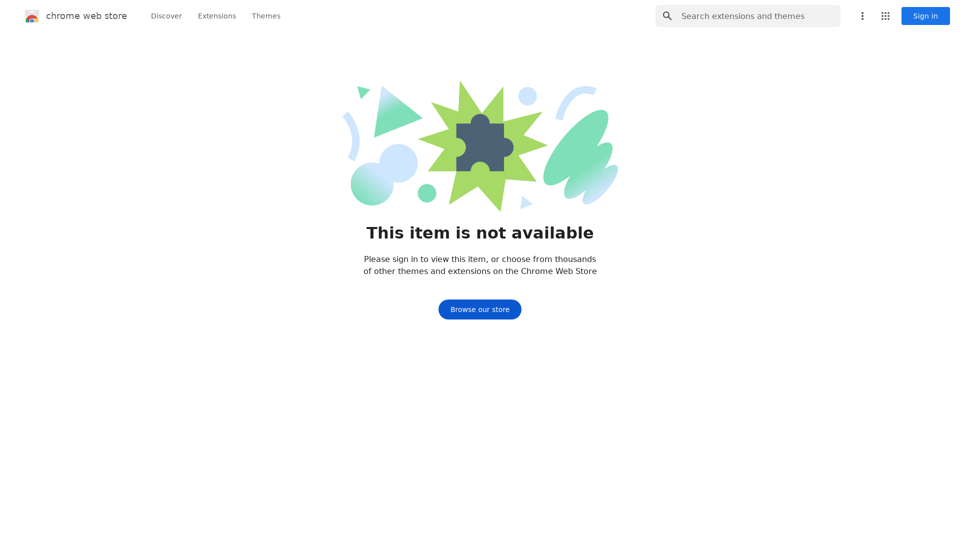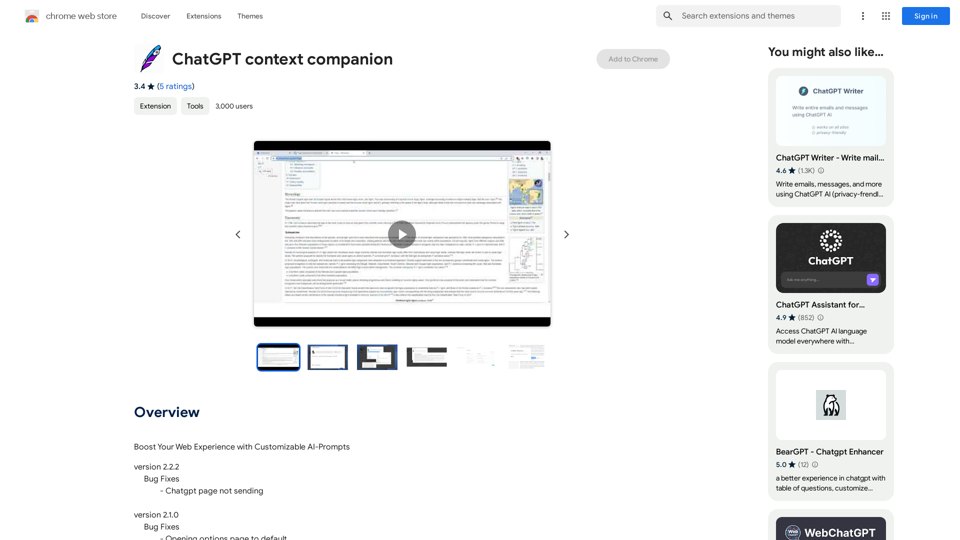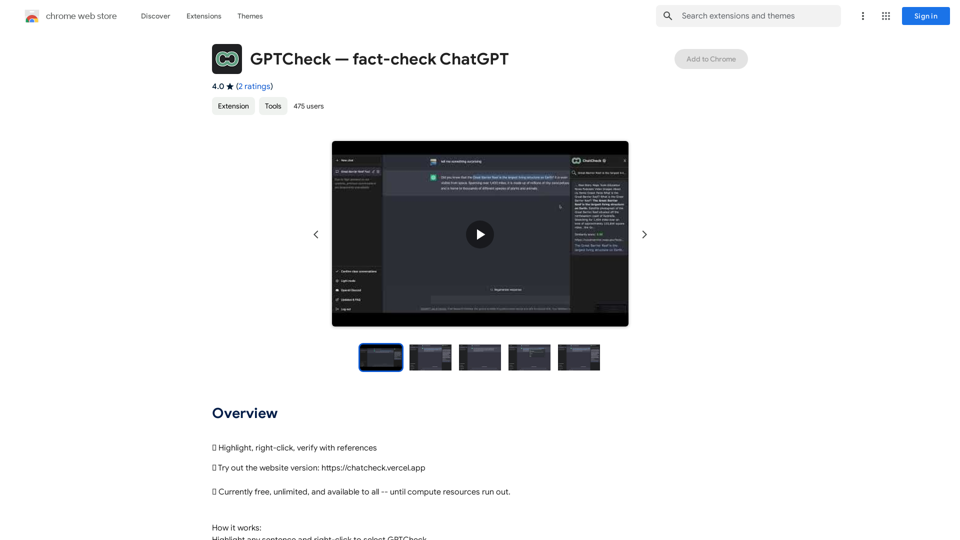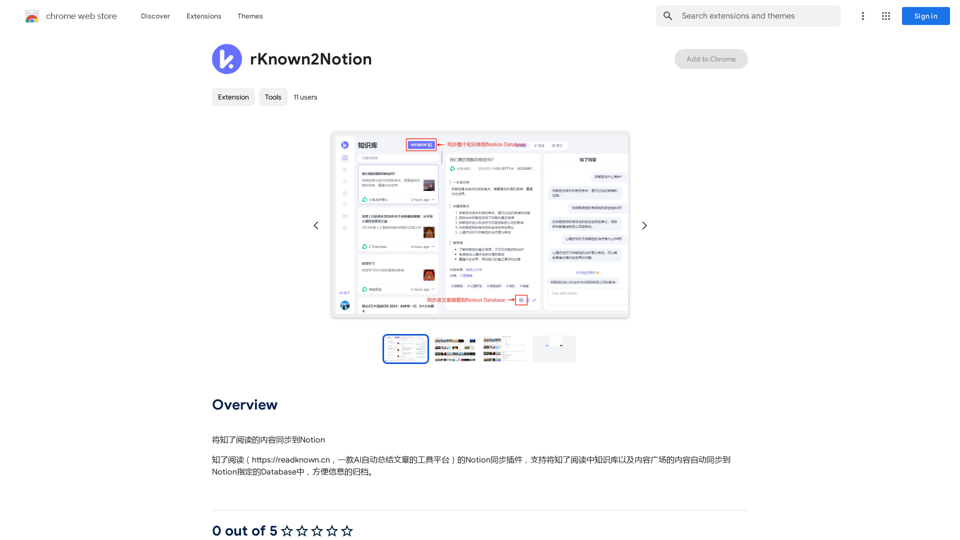Расширение Chrome для перевода видео и аудио в реальном времени - это инновационный инструмент, который устраняет языковые барьеры, предоставляя мгновенный перевод для видео, встреч и прямых трансляций на более чем 100 языках. Этот мощный инструмент позволяет пользователям общаться глобально, наслаждаться многоязычным контентом и участвовать в международных мероприятиях без языковых ограничений.
Реальное Время Видео и Аудио Перевод
Перевод в реальном времени с помощью ИИ для любого видео, встречи или прямой трансляции на 100+ языках.
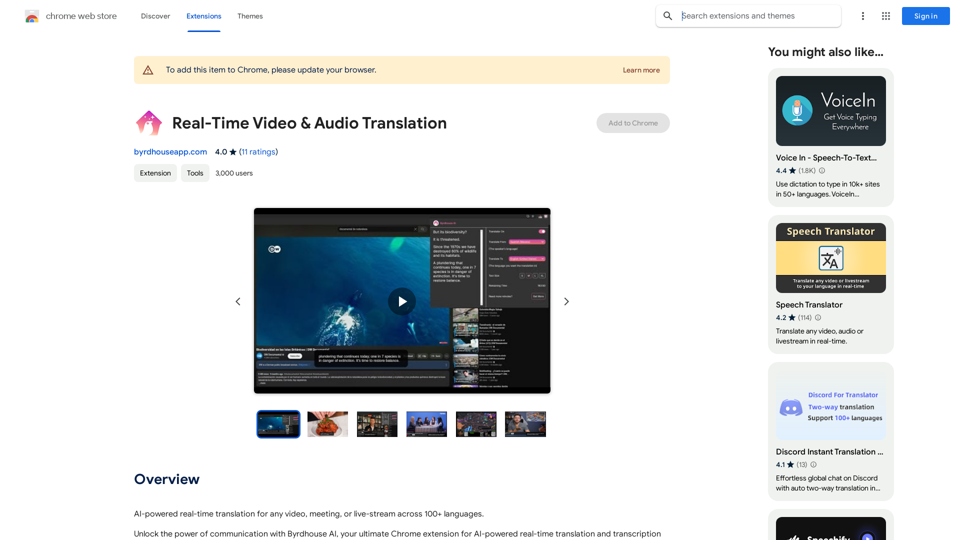
Введение
Функциональность
Универсальный перевод видео
- Поддерживает перевод для YouTube, Twitch и других видеоплатформ
- Охватывает более 100 языков для действительно глобального опыта
Инструменты коммуникации в реальном времени
- Обеспечивает беспрепятственный перевод в Google Meet и Discord
- Облегчает многоязычные онлайн-встречи на платформах, таких как Skype и Teams
Доступность аудиоконтента
- Переводит подкасты и аудиоконтент в реальном времени
- Настраивается под языковые предпочтения пользователя
Перевод живых мероприятий
- Поддерживает вебинары, конференции и другие живые мероприятия
- Обеспечивает возможность следить за происходящим всем участникам независимо от языка
Удобный интерфейс
- Простая установка и процесс регистрации
- Простая активация с помощью расширения браузера
- Настраиваемый размер текста субтитров
- Функция включения/выключения для экономии минут перевода
Многоязычная поддержка
- Охватывает основные языки, включая английский, японский, китайский, корейский, испанский, португальский, французский и лаосский
- Облегчает общение между людьми с различными языковыми фонами
Вопросы и ответы
Как использовать расширение для перевода видео и аудио в реальном времени?
- Установите расширение и зарегистрируйтесь для получения бесплатных минут перевода
- Закрепите расширение в браузере
- Откройте нужный контент (видео, встречу и т.д.) в Chrome
- Нажмите на значок расширения и включите переводчик
- Выберите предпочтительные языки и настройте размер субтитров
- Наслаждайтесь переводом в реальном времени, наложенным на ваш контент
Это платная услуга?
Хотя расширение предлагает бесплатные минуты перевода при регистрации, пользователи могут приобрести дополнительные минуты или планы подписки для расширенного использования.
Какие типы контента можно переводить?
Расширение поддерживает широкий спектр контента, включая:
- Видео на YouTube
- Трансляции на Twitch
- Сессии Google Meet
- Другие платформы для конференций (Skype, Teams)
- Подкасты и аудиоконтент
- Живые мероприятия и вебинары
Могу ли я получить доступ к своим предыдущим переводам?
Да, все исторические переводы доступны через окно расширения при нажатии на значок в вашем браузере Chrome.
Последние данные о трафике
Месячные посещения
193.90 M
Показатель отказов
56.27%
Страниц за визит
2.71
Время на сайте(s)
115.91
Глобальный рейтинг
-
Рейтинг по странам
-
Последние посещения
Источники трафика
- Социальные сети:0.48%
- Платные рефералы:0.55%
- Почта:0.15%
- Рефералы:12.81%
- Поисковые системы:16.21%
- Прямой доступ:69.81%
Связанные сайты
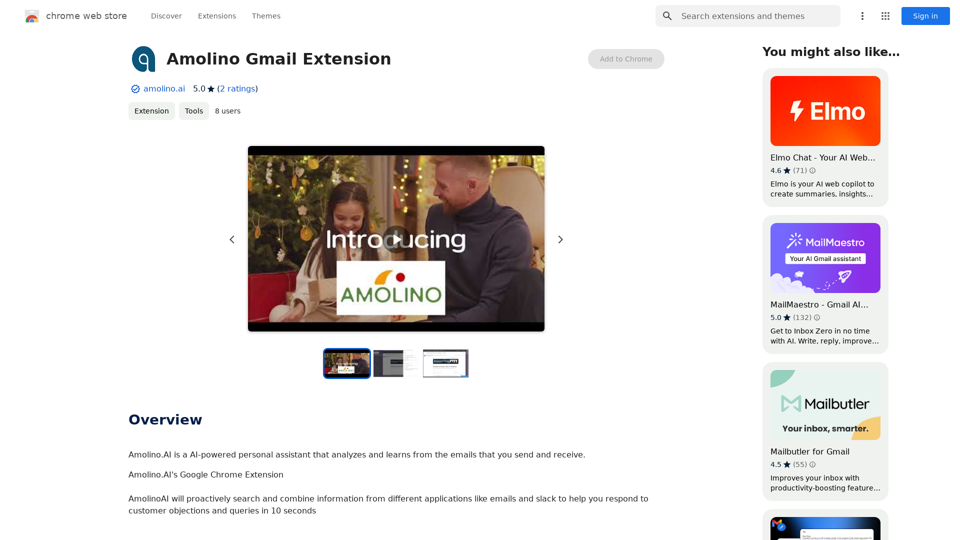
Amolino.AI — это AI-оснащённый личный помощник, который анализирует и учится на электронных письмах, которые вы отправляете и получаете.
193.90 M
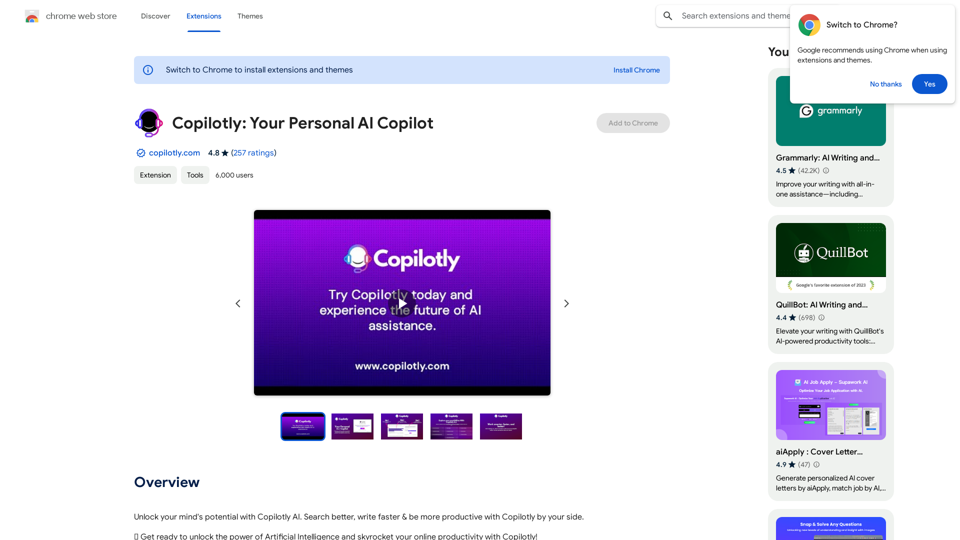
Разблокируйте потенциал вашего ума с помощью Copilotly AI. Ищите лучше, пишите быстрее и будьте более продуктивными с Copilotly рядом с вами.
193.90 M
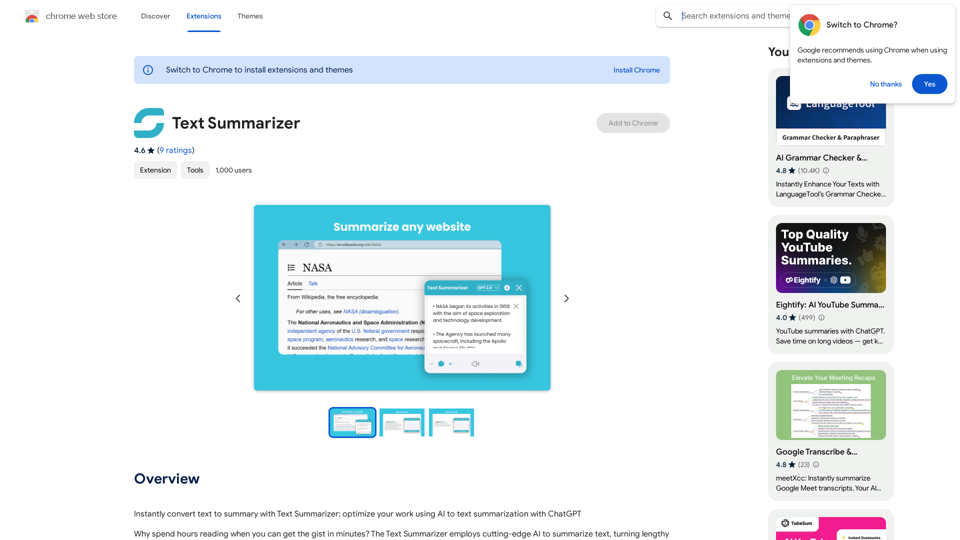
Немедленно преобразуйте текст в краткое изложение с помощью Text Summarizer: оптимизируйте свою работу с помощью ИИ для создания текстовых сводок с ChatGPT.
193.90 M