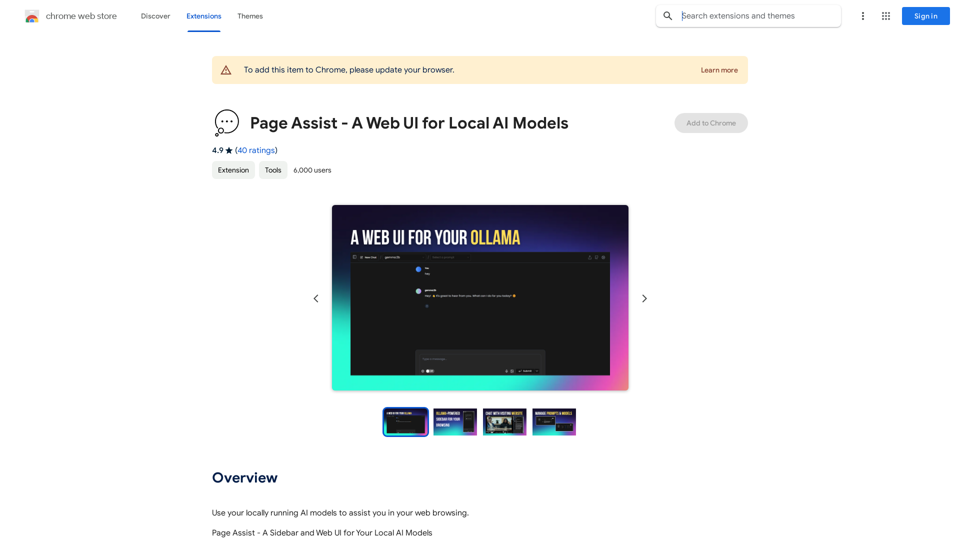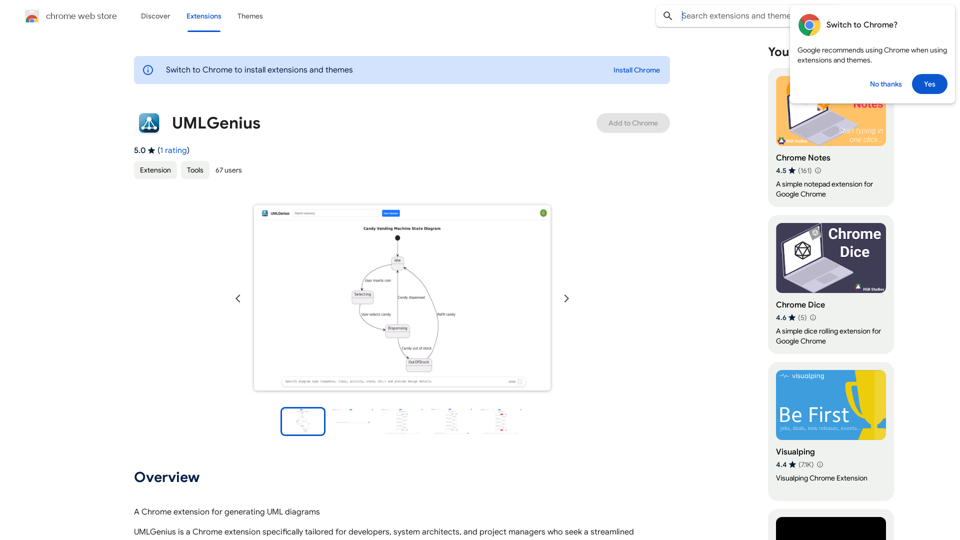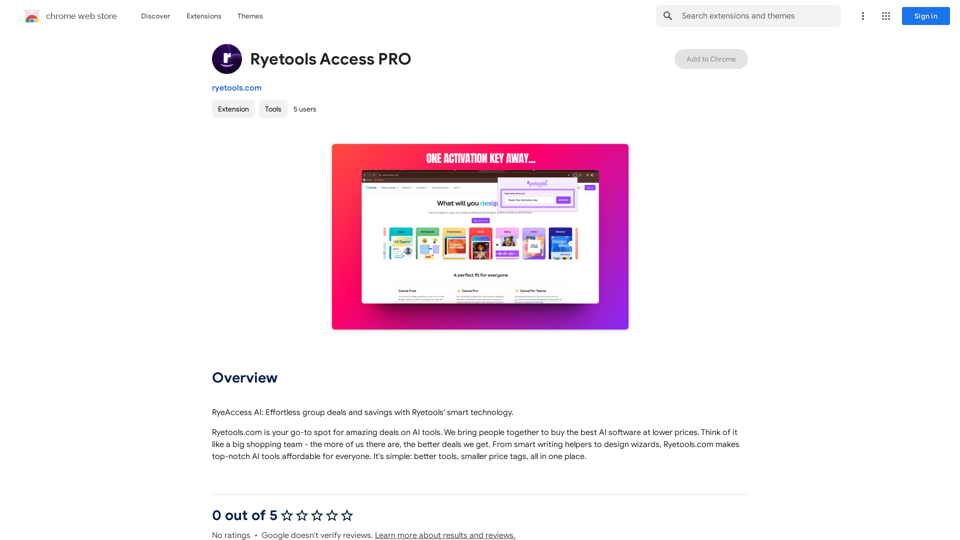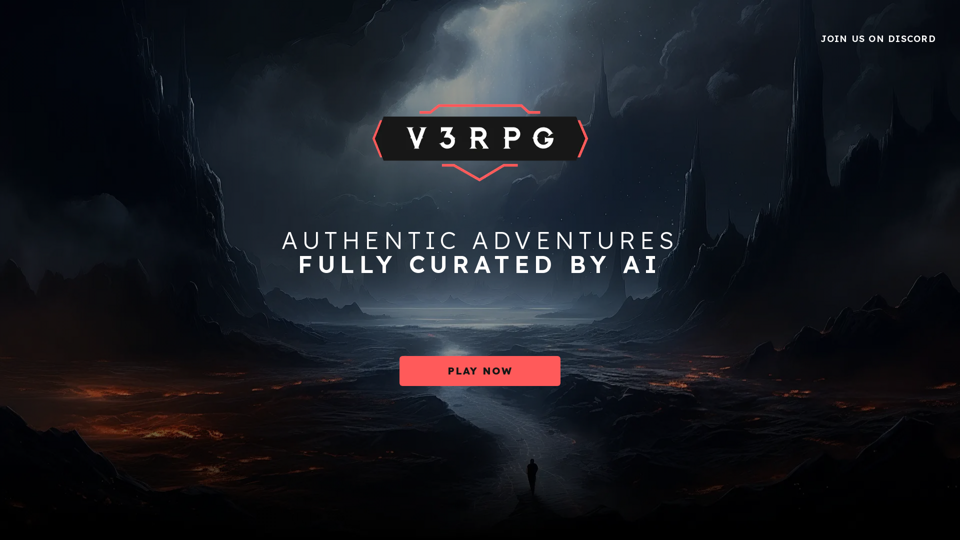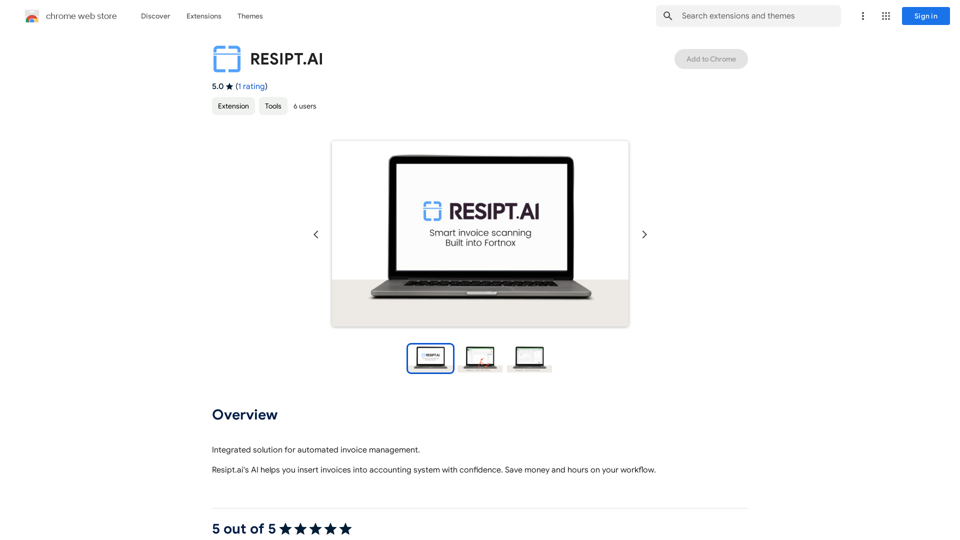IMG2HTML is a Chrome extension designed to simplify web development and design processes. It allows users to capture screenshots of webpages and extract their HTML code effortlessly. This tool is particularly useful for web developers, designers, and anyone needing to analyze or replicate web elements quickly.
IMG2HTML: Screenshot Capture to Code
Capture screenshots and get the code of your current webpage.
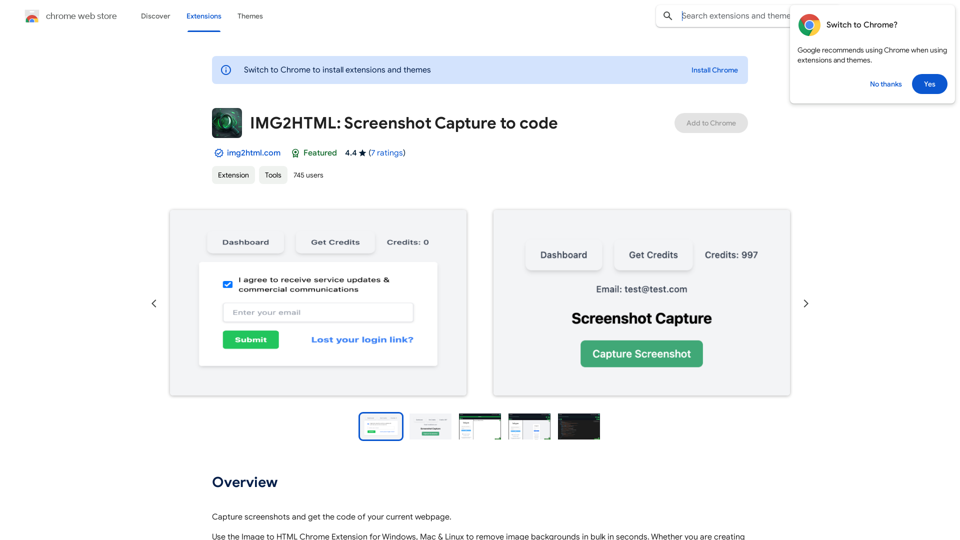
Introduction
Feature
Screenshot Capture
IMG2HTML enables users to take screenshots of their current webpage directly from the Chrome browser. This feature is invaluable for:
- Creating product photos
- Capturing car images
- Taking portraits
- Documenting web designs
Code Extraction
The extension provides the HTML code of the captured screenshot, allowing users to:
- Remove image backgrounds in bulk
- Extract specific HTML elements
- Analyze webpage structure
- Replicate design elements
User-Friendly Interface
IMG2HTML boasts a simple and intuitive interface, making it accessible to users of all technical levels. Key aspects include:
- One-click screenshot capture
- Automatic code generation
- No technical expertise required
Free to Use
IMG2HTML is completely free, offering its full range of features without any subscription or payment requirements.
FAQ
How do I install IMG2HTML?
IMG2HTML can be easily installed from the Chrome Web Store. Simply search for the extension and click the "Add to Chrome" button.
What are the steps to use IMG2HTML?
Using IMG2HTML is a straightforward process:
- Install the extension from the Chrome Web Store
- Click on the IMG2HTML icon in the Chrome toolbar to capture a screenshot
- Access the generated code provided by the extension
Is IMG2HTML compatible with all websites?
IMG2HTML is designed to work with most websites. However, some websites with complex structures or dynamic content may present challenges. It's best to test the extension on your specific use cases.
Can I use IMG2HTML for commercial projects?
As IMG2HTML is a free tool, you can use it for both personal and commercial projects. However, always ensure you have the necessary rights to use any captured content, especially for commercial purposes.
Related Websites
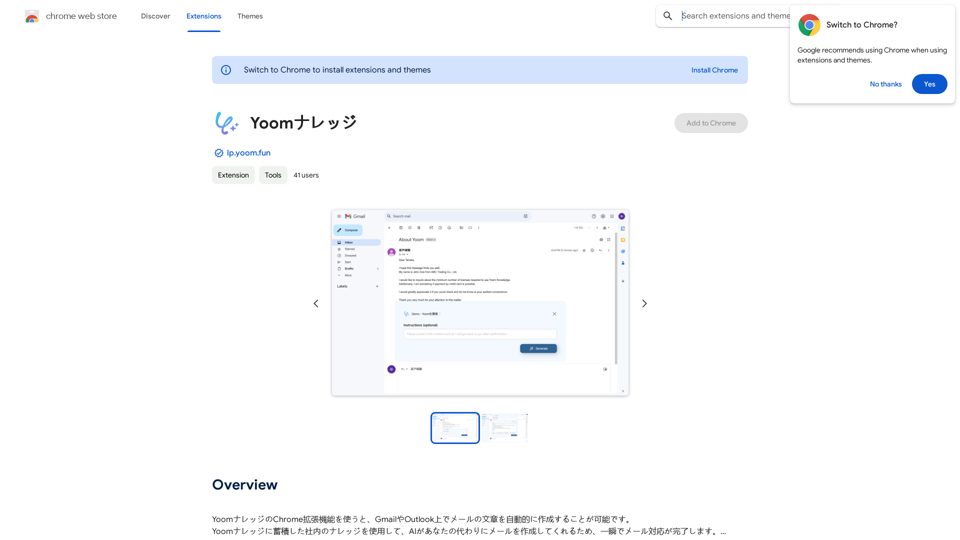
Using the Yoom Knowledge Chrome extension, you can automatically generate email content in Gmail or Outlook. AI will create emails for you using the company knowledge accumulated in Yoom Knowledge, allowing you to complete email responses in an instant.
193.90 M
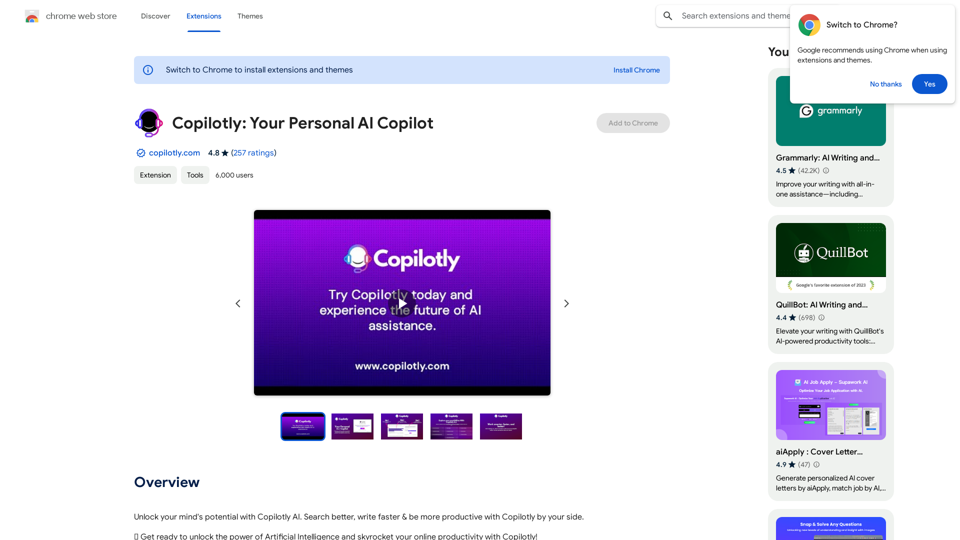
Unlock your mind's potential with Copilotly AI. Search better, write faster & be more productive with Copilotly by your side.
193.90 M
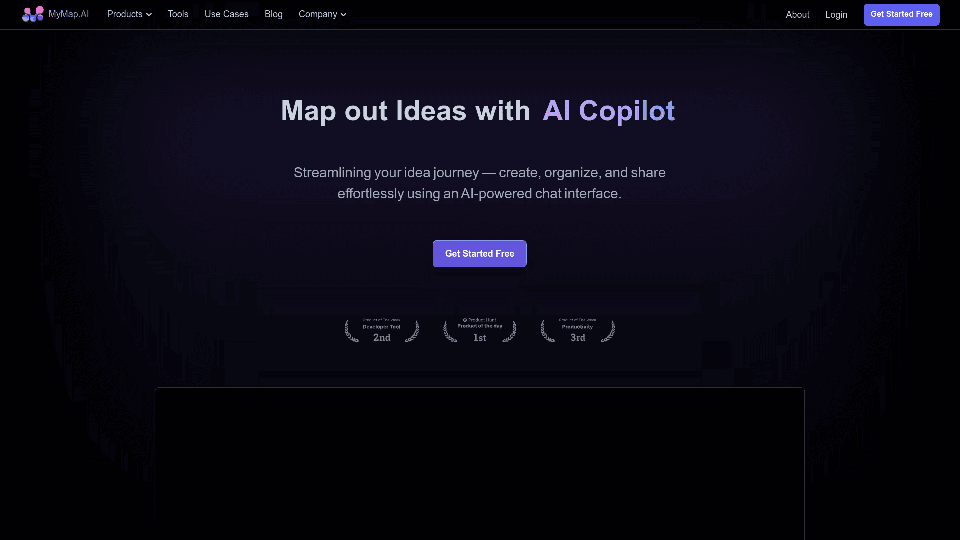
MyMap transforms your textual concepts into visual representations such as mind maps and presentations through a straightforward chat interface. It's perfect for students, educators, and professionals, requiring no design expertise. This tool saves you time by enabling effortless, collaborative visual creation.
1.04 M