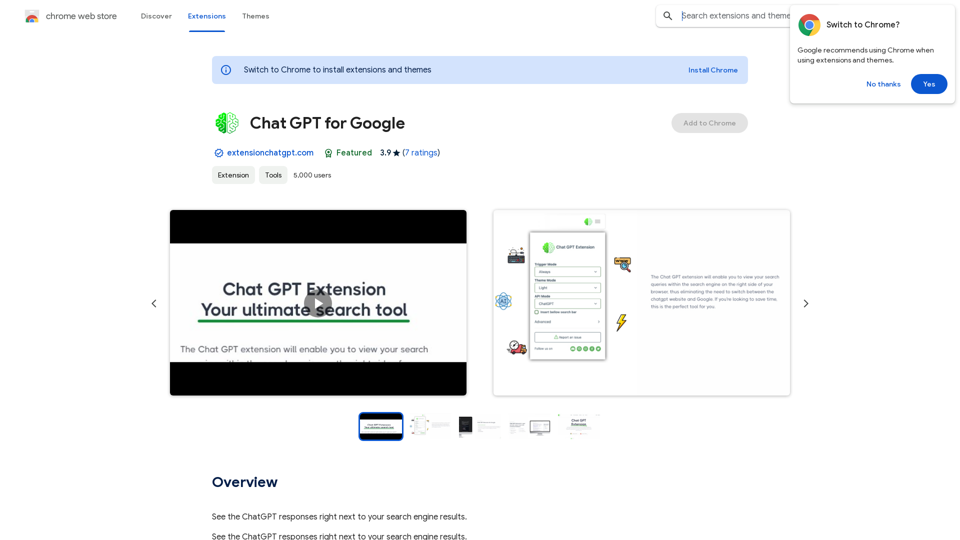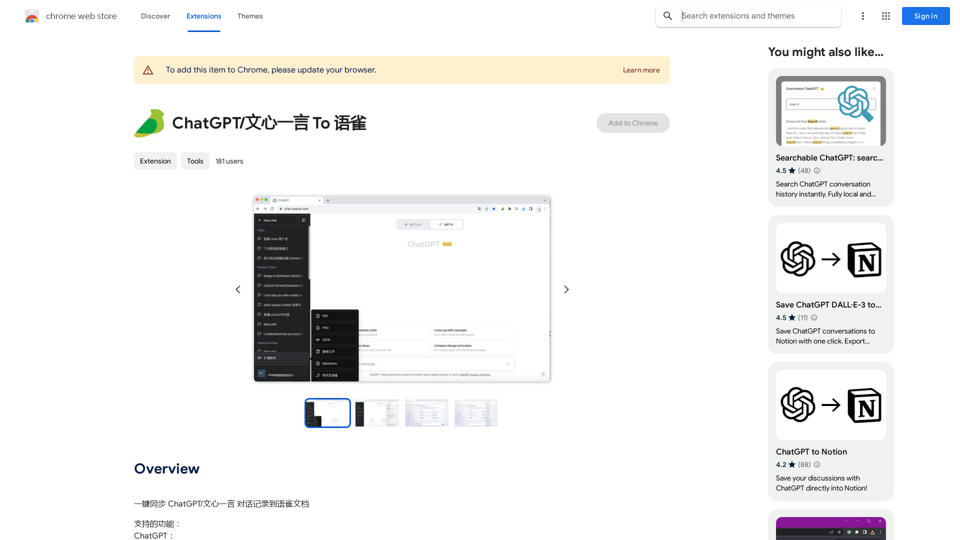Math Sniper ist eine umfassende Plattform, die für präzise mathematische Lösungen, Prüfungsvorbereitung und die Erforschung mathematischer Fakten entwickelt wurde. Sie bietet schnelle, genaue Schritt-für-Schritt-Lösungen für mathematische Herausforderungen auf allen Ebenen und zeichnet sich durch die Lösung komplexer Textaufgaben und komplizierter Fragen aus. Die App erweitert ihre Problemlösungsfähigkeiten über die Mathematik hinaus auf verschiedene Fächer und macht sie zu einem vielseitigen Werkzeug für Studenten und Fachleute gleichermaßen.
Math-Scharfschütze
Meisterhaft Mathe meistern! Schritt-für-Schritt-Lösungen für Arithmetik, Algebra, Trigonometrie und Geometrie. Sofortiges Snap & Fragen, reiche Materialien, vielfältige Übung. Vereinfachen Sie Mathe mit Math Sniper – wo Präzision auf Einfachheit trifft!

Einführung
Funktion
Sofort fotografieren und fragen
- Erfassen Sie mathematische Fragen mühelos mit Fotoerkennung
- Erhalten Sie sofortige Antworten ohne zu tippen
- Revolutioniert die Art und Weise, wie Benutzer Hilfe beim Lernen suchen
Schritt-für-Schritt-Erklärungen
- Bietet klare, detaillierte Erklärungen für jedes Problem
- Hilft Benutzern, ein tieferes Verständnis der Lösungen zu erlangen
- Ermöglicht individuelles Lerntempo
- Visualisiert Problemlösungsprozesse
Unterstützung für mehrere Fächer
Math Sniper bietet Lösungen für verschiedene Fächer:
| Fach | Fähigkeiten |
|---|---|
| Mathematik | Algebra, Infinitesimalrechnung, Geometrie, Gleichungslösung, Graphen |
| Biologie | Genetikprobleme, biochemische Gleichungen |
| Chemie | Ausgleichen von Gleichungen, Berechnung von Reaktionsraten |
| Physik | Mechanik, Elektromagnetismus, grundlegende Prinzipien |
| Geschichte | Historische Datenanalyse, demografische Trends |
| Geometrie | Flächen- und Volumenberechnungen, geometrische Beweise |
| Wirtschaft | Wirtschaftsmodelle, Interpretation von Marktdaten |
| Sprache | Textstatistikanalyse, Sprachrätsel |
Fortgeschrittene Problemlösungsalgorithmen
- Bewältigt komplexe Probleme in verschiedenen Bereichen
- Liefert genaue Antworten und Erklärungen
- Macht schwierige Konzepte verständlicher
Häufig gestellte Fragen
Was ist Math Sniper?
Math Sniper ist eine erstklassige Plattform für präzise mathematische Lösungen, Prüfungsvorbereitung und die Erforschung mathematischer Fakten. Sie bietet schnelle, genaue Schritt-für-Schritt-Lösungen für mathematische Herausforderungen auf allen Ebenen und zeichnet sich durch die Lösung kniffliger Textaufgaben und komplizierter Fragen aus.
Wie funktioniert die Snap & Ask-Funktion?
Die Snap & Ask-Funktion ermöglicht es Benutzern, ein Bild ihrer mathematischen Frage aufzunehmen, anstatt sie einzutippen. Dieses Bild wird dann von Math Sniper verarbeitet, das sofortige Antworten liefert und den Lernprozess schneller und einfacher macht.
Kann Math Sniper bei anderen Fächern als Mathematik helfen?
Ja, Math Sniper erweitert seine Problemlösungsfähigkeiten auf verschiedene Fächer, einschließlich Biologie, Chemie, Physik, Geschichte, Geometrie, Wirtschaft und sogar einige Aspekte der Sprachstudien.
Wie bietet Math Sniper Erklärungen an?
Math Sniper bietet Schritt-für-Schritt-Erklärungen für jedes Problem. Dieser Ansatz hilft Benutzern, den Lösungsprozess zu verstehen, in ihrem eigenen Tempo zu lernen und ein tieferes Verständnis der beteiligten Konzepte zu gewinnen.
Wie kann ich Math Sniper für Support kontaktieren?
Sie können Math Sniper für Fragen oder Unterstützungsbedarf per E-Mail unter [email protected] erreichen.
Neueste Verkehrsdaten
Monatliche Besuche
0
Absprungrate
0.00%
Seiten pro Besuch
0.00
Verweildauer auf der Website(s)
0.00
Weltweites Ranking
-
Länderranking
-
Aktuelle Besuche
Verkehrsquellen
- Soziale Medien:0.00%
- Bezahlte Überweisungen:0.00%
- E-Mail:0.00%
- Überweisungen:0.00%
- Suchmaschinen:0.00%
- Direkt:0.00%
Verwandte Webseiten
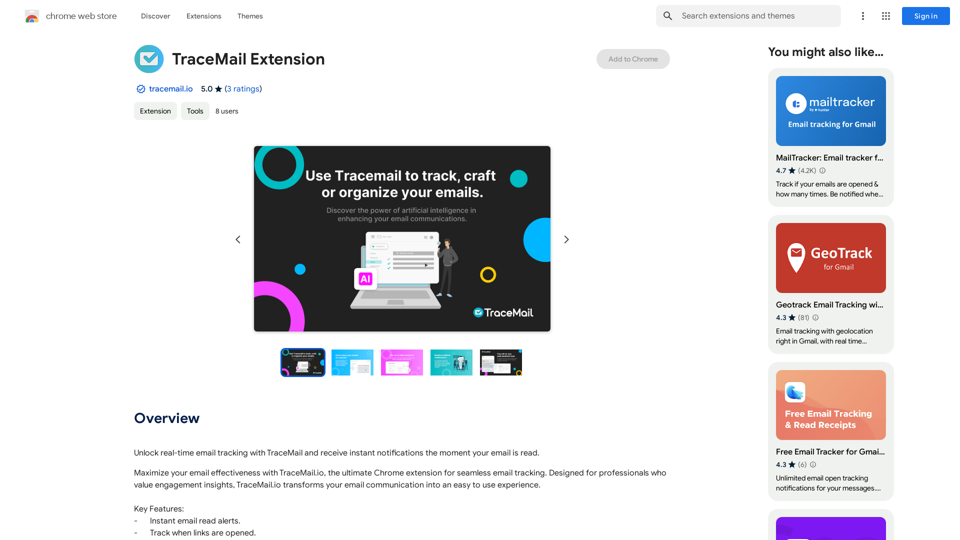
Entsperren Sie die Echtzeit-E-Mail-Verfolgung mit TraceMail und erhalten Sie sofortige Benachrichtigungen, sobald Ihre E-Mail gelesen wird.
193.90 M
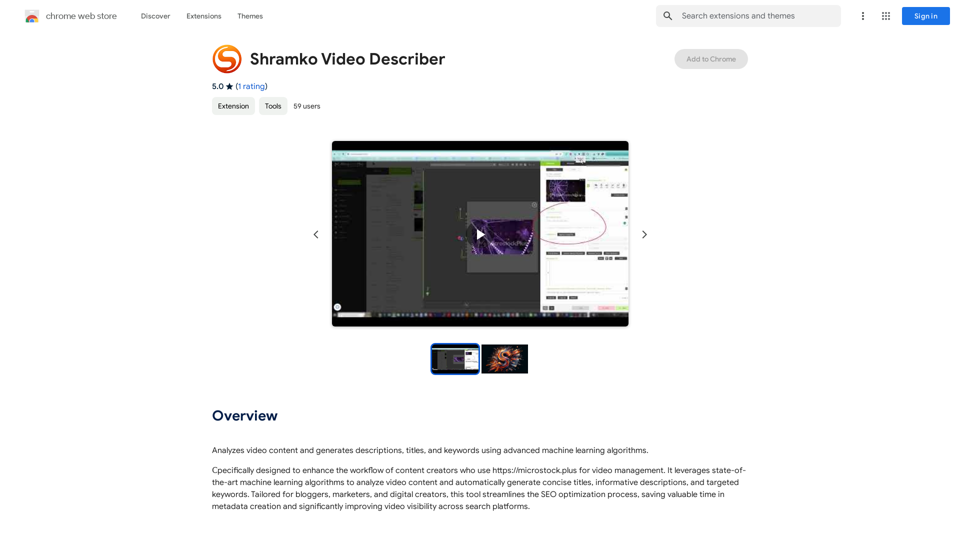
Analysiert Videocontent und generiert Beschreibungen, Titel und Keywords mithilfe fortschrittlicher maschineller Lernalgorithmen.
193.90 M
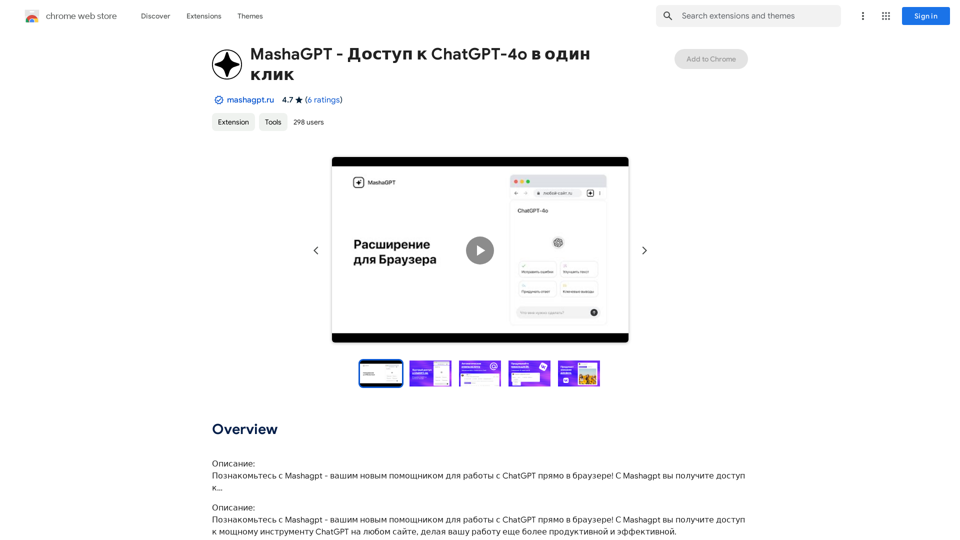
Beschreibung: Lernen Sie Mashagpt kennen - Ihrem neuen Assistenten für die Arbeit mit ChatGPT direkt im Browser! Mit Mashagpt erhalten Sie Zugriff auf...
193.90 M
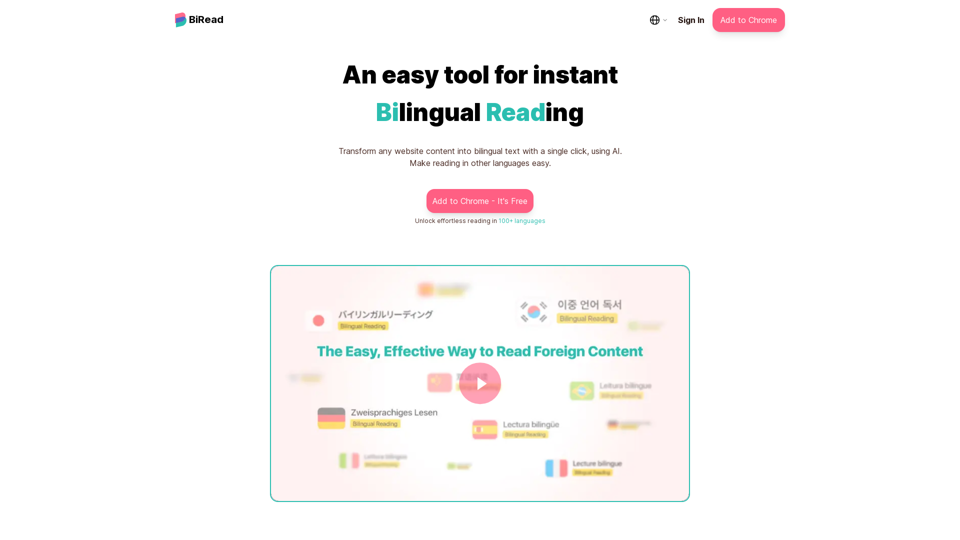
BiRead - Ein einfaches Werkzeug für sofortiges zweisprachiges Lesen
BiRead - Ein einfaches Werkzeug für sofortiges zweisprachiges LesenEine Website-Inhalte mit einem einzigen Klick in zweisprachigen Text umwandeln, mithilfe von KI. Lesen in anderen Sprachen leicht machen.
10.98 K
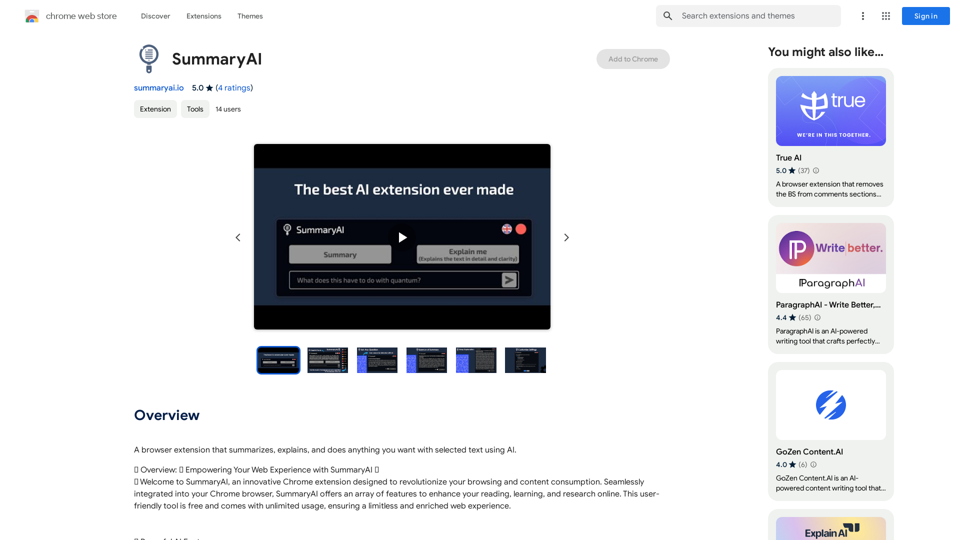
Eine Browser-Erweiterung, die ausgewählten Text mit KI zusammenfasst, erklärt und alles damit macht, was du möchtest.
193.90 M

Intelligente Webseitenübersetzung - Automatische Übersetzung, Zweisprachiger Vergleich, AI-Dialog
Intelligente Webseitenübersetzung - Automatische Übersetzung, Zweisprachiger Vergleich, AI-DialogUnterstützt 20+ Fremdsprachen/Nationalsprachen, ein-Knopf-Blitzübersetzung, unterstützt zweisprachigen Vergleich, automatische Übersetzung, AI-Zusammenfassung und Wort-für-Wort-Übersetzung.
193.90 M