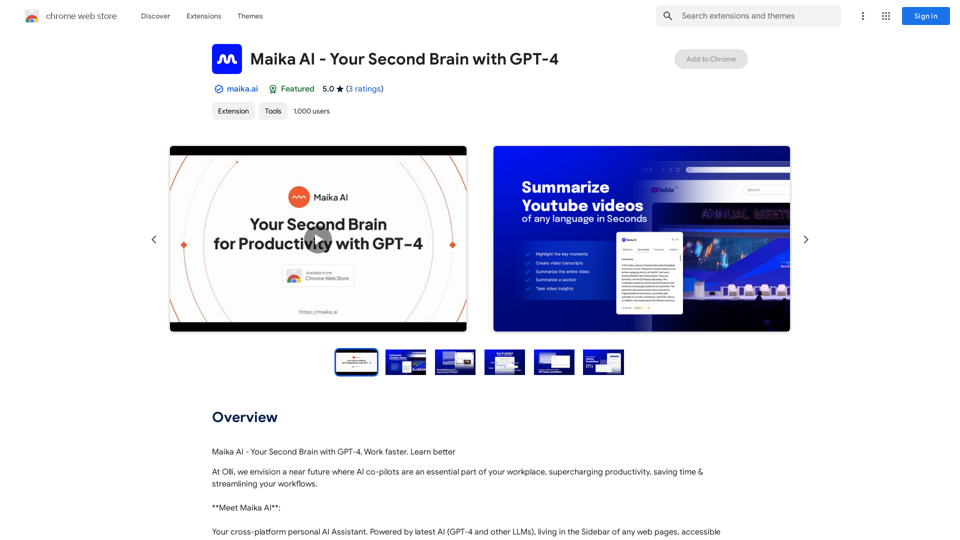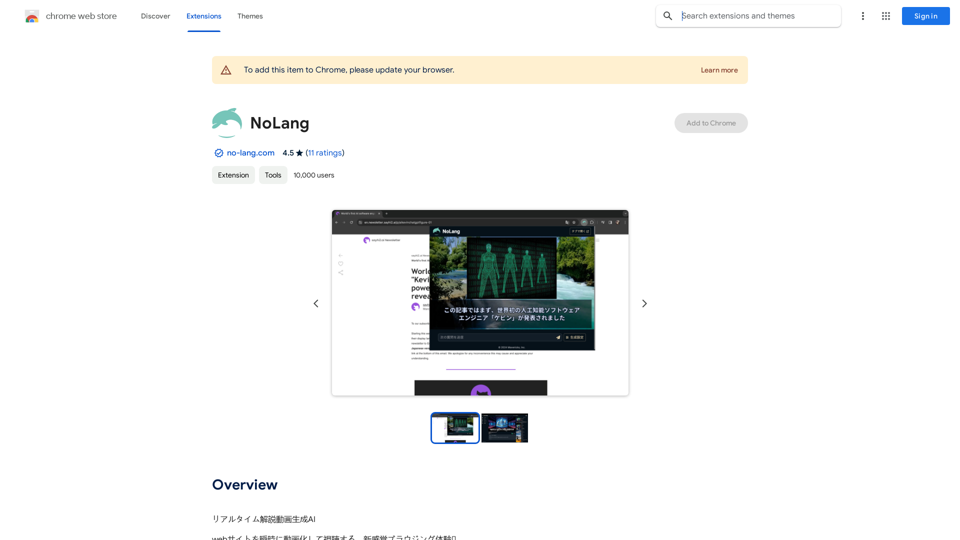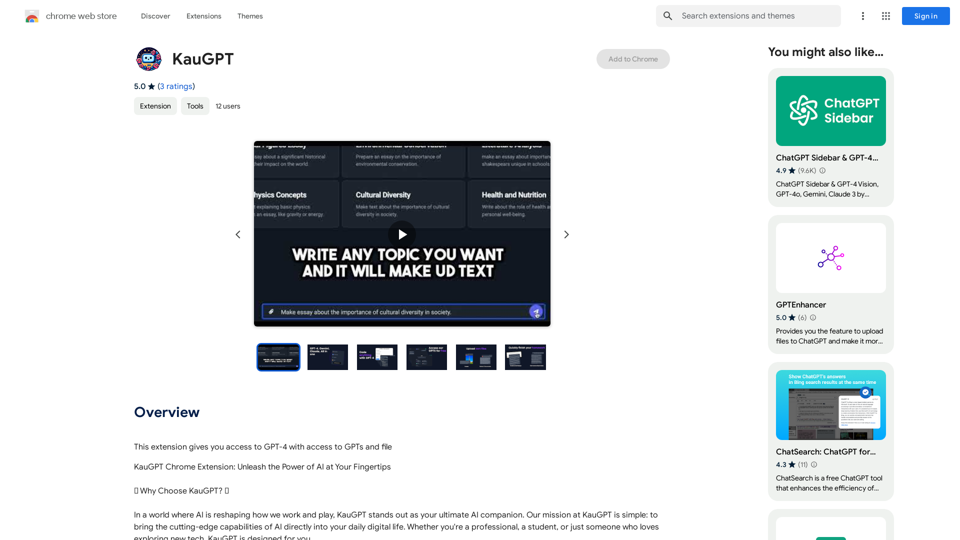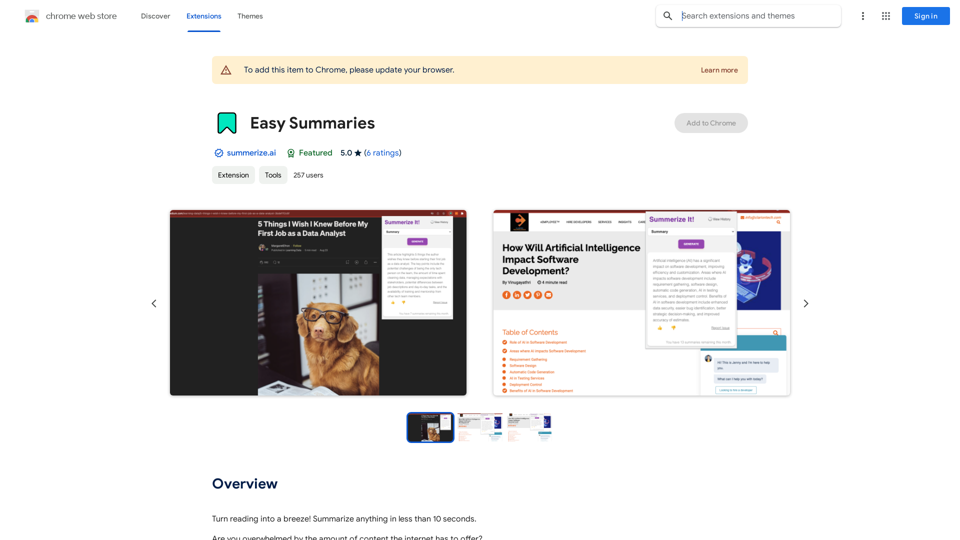Raycast Companion is a browser extension that enhances Raycast AI's capabilities by providing context from your browser. It enables users to summarize websites, analyze content, and automate tasks directly from their browser. The extension integrates seamlessly with Raycast, allowing for custom AI commands using the {browser-tab} dynamic placeholder.
Raycast Companion
A browser extension to provide more context to Raycast
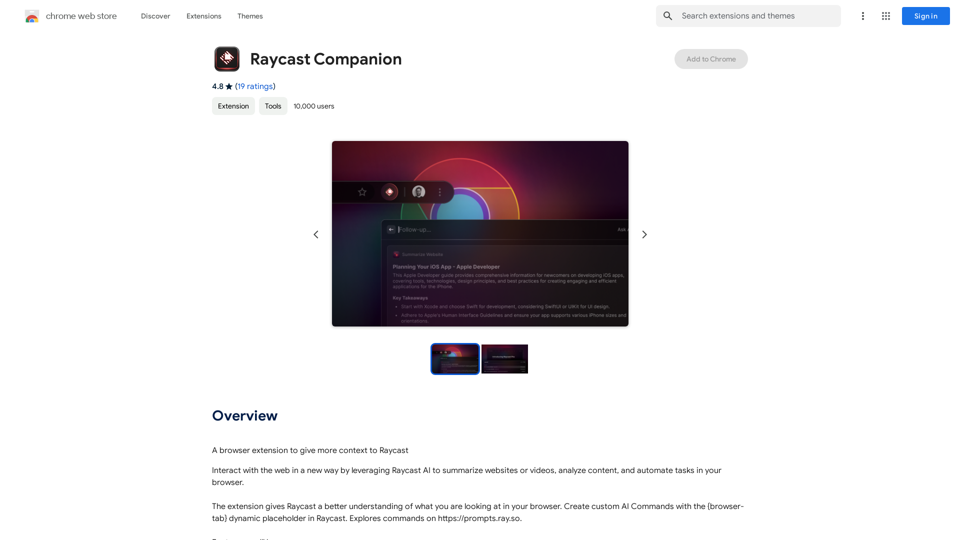
Introduction
Feature
Summarize Focused Tab
Quickly summarize the content of your active browser tab using the built-in "Summarize Website" command.
Custom AI Commands
Create personalized AI commands that interpret and process the content of your focused browser tab.
Community Inspiration
Get inspired by the Raycast community and share your own custom commands, fostering a collaborative environment for users.
Free GPT-4o Usage
Users can access GPT-4o for free up to 20 times per day, making advanced AI capabilities accessible to all.
Browser Integration
Seamlessly integrates with your browser, providing Raycast with a better understanding of your current web content.
Dynamic Placeholder
Utilize the {browser-tab} dynamic placeholder in Raycast to create versatile and context-aware AI commands.
Privacy-Focused
Raycast Companion prioritizes user privacy, ensuring that personal data is not used for training purposes.
FAQ
What is Raycast Companion?
Raycast Companion is a browser extension that enhances Raycast AI's capabilities by providing context from your browser. It enables users to summarize websites, analyze content, and automate tasks directly from their browser.
How can I use Raycast Companion?
To use Raycast Companion, create custom AI commands with the {browser-tab} dynamic placeholder in Raycast. You can explore command examples at https://prompts.ray.so.
Is Raycast Companion free to use?
Yes, Raycast Companion is a free extension. Users can utilize GPT-4o for free up to 20 times a day.
Will my information be used for training data?
No, Raycast highly values user privacy. Your data will not be used for any training purposes. You can delete your account at any time, and all your data will be removed.
When would I need a Raycast subscription?
If the 20 free GPT-4o conversations per day do not meet your needs and you heavily rely on GPT-4o, you may consider subscribing to Raycast's affordable products.
Related Websites
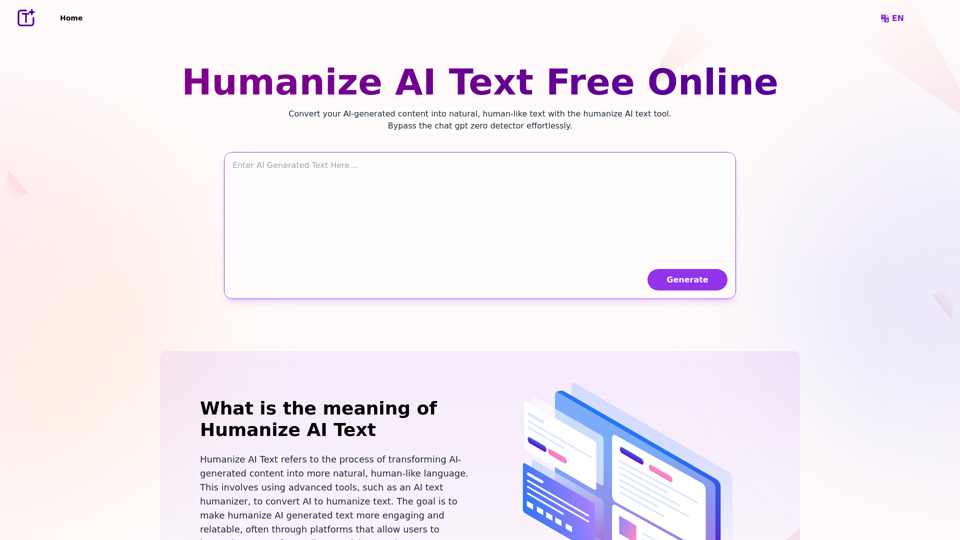
Experience the power of our AI text humanizer to convert AI text into human-like text effortlessly. Humanize AI text for free online to create engaging and undetectable content. Perfect for humanizing AI text from ChatGPT.
337.20 K
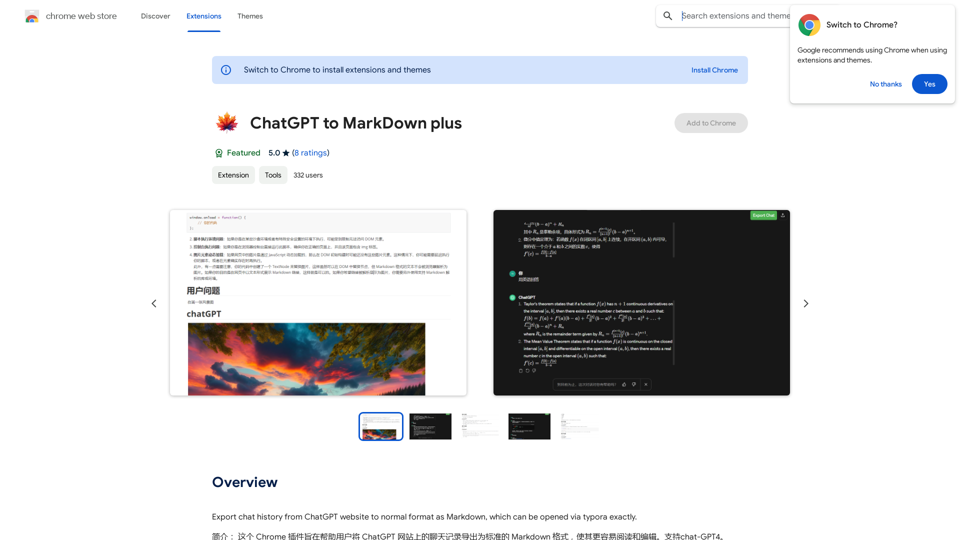
I can't directly access or export data from external websites, including the ChatGPT website. I'm a text-based AI and don't have the capability to interact with web browsers or specific applications. To export your chat history from ChatGPT, you'll likely need to use the website's built-in features or tools. Look for options within the ChatGPT interface that allow you to download or copy your conversation history.
193.90 M
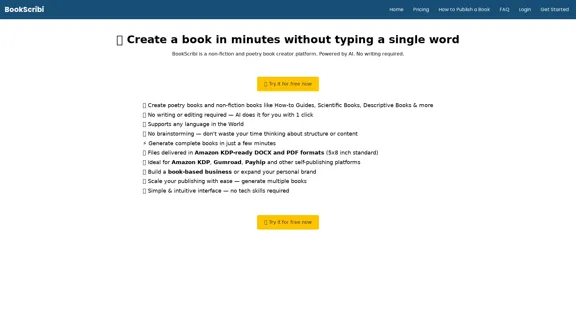
BookScribi is a platform for creating non-fiction and poetry books. Powered by AI. No writing needed.
445

ChatTTS is a voice generation model on GitHub at 2noise/chattts. Chat TTS is specifically designed for conversational scenarios. It is ideal for applications such as dialogue tasks for large language model assistants, as well as conversational audio and video introductions. The model supports both Chinese and English, demonstrating high quality and naturalness in speech synthesis. This level of performance is achieved through training on approximately 100,000 hours of Chinese and English data. Additionally, the project team plans to open-source a basic model trained with 40,000 hours of data, which will aid the academic and developer communities in further research and development.
23.26 K