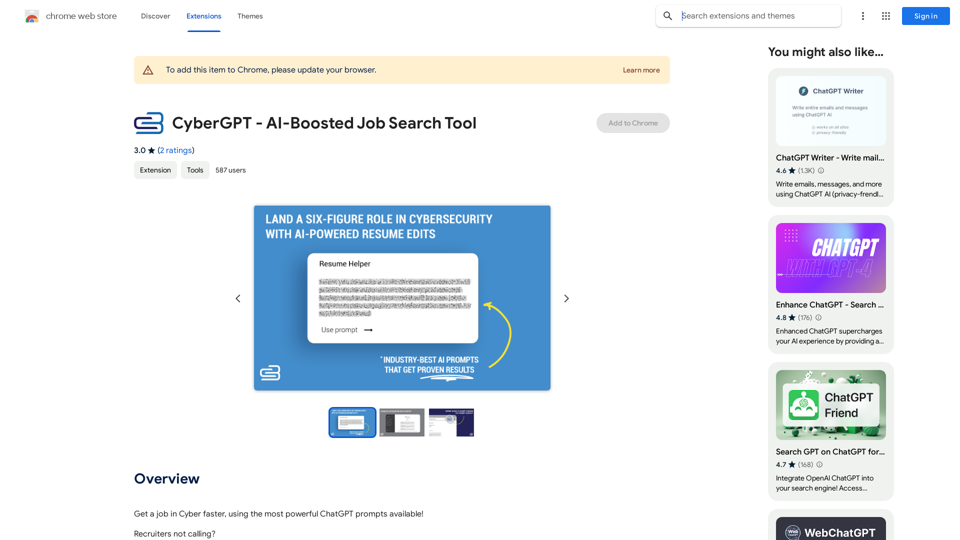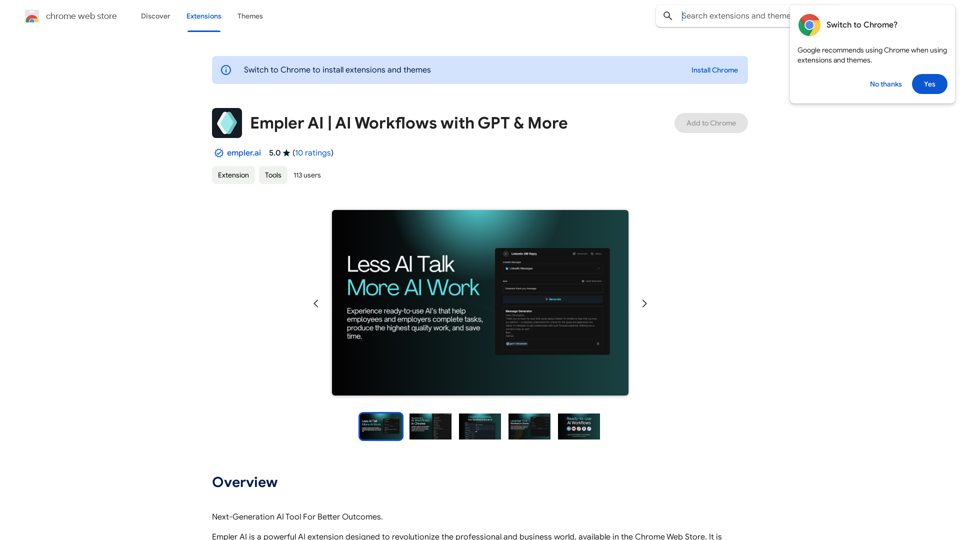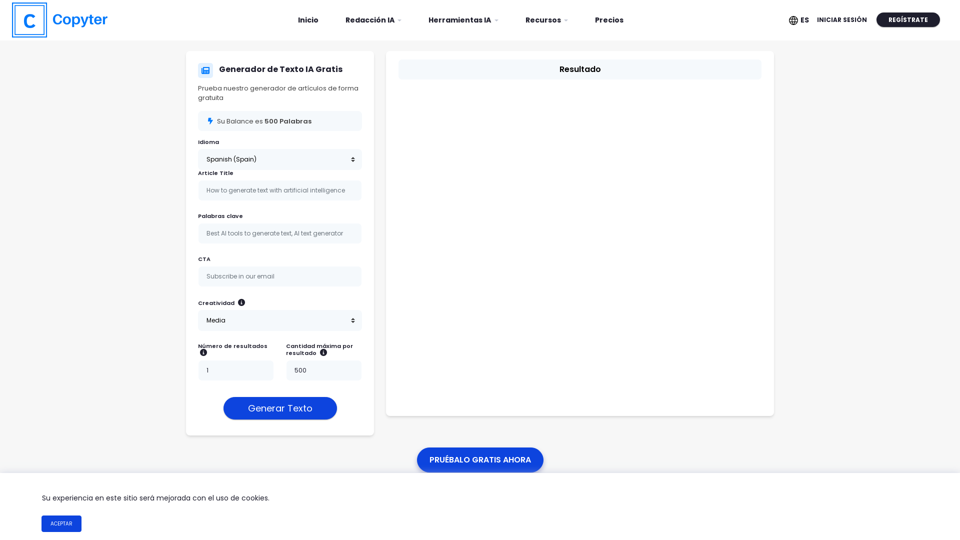DeepNewzSearchNews is a comprehensive news website offering the latest updates on various topics including business, crypto, culture, environment, politics, science, sports, tech, and video games. It serves as a one-stop source for staying informed about current events, providing real-time updates and in-depth analysis through a user-friendly interface.
Top News - DeepNewz
Find the latest top stories spanning all industries, from technology giants like OpenAI and Nvidia to pop culture updates featuring Taylor Swift and Ice Spice, alongside coverage of political figures like Joe Biden and Donald Trump and economic insights on major companies such as Facebook, Apple, and Google.
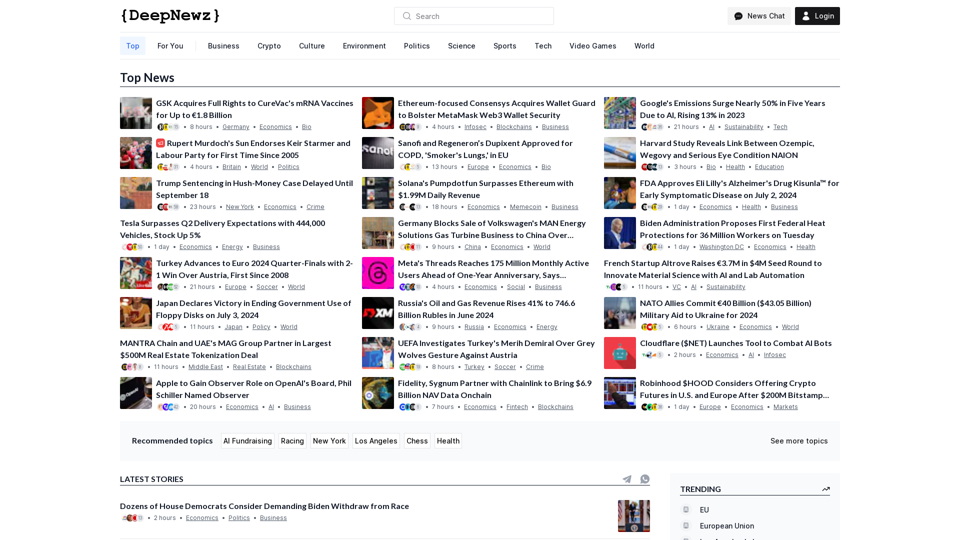
Introduction
Feature
Comprehensive News Coverage
DeepNewzSearchNews offers a wide range of news articles and stories on various topics, ensuring readers stay informed about current events across multiple sectors.
User-Friendly Interface
The website features a clean and intuitive design, making it easy for users to navigate and find news of interest quickly.
Real-Time Updates
Provides up-to-the-minute information on breaking news stories, keeping readers informed as events unfold.
In-Depth Analysis
Offers detailed commentary and analysis on news stories, providing readers with a deeper understanding of complex topics.
Search Function
Enables users to find specific news articles or topics quickly and efficiently.
Categorized Browsing
News is organized into categories such as business, crypto, culture, environment, politics, science, sports, tech, and video games for easy navigation.
Newsletter Subscription
Users can subscribe to newsletters to receive regular updates on the latest news and stories.
Social Media Integration
Follows DeepNewzSearchNews on social media platforms to stay connected with the latest updates.
FAQ
How much does it cost to use DeepNewzSearchNews?
DeepNewzSearchNews is free to use, with no subscription fees. The website is supported by advertising revenue.
What are the benefits of using DeepNewzSearchNews?
- Stay informed about current events
- Convenient access to news articles and stories
- Comprehensive coverage across various topics
How can I find specific news articles or topics?
Use the search function or browse through the various categories to locate specific news articles or topics of interest.
How can I stay up-to-date on the latest news and stories?
Subscribe to newsletters or follow DeepNewzSearchNews on social media platforms to receive regular updates on the latest news and stories.
Related Websites
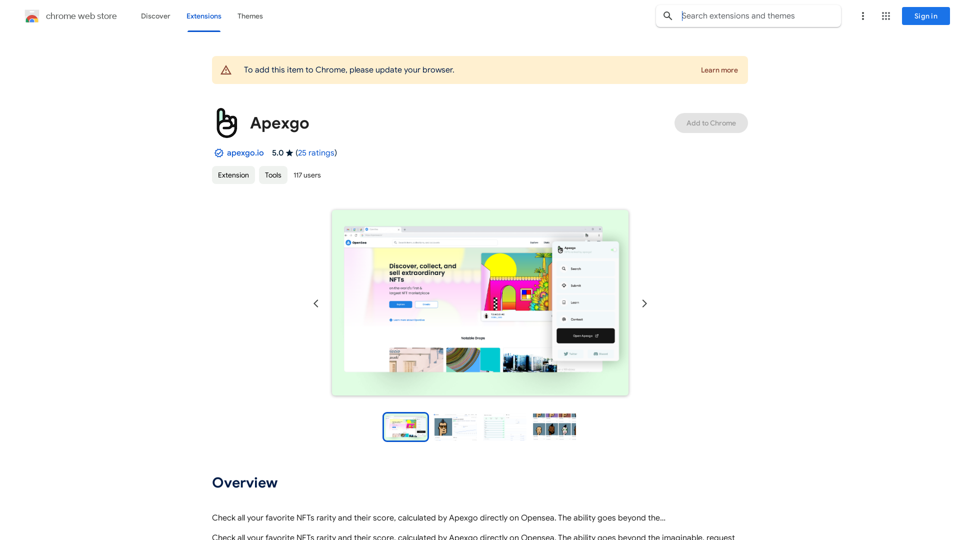
Check the rarity and score of all your favorite NFTs, calculated directly by Apexgo on Opensea. This feature goes beyond the...
193.90 M
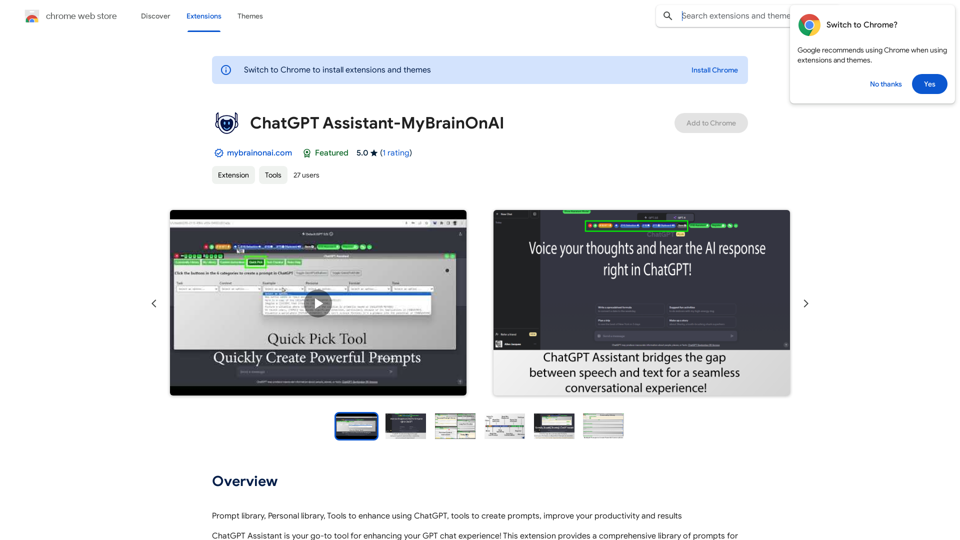
Prompt Library Personal Library Tools to enhance using ChatGPT Tools to create prompts Improve your productivity and results
193.90 M
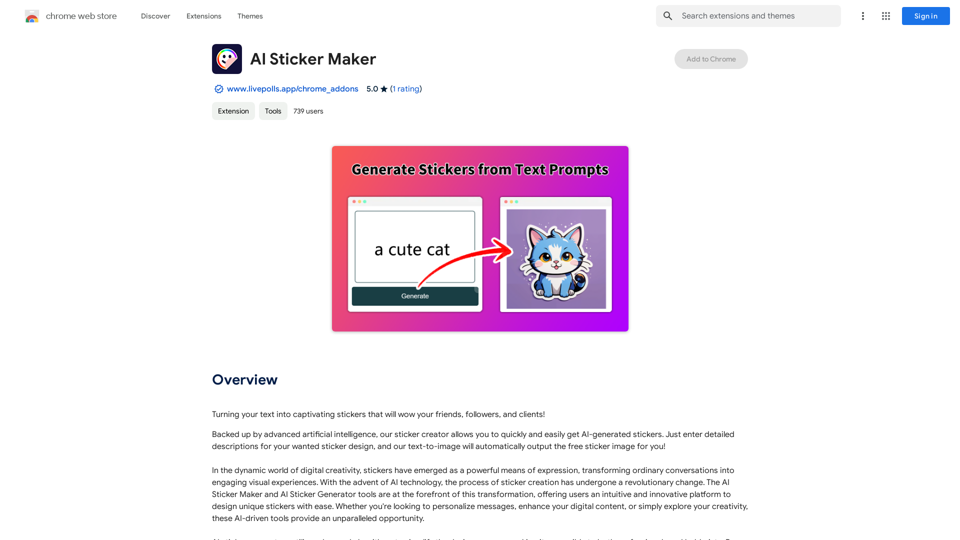
Turning your text into amazing stickers that will impress your friends, fans, and customers!
193.90 M
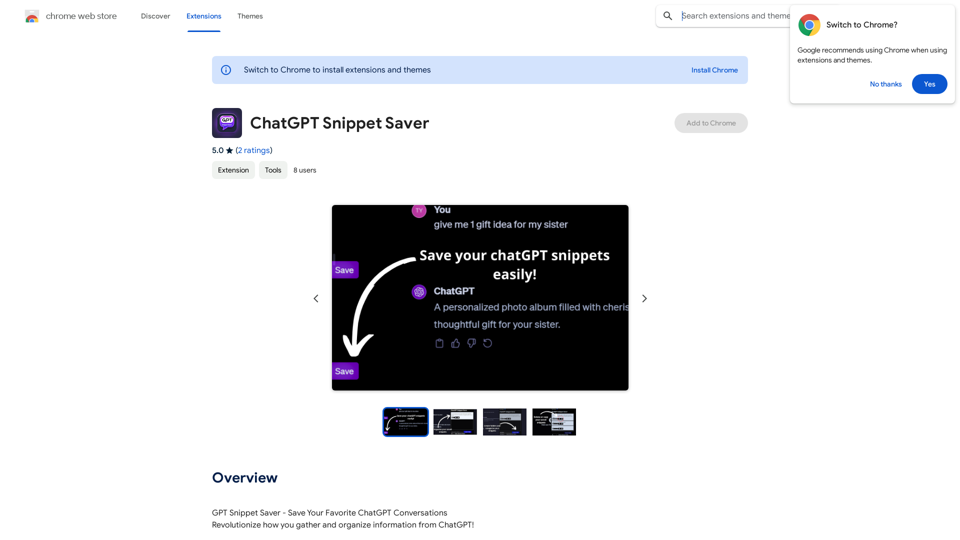
ChatGPT Snippet Saver This is a simple tool to save snippets from your ChatGPT conversations. How to Use: 1. Copy the text snippet you want to save from your ChatGPT conversation. 2. Paste the text into the input box below. 3. Click the "Save Snippet" button. Your snippet will be saved to your local storage. You can access your saved snippets later by clicking the "View Saved Snippets" button.
ChatGPT Snippet Saver This is a simple tool to save snippets from your ChatGPT conversations. How to Use: 1. Copy the text snippet you want to save from your ChatGPT conversation. 2. Paste the text into the input box below. 3. Click the "Save Snippet" button. Your snippet will be saved to your local storage. You can access your saved snippets later by clicking the "View Saved Snippets" button.GPT Snippet Saver - Save Your Favorite ChatGPT Conversations Revolutionize how you gather and organize information from ChatGPT! - Effortlessly capture and store your most valuable ChatGPT interactions. - Organize your saved conversations by topic, date, or any custom tag. - Easily search and retrieve specific snippets from your saved history. - Share your favorite ChatGPT insights with others. - Never lose track of a brilliant idea or helpful response again.
193.90 M
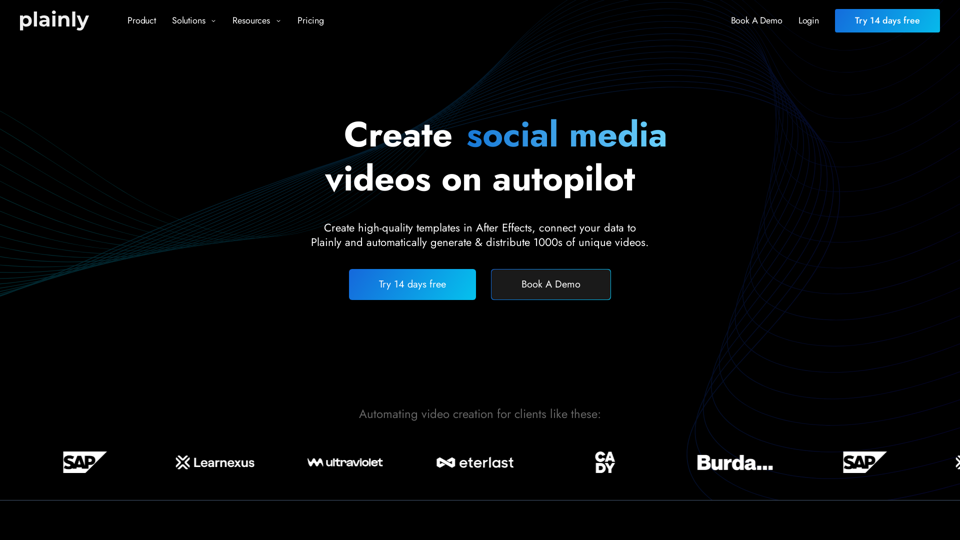
Plainly is a simple-to-use video automation software. Create automated video creation workflows and generate 1000s of videos in clicks
81.82 K