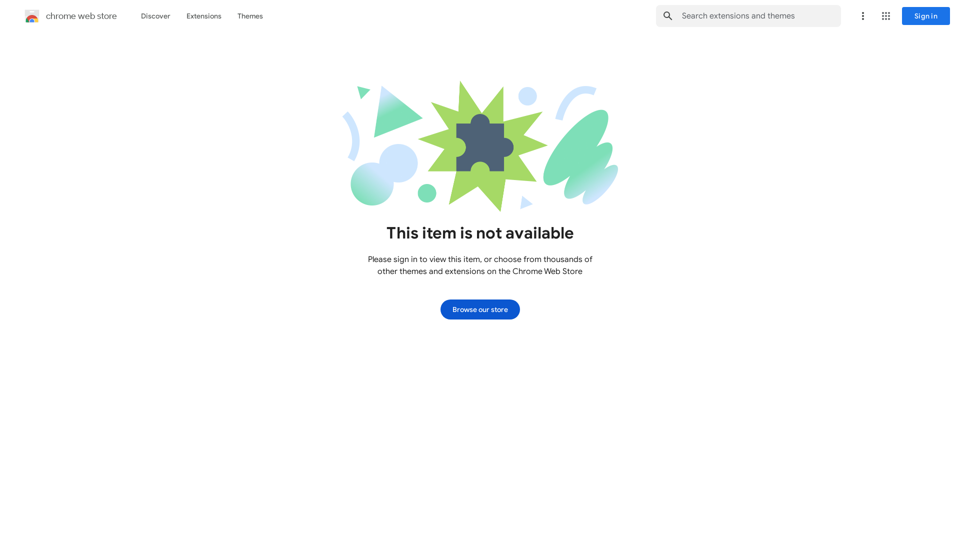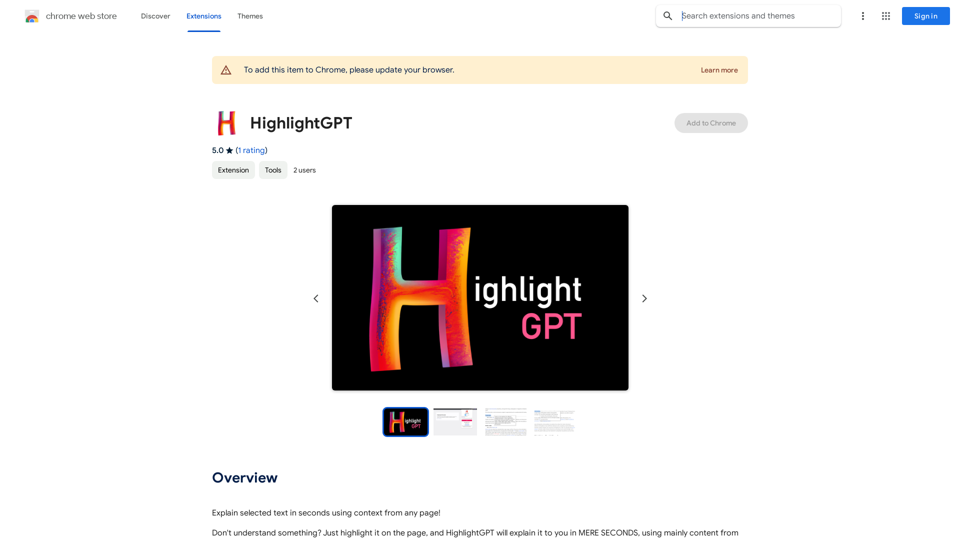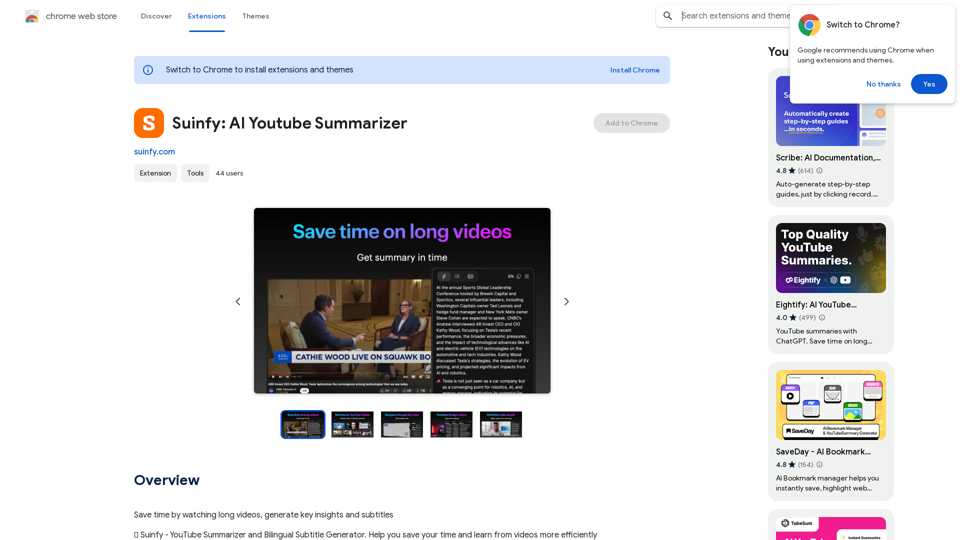Deepgram AI Voice Generator ist eine fortschrittliche KI-gesteuerte Plattform, die modernste Möglichkeiten zur Stimmerzeugung bietet. Sie verfügt über eine umfangreiche Bibliothek von Stimmen verschiedener Geschlechter, Altersgruppen und Akzente, sodass Benutzer die perfekte Stimme für ihre Projekte finden können. Die Plattform ist darauf ausgelegt, verschiedene Anforderungen an die Audioerstellung zu erfüllen, vom E-Learning und Marketing bis hin zu Hörbüchern und Verbesserung der Barrierefreiheit.
KI-Stimme-Generator & Text-to-Speech | Deepgram
Schalten Sie das Potenzial von Deepgrams AI-Stimme-Generator frei. Erleben Sie natürliche, klingende Text-zu-Sprache für alle Ihre Projekte.
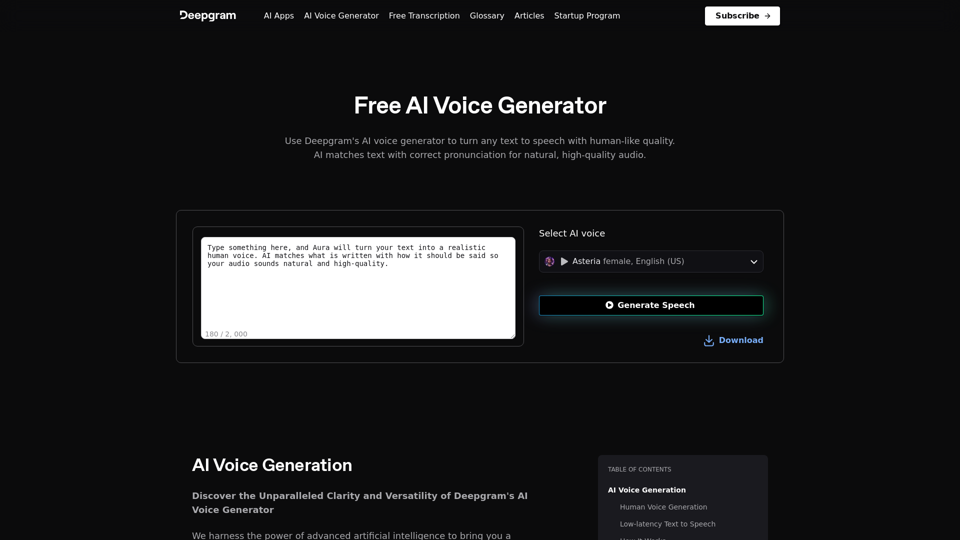
Einführung
Funktion
Erzeugung menschlicher Stimmen
Deepgrams KI-Stimmgenerator erzeugt Stimmen, die von echter menschlicher Sprache nicht zu unterscheiden sind und gewährleistet so eine hochwertige und natürlich klingende Ausgabe.
Text-to-Speech mit geringer Latenz
Die Plattform verfügt über eine der schnellsten Stimmgenerierungsfähigkeiten auf dem Markt und produziert hochwertige Stimmen innerhalb von Sekunden.
Anpassbare Stimmerzeugung
Benutzer können aus einer vielfältigen Bibliothek hochwertiger, natürlich klingender KI-Stimmen wählen und schnell und einfach Sprachaufnahmen generieren.
Benutzerfreundliche Oberfläche
Die Plattform bietet einen einfachen dreistufigen Prozess:
- Wählen Sie Ihre Stimme aus der Bibliothek
- Geben Sie Ihren Text ein und generieren Sie die Sprachaufnahme
- Laden Sie die Audiodatei herunter
Vielseitige Anwendungsfälle
Der Deepgram AI Voice Generator bedient verschiedene Branchen und Anwendungen:
| Anwendungsfall | Beschreibung |
|---|---|
| E-Learning | Erstellung ansprechender Bildungsmaterialien |
| Marketing | Verbesserung der Werbung durch aufmerksamkeitsstarke Sprachaufnahmen |
| Hörbücher & Podcasts | Effiziente Produktion von Audioinhalten |
| Barrierefreiheit | Inhalte für alle Benutzer zugänglicher machen |
Häufig gestellte Fragen
Werden meine Informationen für Ihre Trainingsdaten verwendet?
Nein, Deepgram legt großen Wert auf die Privatsphäre der Benutzer, und Ihre Daten werden nicht für Trainingszwecke verwendet.
Kann ich mein Konto löschen?
Ja, Sie können Ihr Konto jederzeit löschen, und alle Ihre Daten werden ebenfalls entfernt.
Neueste Verkehrsdaten
Monatliche Besuche
835.16 K
Absprungrate
40.51%
Seiten pro Besuch
3.47
Verweildauer auf der Website(s)
175.97
Weltweites Ranking
57205
Länderranking
United States 66140
Aktuelle Besuche
Verkehrsquellen
- Soziale Medien:1.88%
- Bezahlte Überweisungen:0.67%
- E-Mail:0.08%
- Überweisungen:6.09%
- Suchmaschinen:53.23%
- Direkt:38.06%
Verwandte Webseiten
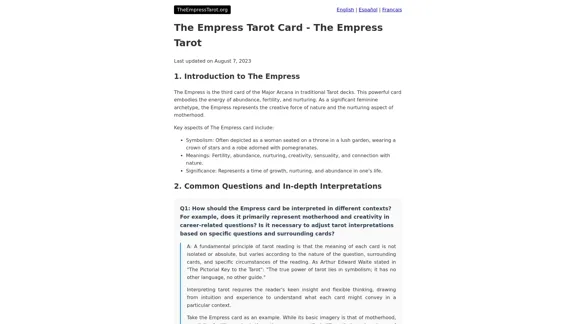
Umfassende Informationen zur Tarotkarte Die Kaiserin, einschließlich Symbolik, Deutungen und ihrer Bedeutung in Tarotlesungen. Die Kaiserin ist die dritte Karte der Großen Arkana im Tarot und repräsentiert Fruchtbarkeit, Mütterlichkeit, Überfluss und Kreativität. Sie wird oft als eine schöne, gekrönte Frau dargestellt, die auf einem Thron sitzt und von üppiger Natur umgeben ist. Symbolik: - Krone: Herrschaft und Autorität - Zepter: Macht und Kontrolle - Schild mit Venus-Symbol: Weiblichkeit und Liebe - Üppige Vegetation: Fruchtbarkeit und Wachstum - Wasserfall: Emotionen und Intuition - Sterne auf ihrem Gewand: Verbindung zum Kosmos Interpretationen: 1. Fruchtbarkeit und Schöpfung 2. Mütterliche Fürsorge und Schutz 3. Überfluss und Wohlstand 4. Sinnlichkeit und Schönheit 5. Kreativität und künstlerischer Ausdruck 6. Verbindung zur Natur 7. Weibliche Energie und Intuition Bedeutung in Tarotlesungen: - Aufrecht: Wenn die Kaiserin aufrecht erscheint, deutet sie auf eine Zeit des Wachstums, der Kreativität und des Überflusses hin. Sie ermutigt dazu, die eigene Intuition zu nutzen und Projekte zu pflegen. - Umgekehrt: In umgekehrter Position kann die Kaiserin auf Blockaden in der Kreativität, Vernachlässigung der Selbstpflege oder Probleme mit Mutterfiguren hinweisen. Die Kaiserin ermutigt den Fragenden, seine nurturierenden Qualitäten zu kultivieren, kreativ zu sein und die Fülle des Lebens zu genießen. Sie erinnert uns daran, unsere Verbindung zur Natur und unserer eigenen Intuition zu pflegen.
0
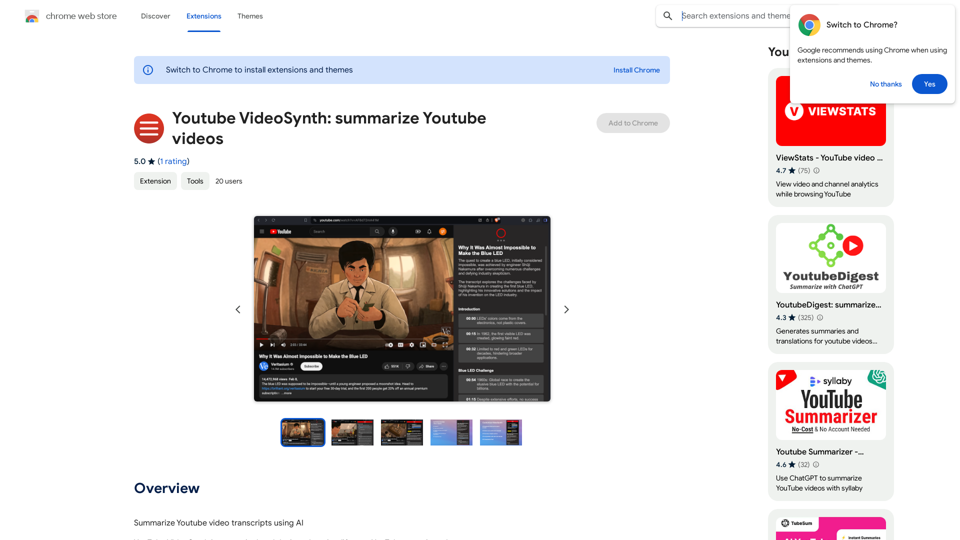
Youtube VideoSynth: Zusammenfassung von YouTube-Videos VideoSynth ist ein neues Tool von Google DeepMind, das YouTube-Videos zusammenfassen kann. Es verwendet künstliche Intelligenz, um die wichtigsten Punkte eines Videos zu erkennen und eine kurze Zusammenfassung zu generieren. VideoSynth kann verschiedene Arten von Zusammenfassungen erstellen, z. B. eine Textzusammenfassung, eine kürzere Videozusammenfassung oder sogar eine Zusammenfassung in Form von Bildern. Die Technologie ist noch in der Entwicklung, aber sie hat das Potenzial, die Art und Weise, wie wir YouTube-Videos konsumieren, zu revolutionieren.
Youtube VideoSynth: Zusammenfassung von YouTube-Videos VideoSynth ist ein neues Tool von Google DeepMind, das YouTube-Videos zusammenfassen kann. Es verwendet künstliche Intelligenz, um die wichtigsten Punkte eines Videos zu erkennen und eine kurze Zusammenfassung zu generieren. VideoSynth kann verschiedene Arten von Zusammenfassungen erstellen, z. B. eine Textzusammenfassung, eine kürzere Videozusammenfassung oder sogar eine Zusammenfassung in Form von Bildern. Die Technologie ist noch in der Entwicklung, aber sie hat das Potenzial, die Art und Weise, wie wir YouTube-Videos konsumieren, zu revolutionieren.Zusammenfassung von YouTube-Video-Transkripten mit KI
193.90 M
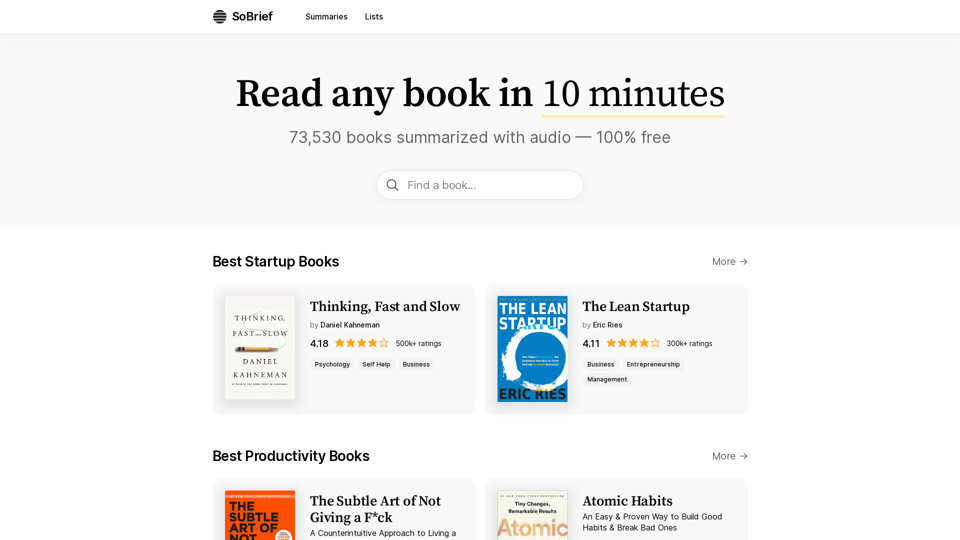
SoBrief.com: Die größte Buchzusammenfassungs-Website der Welt
SoBrief.com: Die größte Buchzusammenfassungs-Website der WeltEntdecken Sie 73.530 kostenlose Zusammenfassungen von Sachbüchern mit Audio. 12 wichtige Erkenntnisse in jeweils 10 Minuten. 10-mal mehr Bücher als auf jeder anderen Seite. Jedes erdenkliche Thema.
1.14 M
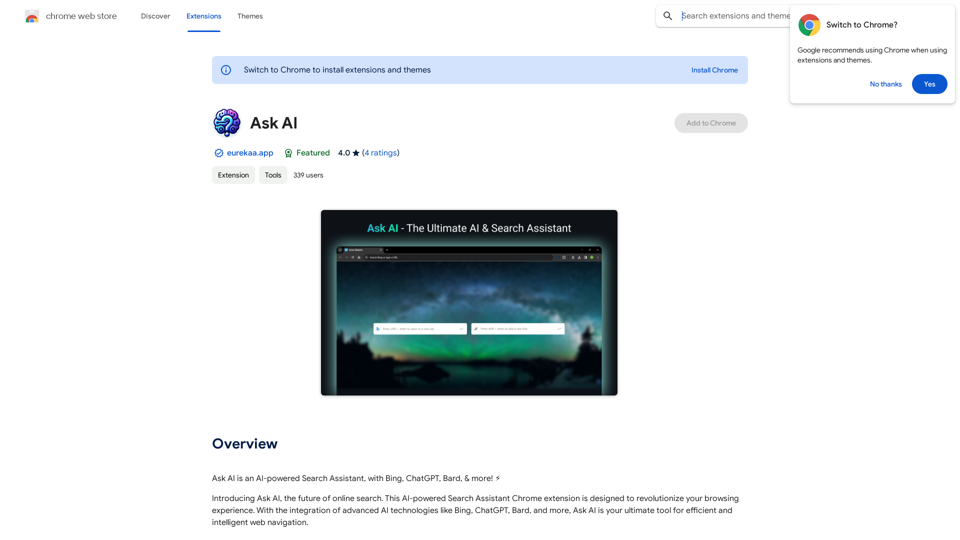
Fragen Sie AI ist ein künstlich intelligenter Suchassistent, mit Bing, ChatGPT, Bard, & mehr! ⚡
193.90 M
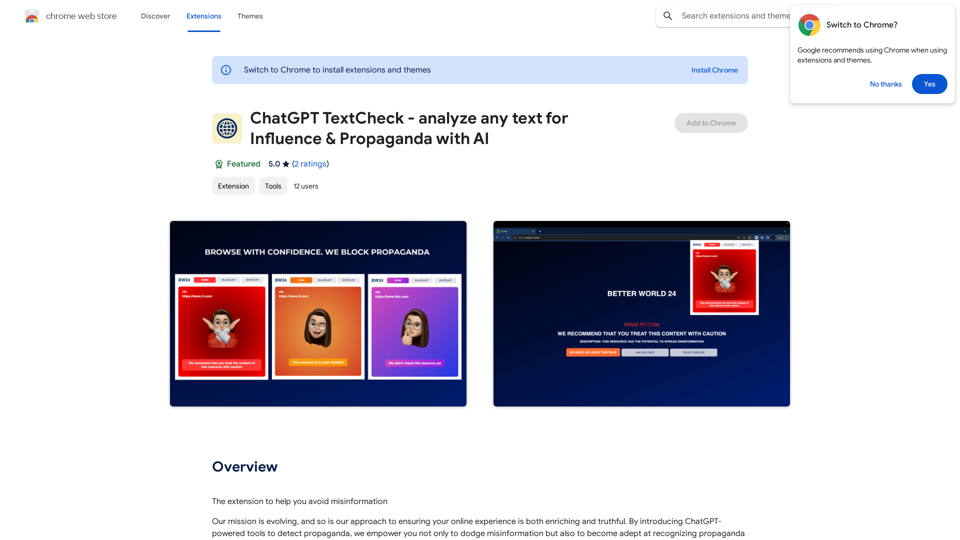
ChatGPT TextCheck - analysieren Sie jeden Text mit KI auf Einfluss & Propaganda
ChatGPT TextCheck - analysieren Sie jeden Text mit KI auf Einfluss & PropagandaDie Erweiterung, die Ihnen hilft, Fehlinformationen zu vermeiden.
193.90 M