Ask AI es un innovador Asistente de Búsqueda impulsado por IA que mejora tu experiencia de navegación al integrar tecnologías avanzadas de IA como Bing, ChatGPT, Bard y más. Esta extensión de Chrome está diseñada para proporcionar una navegación web eficiente e inteligente, ayudando a los usuarios a ahorrar tiempo y aumentar la productividad. Ask AI ofrece resultados de búsqueda personalizados, se adapta a los hábitos del usuario y combina múltiples herramientas de IA para una experiencia de búsqueda integral.
Pregúntale al IA
Pregúntale a la IA es un Asistente de Búsqueda impulsado por IA, con Bing, ChatGPT, Bard, y más! ⚡
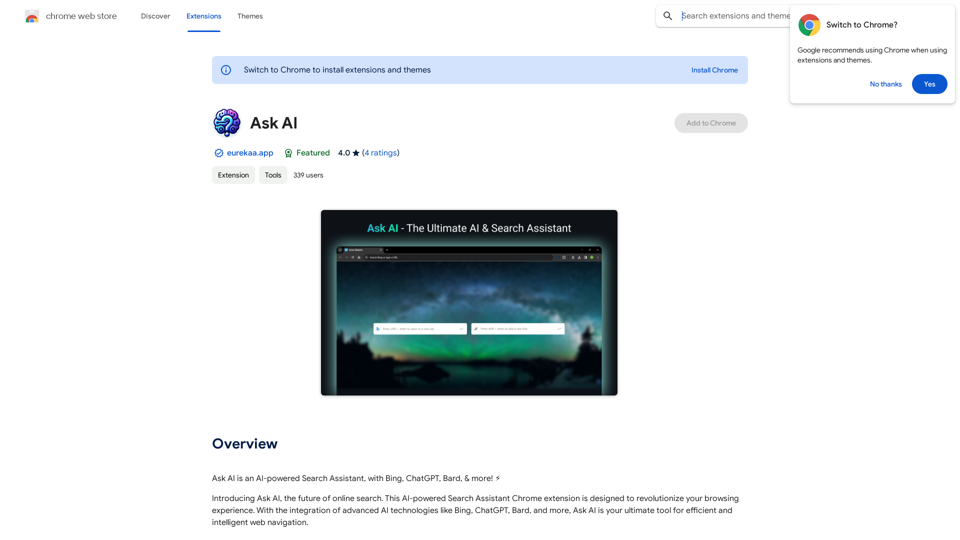
Introducción
Funcionalidad
Asistente de Búsqueda impulsado por IA
Ask AI utiliza inteligencia artificial avanzada para entender las consultas del usuario y entregar resultados precisos y relevantes rápidamente.
Resultados Personalizados
La extensión aprende de los hábitos de búsqueda del usuario y se adapta en consecuencia, proporcionando resultados personalizados que satisfacen mejor las necesidades individuales.
Asistente de IA y Búsqueda todo en uno
Ask AI integra múltiples tecnologías de IA, incluyendo Bing, ChatGPT y Bard, ofreciendo una experiencia de búsqueda integral en una sola plataforma.
Fácil Instalación y Uso
Los usuarios pueden simplemente añadir la extensión Ask AI de Chrome a su navegador y comenzar a usar sus funciones inmediatamente.
Gratis para Usar
Ask AI está disponible como una extensión gratuita sin cuotas de suscripción, permitiendo a los usuarios acceder a todas las funciones sin costos adicionales.
Opciones de Búsqueda Personalizables
La extensión ofrece funciones de búsqueda avanzadas que permiten a los usuarios personalizar sus resultados de búsqueda para una experiencia más refinada.
Actualizaciones Regulares
Ask AI se actualiza continuamente para asegurar que los usuarios tengan acceso a las últimas funciones y mejoras.
Preguntas Frecuentes
¿Qué es Ask AI?
Ask AI es un Asistente de Búsqueda impulsado por IA que integra tecnologías avanzadas de IA como Bing, ChatGPT, Bard y más para revolucionar la experiencia de navegación.
¿Cómo uso Ask AI?
Para usar Ask AI:
- Instala la extensión Ask AI de Chrome
- Ingresa tu consulta de búsqueda en la barra de búsqueda de Ask AI
- Explora las herramientas impulsadas por IA para mejorar tu experiencia de búsqueda
¿Es gratis usar Ask AI?
Sí, Ask AI es una extensión gratuita sin cuotas de suscripción. Los usuarios pueden acceder a todas sus funciones sin costos adicionales.
Sitios web relacionados

CyberGPT - Herramienta de Búsqueda de Empleo Potenciada por IA
CyberGPT - Herramienta de Búsqueda de Empleo Potenciada por IA¡Consigue un trabajo en ciberseguridad más rápido, utilizando los prompts de ChatGPT más poderosos disponibles!
193.90 M

Resumen del artículo con ChatGPT y Toma de Notas Instrucciones: 1. Pega el artículo aquí: 2. ChatGPT resumirá el artículo: Escribe `/resumen` en el chat. 3. ChatGPT te ayudará a tomar notas: Escribe `/nota` seguido de la información que quieres añadir a tus notas. Ejemplo: 1. Artículo: > El gato es un mamífero doméstico conocido por su independencia y su naturaleza curiosa. Los gatos son carnívoros y se alimentan principalmente de carne. 2. ChatGPT: `/resumen` > El gato es un mamífero doméstico independiente y curioso. Se alimenta principalmente de carne. 3. ChatGPT: `/nota` Puntos clave: independencia, curiosidad, carnívoro. ¡Comienza a usar ChatGPT para resumir artículos y tomar notas!
Resumen del artículo con ChatGPT y Toma de Notas Instrucciones: 1. Pega el artículo aquí: 2. ChatGPT resumirá el artículo: Escribe `/resumen` en el chat. 3. ChatGPT te ayudará a tomar notas: Escribe `/nota` seguido de la información que quieres añadir a tus notas. Ejemplo: 1. Artículo: > El gato es un mamífero doméstico conocido por su independencia y su naturaleza curiosa. Los gatos son carnívoros y se alimentan principalmente de carne. 2. ChatGPT: `/resumen` > El gato es un mamífero doméstico independiente y curioso. Se alimenta principalmente de carne. 3. ChatGPT: `/nota` Puntos clave: independencia, curiosidad, carnívoro. ¡Comienza a usar ChatGPT para resumir artículos y tomar notas!I can do that! Please paste the webpage or article you'd like me to summarize. I'll do my best to provide a clear and concise summary using ChatGPT.
193.90 M

Guardar las conversaciones de ChatGPT en Feishu con un solo clic. Exportar conversaciones de ChatGPT.
193.90 M

ChatYY es una plataforma de mensajería en línea que permite a los usuarios chatear con amigos y familiares de manera gratuita.
ChatYY es una plataforma de mensajería en línea que permite a los usuarios chatear con amigos y familiares de manera gratuita.Asistente de IA impulsado por GPT-4 y Claude2, ofrece respuestas profesionales a preguntas, redacta correos electrónicos, lee artículos, busca inteligentemente, crea gráficos con IA y realiza investigaciones académicas. Adecuado para various campos.
193.90 M

El servicio de Google, ofrecido de forma gratuita, traduce instantáneamente palabras, frases y páginas web entre inglés y más de 100 otros idiomas.
598.01 M

Desbloquea el máximo potencial de tu negocio con HexarAI, la plataforma de IA todo en uno. Integra de manera fluida marketing, desarrollo tecnológico, contabilidad, diseño y gestión empresarial para una eficiencia y éxito sin precedentes.
0

Poseer un motor de traducción de inteligencia artificial basado en el contexto, para proporcionar una traducción más amigable para los sitios web, permitiendo que todos tengan una experiencia de lectura similar a la de su lengua materna.
193.90 M
