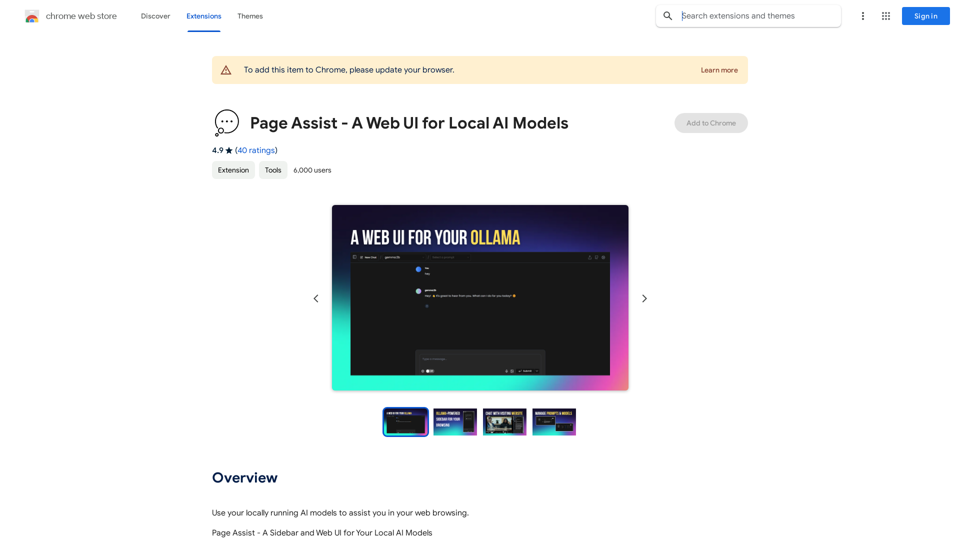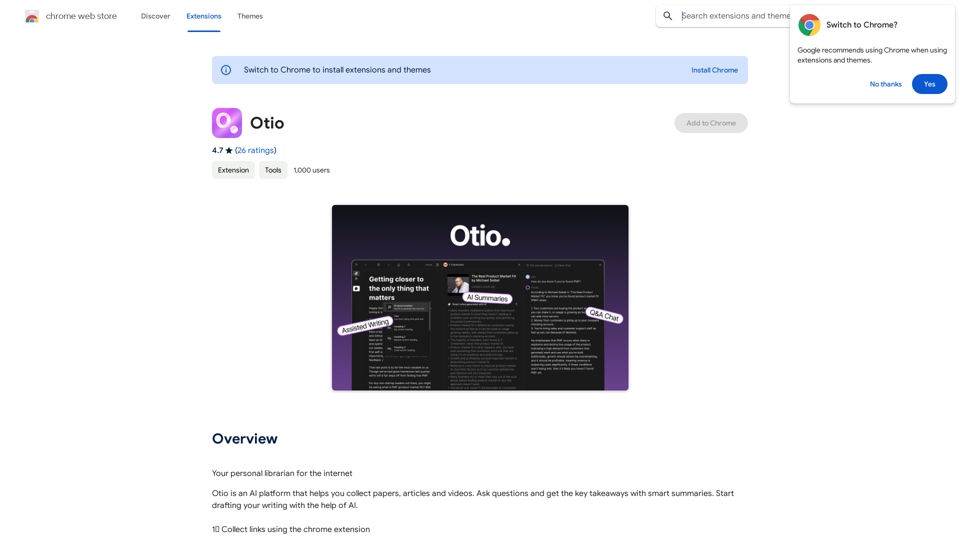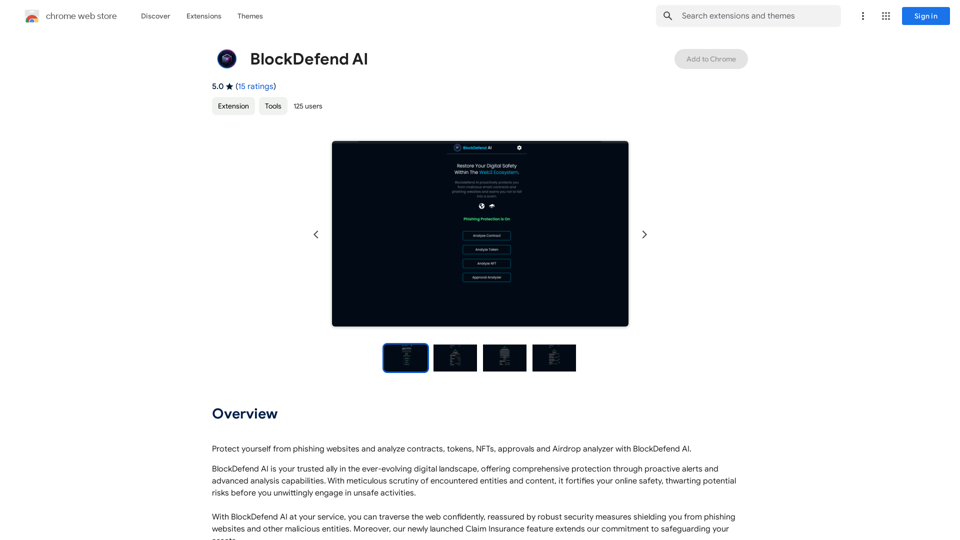Ask AI is an innovative AI-powered Search Assistant that enhances your browsing experience by integrating advanced AI technologies such as Bing, ChatGPT, Bard, and more. This Chrome extension is designed to provide efficient and intelligent web navigation, helping users save time and increase productivity. Ask AI offers personalized search results, adapts to user habits, and combines multiple AI tools for a comprehensive search experience.
Ask AI
Ask AI is an AI-powered Search Assistant, with Bing, ChatGPT, Bard, & more! ⚡
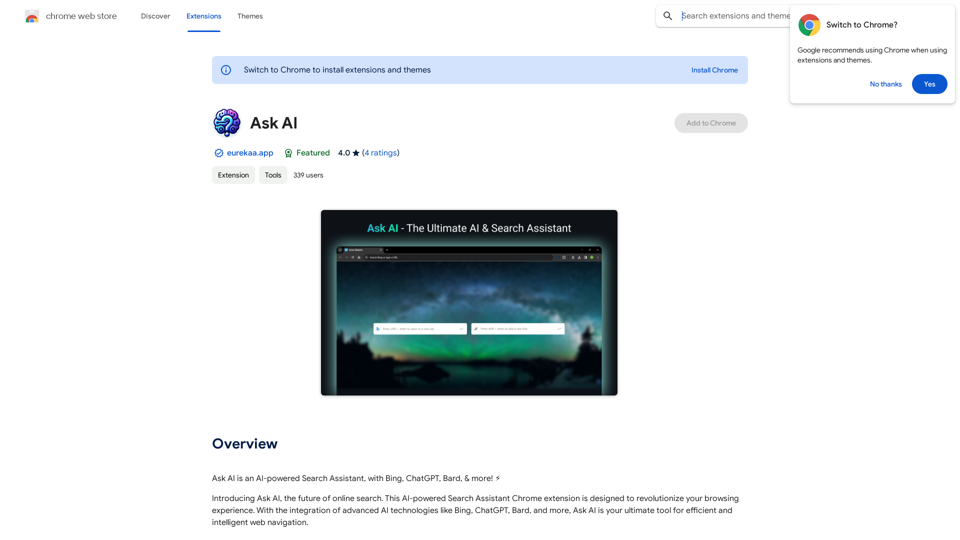
Introduction
Feature
AI-powered Search Assistant
Ask AI utilizes advanced artificial intelligence to understand user queries and deliver accurate, relevant results quickly.
Personalized Results
The extension learns from user search habits and adapts accordingly, providing tailored results that better meet individual needs.
All-in-one AI & Search Assistant
Ask AI integrates multiple AI technologies, including Bing, ChatGPT, and Bard, offering a comprehensive search experience in one platform.
Easy Installation and Use
Users can simply add the Ask AI Chrome extension to their browser and start using its features immediately.
Free to Use
Ask AI is available as a free extension with no subscription fees, allowing users to access all features without additional costs.
Customizable Search Options
The extension offers advanced search features that allow users to customize their search results for a more refined experience.
Regular Updates
Ask AI is continuously updated to ensure users have access to the latest features and improvements.
FAQ
What is Ask AI?
Ask AI is an AI-powered Search Assistant that integrates advanced AI technologies like Bing, ChatGPT, Bard, and more to revolutionize the browsing experience.
How do I use Ask AI?
To use Ask AI:
- Install the Ask AI Chrome extension
- Enter your search query in the Ask AI search bar
- Explore the AI-powered tools to enhance your search experience
Is Ask AI free to use?
Yes, Ask AI is a free extension with no subscription fees. Users can access all its features without any additional costs.
Latest Traffic Insights
Monthly Visits
193.90 M
Bounce Rate
56.27%
Pages Per Visit
2.71
Time on Site(s)
115.91
Global Rank
-
Country Rank
-
Recent Visits
Traffic Sources
- Social Media:0.48%
- Paid Referrals:0.55%
- Email:0.15%
- Referrals:12.81%
- Search Engines:16.21%
- Direct:69.81%
Related Websites
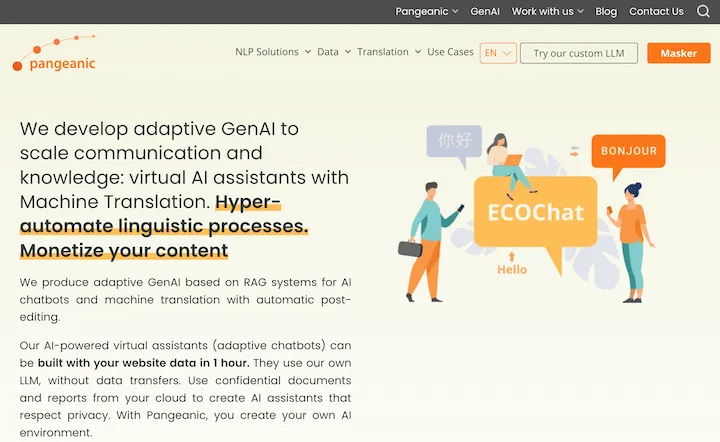
Hyper-automate linguistic services: AI assistants with your data, privacy, automatic translation with automatic post-editing, no hallucinations, human fluency
45.58 K
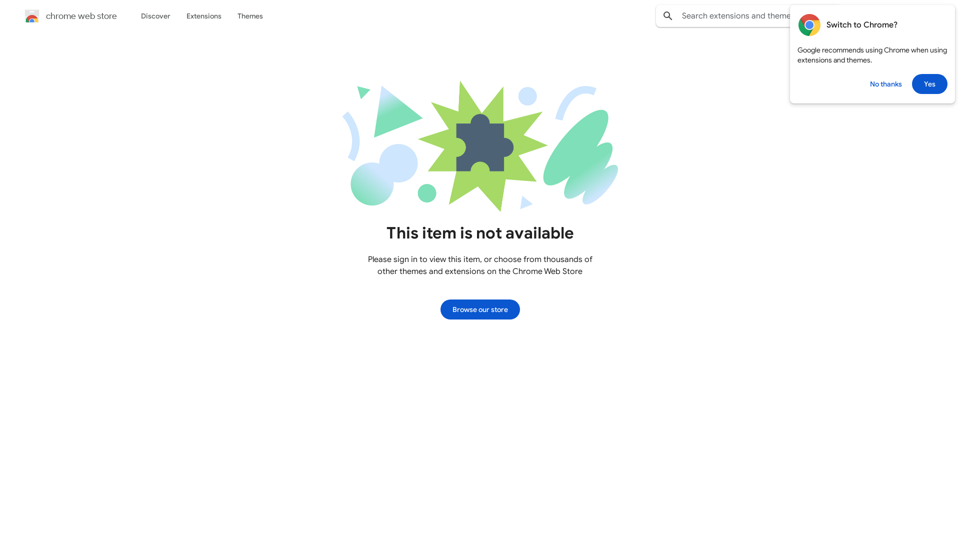
Enhance your browser with new features and tailor your browsing experience to your preferences.
193.90 M
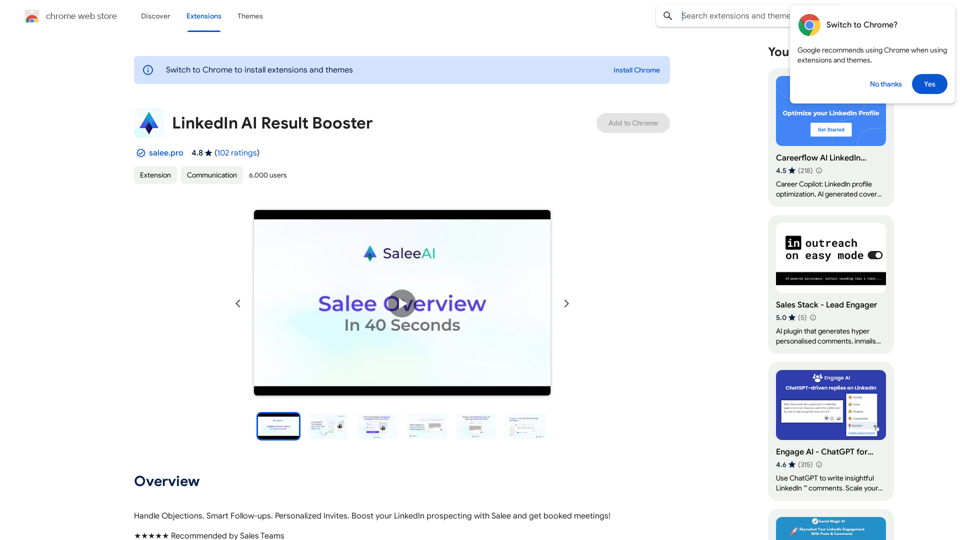
Handle Objections. Smart Follow-ups. Personalized Invites. Boost your LinkedIn prospecting with Salee and get booked meetings!
193.90 M
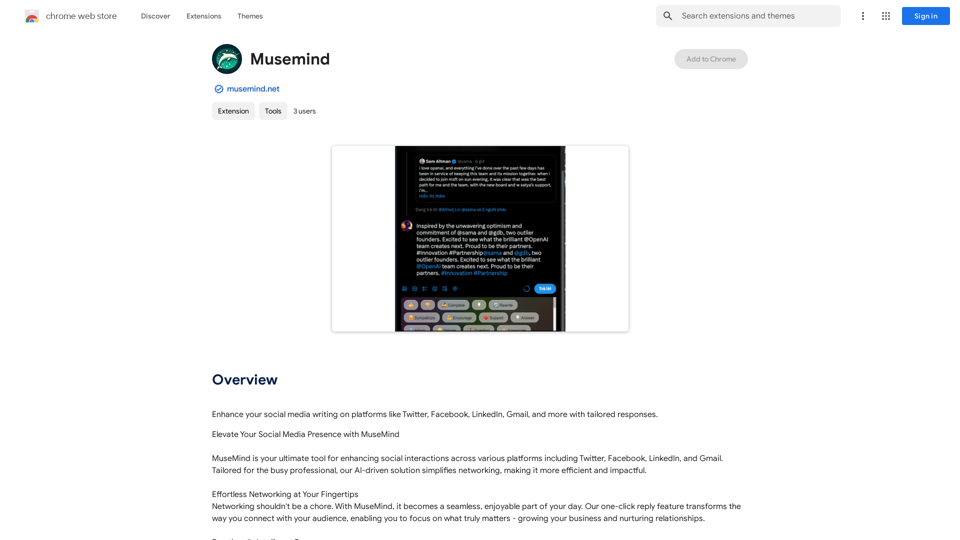
Improve your social media posts on platforms like Twitter, Facebook, LinkedIn, and Gmail with customized replies.
193.90 M