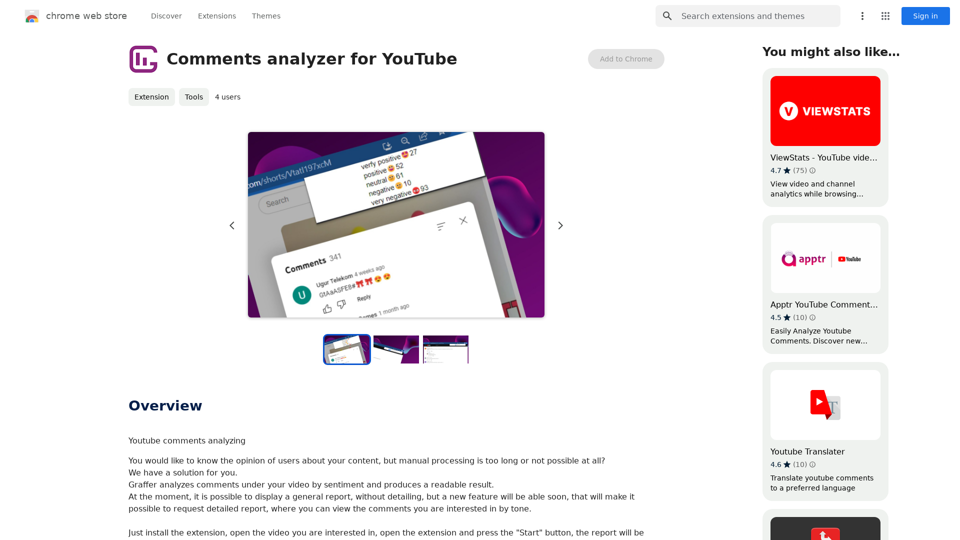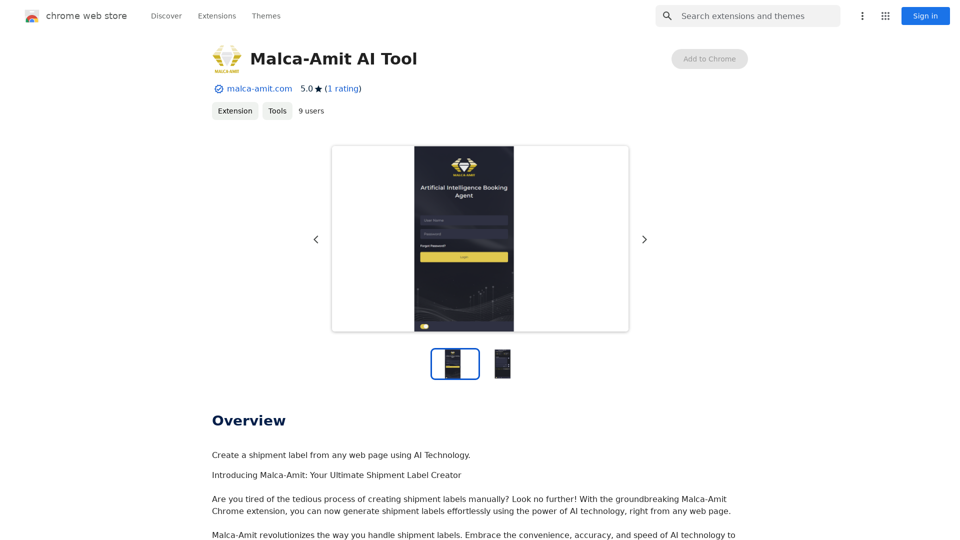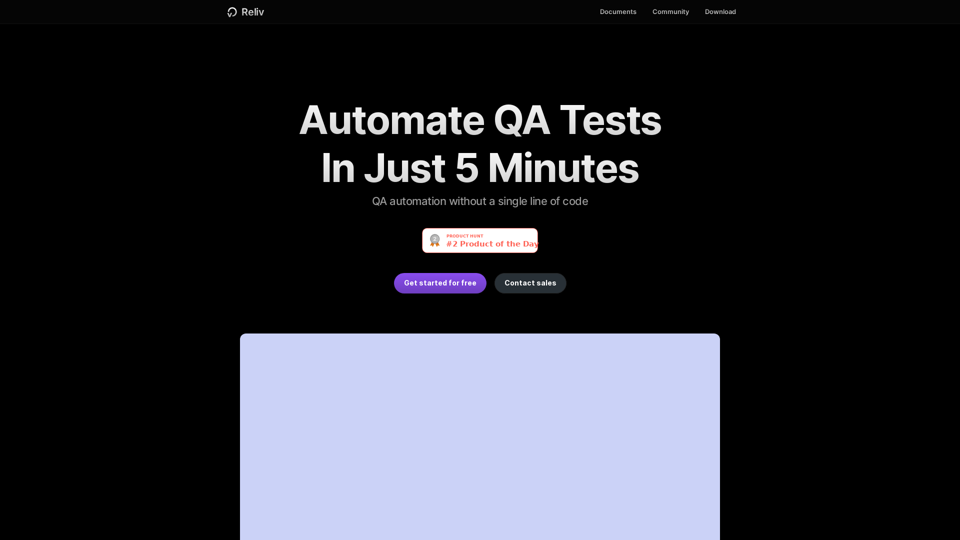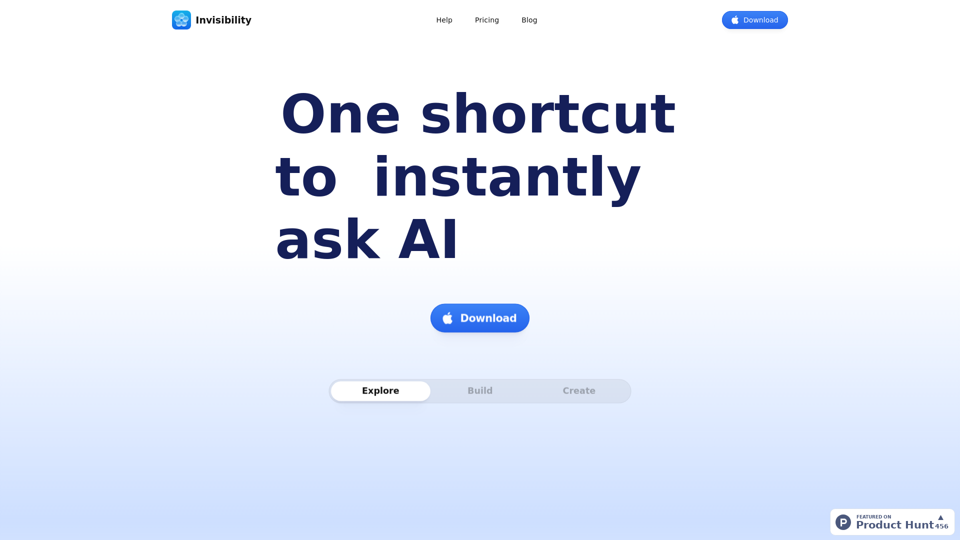Copilot is an AI-powered Chrome extension designed to enhance productivity and learning. It integrates advanced AI models like ChatGPT, Claude, and Gemini to provide a comprehensive suite of features. These include personalized learning assistance, on-demand AI support, enhanced search capabilities, and quick actions for various tasks. Copilot aims to transform the way users interact with web content, offering tailored experiences and intelligent assistance across different websites.
Copilot: Your AI Assistant Powered By ChatGPT
AI-powered productivity extension with personalized coaching using ChatGPT, Claude, and Gemini, plus rapid actions and AI-generated images.
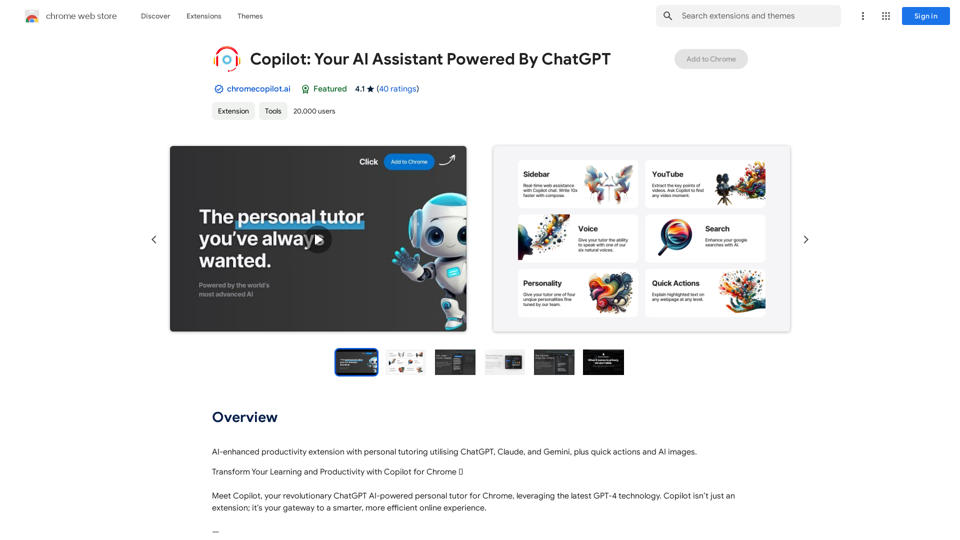
Introduction
Feature
Personalized Learning Companion
- Four distinct AI personalities for customized learning
- Six natural voice options for interactive experiences
- Customizable learning preferences
On-Demand AI Support
- Sidebar access to AI assistance on any website
- Powered by multiple AI models:
- GPT-3.5
- GPT-4o
- Claude Haiku
- Claude Sonnet
- Claude Opus
- Gemini 1.5 Flash
- Gemini 1.5 Pro
- AI-powered writing enhancement
- Image generation capabilities
AI-Enhanced Search
- Transforms Google searches into rich learning experiences
- Interactive AI chat for in-depth topic exploration
Quick Actions
- Web explainer for simplifying complex online content
- Customizable shortcut keys for easy access
User-Friendly Setup
- Pin Copilot to Chrome extensions bar
- Log in or sign up with Google
- Refresh tabs to activate Copilot
Flexible Pricing
- Range of options from free to premium plans
FAQ
How can I customize my Copilot experience?
You can personalize your Copilot experience by choosing from four distinct AI personalities, selecting one of six natural voices, and adjusting your learning preferences. This allows for a tailored educational and productivity experience that suits your individual needs.
What AI models does Copilot use?
Copilot integrates several advanced AI models, including:
- GPT-3.5 and GPT-4o
- Claude Haiku, Sonnet, and Opus
- Gemini 1.5 Flash and 1.5 Pro These models power various features such as the sidebar AI support, writing enhancement, and image generation.
Can I use Copilot for image creation?
Yes, Copilot offers image generation capabilities using advanced AI models. You can create any image you can imagine directly through the Copilot interface.
Is it possible to disable certain features of Copilot?
Yes, you can customize your Copilot experience by disabling certain features. For example, you can turn off the quick actions feature by accessing the settings through the sidepanel, which is available from the icon in your task bar.
Related Websites

File Zen, a tool for AI-powered intelligent file organization and classification.
File Zen, a tool for AI-powered intelligent file organization and classification.FileNeatAI is a professional AI-powered file organization tool designed to streamline the process of categorizing and organizing text files on your computer. By leveraging advanced AI capabilities, FileNeatAI reads the content of each file within a specified folder and intelligently categorizes these files into different folders based on their content.
2.42 K
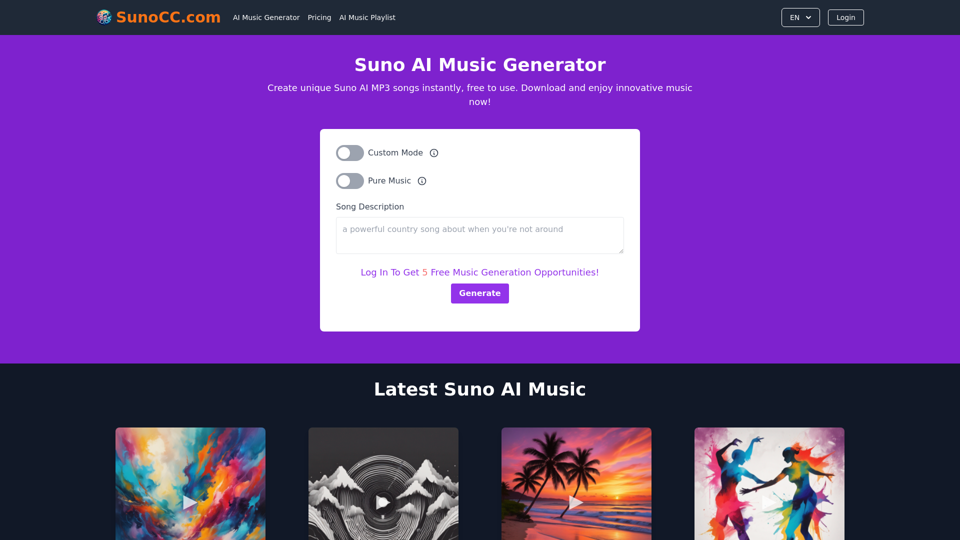
Create music with Suno AI for free. Download and enjoy new music today! Discover SunoCC.com and the innovative Suno AI Music Generator V3.
96.16 K
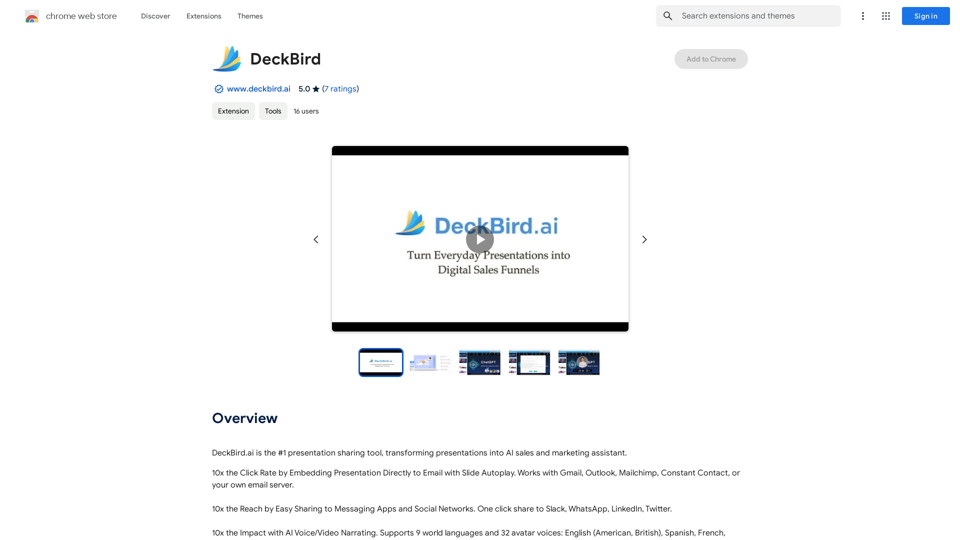
DeckBird.ai is the number one presentation sharing tool, turning presentations into an AI sales and marketing assistant.
193.90 M
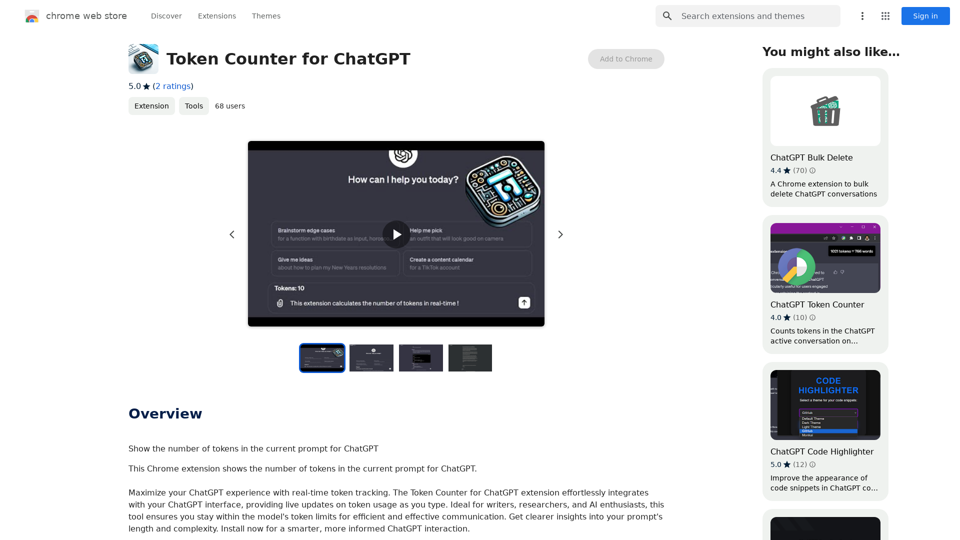
Token Counter for ChatGPT This tool helps you count the number of tokens in your text input. How to Use: 1. Paste your text into the input box. 2. Click the "Count Tokens" button. 3. The number of tokens will be displayed below the input box. What is a Token? A token is the basic unit of text that ChatGPT processes. It can be a word, part of a word, or a punctuation mark. Example: Input Text: Hello, world! Token Count: 4
Token Counter for ChatGPT This tool helps you count the number of tokens in your text input. How to Use: 1. Paste your text into the input box. 2. Click the "Count Tokens" button. 3. The number of tokens will be displayed below the input box. What is a Token? A token is the basic unit of text that ChatGPT processes. It can be a word, part of a word, or a punctuation mark. Example: Input Text: Hello, world! Token Count: 4110
193.90 M