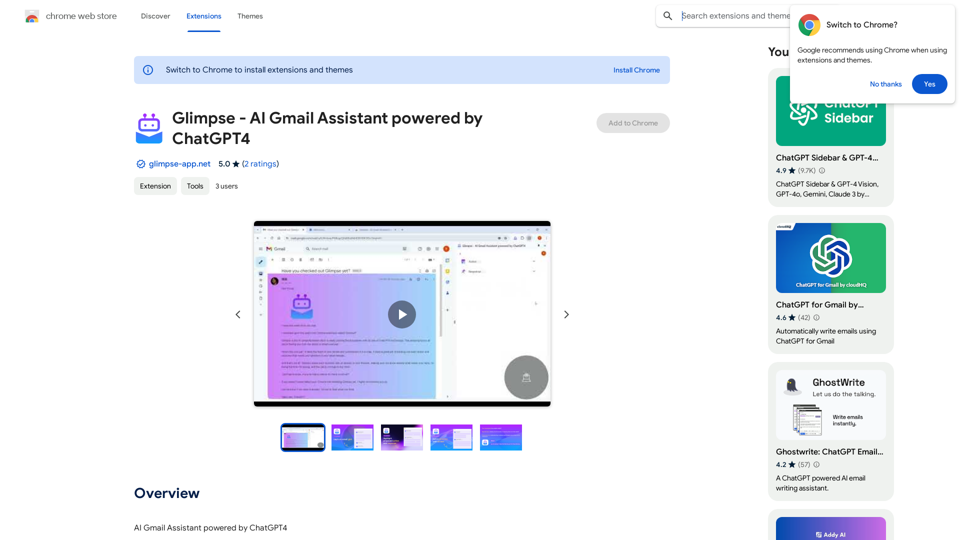Coursnap is a powerful Chrome extension designed to enhance your YouTube learning experience. It offers innovative features to summarize long videos, allowing users to watch and learn more efficiently. By providing highlights, outlines, and AI-driven transcripts, Coursnap transforms lengthy content into digestible, time-saving formats.
Coursnap - Summarizer for Long YouTube Videos
Premier Summarizer for Courses, Lectures, and Long YouTube Videos.
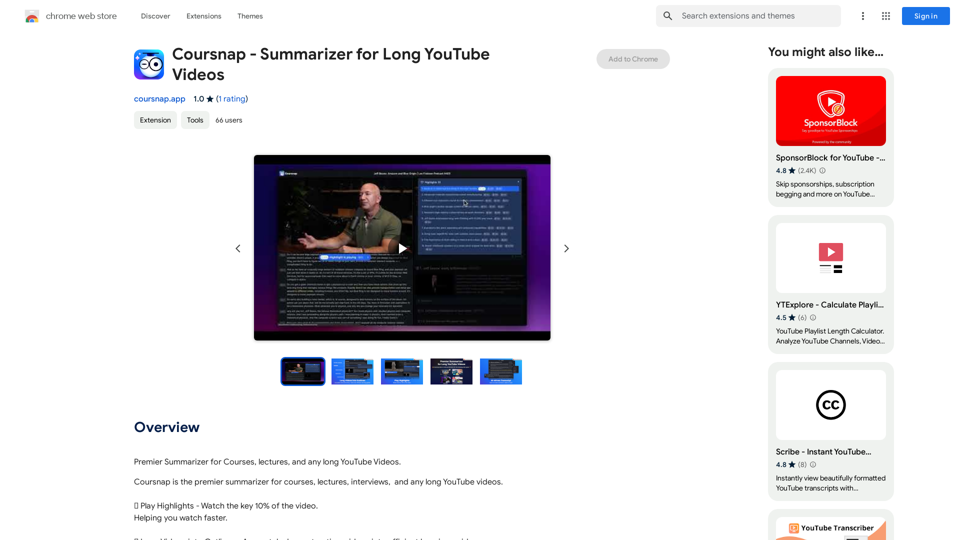
Introduction
Feature
🔥 Play Highlights
- Watch key 10% of video content
- Skip unnecessary parts
- Save valuable time
🎬 Long Videos into Outlines
- Accurately deconstruct videos
- Create efficient learning guides
- Accelerate learning process
📝 AI-driven Transcript
- Generate accurate and fluent transcripts
- Improve readability and comprehension
- Enhance overall learning experience
🎁 Free Daily Summary
- Receive summaries of favorite videos
- Stay updated on learning progress
- Reinforce knowledge retention
🔧 Easy Integration
- Seamless integration with Chrome browser
- Simple installation process
- User-friendly interface
💰 Free Pricing Model
- No subscription fees
- No hidden costs
- Unlimited usage
FAQ
Can I use Coursnap for free?
Yes, Coursnap is a completely free extension with no subscription fees or hidden costs. You can use it as much as you want without any limitations.
How do I use Coursnap?
Using Coursnap is simple:
- Install the extension on your Chrome browser
- Navigate to a long YouTube video
- Use Coursnap's features to summarize, create outlines, or generate transcripts
Is my data safe with Coursnap?
Yes, Coursnap prioritizes user data security. The extension handles your information securely and in accordance with its privacy policy, ensuring your data remains protected while using the service.
What types of videos work best with Coursnap?
Coursnap is particularly useful for:
- Long lectures
- Educational courses
- Interviews
- Any lengthy YouTube content you want to learn from more efficiently
Related Websites
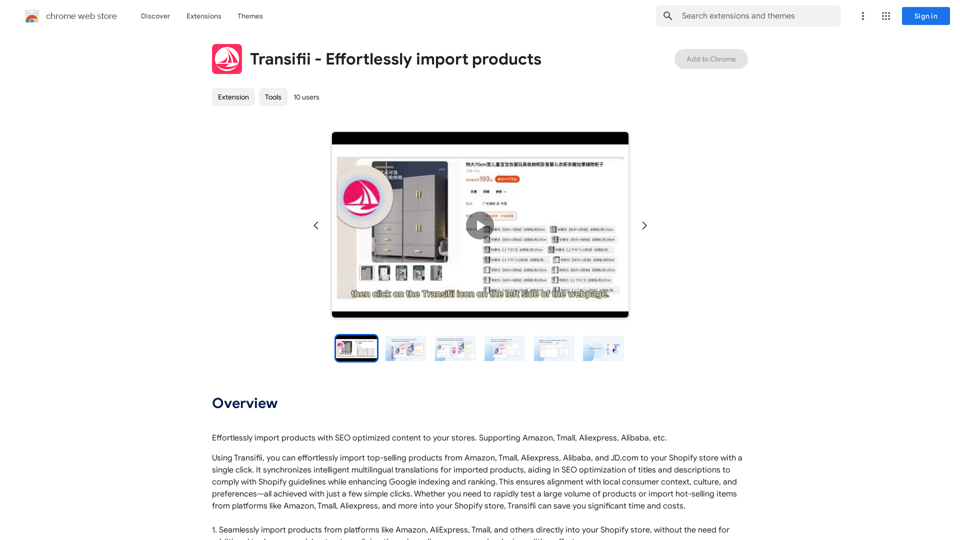
Effortlessly import products with SEO-optimized content to your stores. We support Amazon, Tmall, Aliexpress, Alibaba, and more.
193.90 M
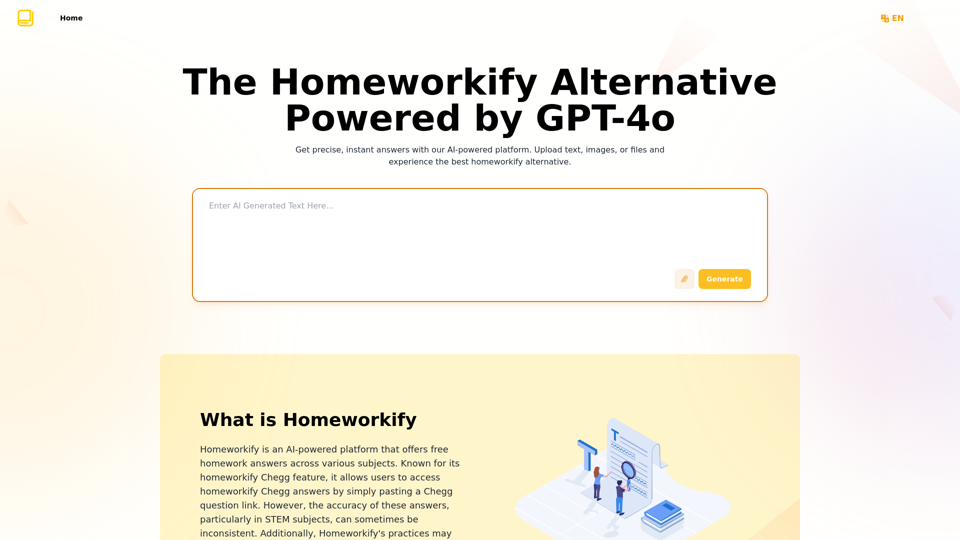
Homeworkify.im: The GPT-4o Powered Homeworkify Alternative
Homeworkify.im: The GPT-4o Powered Homeworkify AlternativeDiscover Homeworkify.im, the top homeworkify alternative offering free online AI-powered solutions. Upload text, images, or files for accurate and instant homework help across all subjects.
10.90 K
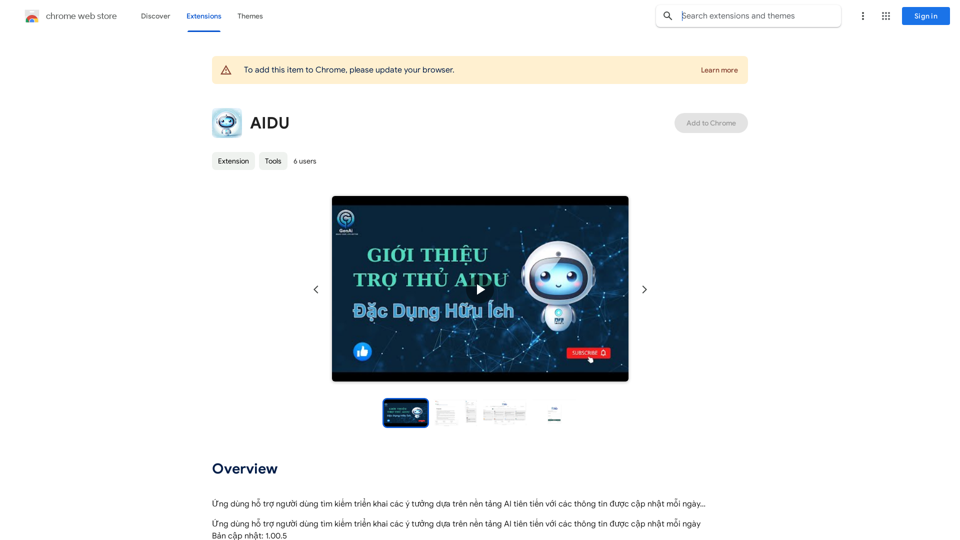
This application helps users find and implement ideas based on advanced AI platforms with daily updated information...
193.90 M
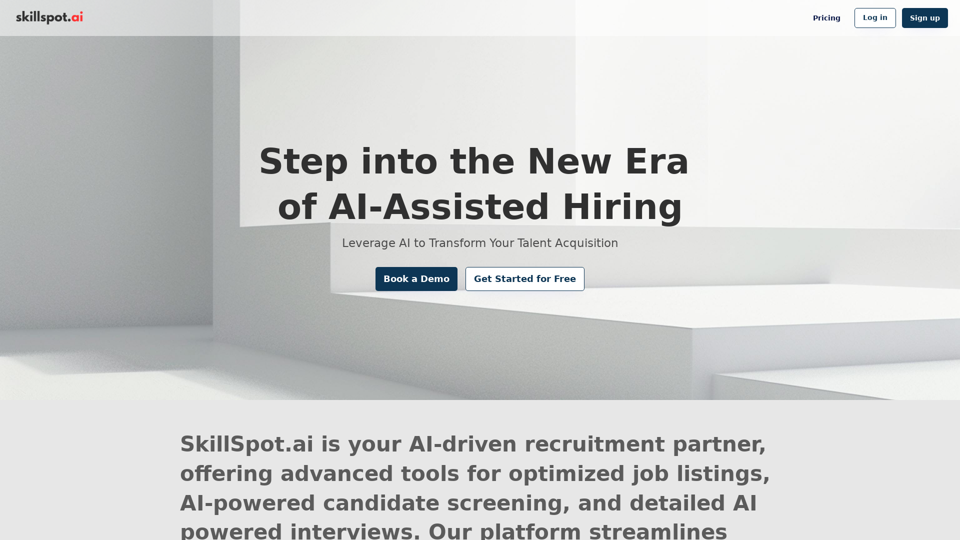
Discover SkillSpot.ai, an AI-driven recruitment solution transforming the hiring landscape. Experience AI-guided job listings, intelligent AI Powered candidate screening, and detailed virtual interviews. Embrace efficiency and precision in talent acquisition with our advanced AI tools. Book a demo today!
1.24 K
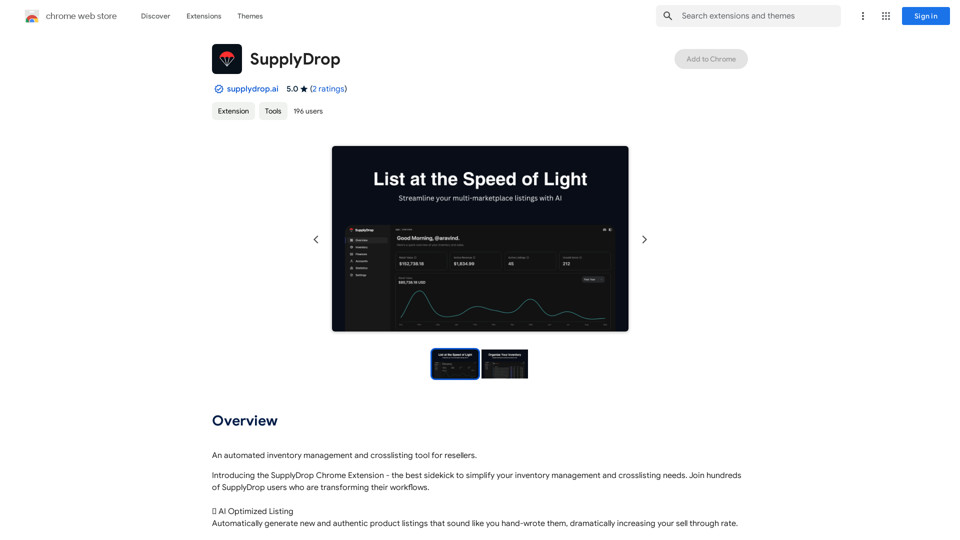
A tool that automatically manages inventory and lists products on multiple platforms for resellers.
193.90 M
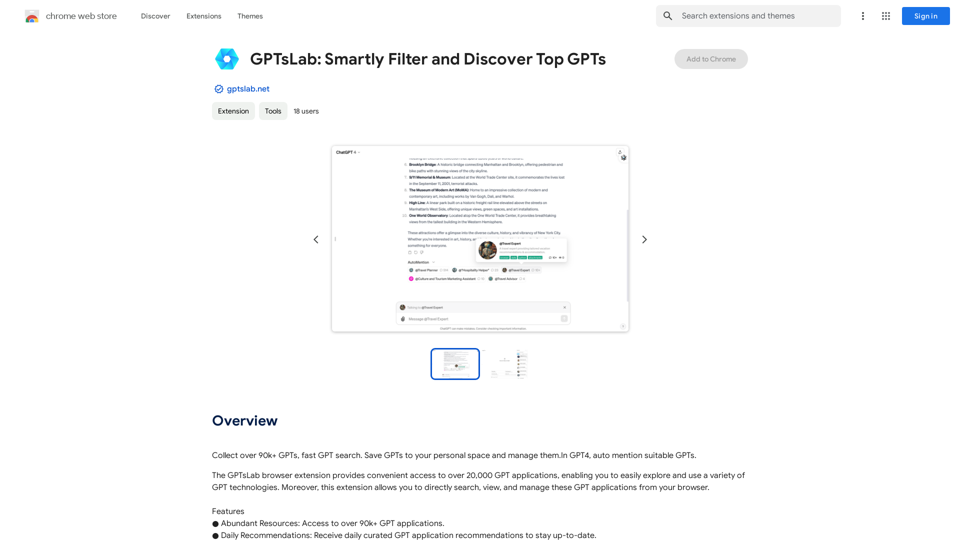
Collect over 90,000+ GPTs, search for them quickly. Save GPTs to your personal space and manage them. In GPT-4, it will automatically suggest relevant GPTs.
193.90 M
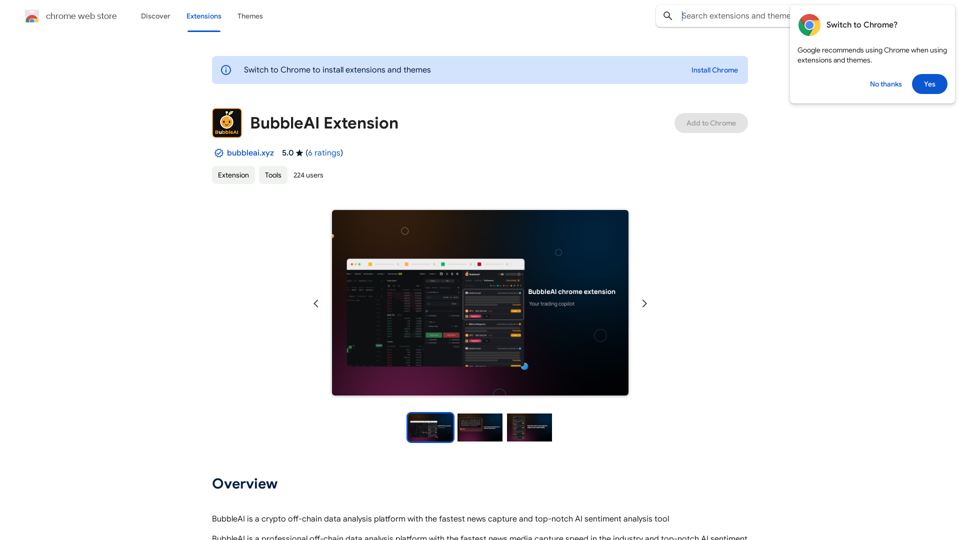
BubbleAI is a cryptocurrency off-chain data analysis platform with the fastest news capture and a top-notch AI sentiment analysis tool.
193.90 M