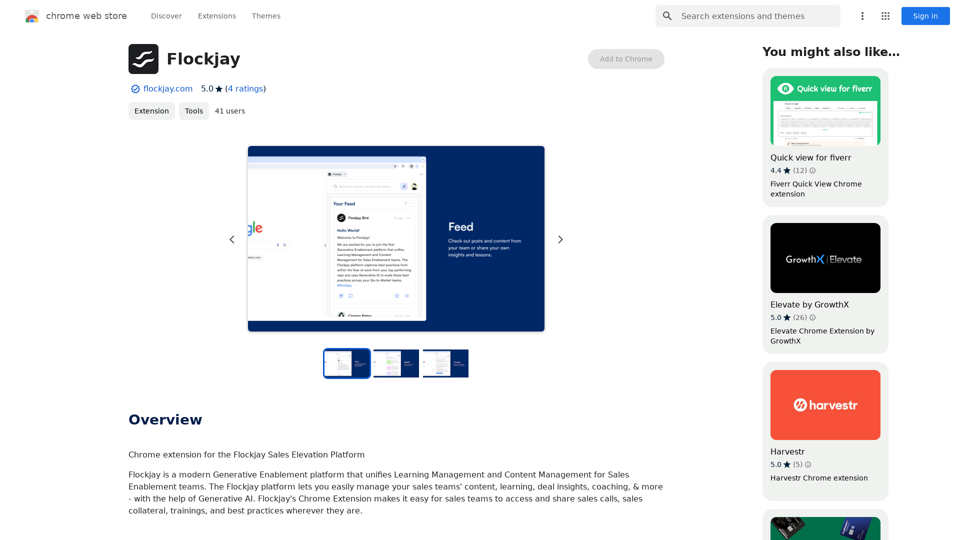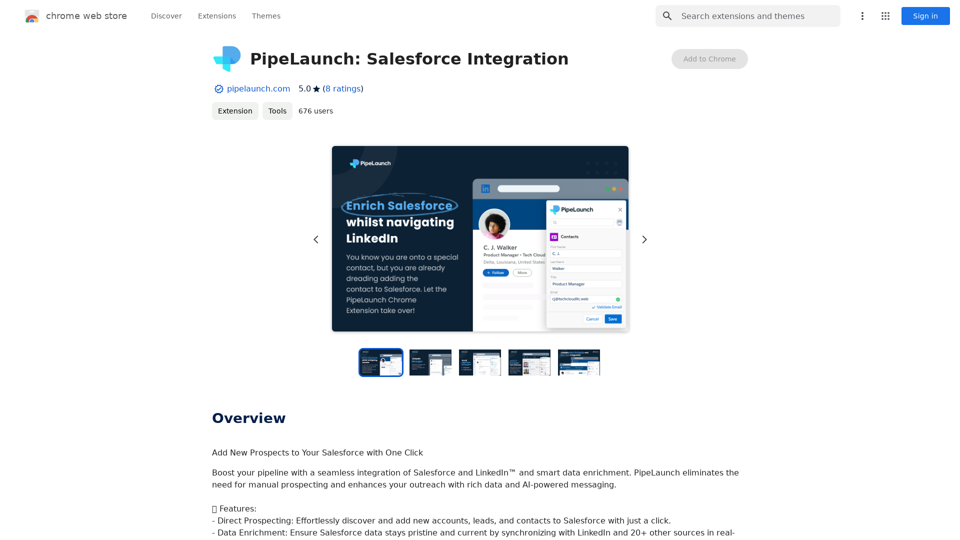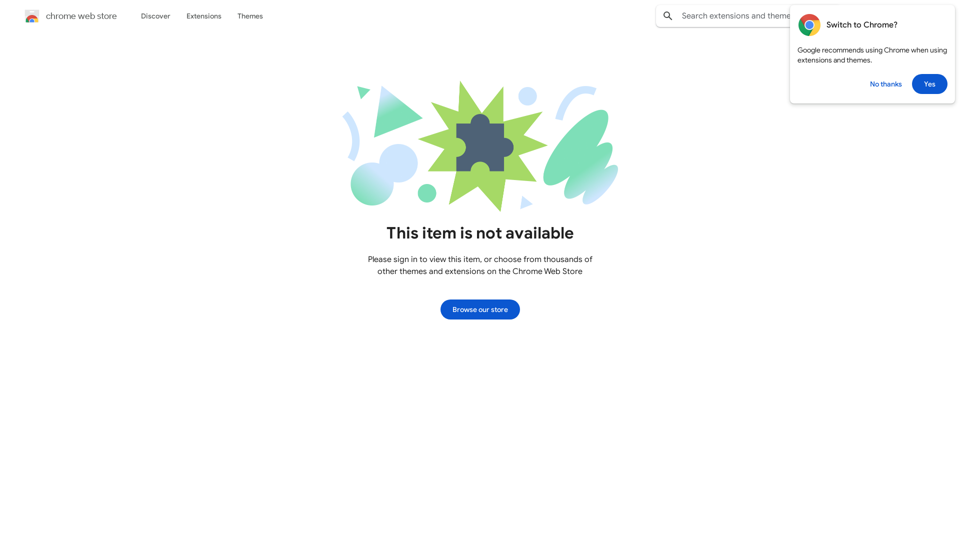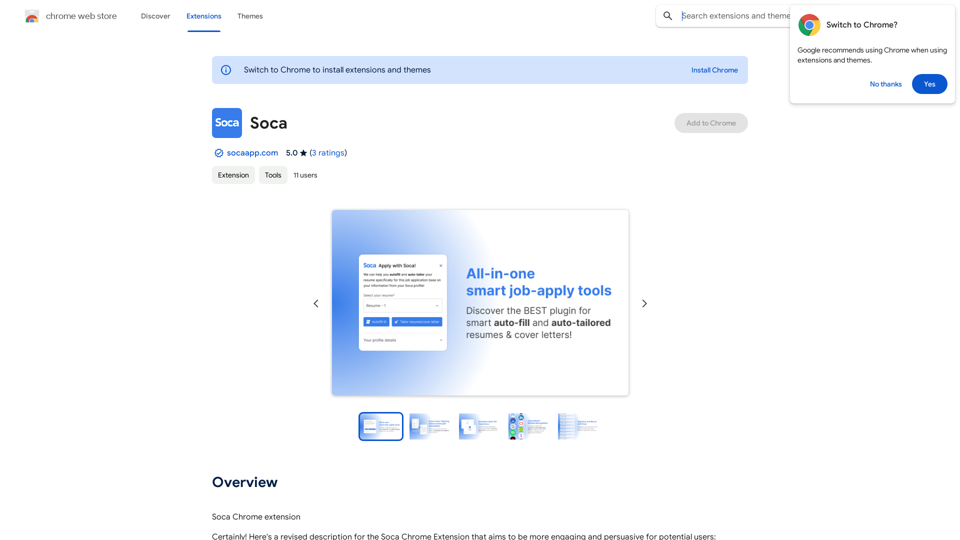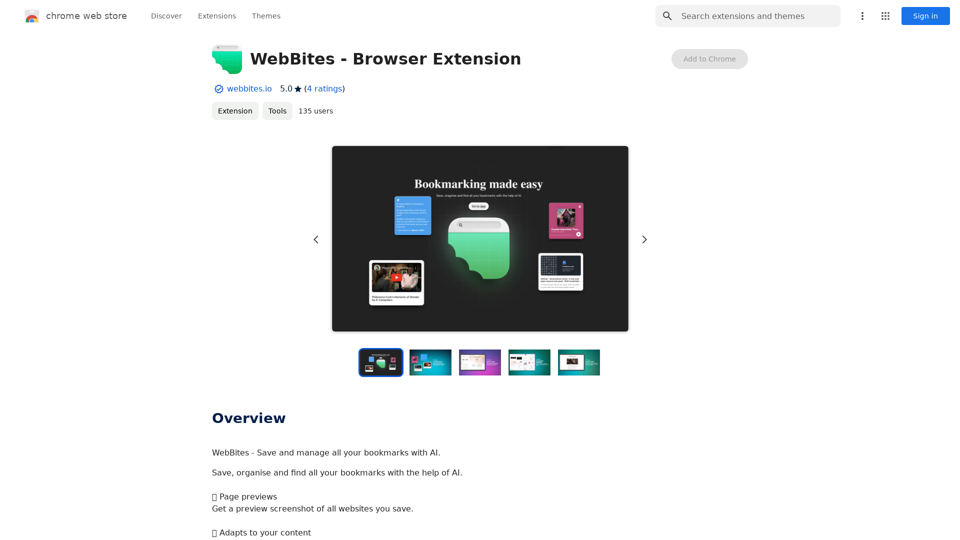LessonShip is an innovative AI-powered platform designed to revolutionize the way teachers create and manage classroom instructional materials. By leveraging advanced artificial intelligence technology, LessonShip enables educators to quickly generate high-quality lesson plans, homework assignments, quizzes, and rubrics. This efficient tool not only saves time but also ensures that the content aligns with educational standards, making it an invaluable asset for modern educators.
Welcome - LessonShip
LessonShip is an AI-powered LMS that allows teachers to quickly generate classroom instructional materials with our easy-to-use forms.
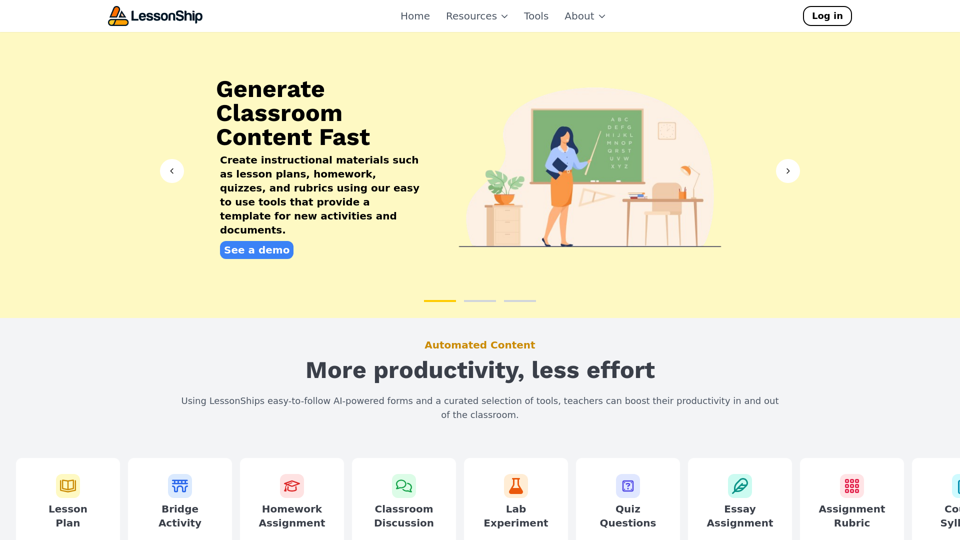
Introduction
Feature
AI-Powered Form Generation
LessonShip's core functionality revolves around its intelligent form generation system. Teachers can easily create a wide array of instructional materials by simply filling out user-friendly forms. This feature significantly reduces the time and effort required for lesson preparation.
Editing and Organization Tools
The platform offers robust editing and organization capabilities, allowing teachers to:
- Customize generated content
- Manage and categorize materials
- Easily retrieve and reuse content
This streamlined approach enhances efficiency and promotes better resource management.
Standard-Aligned Content Creation
LessonShip ensures that all generated materials can be tailored to meet specific educational standards. This feature guarantees that:
- Content aligns with curriculum requirements
- Learning objectives are consistently met
- Students receive standardized, high-quality educational materials
Learning Management System (LMS) Integration
To further streamline workflows, LessonShip seamlessly integrates with popular LMS platforms such as:
- Google Classroom
- Canvas
- Other common LMS solutions
This integration allows for a more cohesive and efficient teaching experience.
FAQ
What types of instructional materials can LessonShip generate?
LessonShip can generate a variety of classroom materials, including:
- Lesson plans
- Homework assignments
- Quizzes
- Rubrics
- Other essential teaching resources
How user-friendly is LessonShip?
LessonShip is designed with ease of use in mind. Teachers can generate materials by simply filling out intuitive forms, making the platform accessible even for those with limited technical expertise.
Are there different pricing options available for LessonShip?
Yes, LessonShip offers various pricing plans to accommodate different needs and budgets. Schools and educators are encouraged to contact the LessonShip team for detailed information on available pricing options.
Latest Traffic Insights
Monthly Visits
0
Bounce Rate
0.00%
Pages Per Visit
0.00
Time on Site(s)
0.00
Global Rank
-
Country Rank
-
Recent Visits
Traffic Sources
- Social Media:0.00%
- Paid Referrals:0.00%
- Email:0.00%
- Referrals:0.00%
- Search Engines:0.00%
- Direct:0.00%
Related Websites

AI-Powered Speaking Coach for Calls Enhance your communication skills and ace your calls with our innovative AI-driven speaking coach. This cutting-edge technology provides personalized feedback and guidance to help you improve your verbal and non-verbal cues, tone, and language.
AI-Powered Speaking Coach for Calls Enhance your communication skills and ace your calls with our innovative AI-driven speaking coach. This cutting-edge technology provides personalized feedback and guidance to help you improve your verbal and non-verbal cues, tone, and language.Fluently is a personal speaking coach that delivers instant feedback on your day-to-day calls to refine your accent, improve grammar, and expand your vocabulary.
352.33 K
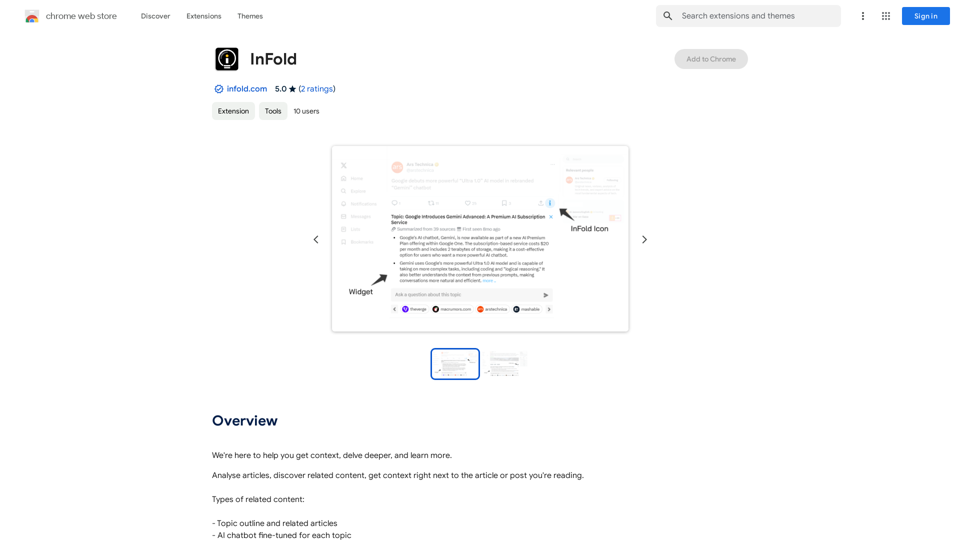
We're here to help you understand things better, explore topics in more detail, and learn new things.
193.90 M
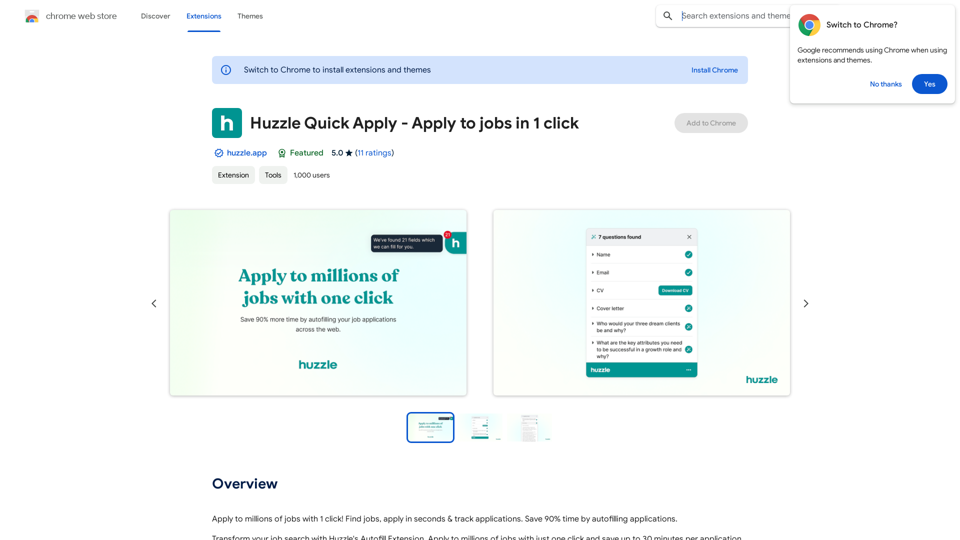
Apply to millions of jobs with 1 click! Find jobs, apply in seconds & track applications. Save 90% time by autofilling applications.
193.90 M