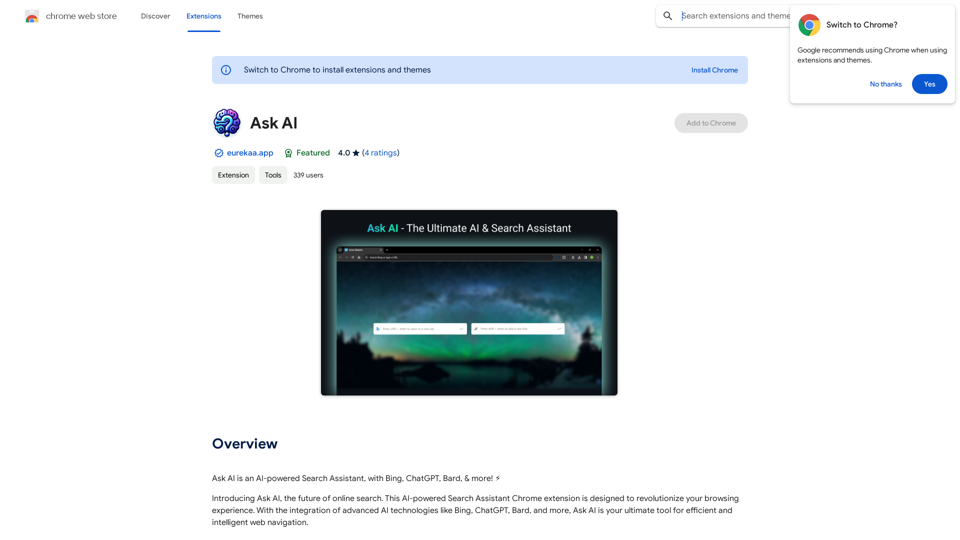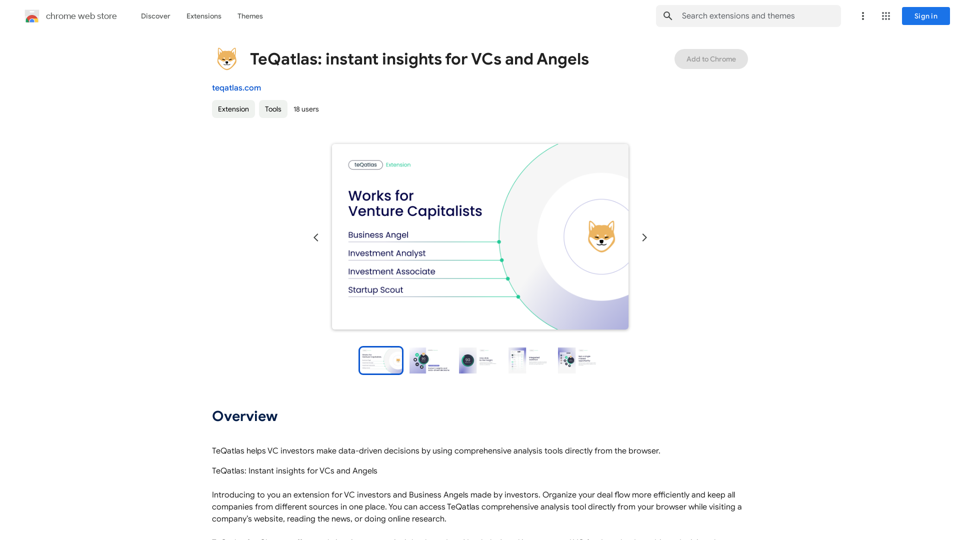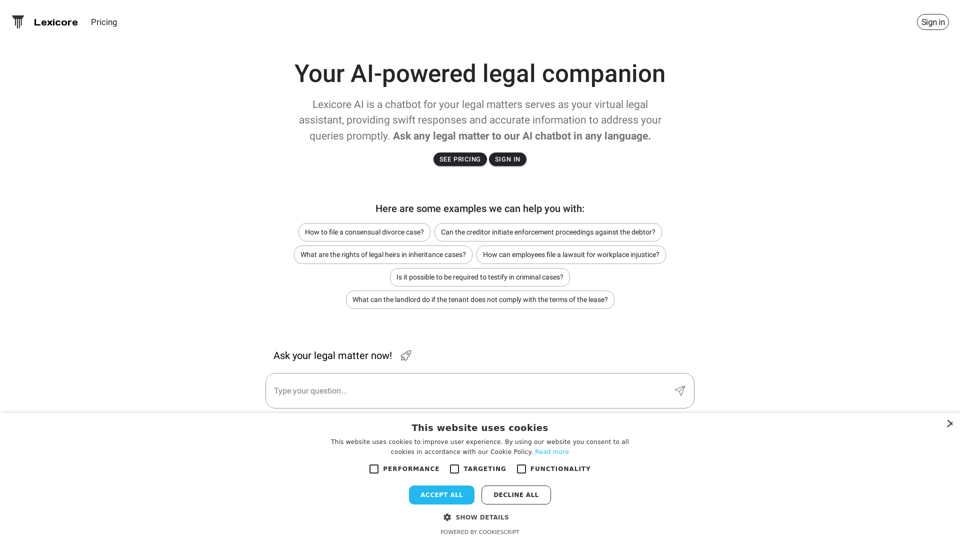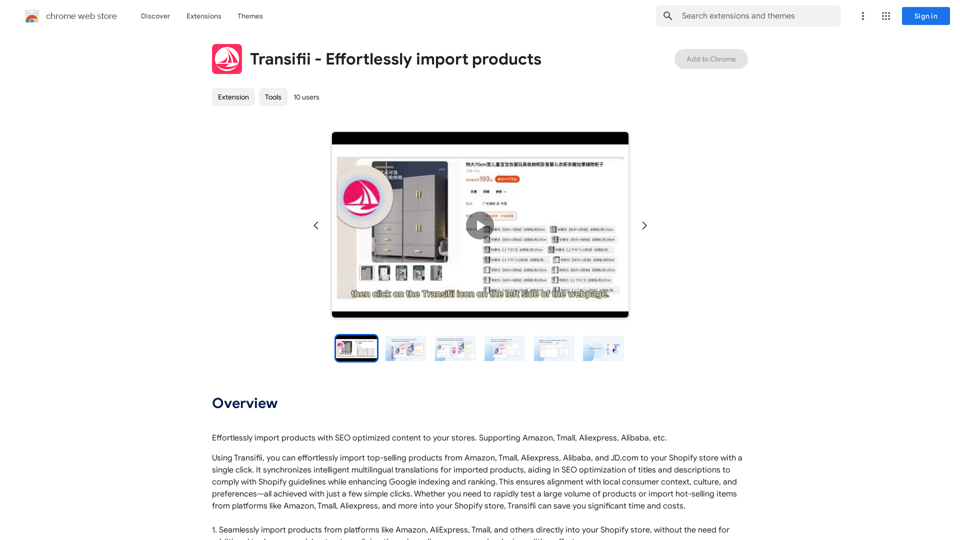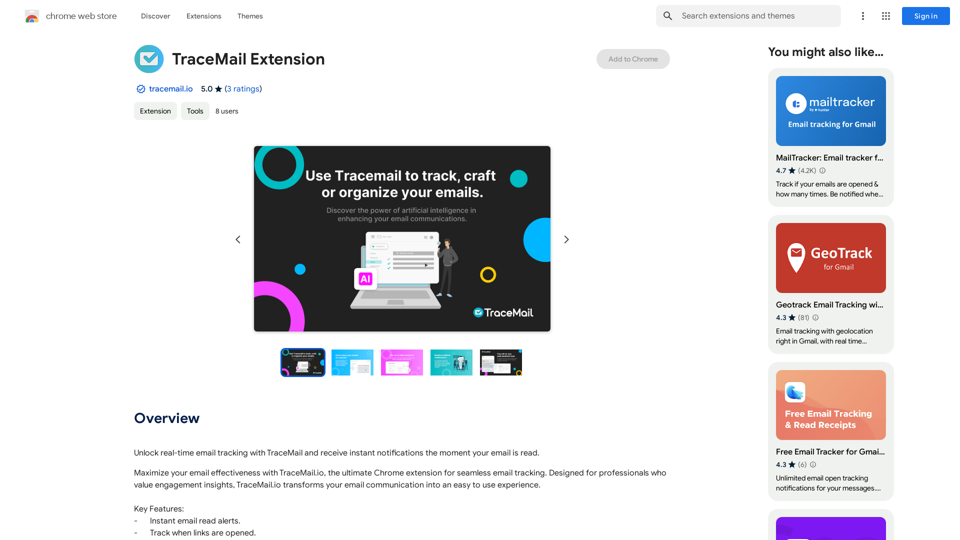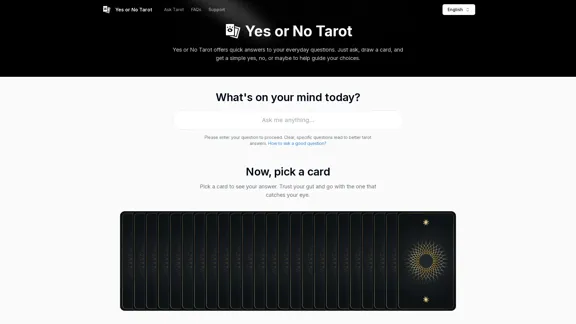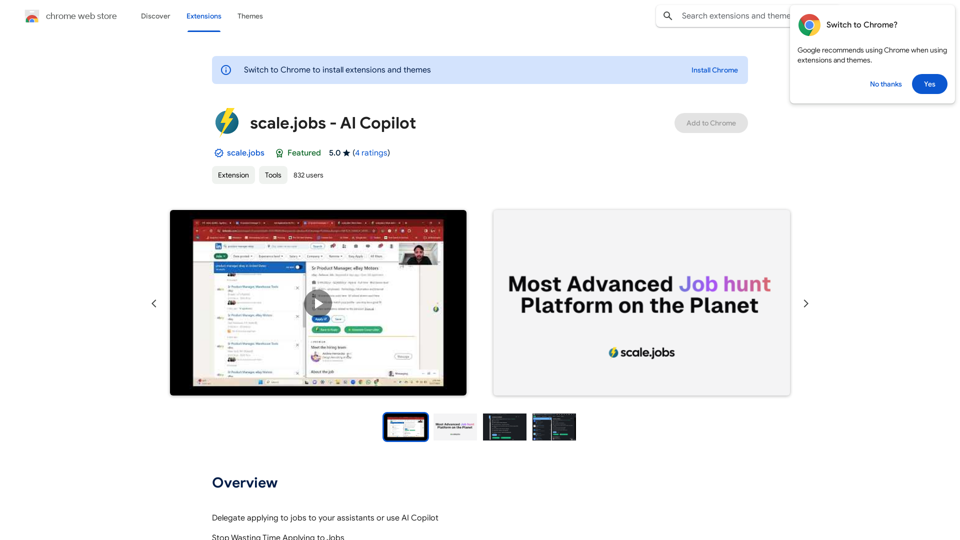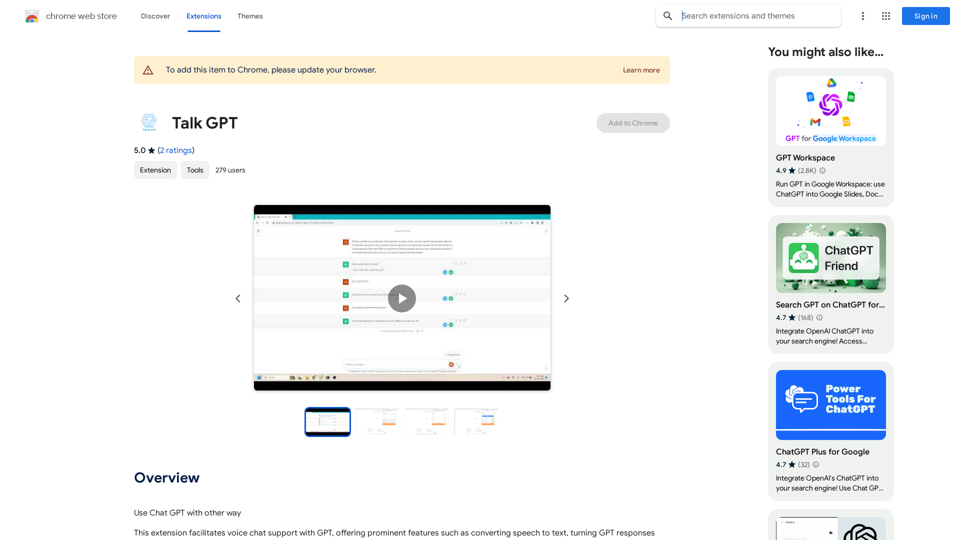Upword 是一個由人工智能驅動的研究助手,旨在提高在線閱讀和研究效率。它提供了一個 Chrome 擴展程序,可以從網頁生成人工智能驅動的筆記,讓用戶快速掌握關鍵信息。通過即時摘要、稍後保存功能和筆記共享功能等特性,Upword 旨在提高各類用戶的生產力並簡化研究過程。
Upword:AI 筆記與摘要工具
從每個網頁中獲取關鍵信息。使用 Upword 生成 AI 強化筆記,節省時間。
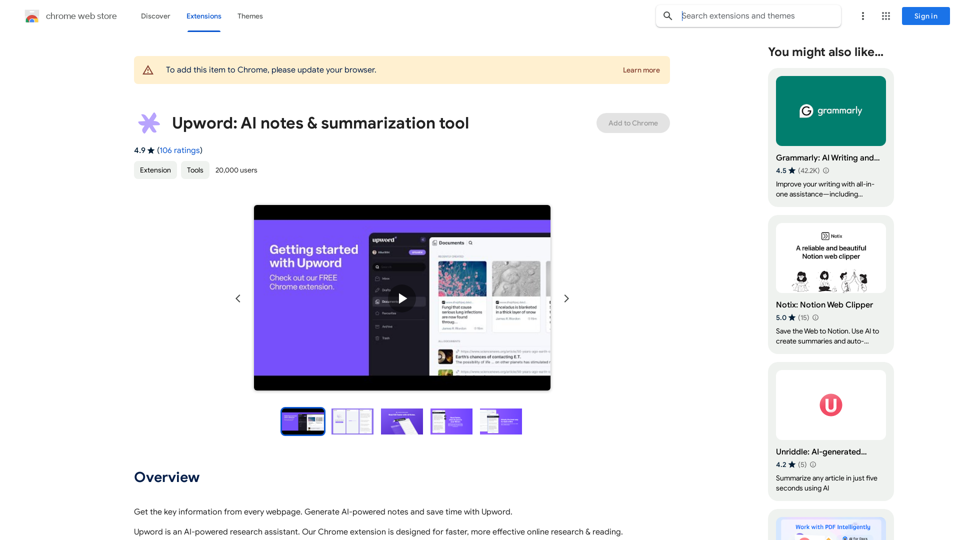
介紹
功能
人工智能生成的摘要
Upword 每天為用戶提供 3 個免費的人工智能生成摘要,使用戶能夠快速理解網頁內容。
即時筆記生成
該擴展程序為網頁創建人工智能驅動的筆記,顯著減少閱讀時間並提高信息保留率。
稍後保存功能
用戶可以將內容和筆記剪輯到個人圖書館,創建一個終身的有價值信息存儲庫。
在 Slack 上共享筆記
Upword 允許在 Slack 上輕鬆共享筆記,促進協作和知識交流。
Chrome 擴展程序集成
該工具與 Chrome 無縫集成,可通過瀏覽器的菜單欄輕鬆安裝和訪問。
人工智能副駕駛
Upword Pro 用戶可以訪問人工智能副駕駛功能,詢問問題並獲得有關內容的答案。
YouTube 視頻摘要
該擴展程序專門為 YouTube 視頻提供人工智能生成的筆記,擴展了其對視頻內容的實用性。
Upword Pro 功能
高級用戶可以享受無限的擴展摘要、高級人工智能研究工具和其他提高生產力的功能。
常見問題
Upword 如何運作?
Upword 利用人工智能技術分析網頁內容並生成簡潔的摘要和筆記。用戶可以在瀏覽時激活擴展程序,以立即獲得任何網頁的關鍵要點。
Upword 的主要功能是什麼?
Upword 每天提供 3 個免費摘要、人工智能生成的筆記、稍後保存功能以將內容和筆記存儲在個人圖書館中,以及在 Slack 上共享筆記的能力。
如何安裝 Upword?
要安裝 Upword,通過提供的按鈕添加擴展程序,然後訪問 Chrome 菜單欄,點擊拼圖圖標,並固定 Upword 以便於訪問。
使用 Upword 有什麼好處?
Upword 幫助用戶節省記筆記的時間,快速理解內容,通過人工智能驅動的研究工具提高生產力,並通過 Pro 版本訪問無限摘要。
免費版本的限制是什麼?
Upword 的免費版本將用戶限制為每天 3 個摘要,並將人工智能生成的筆記僅限於 YouTube 視頻。
最新流量資訊
月訪問量
193.90 M
跳出率
56.27%
每次訪問瀏覽頁數
2.71
訪問時長(s)
115.91
全球排名
-
國家排名
-
最近訪問量
流量來源
- 社交媒體:0.48%
- 付費推薦:0.55%
- 郵件:0.15%
- 推薦:12.81%
- 搜索引擎:16.21%
- 直接訪問:69.81%