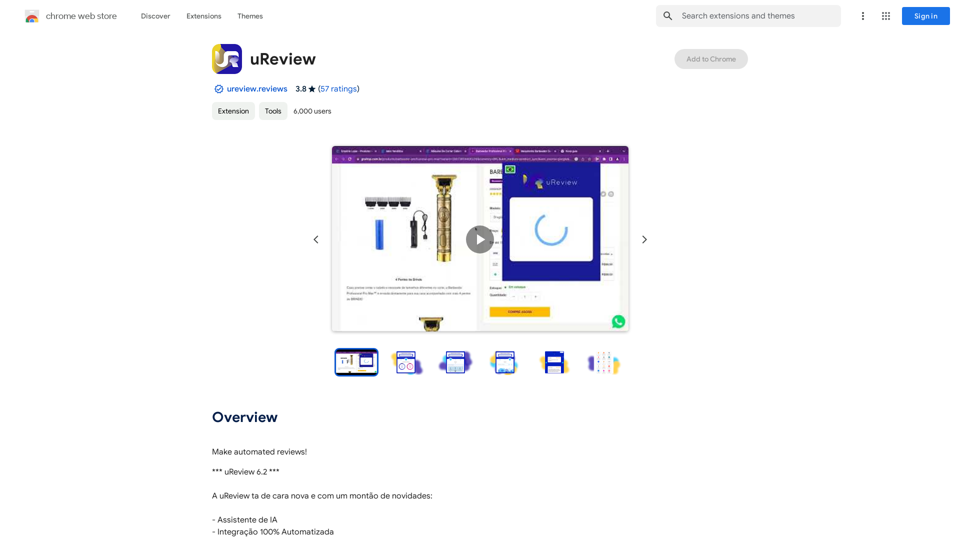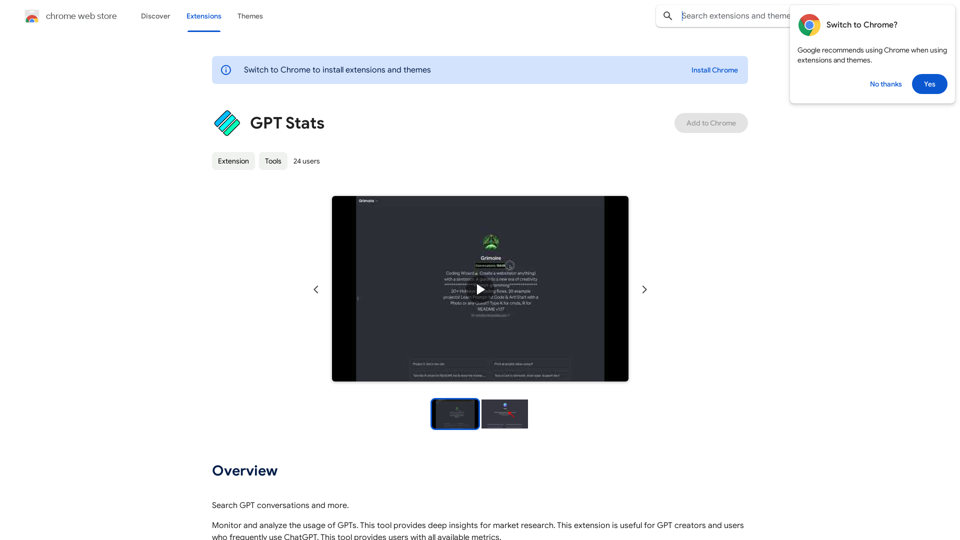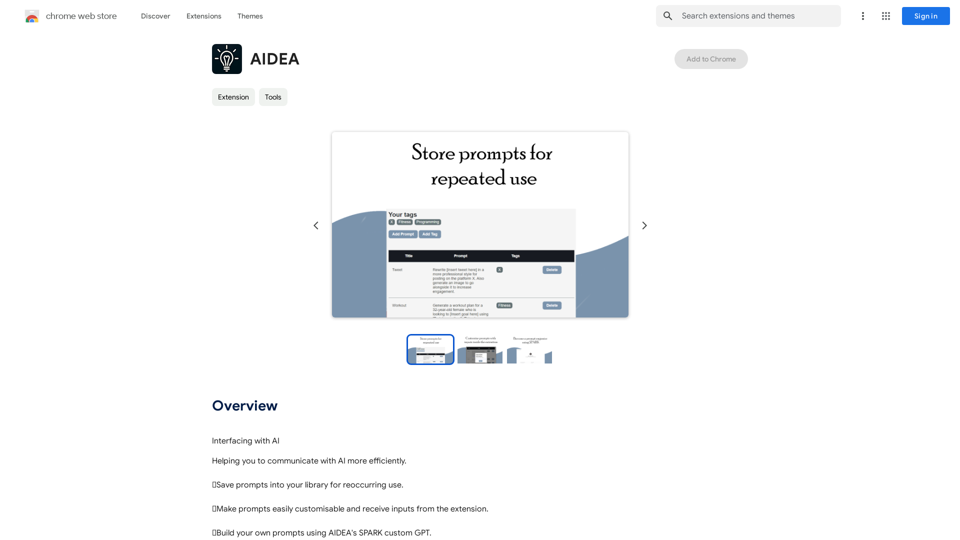SimilarTube é uma ferramenta baseada em IA projetada para ajudar os usuários a encontrar canais do YouTube semelhantes com base em um determinado canal. Diferentemente dos bancos de dados tradicionais de influenciadores de terceiros, o SimilarTube usa um bot de IA para escanear o YouTube diretamente, fornecendo resultados em tempo real em segundos. Essa abordagem garante informações atualizadas, especialmente para nano e micro influenciadores, tornando-o uma solução eficiente para marketing de influenciadores e descoberta de canais.
SimilarTube
Scanner & Análise de IA para Canais do YouTube Semelhantes

Introdução
Característica
Algoritmo Baseado em IA
O bot de IA do SimilarTube escaneia o YouTube diretamente, entregando resultados em tempo real em segundos, garantindo as informações mais atuais.
Extração de Métricas-Chave
A IA extrai automaticamente endereços de e-mail públicos e outras contas de mídia social (Facebook, Instagram, TikTok, etc.), facilitando a recuperação rápida de informações de contato.
Correspondência Automática de E-mail e Preenchimento de Modelo
Este recurso acelera o processo de alcance, tornando-o 10 vezes mais rápido que os métodos tradicionais.
Recurso de Insights de IA
Avalia automaticamente o valor do nicho e destaca as principais diferenças métricas entre YouTubers de vários níveis, fornecendo insights valiosos do mercado.
Capacidades de Filtragem e Classificação
Permite análise conveniente dos resultados de pesquisa, permitindo que os usuários encontrem eficientemente os canais mais adequados.
Algoritmo Look-Alike
Encontra influenciadores semelhantes com base em um determinado canal, exibindo métricas-chave como taxa de engajamento (ER) e taxa de visualização de vídeo (VVR) para triagem rápida.
FAQ
Como funciona o SimilarTube?
O SimilarTube usa um bot de IA para escanear o YouTube diretamente, entregando resultados em tempo real em segundos. Este método garante informações mais precisas e atualizadas em comparação com os bancos de dados tradicionais de influenciadores.
Quais são os benefícios de usar o SimilarTube?
Os benefícios incluem:
- Economia de tempo com resultados em tempo real
- Informações precisas e atuais
- Descoberta eficiente de influenciadores
- Análise aprimorada através de Insights de IA
- Processo de alcance simplificado
Quanto custa o SimilarTube?
O SimilarTube oferece compras dentro do aplicativo. Os usuários podem assinar produtos acessíveis para acesso estendido e recursos adicionais.
Quais são algumas dicas úteis para usar o SimilarTube?
- Use-o para encontrar influenciadores semelhantes para campanhas de marketing
- Utilize o recurso de Insights de IA para analisar o cenário competitivo
- Aproveite a correspondência automática de e-mail e o preenchimento de modelo para um alcance mais rápido
Últimas informações de tráfego
Visitas mensais
193.90 M
Taxa de Rejeição
56.27%
Páginas por Visita
2.71
Tempo no Site(s)
115.91
Ranking Global
-
Ranking por País
-
Visitas Recentes
Fontes de Tráfego
- Mídias Sociais:0.48%
- Referências Pagas:0.55%
- E-mail:0.15%
- Referências:12.81%
- Motores de Busca:16.21%
- Direto:69.81%
Sites relacionados
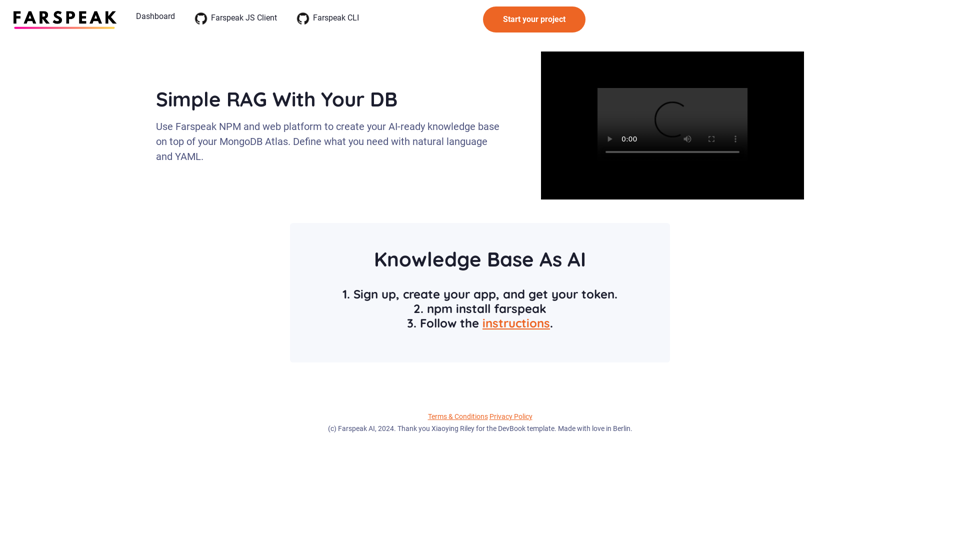
Farspeak - IA Gen para Desenvolvimento de Aplicativos
Farspeak - IA Gen para Desenvolvimento de AplicativosFarspeak é uma plataforma de IA Gen projetada especificamente para desenvolvimento de aplicativos, fornecendo uma maneira perfeita de criar bases de conhecimento prontas para IA e integrá-las ao seu banco de dados MongoDB Atlas.
0
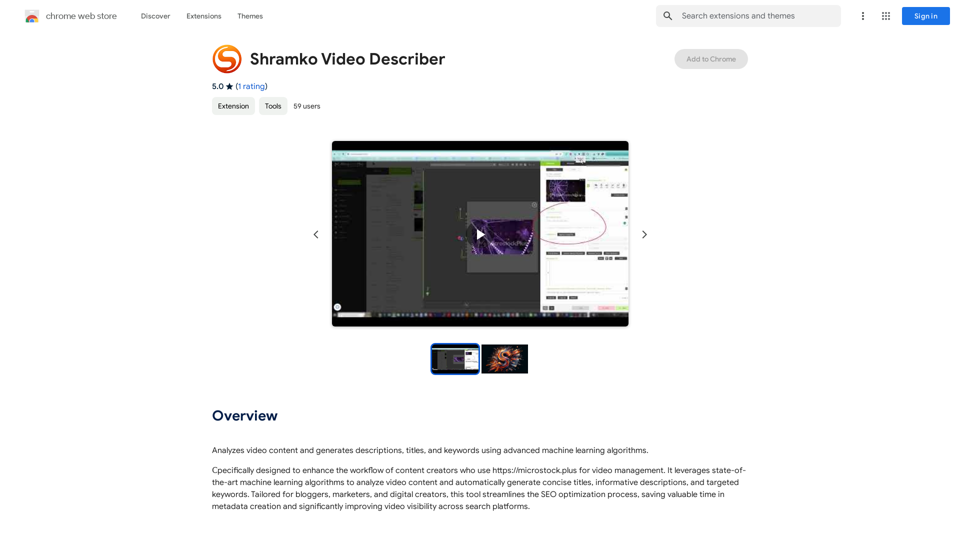
Analisa conteúdo de vídeo e gera descrições, títulos e palavras-chave usando algoritmos de aprendizado de máquina avançados.
193.90 M
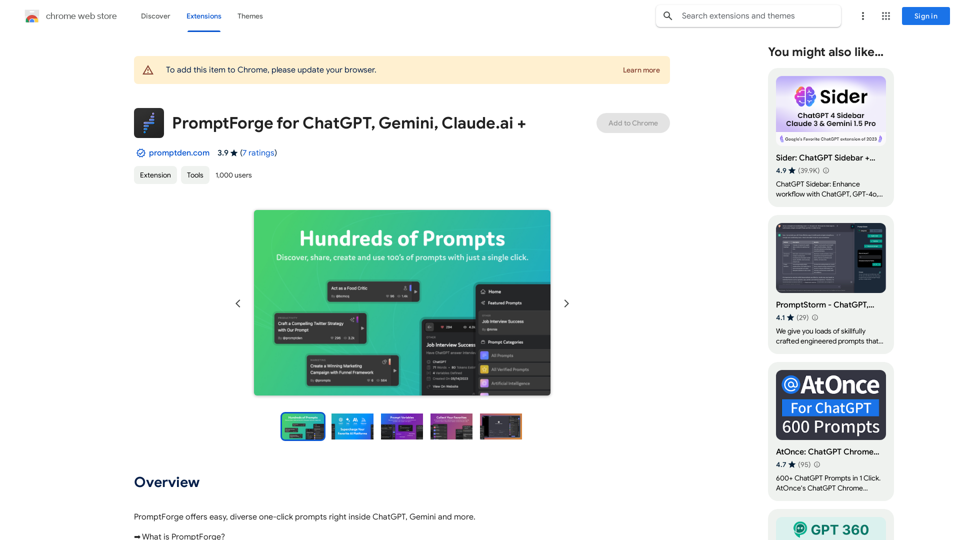
PromptForge para ChatGPT, Gemini, Claude.ai + PromptForge é uma ferramenta de código aberto que ajuda a criar prompts personalizados e eficazes para modelos de linguagem como o ChatGPT, Gemini e Claude.ai. Com o PromptForge, você pode criar prompts mais inteligentes e personalizados para obter respostas mais precisas e relevantes dos modelos de linguagem.
PromptForge para ChatGPT, Gemini, Claude.ai + PromptForge é uma ferramenta de código aberto que ajuda a criar prompts personalizados e eficazes para modelos de linguagem como o ChatGPT, Gemini e Claude.ai. Com o PromptForge, você pode criar prompts mais inteligentes e personalizados para obter respostas mais precisas e relevantes dos modelos de linguagem.O PromptForge oferece prompts fáceis e diversificados com um clique único diretamente no ChatGPT, Gemini e mais.
193.90 M
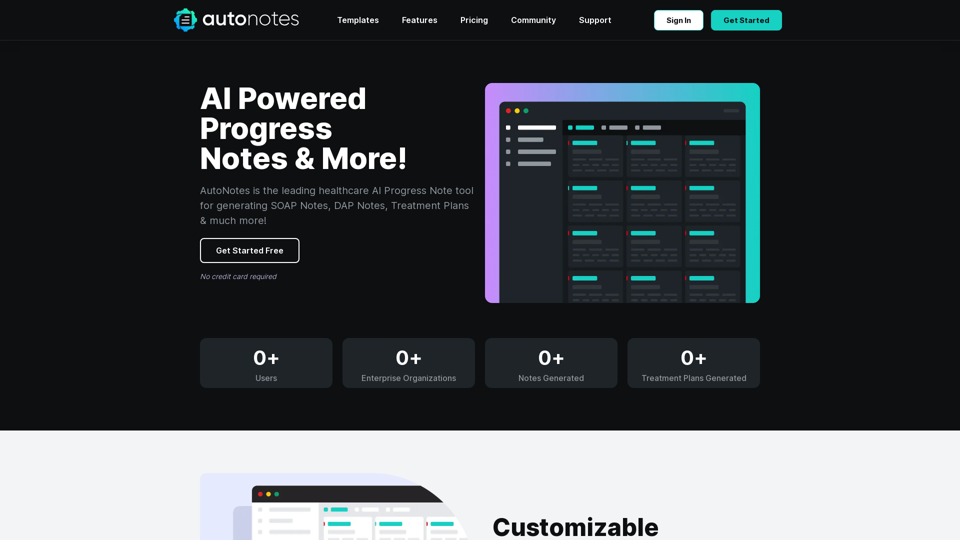
AutoNotas | Notas de Progresso de IA, Avaliações & Mais!
AutoNotas | Notas de Progresso de IA, Avaliações & Mais!AutoNotes é a ferramenta de Notas de Progresso de IA de ponta para Saúde Mental, Fala e Terapia Ocupacional. Experimente AutoNotes gratuitamente agora!
82.19 K