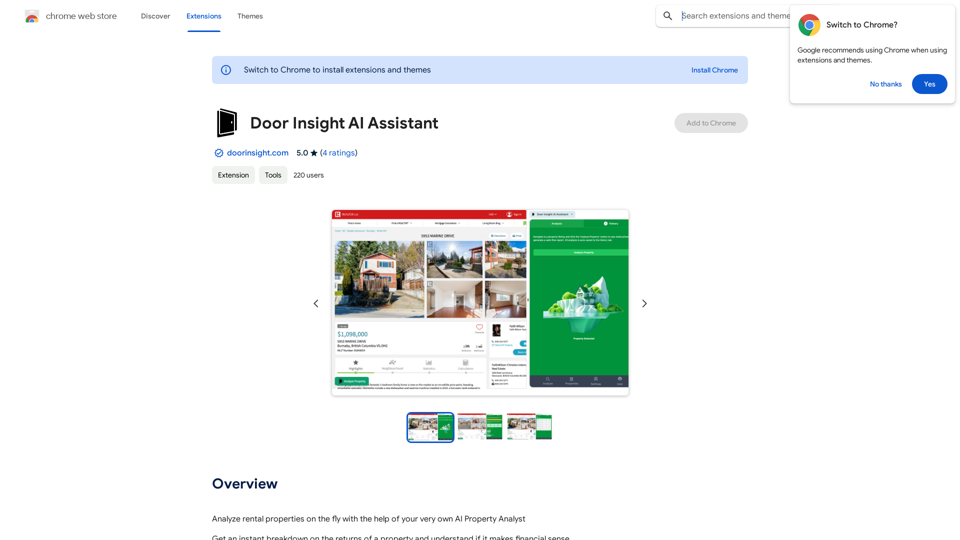Nota AI Tools ist ein SaaS-Unternehmen, das KI-gestützte Lösungen für die Erstellung und Verbreitung von Inhalten anbietet. Ihre Palette von Tools ist darauf ausgelegt, Kreativen aller Niveaus bei der Produktion verschiedener Inhaltstypen zu unterstützen, einschließlich Newsletter, Zusammenfassungen, Social-Media-Beiträge, Videos und Bilder. Durch den Einsatz fortschrittlicher KI- und maschineller Lerntechnologien zielt Nota AI Tools darauf ab, den Prozess der Inhaltserstellung zu optimieren und Zeit für Redaktions-, Marketing- und Content-Teams zu sparen.
Nota AI Tools
Nota AI Tools
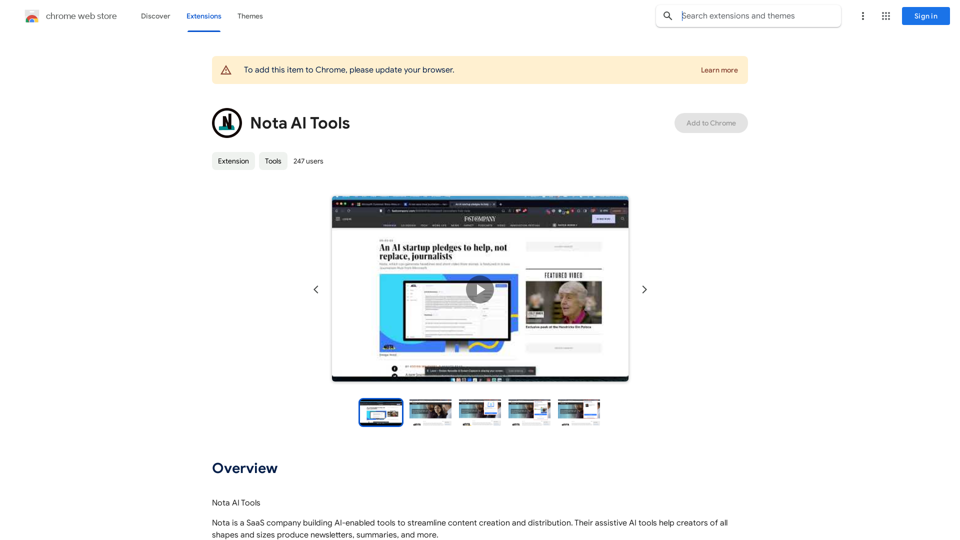
Einführung
Funktion
Umfassende Suite zur Inhaltserstellung
Nota AI Tools bietet eine Reihe von Funktionen, die verschiedene Aspekte der Inhaltserstellung abdecken:
- Nota LETTER: Newsletter-Builder unter Verwendung von Weblinks
- Nota SUM: Generiert Überschriften, Zusammenfassungen, Zitate, Kernpunkte, Schlüsselwörter und Kategorien
- Nota SOCIAL: Erstellt optimierte Social-Media-Bildunterschriften mit vorgeschlagenen Tags
- Nota VID: Konvertiert Artikel in Videoinhalte
- Nota IMAGE: Produziert gebrandete Bilder für Artikel
- Nota BRIEF: Generiert prägnante Artikel-Snapshots
KI-gestützte Inhaltsgenerierung
Die Plattform nutzt große Sprachmodelle und leistungsstarke KI-Tools, um:
- Inhalte in bearbeitbare Ausgaben zu zerlegen
- Robuste Textergebnisse zu generieren
- Schnelle und einfache Textanwendungen ohne komplexe Prompts oder Abfragen bereitzustellen
Zeitsparende Optimierung
Nota AI Tools konzentriert sich auf die Optimierung des Inhaltserstellungsprozesses durch:
- Optimierung der Arbeitsabläufe für Redaktions-, Marketing- und Content-Teams
- Beseitigung der Notwendigkeit von KI-Lernkurven
- Angebot schneller und einfacher Textanwendungen
Flexible Preisoptionen
Um unterschiedlichen Benutzerbedürfnissen gerecht zu werden, bietet Nota AI Tools:
- Eine kostenlose Version mit grundlegenden Funktionen
- Bezahlte Abonnementpläne mit zusätzlichen Funktionen und Vorteilen
Häufig gestellte Fragen
Welche Arten von Inhalten kann Nota AI Tools erstellen helfen?
Nota AI Tools unterstützt bei der Erstellung verschiedener Inhaltstypen, einschließlich:
- Newsletter
- Artikelzusammenfassungen
- Social-Media-Bildunterschriften
- Videos
- Gebrandete Bilder
- Kurze Artikel-Snapshots
Gibt es eine Lernkurve für die Verwendung von Nota AI Tools?
Nein, Nota AI Tools ist benutzerfreundlich gestaltet und erfordert keine KI-Lernkurven. Es bietet schnelle und einfache Textanwendungen ohne die Notwendigkeit komplexer Prompts oder Abfragen.
Kann ich die KI-generierten Inhalte anpassen?
Ja, Benutzer können die Ausgaben direkt bearbeiten, um eine persönliche Note hinzuzufügen und sicherzustellen, dass die Inhalte ihren spezifischen Anforderungen entsprechen.
Verwandte Webseiten
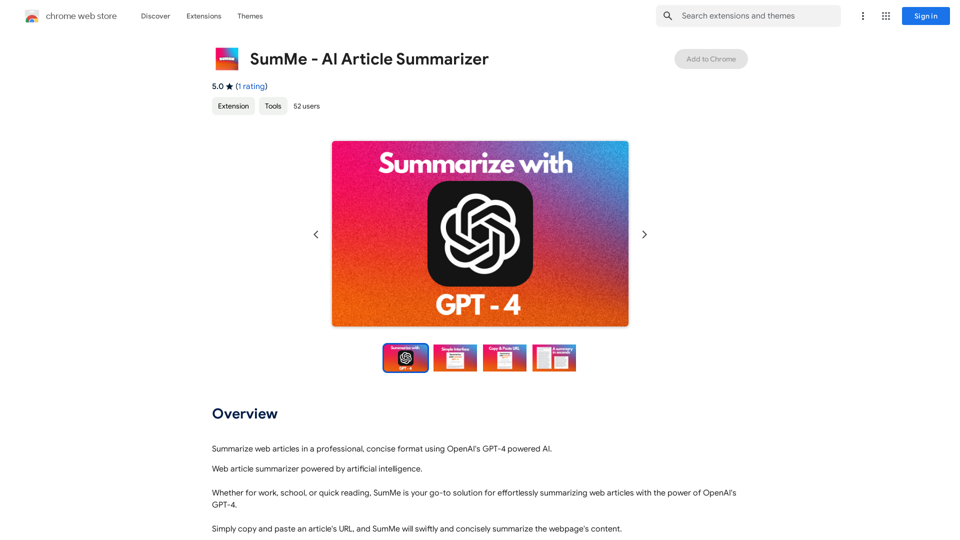
Ich kann Webartikel mithilfe der leistungsstarken KI von OpenAI's GPT-4 zusammenfassen. Gib mir einfach den Artikel, und ich werde dir eine professionelle und prägnante Zusammenfassung liefern.
193.90 M
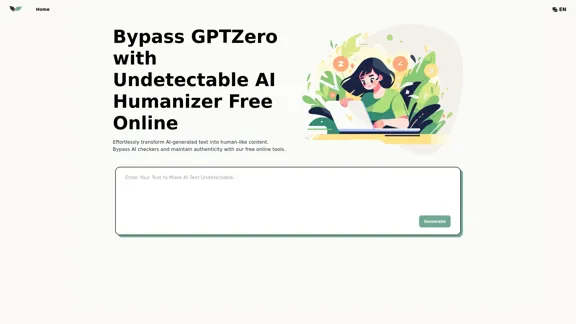
UndetectableGPT.ai: Umgehen Sie GPTZero mit Undetectable AI Humanizer kostenlos online
UndetectableGPT.ai: Umgehen Sie GPTZero mit Undetectable AI Humanizer kostenlos onlineVerwandeln Sie KI-generierte Inhalte mit unserem nicht erkennbaren KI-Humanisierer und -Rewriter. Machen Sie KI-Text unsichtbar und umgehen Sie KI-Prüfprogramme wie GPTZero und ZeroGPT mit kostenlosen Online-Tools für nicht erkennbare KI. Perfekt für die Erstellung nicht nachweisbarer GPT-Inhalte.
1.66 K
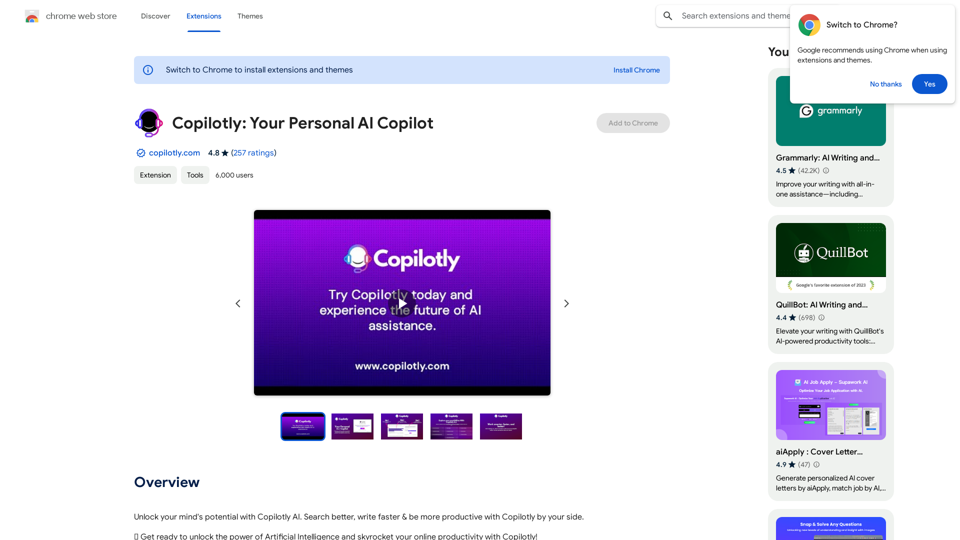
Schalten Sie das Potenzial Ihres Geistes frei mit Copilotly KI. Suchen Sie besser, schreiben Sie schneller und seien Sie produktiver mit Copilotly an Ihrer Seite.
193.90 M
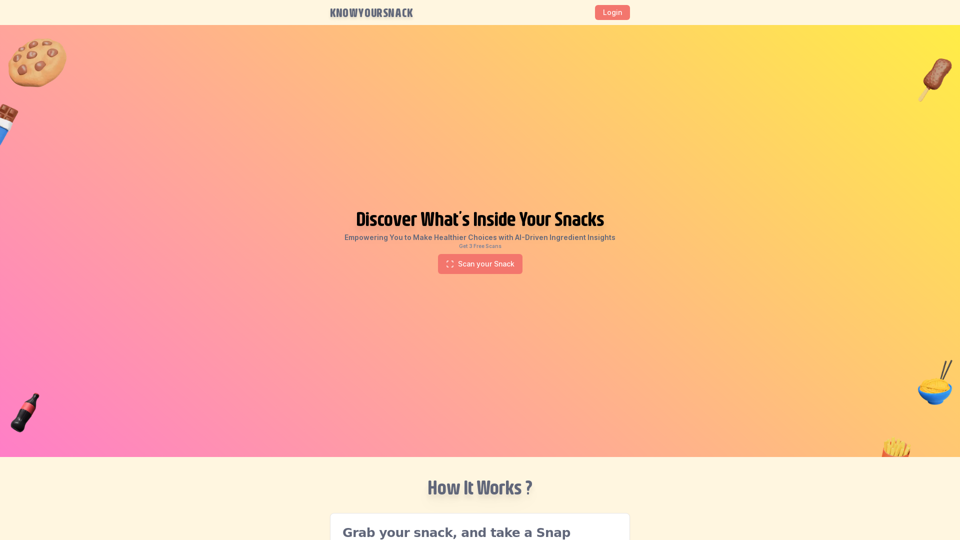
Knowyoursnack - Entdecken Sie, was in Ihren Snacks steckt
Knowyoursnack - Entdecken Sie, was in Ihren Snacks stecktKnowYourSnack ist Ihr persönlicher Führer zum Verständnis von Snack-Zutaten. Einfach ein Foto des Zutatenverzeichnisses auf jeder Snack-Verpackung aufnehmen, und unsere künstliche Intelligenz-basierte App wird schädliche Substanzen identifizieren, detaillierte Informationen bereitstellen und Ihnen helfen, gesündere Wahlmöglichkeiten zu treffen.
0
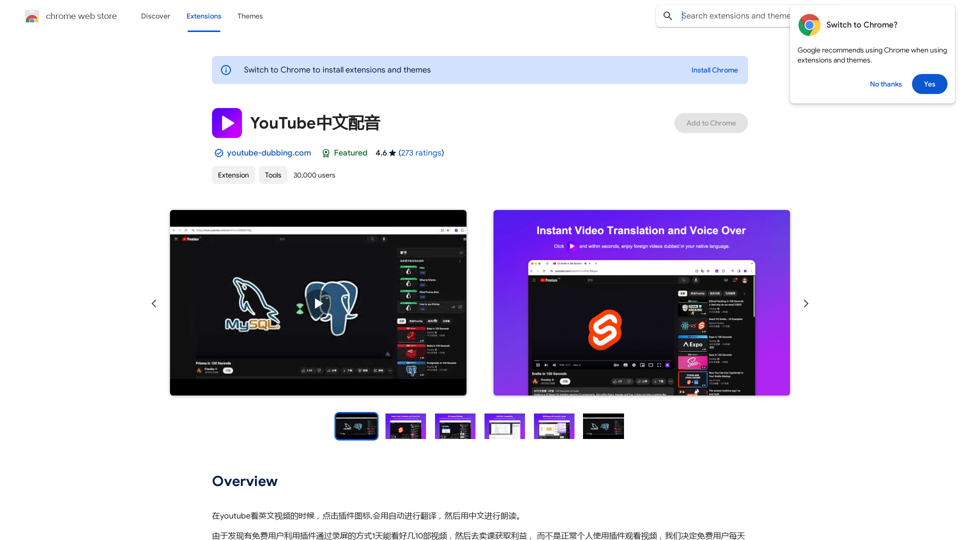
Wenn Sie Englische Videos auf YouTube ansehen, klicken Sie auf das Plugin-Symbol, es wird automatisch übersetzt und dann auf Chinesisch vorgelesen.
193.90 M
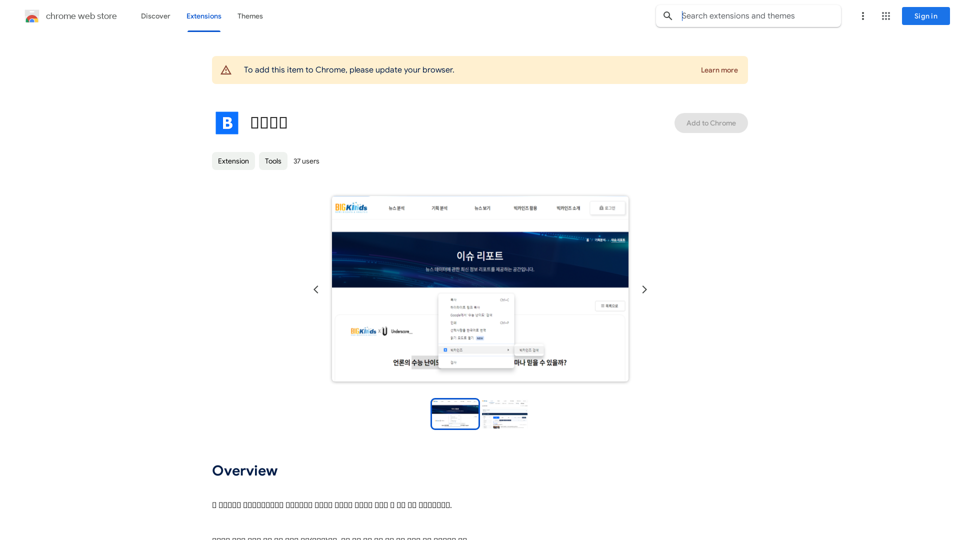
Dieses Programm ist eine Erweiterung, mit der Sie die Dienste von Bigkinds, die vom Korea Press Foundation unterstützt werden, einfach nutzen können. Wenn Sie einen Satz oder einen Absatz im Browser auswählen (mit der Maus ziehen), erhalten Sie über ein Popup-Fenster Zugriff auf die Suche nach dem ausgewählten Wort oder Satz in Bigkinds, …
193.90 M
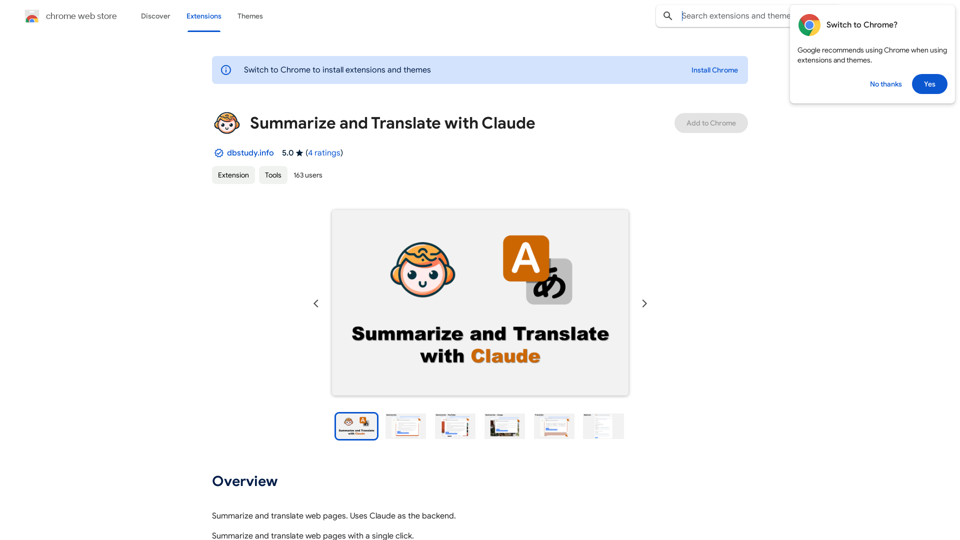
Please provide me with the text you would like me to summarize and translate into German. I'm ready to help! 😊
Please provide me with the text you would like me to summarize and translate into German. I'm ready to help! 😊Zusammenfassung und Übersetzung von Webseiten. Verwendet Claude als Backend.
193.90 M