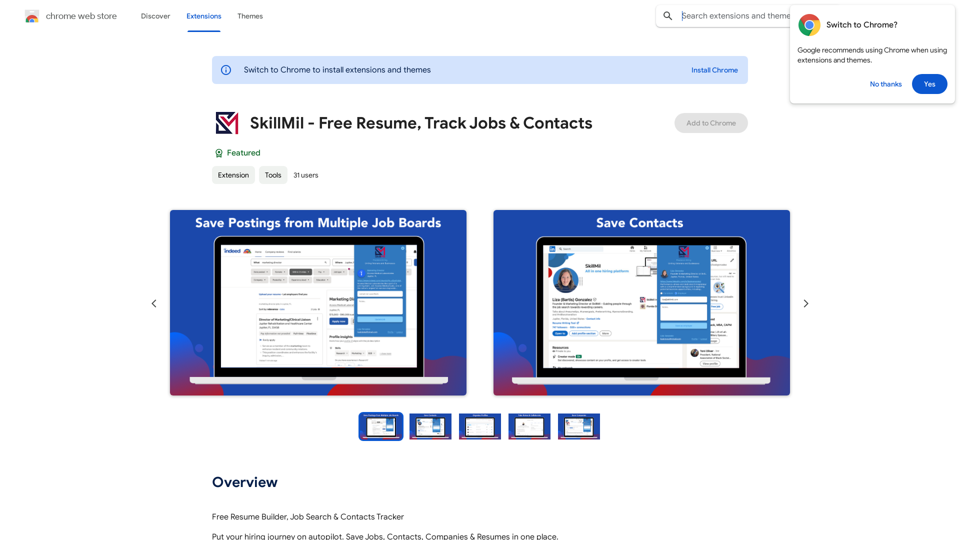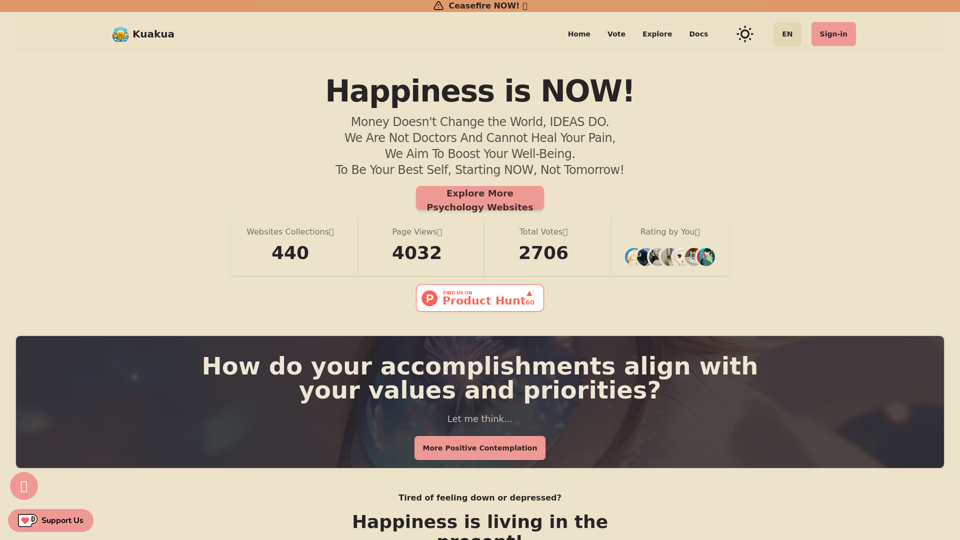Monica is a comprehensive AI assistant that integrates advanced AI models like GPT-4 and Claude 3. It offers a wide range of functionalities including chatting, searching, writing, translating, and image generation. Monica aims to provide users with versatile AI-powered tools for various applications in work, study, and daily life, all accessible through a single platform.
Monica - Your ChatGPT AI Assistant for Anywhere
Monica integrates leading AI models (GPT-4, Claude 3, Gemini) for one-click chat, search, writing, coding and more. Try it on Chrome, Edge, or our APP.
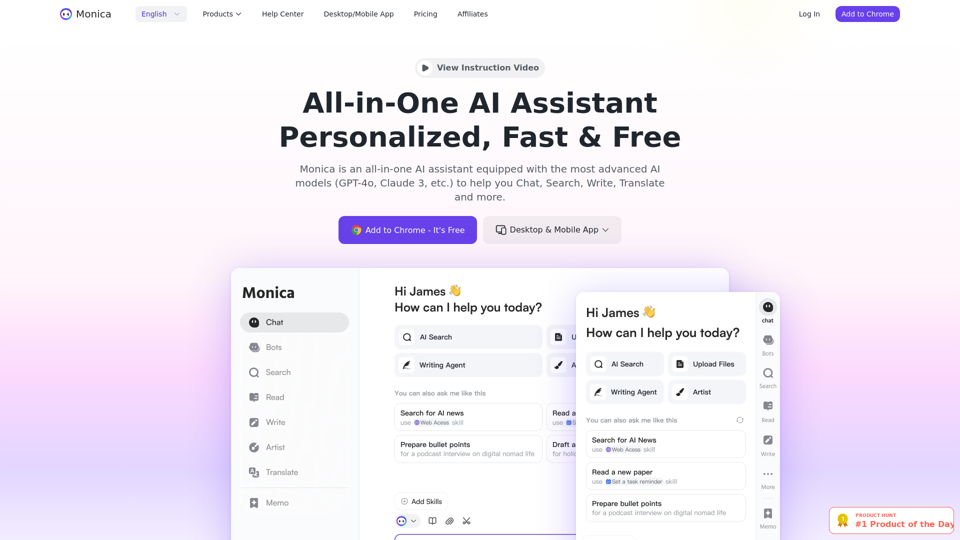
Introduction
Feature
Multiple AI Models Integration
Monica incorporates cutting-edge AI models such as GPT-4 and Claude 3, providing users with access to a diverse set of AI capabilities without the need for separate subscriptions.
Versatile Functionality
Monica offers a wide array of AI-powered tools, including:
- Chatting
- Searching
- Writing assistance
- Translation services
- Image generation
Free Daily Usage
Every user can access Monica's services for free up to a daily usage limit, allowing them to explore and benefit from various AI tools without initial cost.
Subscription Options
For users requiring extended access beyond the free usage limits, Monica offers subscription plans with additional benefits and increased usage allowances.
Image Generation
Monica's advanced AI capabilities include image creation, leveraging the power of GPT-4 to provide users with a seamless creative experience.
Privacy Protection
Monica prioritizes user privacy. User information is not used for training data, and users have the option to delete their accounts and remove all associated data at any time.
FAQ
How can I use Monica for free?
Monica offers free daily usage limits for all users. You can utilize various AI-powered tools up to these limits without any cost.
Can I generate images using Monica?
Yes, Monica's advanced AI capabilities include image generation, allowing users to create images with the assistance of GPT-4.
How many AI models are available on Monica?
Monica provides access to multiple AI models, including GPT-4 and Claude 3, offering a wide variety of AI-powered tools for different applications without requiring separate subscriptions.
How can I maximize my use of Monica AI services?
To maximize your use of Monica:
- Explore the range of available AI tools
- Utilize the daily free usage allowance
- Experiment with different features for various tasks
- Consider a subscription if you need extended access
Will my information be used for your training data?
No, Monica highly values user privacy. Your information will not be used for any training purposes. You can delete your account at any time, which will remove all your data.
When would I need a Monica subscription?
Consider a Monica subscription if:
- Your usage consistently exceeds the daily free limits
- You heavily rely on Monica's AI services for work or personal projects
- You need extended access to advanced features
Latest Traffic Insights
Monthly Visits
9.55 M
Bounce Rate
41.99%
Pages Per Visit
3.25
Time on Site(s)
173.62
Global Rank
6061
Country Rank
Indonesia 2240
Recent Visits
Traffic Sources
- Social Media:1.00%
- Paid Referrals:0.23%
- Email:0.02%
- Referrals:6.15%
- Search Engines:36.70%
- Direct:55.90%
Related Websites
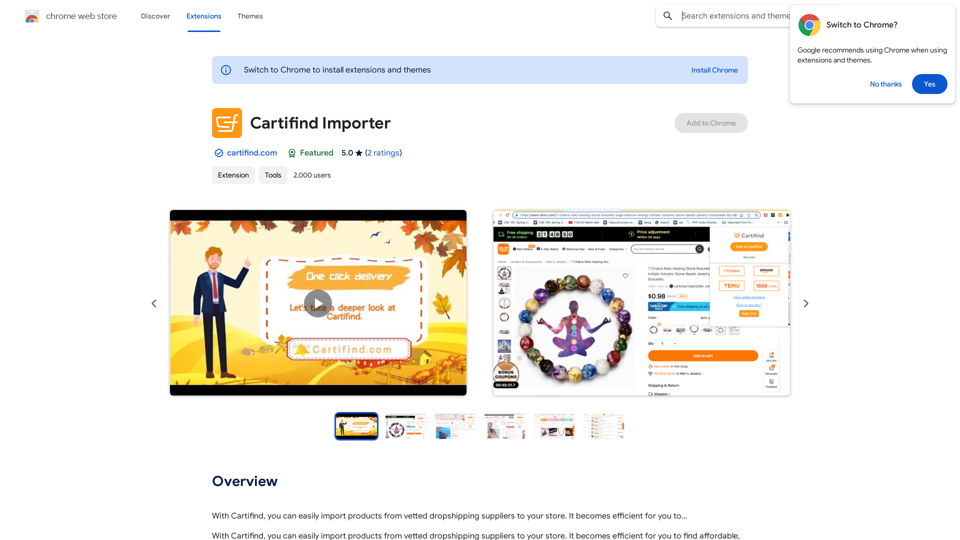
With Cartifind, you can easily import products from vetted dropshipping suppliers to your store. It becomes efficient for you to manage your product catalog, track inventory, and fulfill orders seamlessly.
193.90 M
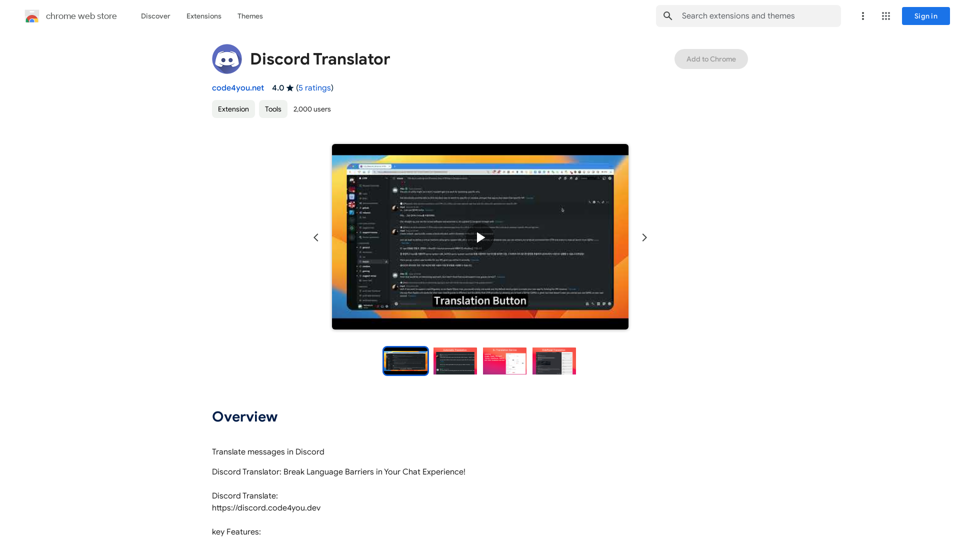
Translate Messages in Discord ============================= What is the "Translate" feature in Discord? The "Translate" feature in Discord allows users to translate messages in real-time, making it easier for people who speak different languages to communicate with each other. How to use the "Translate" feature in Discord? #1. Enable the "Translate" feature To enable the "Translate" feature, you need to go to the "User Settings" and click on the "Language" tab. Then, toggle the switch next to "Translator" to the "On" position. #2. Set your preferred language After enabling the "Translate" feature, you need to set your preferred language. You can do this by clicking on the "Language" dropdown menu and selecting your preferred language from the list. #3. Translate messages Once you've set your preferred language, you can start translating messages. To translate a message, simply hover over the message and click on the "Translate" button that appears. #4. View translated messages After clicking the "Translate" button, the message will be translated into your preferred language. You can view the translated message below the original message. Benefits of the "Translate" feature in Discord The "Translate" feature in Discord has several benefits, including: * Improved communication: The "Translate" feature helps to break down language barriers, making it easier for people who speak different languages to communicate with each other. * Increased accessibility: The "Translate" feature makes Discord more accessible to people who may not speak the dominant language of a server or community. * Enhanced collaboration: The "Translate" feature enables people to collaborate more effectively, even if they speak different languages.
193.90 M
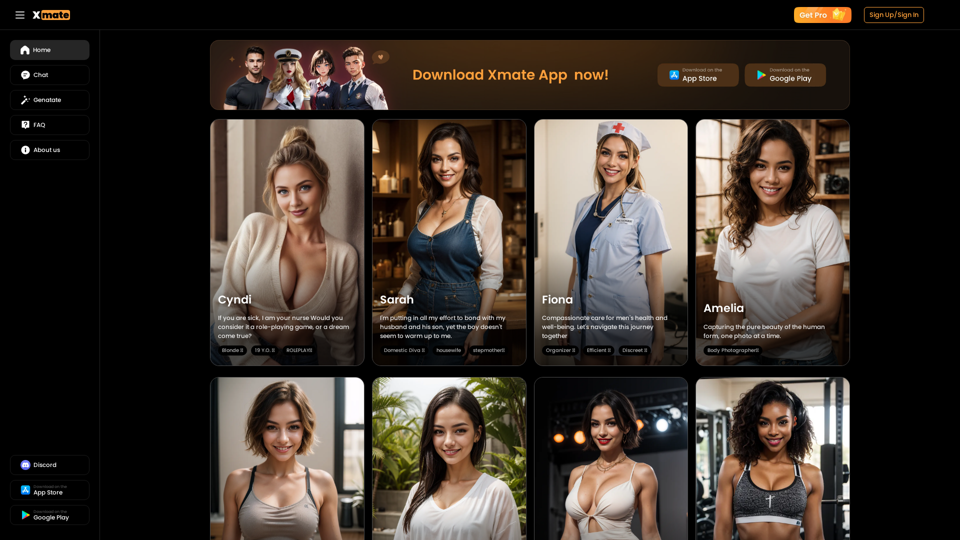
Xmate: AI Girlfriend for Adults & Porn Chat & More
Xmate: AI Girlfriend for Adults & Porn Chat & MoreExperience the ultimate thrill with NSFW Character AI Roleplay, where boundaries disappear. Engage in unrestricted AI conversations and uncensored NSFW AI interactions, and even request images from your virtual partner.
886

BrrrWrite - Create Compelling Cold Emails Using AI
BrrrWrite - Create Compelling Cold Emails Using AICraft tailored emails effortlessly with our GPT-4 AI-powered solution, saving you time and money while achieving improved response rates and successful deals.
0
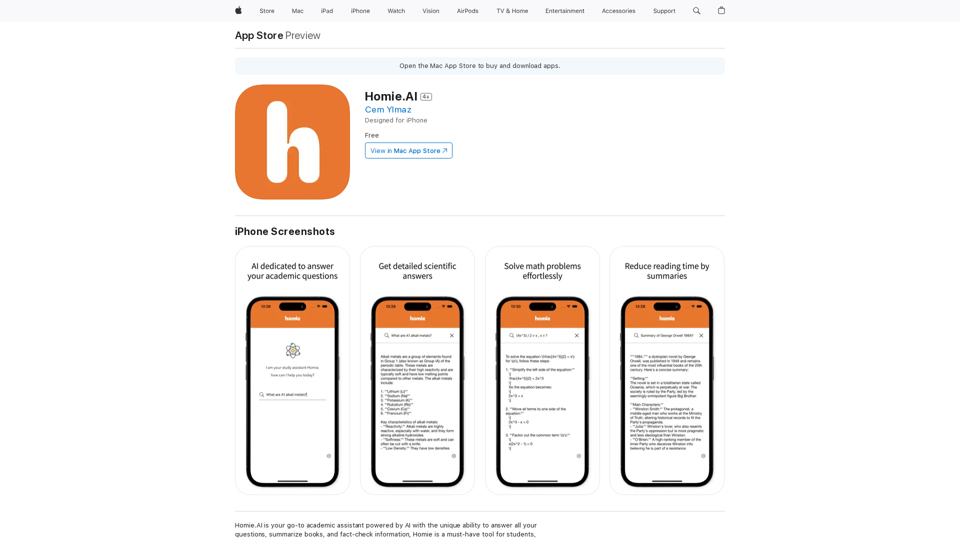
Homie.AI is your go-to academic assistant powered by AI with the unique ability to answer all your questions, summarize books, and fact-check information, Homie is always here to help you with your academic needs.
124.77 M