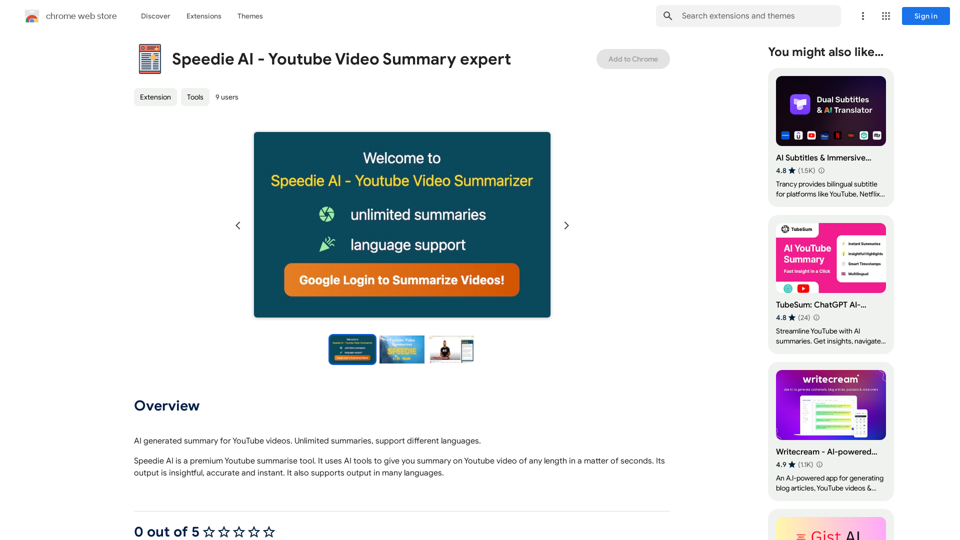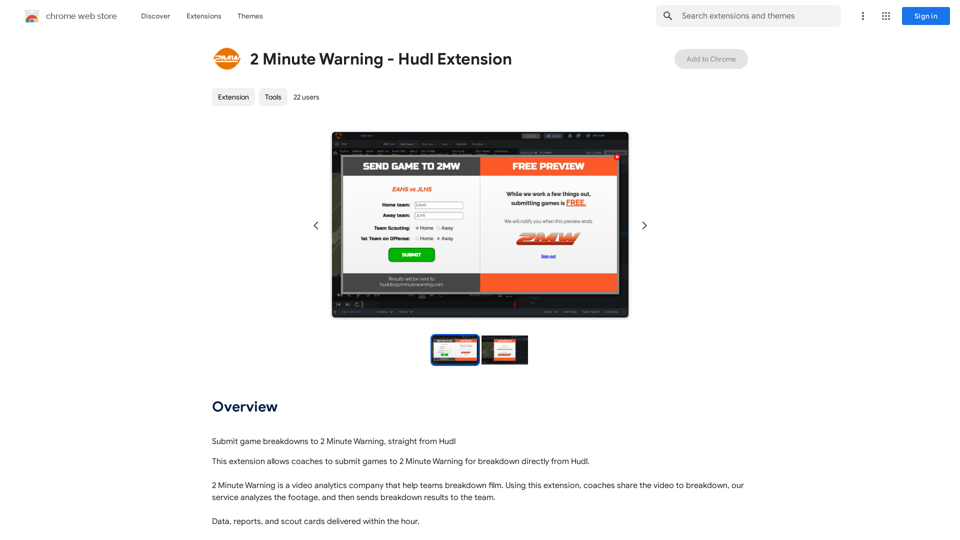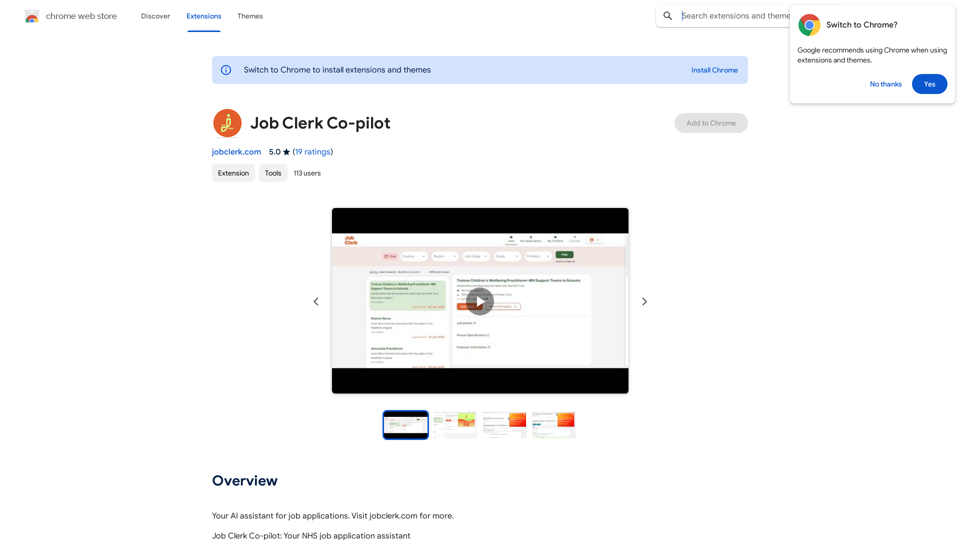Cykel: AI Task Automation Assistant is a Chrome extension designed to streamline business workflows across various departments. This powerful tool leverages AI technology to automate tasks, saving time and boosting ROI. Cykel works seamlessly with popular platforms, offering scalable solutions for individuals and enterprises alike.
Cykel: AI Task Automation Assistant
Cykel AI Browser Extension
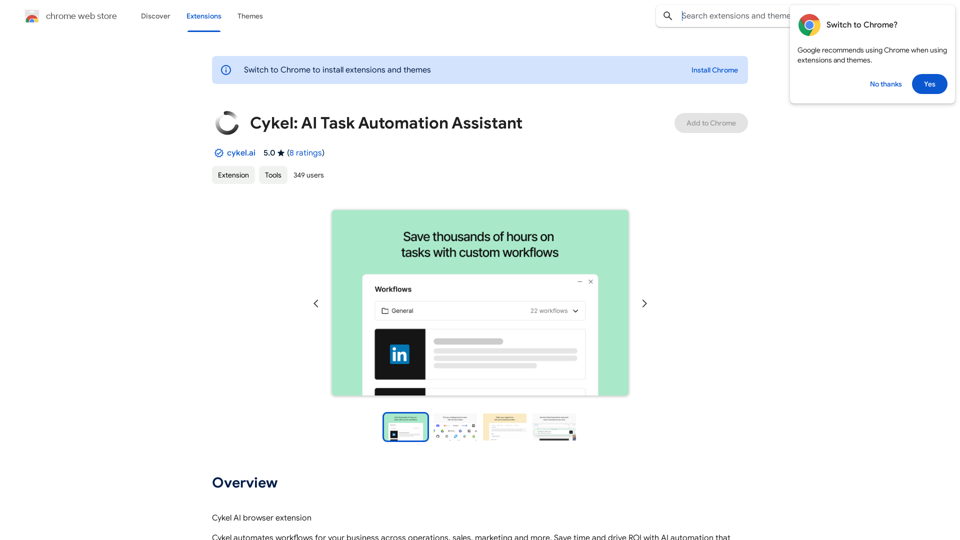
Introduction
Feature
Automated Workflow Management
Cykel automates workflows for businesses across operations, sales, marketing, and more. This feature significantly reduces manual work and increases efficiency.
Time-Saving and ROI-Driven
By automating repetitive tasks, Cykel saves valuable time and drives return on investment, allowing users to focus on more critical aspects of their business.
Instant Value Delivery
The AI-powered automation provides immediate benefits, streamlining processes from day one of implementation.
Wide Compatibility
Cykel works across various platforms, from Gmail to Shopify, integrating seamlessly with existing software and websites.
Scalable Solutions
Whether for individual use or enterprise-level needs, Cykel offers scalable automation solutions to fit diverse requirements.
AI-Enhanced Existing Workflows
Users can add a layer of AI automation to their current workflows, enhancing productivity without disrupting established processes.
Privacy and Data Handling
Cykel handles personally identifiable information, web history, user activity, and website content. The developer assures that user data is not sold to third parties or used for unrelated purposes.
FAQ
How do I start using Cykel?
Every user can begin automating their first workflow immediately. Cykel integrates with your existing software and websites, making it easy to implement AI-powered automation into your daily tasks.
Is Cykel capable of generating images?
No, Cykel is not designed for image generation. Its primary function is to automate workflows and tasks across various business operations.
Does Cykel use GPTs?
Cykel does not use GPTs. It is a Chrome extension that utilizes AI technology to automate workflows.
How can I maximize my use of Cykel?
Leverage Cykel's AI automation to explore a wide range of AI-powered tools for various tasks. Use it to automate repetitive tasks in the background while focusing on other important aspects of your work.
When should I consider a Cykel subscription?
If the free version doesn't meet your needs and you heavily rely on its AI automation features, you may want to subscribe to the paid version for additional benefits and extended access.
Related Websites

AI Sentence | Free Online AI Sentence Rewriter Tool 2024
AI Sentence | Free Online AI Sentence Rewriter Tool 2024Transform your writing instantly with AI Sentence Rewriter. Our free AI-powered tool helps you rewrite sentences, paragraphs, and articles to be more engaging, professional, and natural-sounding. Perfect for content creators, students, and professionals.
0
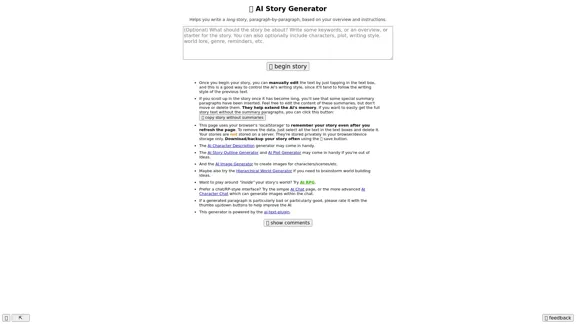
Here is the English translation: 📖 AI Story Generator (free, unlimited, no sign-up)
Here is the English translation: 📖 AI Story Generator (free, unlimited, no sign-up)Completely free & unlimited AI story generator/writer based on a prompt. No sign-up or login.
17.40 M
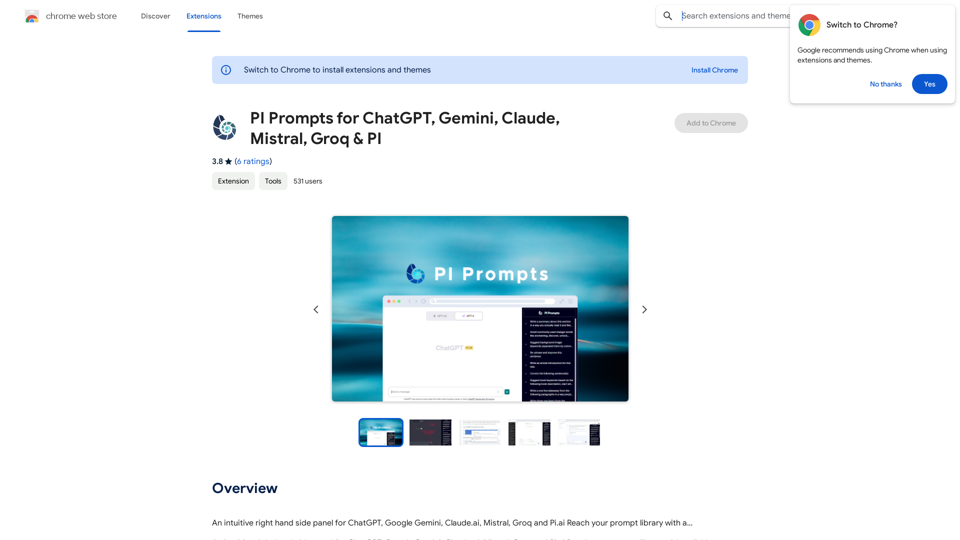
PI Prompts for ChatGPT, Gemini, Claude, Mistral, Groq & PI General Instructions: * Be specific: Clearly state what you want the AI to do. * Provide context: Give the AI enough information to understand your request. * Experiment: Try different prompts and see what works best. Creative Writing: * ChatGPT: Write a short story about a robot who learns to feel emotions. * Gemini: Compose a poem in the style of Emily Dickinson about the nature of time. * Claude: Create a fictional news article about a discovery on Mars. * Mistral: Generate a song lyric about the feeling of falling in love. * Groq: Write a screenplay for a 5-minute film about a lost dog finding its way home. * PI: Design a worldbuilding document for a fantasy novel, including its history, geography, and magic system. Informative Tasks: * ChatGPT: Summarize the main points of the article on climate change. * Gemini: Explain the concept of quantum mechanics in simple terms. * Claude: Compare and contrast the philosophies of Socrates and Plato. * Mistral: Create a list of 10 interesting facts about the human brain. * Groq: Write a code snippet to scrape data from a website. * PI: Generate a research proposal on the impact of social media on mental health. Code Generation: * ChatGPT: Write a Python function to calculate the factorial of a number. * Gemini: Generate HTML code for a simple webpage with a heading and a paragraph. * Claude: Create a SQL query to retrieve all customers from a database. * Mistral: Write a JavaScript function to validate an email address. * Groq: Generate code to create a new user account in a web application. * PI: Design a machine learning model to classify images of cats and dogs.
PI Prompts for ChatGPT, Gemini, Claude, Mistral, Groq & PI General Instructions: * Be specific: Clearly state what you want the AI to do. * Provide context: Give the AI enough information to understand your request. * Experiment: Try different prompts and see what works best. Creative Writing: * ChatGPT: Write a short story about a robot who learns to feel emotions. * Gemini: Compose a poem in the style of Emily Dickinson about the nature of time. * Claude: Create a fictional news article about a discovery on Mars. * Mistral: Generate a song lyric about the feeling of falling in love. * Groq: Write a screenplay for a 5-minute film about a lost dog finding its way home. * PI: Design a worldbuilding document for a fantasy novel, including its history, geography, and magic system. Informative Tasks: * ChatGPT: Summarize the main points of the article on climate change. * Gemini: Explain the concept of quantum mechanics in simple terms. * Claude: Compare and contrast the philosophies of Socrates and Plato. * Mistral: Create a list of 10 interesting facts about the human brain. * Groq: Write a code snippet to scrape data from a website. * PI: Generate a research proposal on the impact of social media on mental health. Code Generation: * ChatGPT: Write a Python function to calculate the factorial of a number. * Gemini: Generate HTML code for a simple webpage with a heading and a paragraph. * Claude: Create a SQL query to retrieve all customers from a database. * Mistral: Write a JavaScript function to validate an email address. * Groq: Generate code to create a new user account in a web application. * PI: Design a machine learning model to classify images of cats and dogs.An intuitive right-hand side panel for ChatGPT, Google Gemini, Claude.ai, Mistral, Groq, and Pi.ai. Reach your prompt library with a...
193.90 M
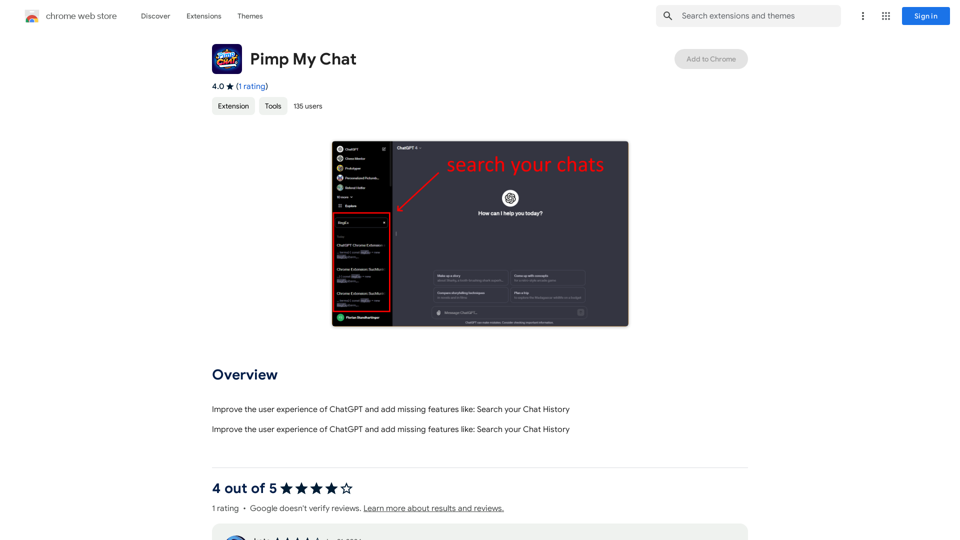
ChatGPT Improvements: Enhanced User Experience: * Seamless Chat History Search: Easily find past conversations and specific messages within your chat history. New Features: * Search your Chat History: A dedicated search bar allows you to quickly locate past interactions, saving time and effort.
193.90 M

TechLink-Darling is a lightweight plugin designed for Kuaishou colleagues, mainly enabling users to conveniently access various development tools and data tools, and leveraging existing AI capabilities to help everyone improve quality and efficiency.
193.90 M