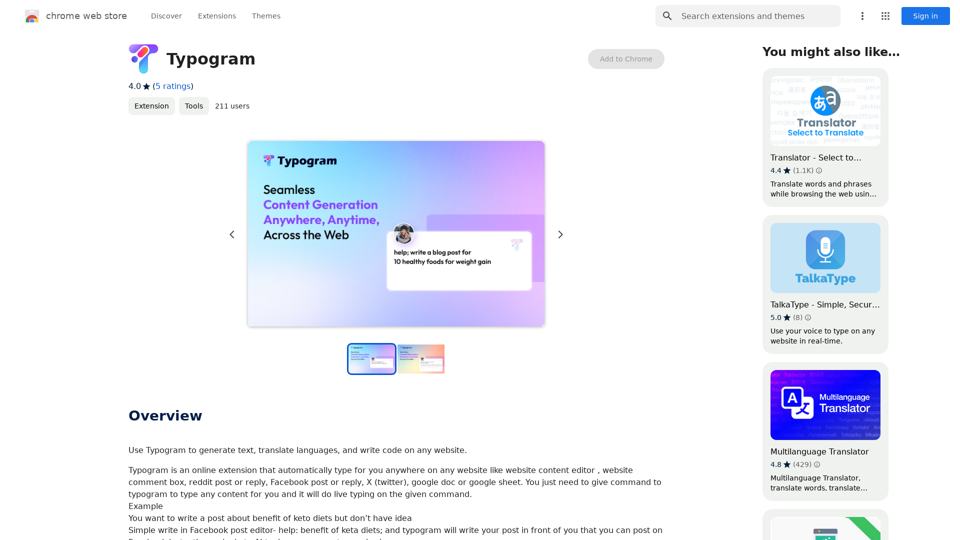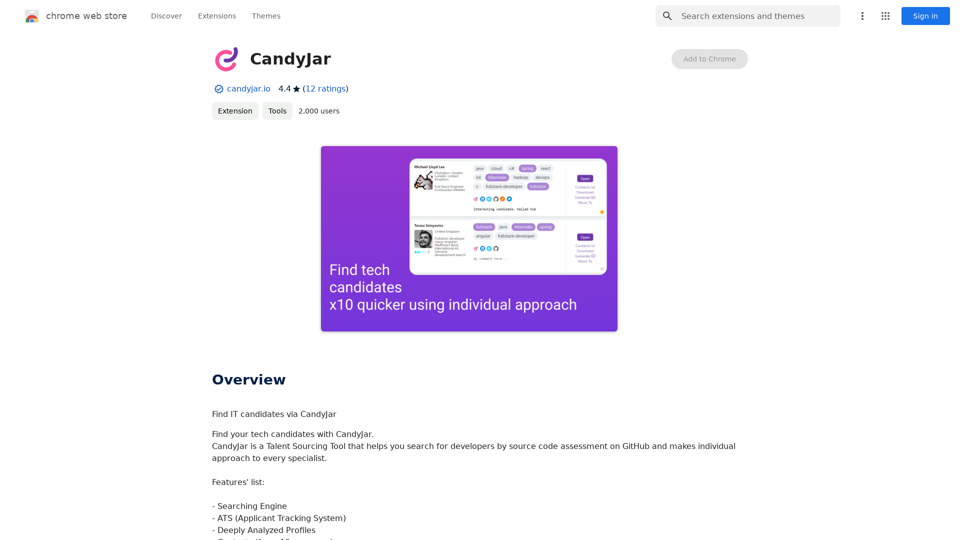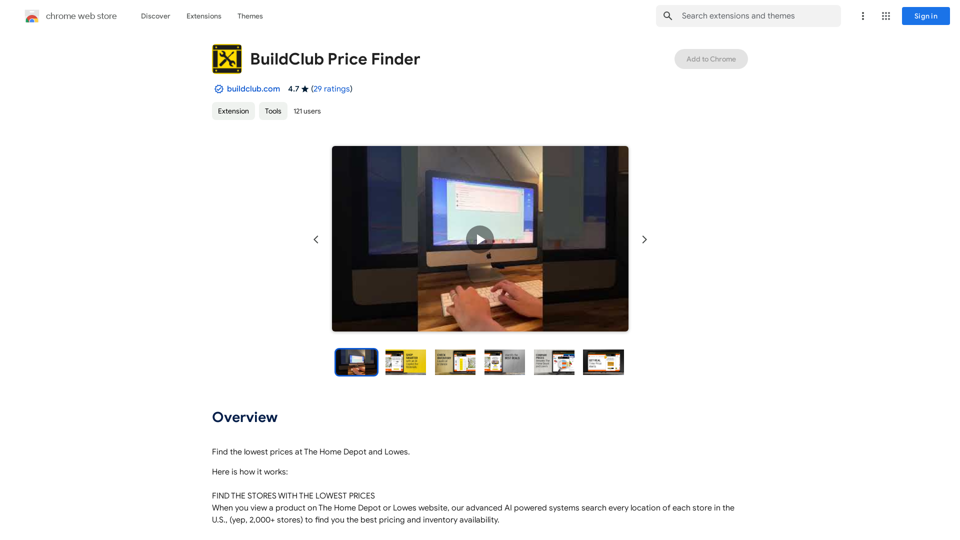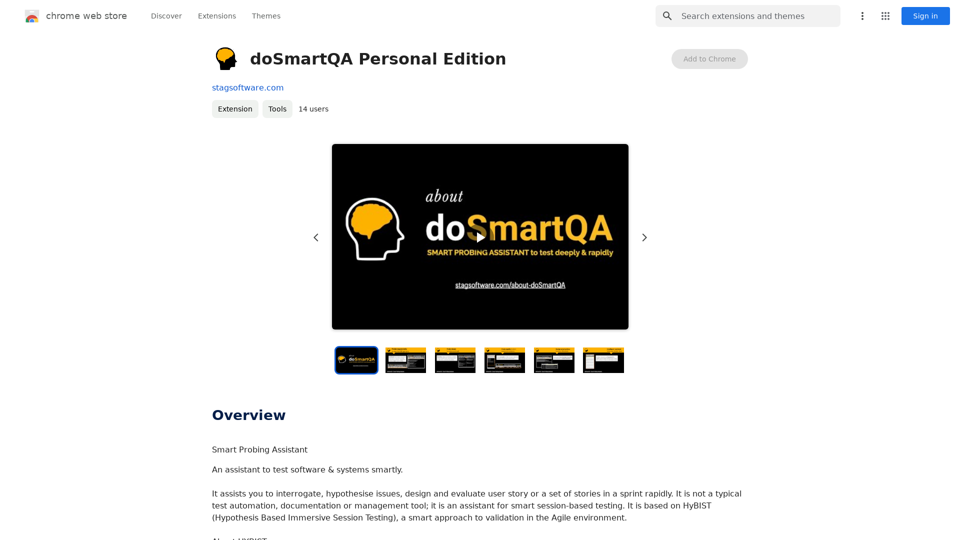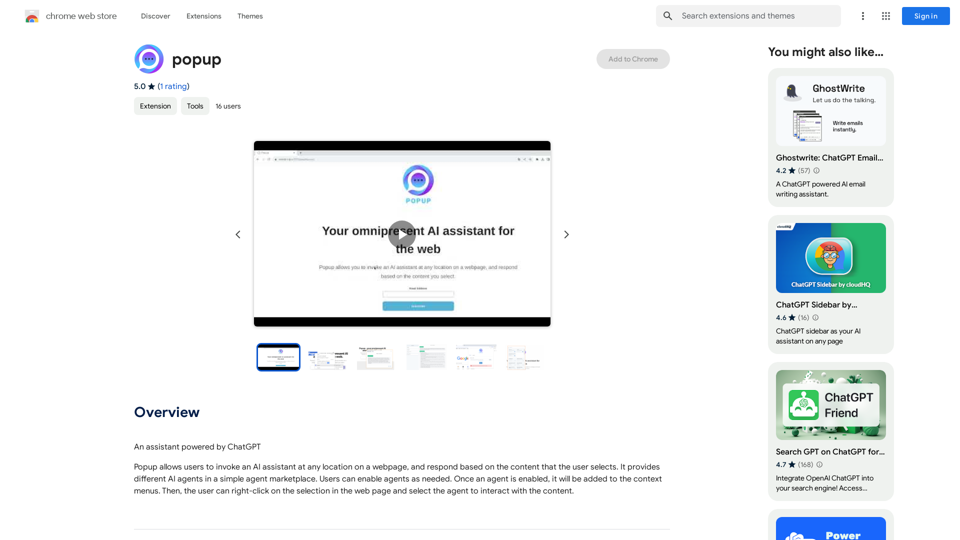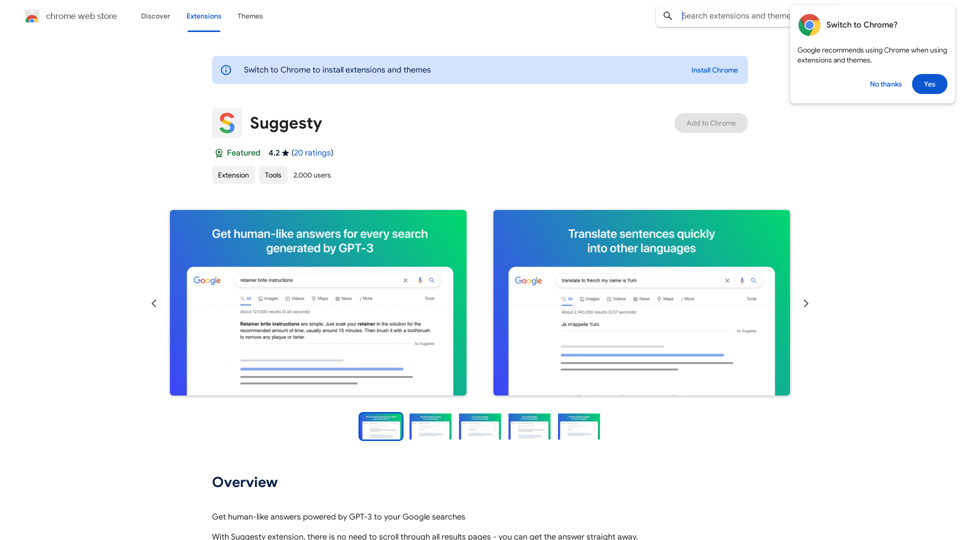ChatGPT para Google é uma extensão de navegador que integra as capacidades do ChatGPT em mecanismos de busca populares. Ela exibe respostas do ChatGPT ao lado dos resultados de busca regulares, aprimorando a experiência de pesquisa com insights e respostas alimentadas por IA. Esta ferramenta preenche a lacuna entre os mecanismos de busca tradicionais e os modelos de linguagem avançados, tornando a recuperação de informações mais eficiente e abrangente.
Busca de Motor de Pesquisa com ChatGPT - GPT Search
Exibir a resposta do ChatGPT ao lado dos resultados do mecanismo de pesquisa, por exemplo, Google, Bing e Yahoo.
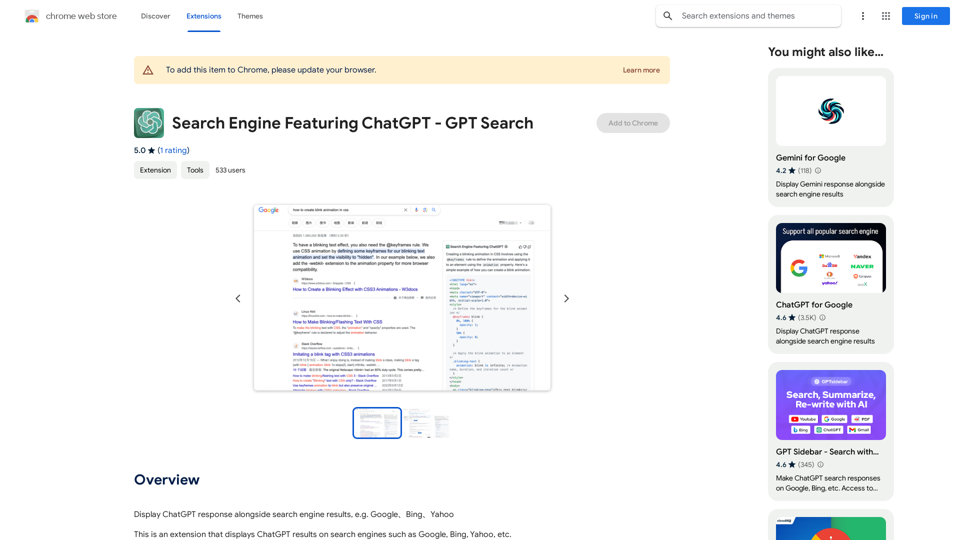
Introdução
Característica
Integração Perfeita com Mecanismos de Busca
- Suporta todos os mecanismos de busca populares, incluindo Google, Bing, Yahoo e DuckDuckGo
- Exibe respostas do ChatGPT ao lado dos resultados normais do mecanismo de busca
Interação Avançada com ChatGPT
- Converse com o ChatGPT sobre a consulta e resposta
- Suporta a API oficial da OpenAI, incluindo GPT-3.5-Turbo e GPT-3.5
- Compatível com ChatGPT Plus e GPT-4 (ativação manual necessária)
Interface Amigável
- Acesse o ChatGPT diretamente do popup da extensão
- Renderização de Markdown para melhor legibilidade
- Destaque de código para consultas relacionadas à programação
- Modo escuro disponível para visualização confortável
Personalização e Usabilidade
- Modo de acionamento personalizado para uso personalizado
- Fácil cópia de conteúdo para a área de transferência
- Opção de feedback para melhorar as respostas do ChatGPT
Acessibilidade
- Gratuito para usar sem taxas de assinatura ou custos ocultos
- Processo de instalação simples
FAQ
O que é o ChatGPT?
ChatGPT é um modelo de linguagem desenvolvido pela OpenAI que pode entender e gerar texto semelhante ao humano. Ele é projetado para se envolver em conversas e fornecer informações sobre uma ampla gama de tópicos.
Preciso de uma conta ChatGPT/OpenAI?
Sim, você precisa ter uma conta ChatGPT para usar esta extensão. Você pode criar uma conta gratuitamente em chat.openai.com.
Quais mecanismos de busca são suportados?
Atualmente, a extensão suporta Google, Bing, Yahoo, DuckDuckGo e vários outros mecanismos de busca, tornando-a versátil para várias preferências de usuários.
Sites relacionados

Nós nos concentramos em fornecer serviços completos de marketing para lojas TikTok de comerciantes internacionais. Através de convites de influenciadores e programas de influenciadores, otimizamos e promovemos sua loja. Nossos scripts de promoção cuidadosamente elaborados aumentarão efetivamente a exposição do seu produto, garantindo que ele se destaque em um mercado competitivo. Junte-se a nós e faça com que sua loja internacional alcance uma maior influência de marca e crescimento de vendas na plataforma TikTok.
193.90 M
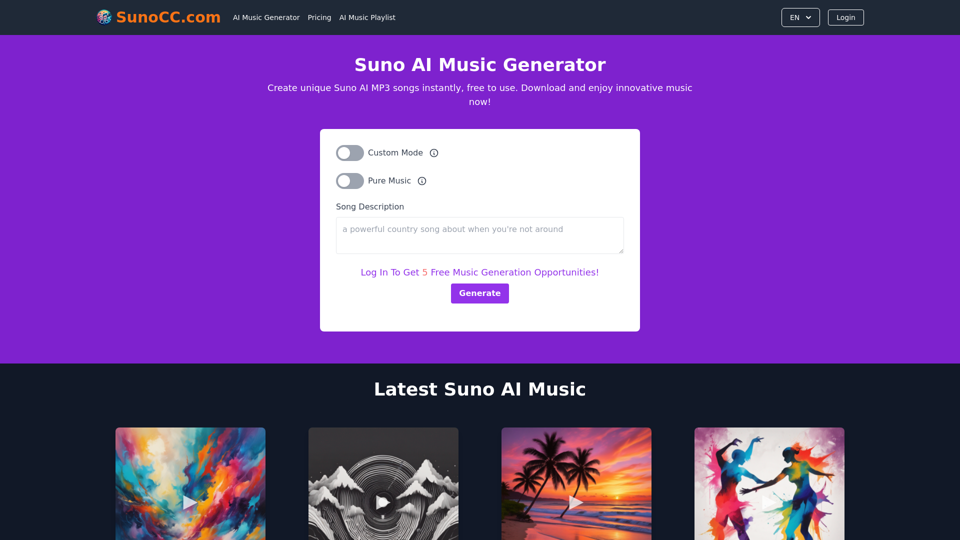
Gerador de Música AI Suno, gratuito pelo SunoCC.com
Gerador de Música AI Suno, gratuito pelo SunoCC.comCrie música com Suno AI gratuitamente. Baixe e aproveite novas músicas hoje mesmo! Descubra SunoCC.com e o inovador Gerador de Música Suno AI V3.
96.16 K