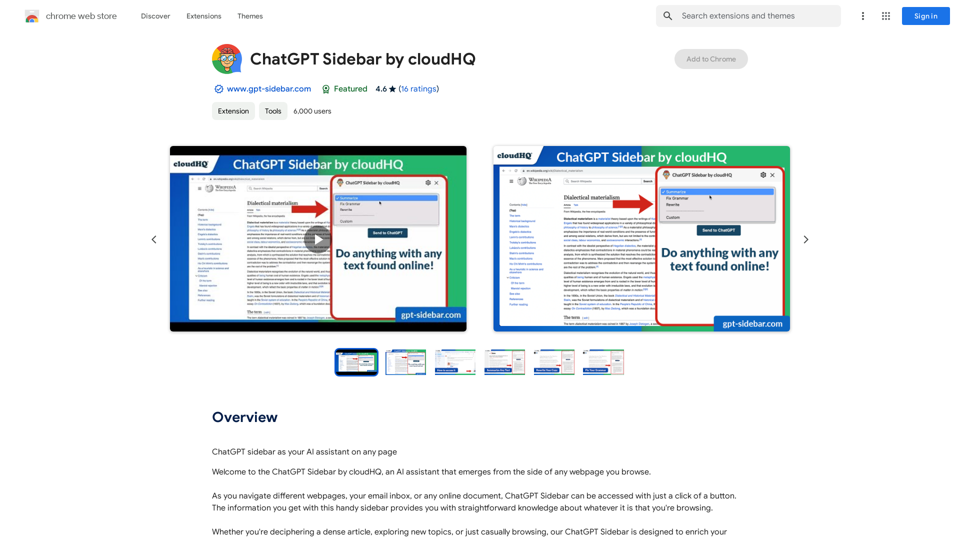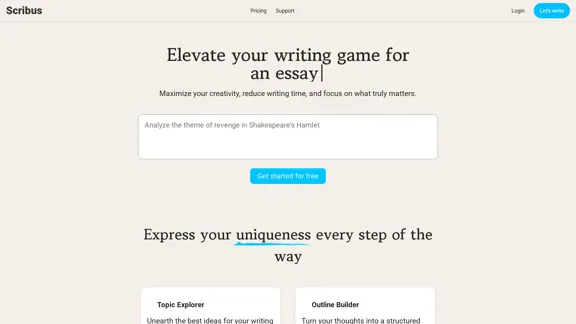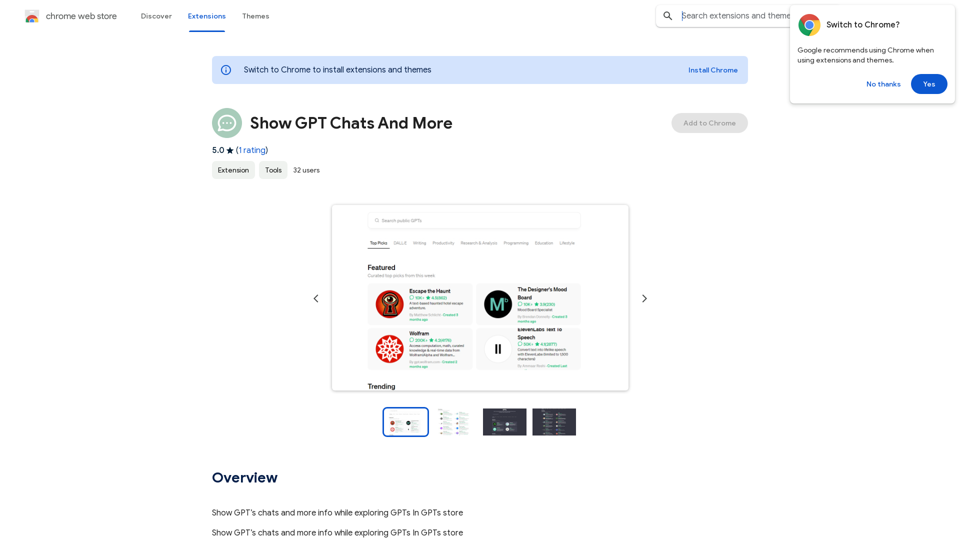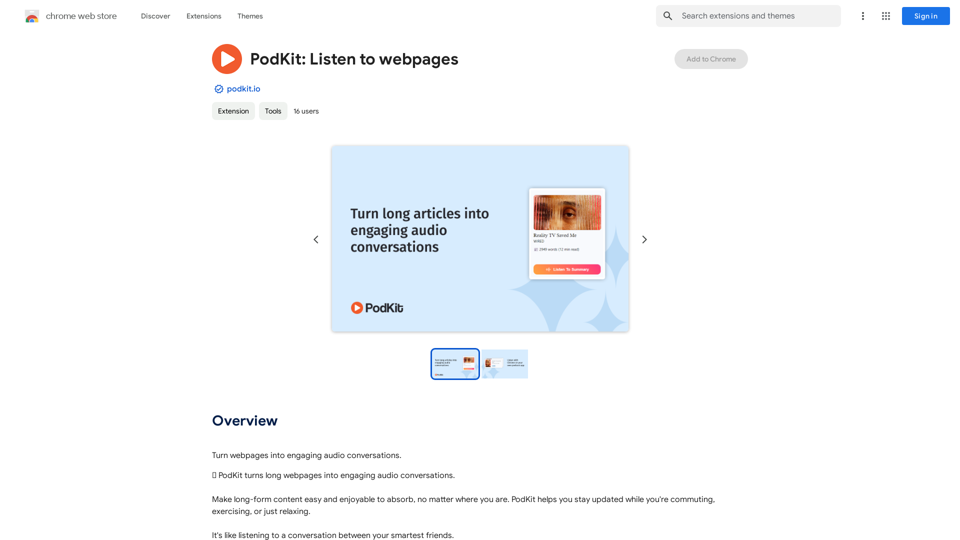YouTube Video Summarizer - это расширение для Chrome, которое революционизирует опыт использования YouTube. Оно использует передовую технологию искусственного интеллекта для предоставления кратких резюме видеоконтента, что делает его бесценным для студентов, профессионалов, исследователей и обычных зрителей. Инструмент направлен на экономию времени, улучшение понимания и повышение продуктивности пользователей, которые полагаются на YouTube для получения информации, образования или развлечения.
YouTube Видео Summarizer
📝 Легко обобщайте видео с YouTube с помощью 'YouTube Video Summarizer', вашего AI-конвертера видео в текст и инструмента Chat GPT.
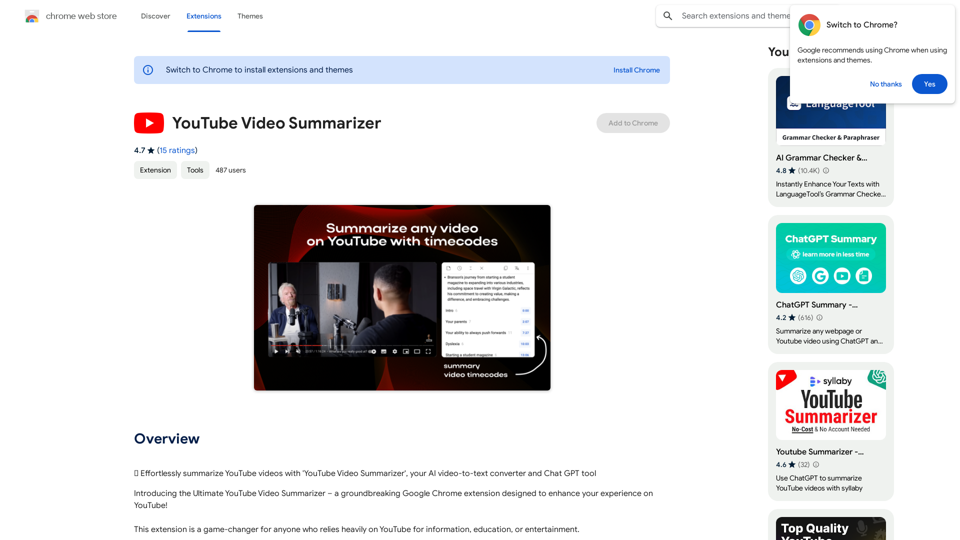
Введение
Функциональность
Экономящие время резюме видео
Расширение генерирует краткие резюме YouTube-видео, позволяя пользователям быстро понять ключевые моменты без просмотра целых видео. Эта функция особенно полезна для длинных лекций, учебных пособий и документальных фильмов.
Улучшенное понимание
Предоставляя быстрые резюме, инструмент помогает пользователям эффективнее понимать основные моменты видео, улучшая общее понимание и запоминание информации.
Многоцелевая функциональность
YouTube Video Summarizer обслуживает широкий круг пользователей, включая:
- Студентов
- Профессионалов
- Исследователей
- Обычных зрителей YouTube
Передовая технология ИИ
Расширение использует сложные алгоритмы ИИ для анализа видеоконтента и генерации точных, кратких резюме.
Транскрибирование видео в текст
Эта функция повышает доступность, преобразуя видеоконтент в текст, что облегчает работу пользователям, предпочитающим чтение прослушиванию.
Повышение продуктивности
Сокращая время, затрачиваемое на просмотр полных видео, пользователи могут выделить больше времени на другие задачи, тем самым повышая общую продуктивность.
Вопросы и ответы
Как работает YouTube Video Summarizer?
Расширение использует передовую технологию ИИ для анализа контента YouTube-видео и предоставления точных, кратких резюме. Этот процесс особенно эффективен для длинных видео, таких как лекции, учебные пособия и документальные фильмы.
Могу ли я использовать расширение в образовательных целях?
Да, YouTube Video Summarizer идеально подходит для студентов и людей, занимающихся непрерывным обучением. Он помогает лучше понимать и запоминать информацию, предоставляя краткие резюме образовательного контента.
Есть ли четкий способ отменить подписку?
К сожалению, разработчик не предоставил четкого метода отмены подписки. Некоторые пользователи сообщали о трудностях в этой области.
Есть ли опасения по поводу легитимности этого расширения?
Некоторые пользователи сообщали, что расширение может быть клоном существующей кодовой базы и выражали опасения, что это потенциально может быть мошенничеством. Рекомендуется проявлять осторожность и тщательно исследовать перед использованием.
Какова цена YouTube Video Summarizer?
Точная цена расширения явно не указана. Однако некоторые пользователи сообщали о взимании платы за подписку без четких инструкций по отмене или деталей ценообразования.
Связанные сайты
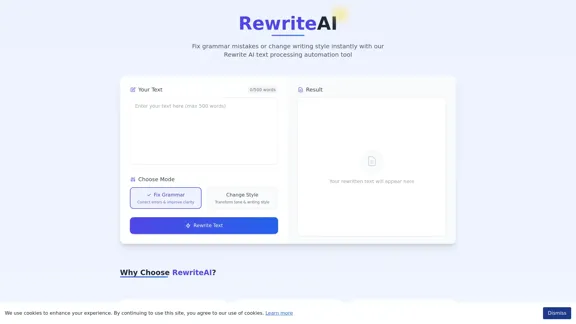
Rewrite AI - Исправьте грамматику или измените стиль написания с помощью ИИ
Rewrite AI - Исправьте грамматику или измените стиль написания с помощью ИИAI помогает вам улучшить ваше письмо с мгновенными исправлениями грамматики и преобразованиями стиля. Улучшите свой контент с нашим помощником по написанию на базе ИИ.
6.84 K
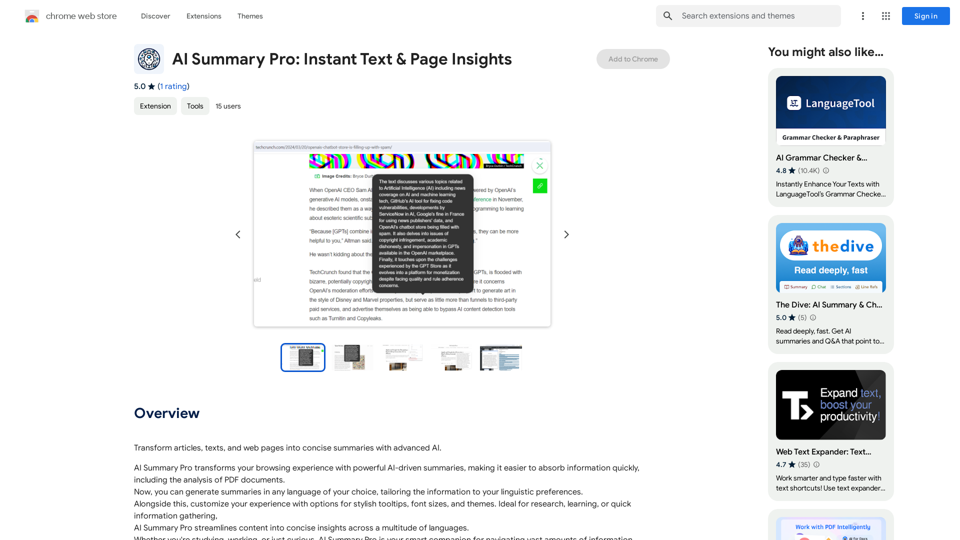
AI Суммари Про: мгновенные сведения о тексте и страницах
AI Суммари Про: мгновенные сведения о тексте и страницахПреобразуйте статьи, тексты и веб-страницы в краткие сводки с помощью передовых технологий искусственного интеллекта.
193.90 M
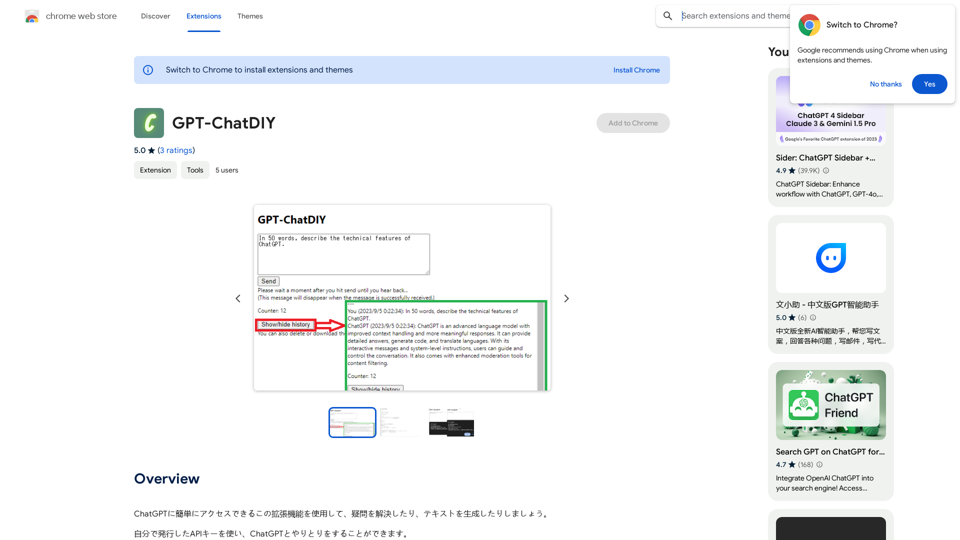
Используйте эту расширение для легкого доступа к ChatGPT, чтобы решать вопросы и генерировать текст.
193.90 M
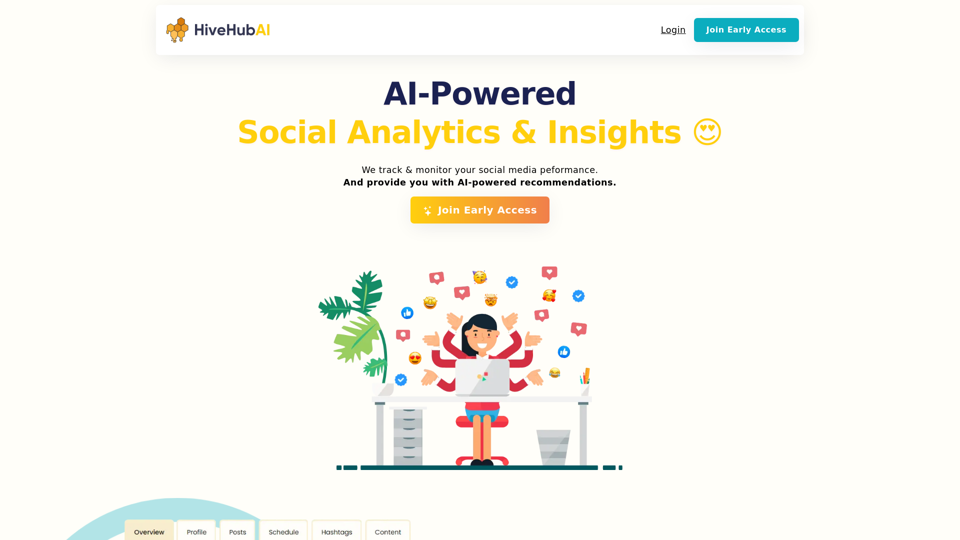
Откройте для себя HiveHubAI, вашу платформу аналитики социальных сетей, управляемую искусственным интеллектом. Повысьте свой цифровой авторитет с помощью аналитики Instagram и Facebook в реальном времени, персонализированных инсайтов AI и стратегической оптимизации контента. Присоединяйтесь к нашему раннему доступу, чтобы преобразовать свою стратегию социальных сетей!
740