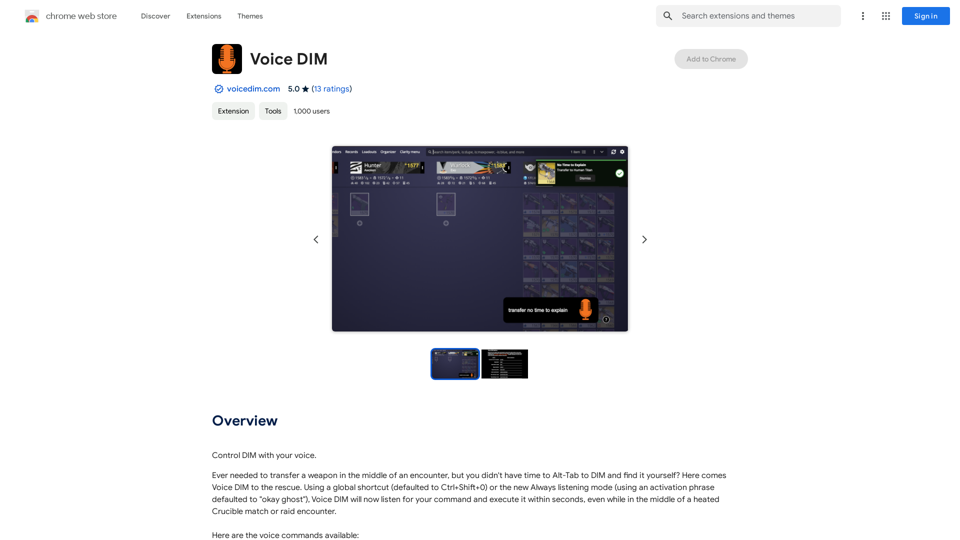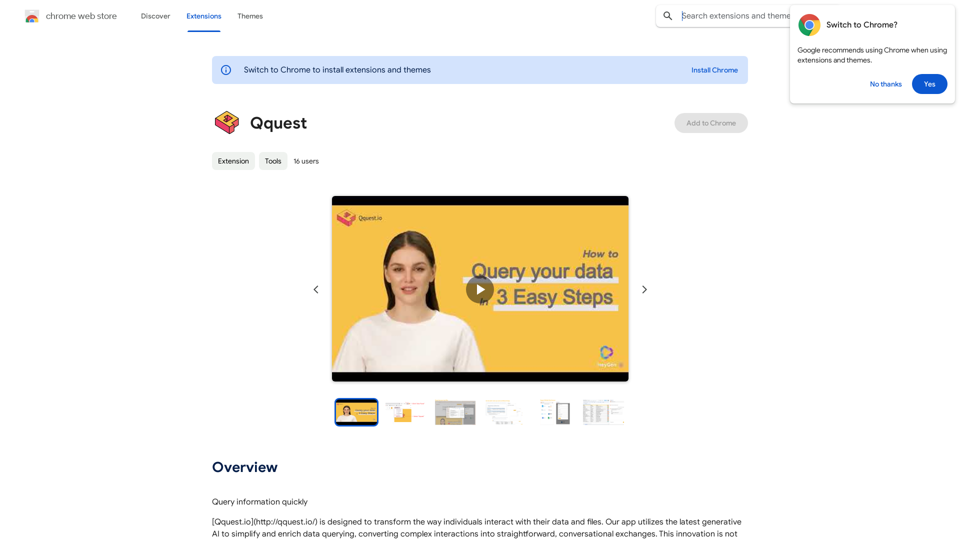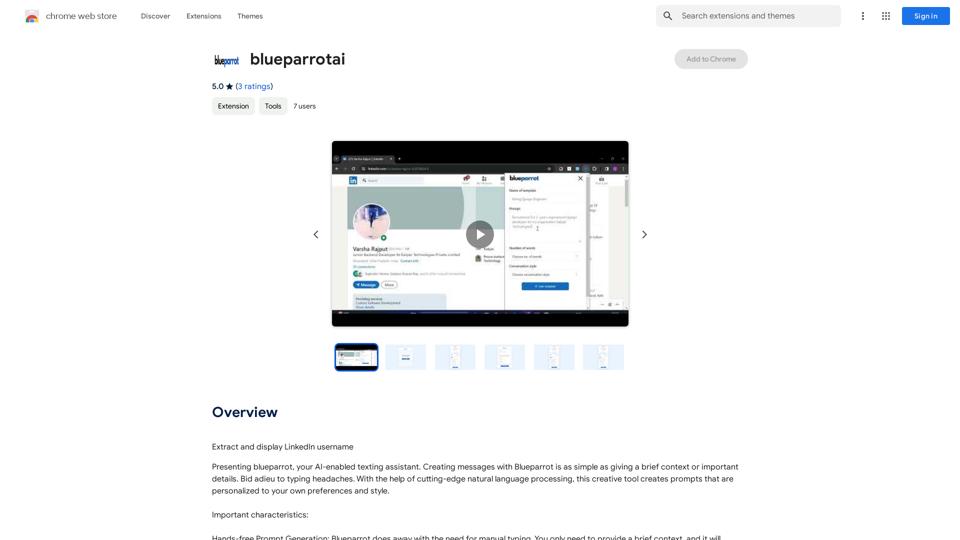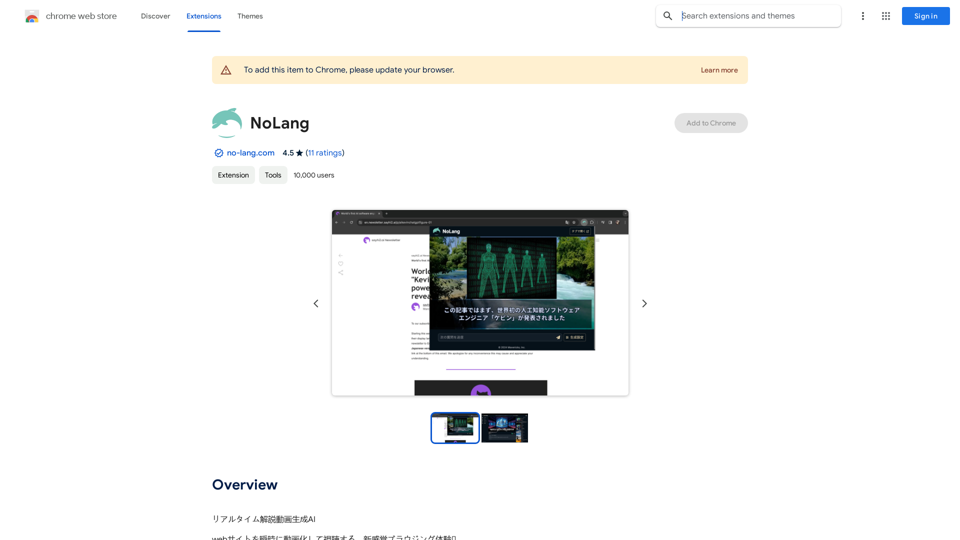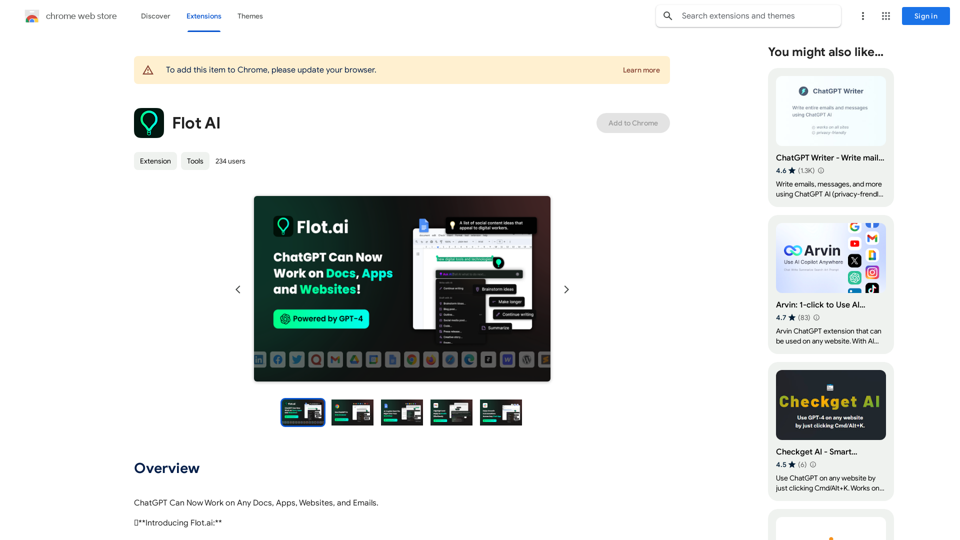Ikigai Ads Companion is a Chrome extension designed for TikTok Ads, offering real-time analytics, detailed ad set reviews, AI-powered recommendations, and customizable settings. This tool enhances digital marketing efforts by providing instant insights, expert advice, and data-driven decision-making capabilities for TikTok advertising campaigns.
Ikigai Ads Companion
Track the success of your TikTok ads as they run and get helpful tips to improve them.
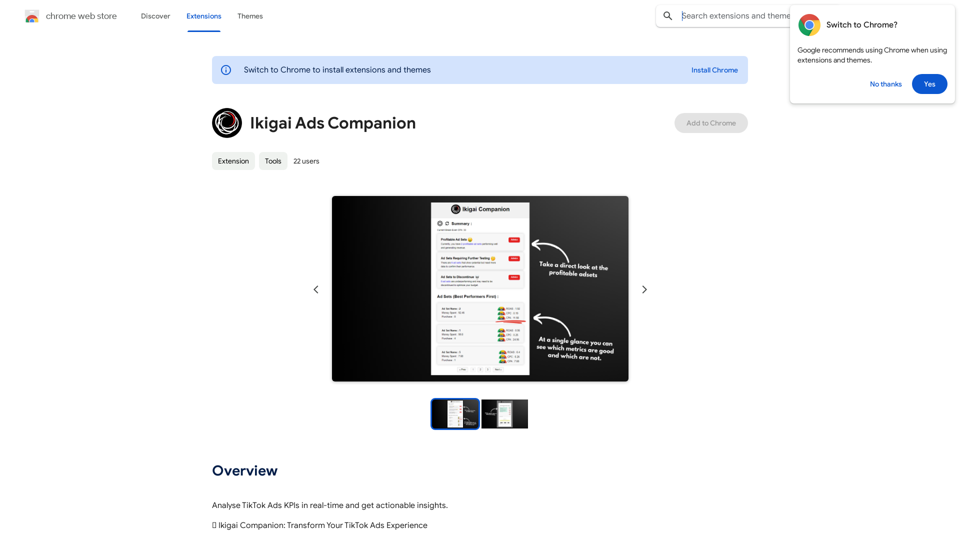
Introduction
Feature
Real-Time Analytics Dashboard
Provides instant insights into TikTok Ads performance through a comprehensive side panel.
Detailed Ad Set Reviews
Offers in-depth analysis of each ad set via modal pop-ups, highlighting effective strategies and providing expert improvement advice.
AI-Powered Recommendations
Delivers smart, tailored suggestions to optimize ad sets and maximize returns using artificial intelligence.
Customizable Settings
Allows personalization to meet unique business needs, enabling users to set benchmarks and guide their strategy.
Actionable Insights
Facilitates data-driven decisions by providing clarity on key metrics such as ad spend and return on ad spend (ROAS).
Intuitive Design
Features a user-friendly interface for easy navigation and campaign management.
Secure & Reliable
Prioritizes data security and adheres to strict privacy standards to protect user information.
Responsive Across Devices
Ensures a seamless experience on both desktop and tablet devices.
FAQ
Is Ikigai Ads Companion free?
Ikigai Ads Companion is a free extension. However, subscribing to the platform grants additional benefits and extended access beyond the free usage limits.
What are the main features of Ikigai Ads Companion?
The main features include real-time analytics, detailed ad set reviews, AI-powered recommendations, customizable settings, actionable insights, and an intuitive design.
How do I use Ikigai Ads Companion?
Users can utilize Ikigai Ads Companion to analyze TikTok Ads KPIs in real-time and get actionable insights. Subscribing to the platform provides additional benefits and extended access beyond free usage limits.
Latest Traffic Insights
Monthly Visits
193.90 M
Bounce Rate
56.27%
Pages Per Visit
2.71
Time on Site(s)
115.91
Global Rank
-
Country Rank
-
Recent Visits
Traffic Sources
- Social Media:0.48%
- Paid Referrals:0.55%
- Email:0.15%
- Referrals:12.81%
- Search Engines:16.21%
- Direct:69.81%
Related Websites
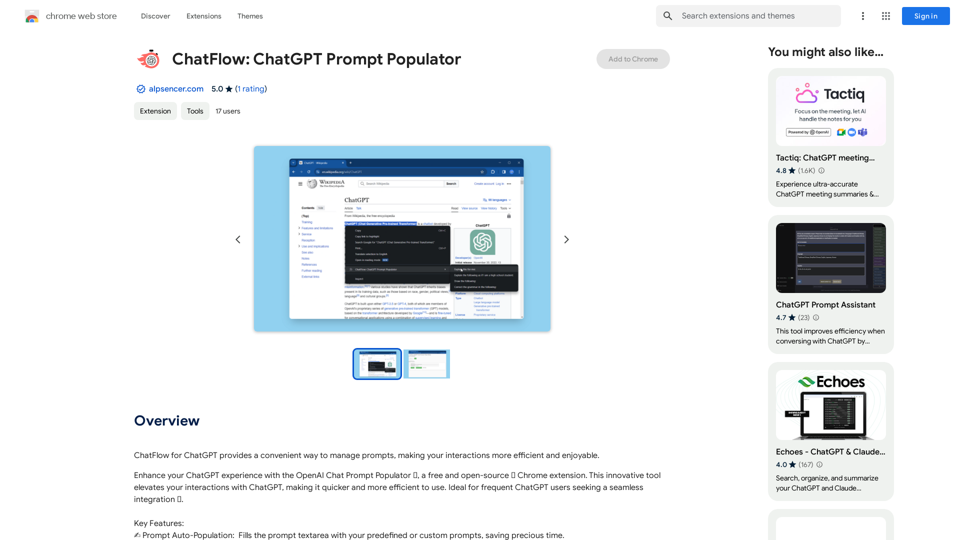
ChatFlow for ChatGPT makes it easy to manage your prompts, so you can have more efficient and enjoyable conversations.
193.90 M
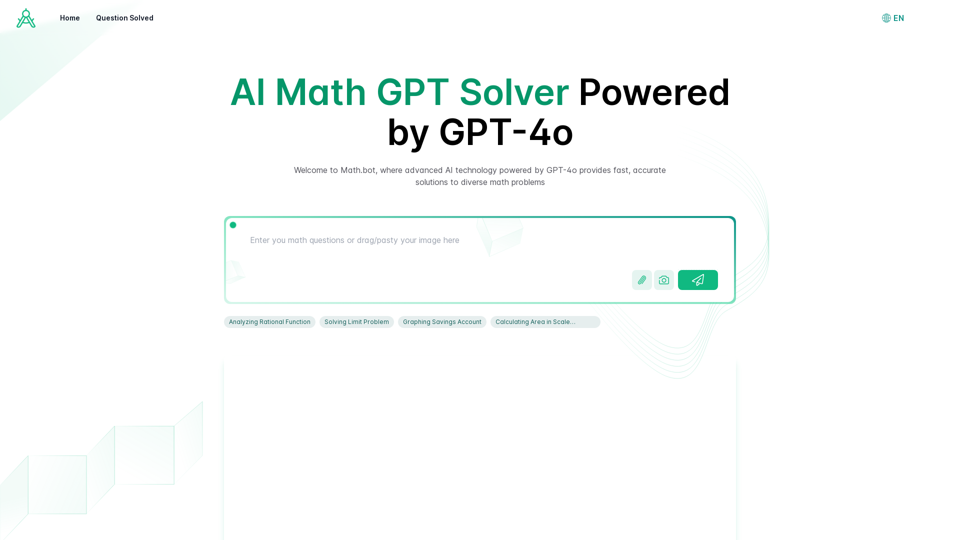
AI Math GPT Solver Powered by GPT-4: Free Online | Math Bot
AI Math GPT Solver Powered by GPT-4: Free Online | Math BotUnlock math solutions instantly with our free AI-powered Math Solver. Get step-by-step guidance on equations, word problems, and more, anytime, anywhere with GPT-4o technology
0