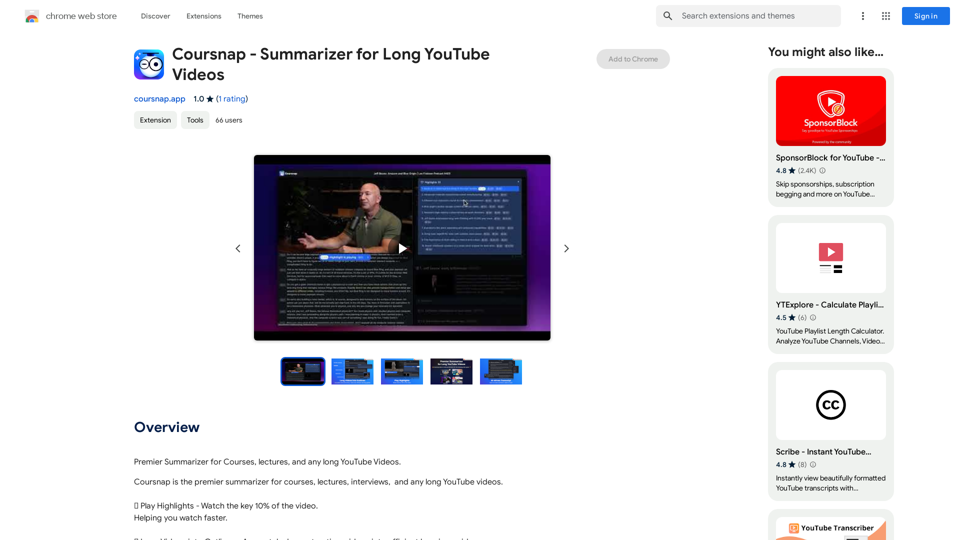Aria is an AI-powered chatbot assistant that revolutionizes digital interaction through speech technology. It offers a wide range of features designed to simplify daily tasks, enhance security, and provide an engaging user experience. Aria's capabilities span from note-taking and language learning to entertainment recommendations and navigation assistance, making it a versatile tool for various aspects of life.
Aria - AI Chat&Speak Assistant on the App Store
I'm Aria, your voice-activated AI chatbot assistant, here to transform how you interact with your digital world using the power of speech. With a vast array of…
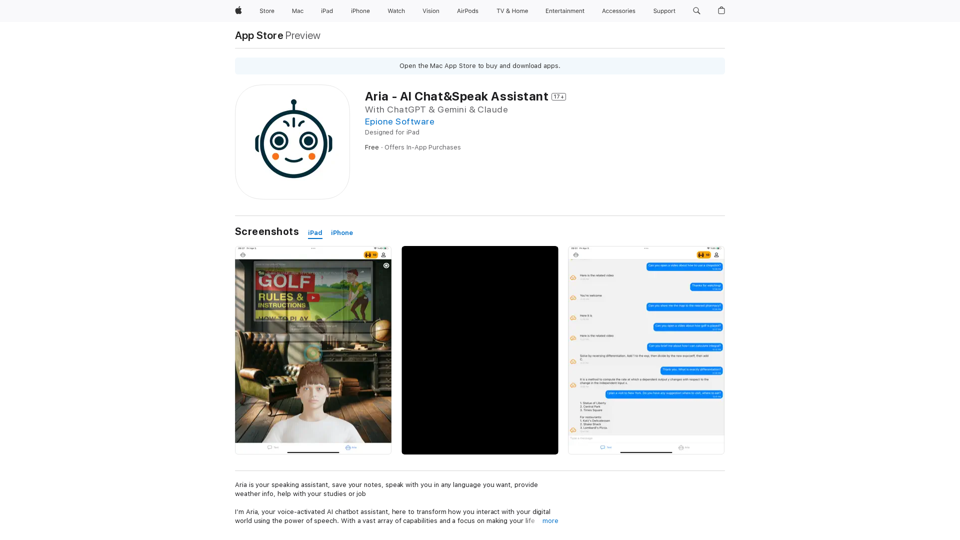
Introduction
Feature
Voice-Activated Note-Taking
Aria transforms spoken thoughts into organized notes, effortlessly capturing reminders and creative ideas without manual input.
Multilingual Conversation
Engage in conversations in any language with Aria, breaking down communication barriers and facilitating language learning.
Entertainment Curation
Find perfect video content for any mood or need, from comedy to educational how-to guides, with a simple voice command.
Global Navigation Assistant
Receive directions and explore new destinations worldwide, with Aria providing optimal routes and points of interest.
Comprehensive Knowledge Base
Access a vast repository of information on diverse topics, from ocean depths to cutting-edge technology, through voice queries.
Enhanced Security Measures
Prioritize data protection with top-tier encryption and robust security protocols, ensuring user privacy and confidentiality.
Multi-Device Compatibility
Use Aria seamlessly across various devices, including iPhone, iPad, iPod touch, and Mac, for a consistent experience.
Flexible Subscription Options
Choose from multiple pricing tiers:
| Plan | Price |
|---|---|
| Medium Yearly | $299.99 |
| Monthly Medium | $29.99 |
| Pro Monthly | $49.99 |
| Free Version | Available |
FAQ
How does Aria work?
Aria functions as a speaking assistant, allowing users to interact through voice commands. It's designed for multitasking and those who prefer speaking over typing, responding with intelligence and empathy.
What are some helpful tips for using Aria?
- Utilize Aria for efficient note-taking and organization
- Practice foreign languages through conversations with Aria
- Seek entertainment and educational content recommendations
- Use Aria as a navigation tool for exploring new places
- Leverage Aria's knowledge base for continuous learning
Is Aria secure?
Yes, Aria prioritizes user security and privacy, implementing top-tier encryption and protective measures for data safety.
Can I use Aria on multiple devices?
Absolutely. Aria is designed for use across multiple devices, including iPhone, iPad, iPod touch, and Mac.
What languages does Aria support?
Aria supports multiple languages, including English and many others, facilitating global communication.
Is it possible to cancel my subscription?
Yes, users have the flexibility to cancel their subscription at any time.
Latest Traffic Insights
Monthly Visits
124.77 M
Bounce Rate
74.15%
Pages Per Visit
1.56
Time on Site(s)
46.64
Global Rank
-
Country Rank
-
Recent Visits
Traffic Sources
- Social Media:2.88%
- Paid Referrals:2.50%
- Email:0.18%
- Referrals:19.65%
- Search Engines:29.02%
- Direct:45.78%
Related Websites
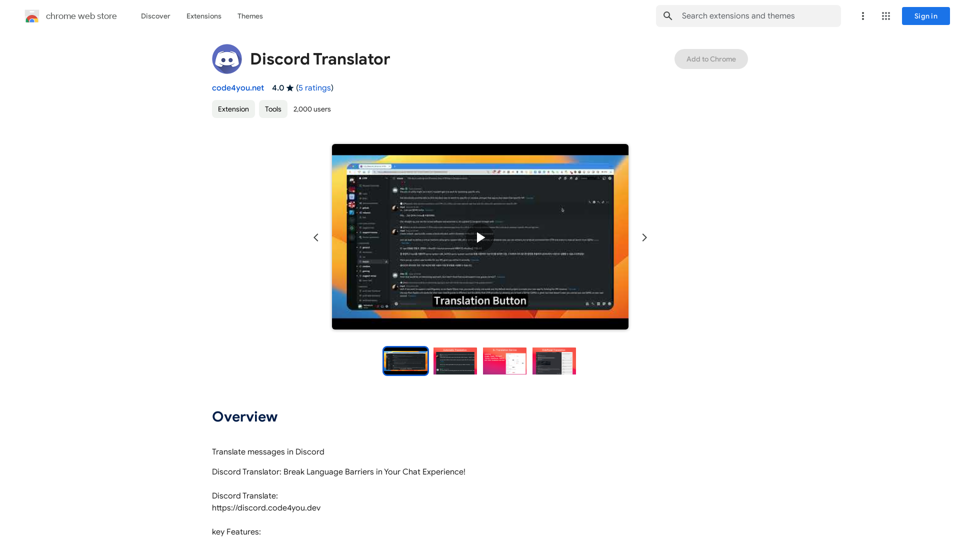
Translate Messages in Discord ============================= What is the "Translate" feature in Discord? The "Translate" feature in Discord allows users to translate messages in real-time, making it easier for people who speak different languages to communicate with each other. How to use the "Translate" feature in Discord? #1. Enable the "Translate" feature To enable the "Translate" feature, you need to go to the "User Settings" and click on the "Language" tab. Then, toggle the switch next to "Translator" to the "On" position. #2. Set your preferred language After enabling the "Translate" feature, you need to set your preferred language. You can do this by clicking on the "Language" dropdown menu and selecting your preferred language from the list. #3. Translate messages Once you've set your preferred language, you can start translating messages. To translate a message, simply hover over the message and click on the "Translate" button that appears. #4. View translated messages After clicking the "Translate" button, the message will be translated into your preferred language. You can view the translated message below the original message. Benefits of the "Translate" feature in Discord The "Translate" feature in Discord has several benefits, including: * Improved communication: The "Translate" feature helps to break down language barriers, making it easier for people who speak different languages to communicate with each other. * Increased accessibility: The "Translate" feature makes Discord more accessible to people who may not speak the dominant language of a server or community. * Enhanced collaboration: The "Translate" feature enables people to collaborate more effectively, even if they speak different languages.
193.90 M
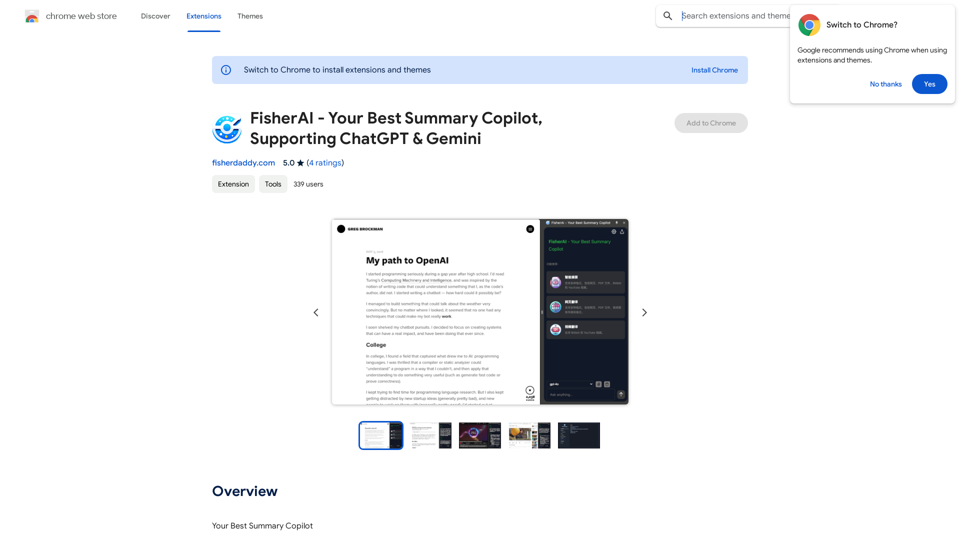
FisherAI - Your Best Summary Copilot, Supporting ChatGPT & Gemini
FisherAI - Your Best Summary Copilot, Supporting ChatGPT & GeminiYour Best AI Summary Assistant
193.90 M
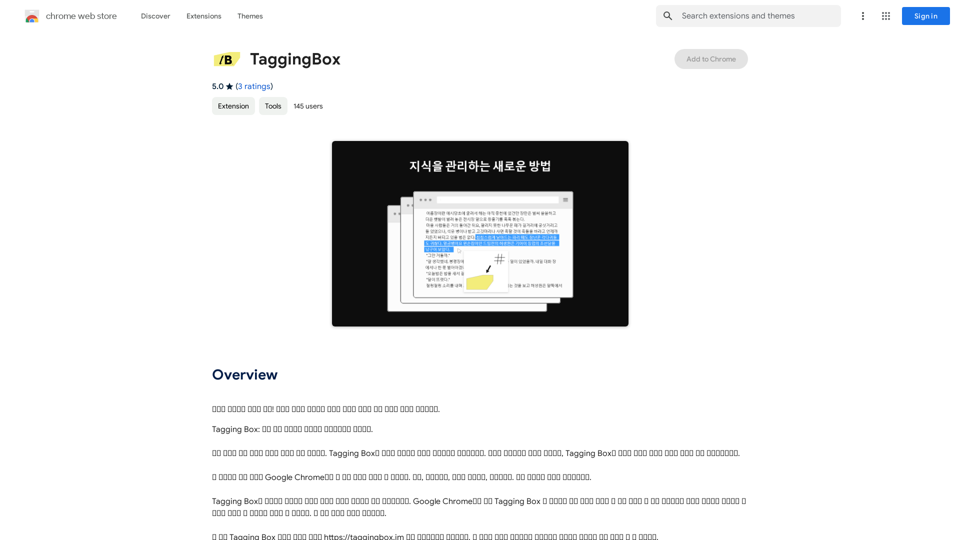
A new way to manage your knowledge! Just like sticking a sticker on an important note, we recommend the best tags for your information.
193.90 M
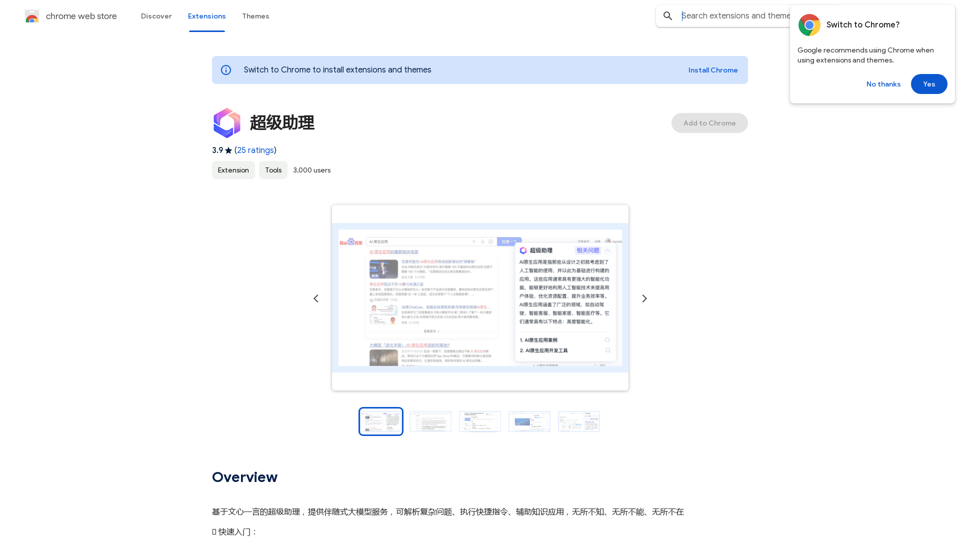
A super assistant based on Wenxin Yiyan, providing companion-style large model services. It can parse complex questions, execute quick commands, and assist with knowledge applications. It knows everything, can do everything, and is everywhere.
193.90 M
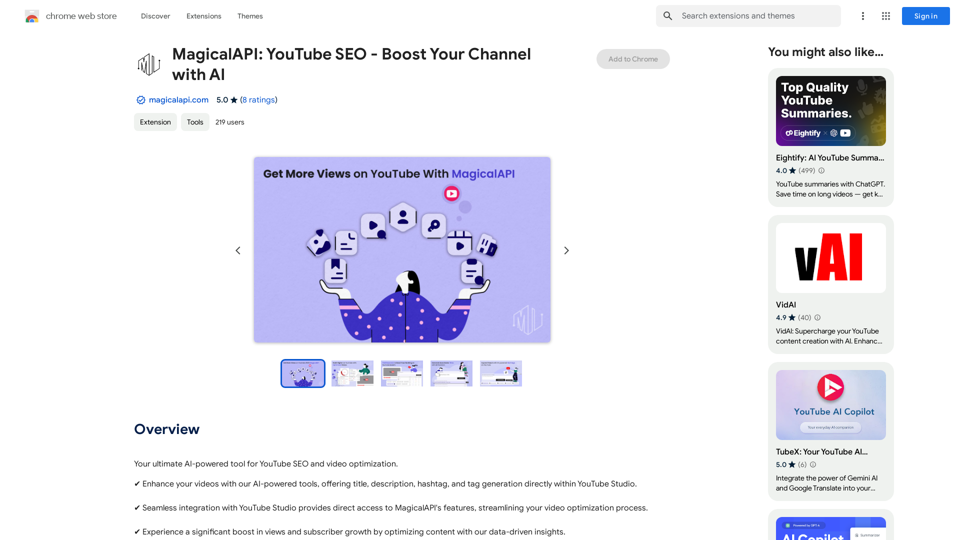
MagicalAPI: YouTube SEO - Boost Your Channel with AI
MagicalAPI: YouTube SEO - Boost Your Channel with AIYour ultimate AI-powered tool for YouTube SEO and video optimization.
193.90 M
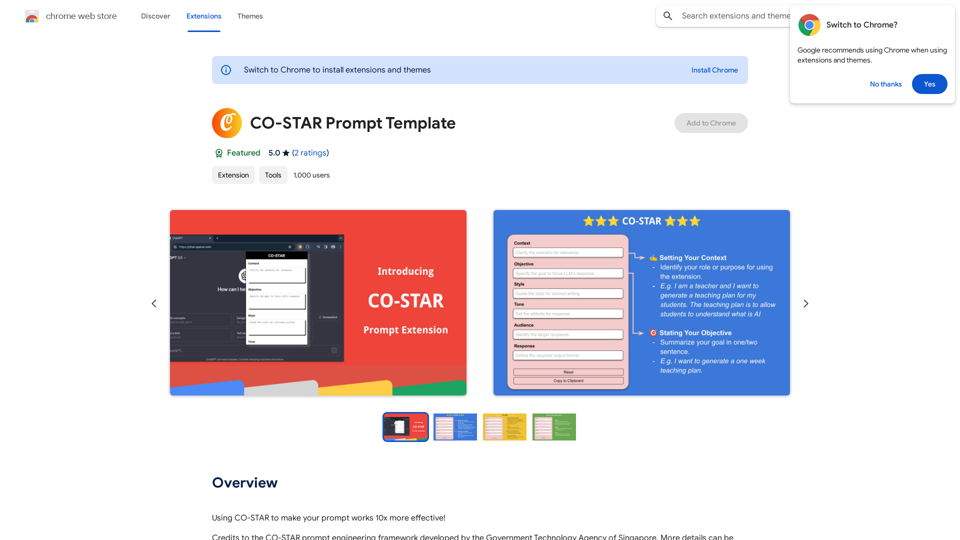
CO-STAR Prompt Template ========================== Task Description Describe the task you want the AI to perform. Be specific and concise. Input Prompt Provide the input prompt that the AI will receive. This can be a question, a statement, or a scenario. Desired Response Describe the desired response from the AI. What type of answer or output are you expecting? Constraints List any constraints or rules that the AI should follow when generating a response. This can include tone, style, or specific keywords to include or avoid. Evaluation Metrics Describe how you will evaluate the AI's response. What metrics or criteria will you use to determine the quality of the response? Example Output Provide an example of what a good response from the AI might look like. This can help clarify the task and provide a target for the AI to aim for.
CO-STAR Prompt Template ========================== Task Description Describe the task you want the AI to perform. Be specific and concise. Input Prompt Provide the input prompt that the AI will receive. This can be a question, a statement, or a scenario. Desired Response Describe the desired response from the AI. What type of answer or output are you expecting? Constraints List any constraints or rules that the AI should follow when generating a response. This can include tone, style, or specific keywords to include or avoid. Evaluation Metrics Describe how you will evaluate the AI's response. What metrics or criteria will you use to determine the quality of the response? Example Output Provide an example of what a good response from the AI might look like. This can help clarify the task and provide a target for the AI to aim for.Using CO-STAR to Make Your Prompt 10 Times More Effective!
193.90 M