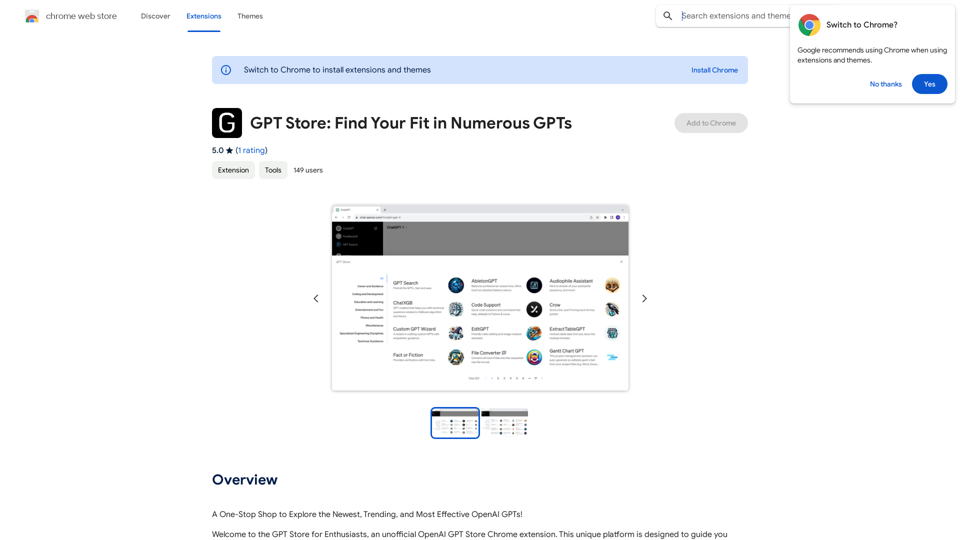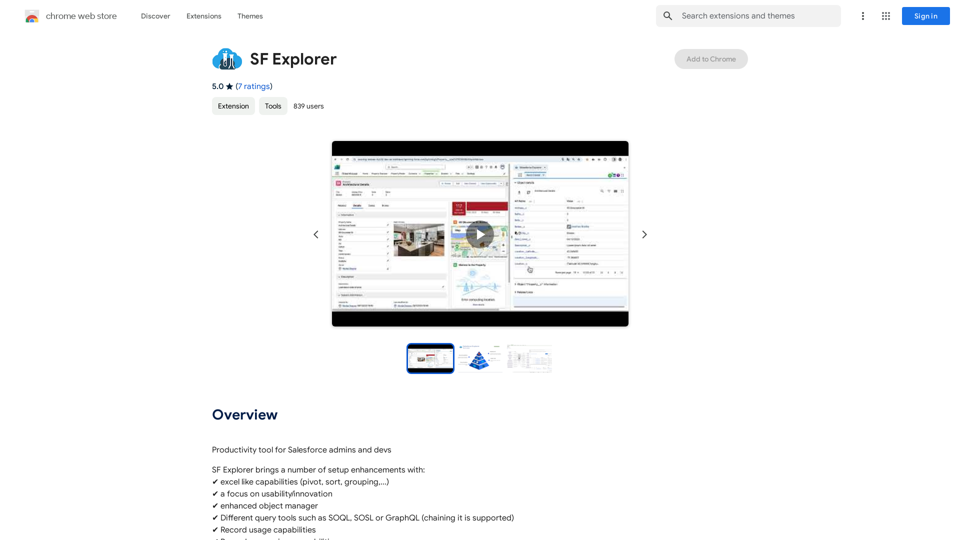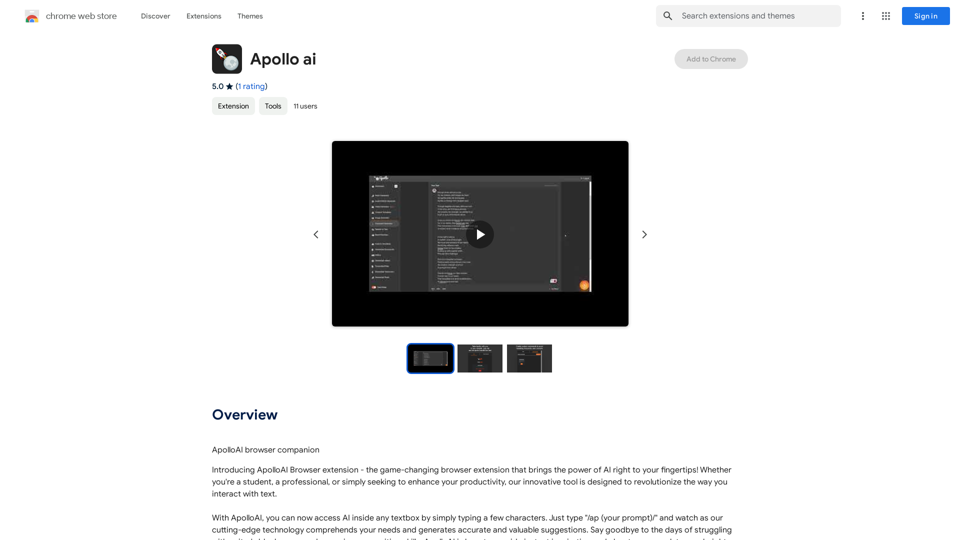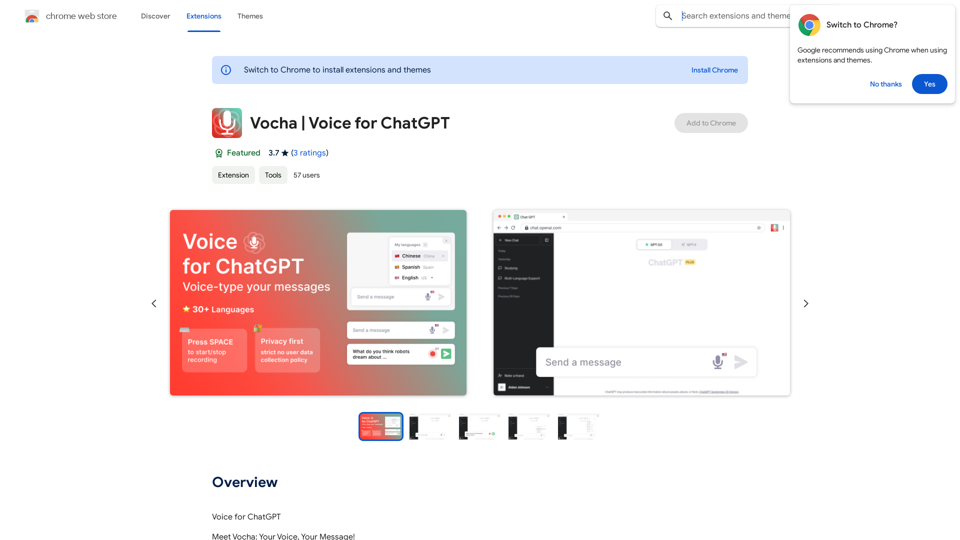Tagging Box is a browser extension designed to revolutionize knowledge and information management. It enables users to easily tag and organize their web browsing experience through innovative features like sentence dragging and AI-powered tag recommendations. Supporting multiple languages and prioritizing user privacy, Tagging Box offers a seamless way to categorize and manage online information.
TaggingBox
A new way to manage your knowledge! Just like sticking a sticker on an important note, we recommend the best tags for your information.
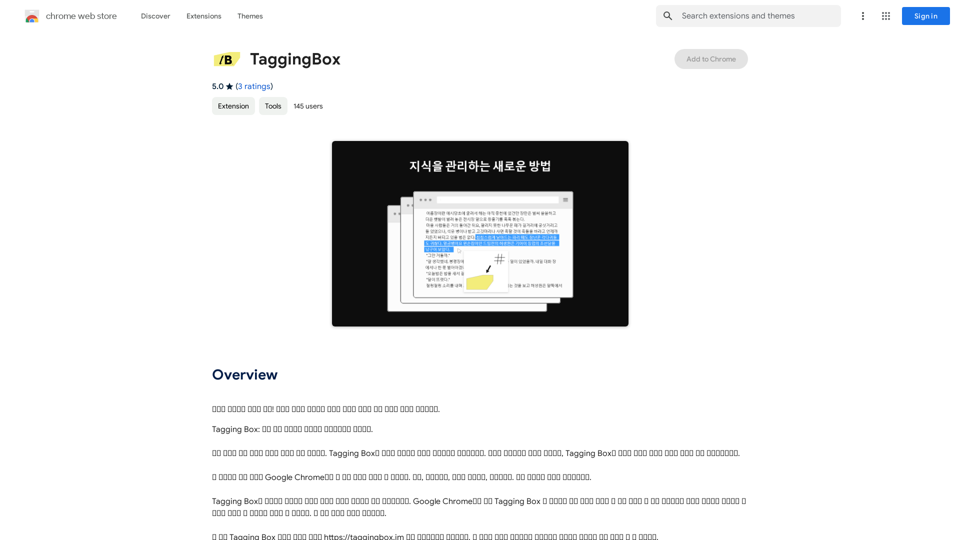
Introduction
Feature
Sentence Dragging
Tagging Box allows users to drag and drop sentences to recommend relevant tags, simplifying the process of categorizing information.
AI-Powered Tag Recommendation
The extension utilizes a GPT 4.0-based API service to analyze sentence context and suggest the most appropriate tags.
Multi-Language Support
Tagging Box supports multiple languages, including Korean and English, making it versatile for use with web pages from various regions.
Personal Data Protection
User privacy is a top priority. Tagging Box does not collect or store any personal information or browsing history.
Easy Installation and Use
- Install the Tagging Box browser extension from the Chrome Web Store
- Drag and drop sentences to recommend tags
- Utilize the AI-powered tag recommendation system
- Organize tagged information into a personalized knowledge base
Flexible Pricing
Tagging Box offers a free version with optional premium features available for paid subscribers.
FAQ
How does Tagging Box work?
Tagging Box combines sentence dragging and AI-powered tag recommendation systems to help users categorize information efficiently.
Is Tagging Box free to use?
Yes, Tagging Box is free to use, with optional premium features available for paid subscribers.
Does Tagging Box collect or store personal information?
No, Tagging Box prioritizes user privacy and does not collect or store any personal information or browsing history.
Latest Traffic Insights
Monthly Visits
193.90 M
Bounce Rate
56.27%
Pages Per Visit
2.71
Time on Site(s)
115.91
Global Rank
-
Country Rank
-
Recent Visits
Traffic Sources
- Social Media:0.48%
- Paid Referrals:0.55%
- Email:0.15%
- Referrals:12.81%
- Search Engines:16.21%
- Direct:69.81%
Related Websites
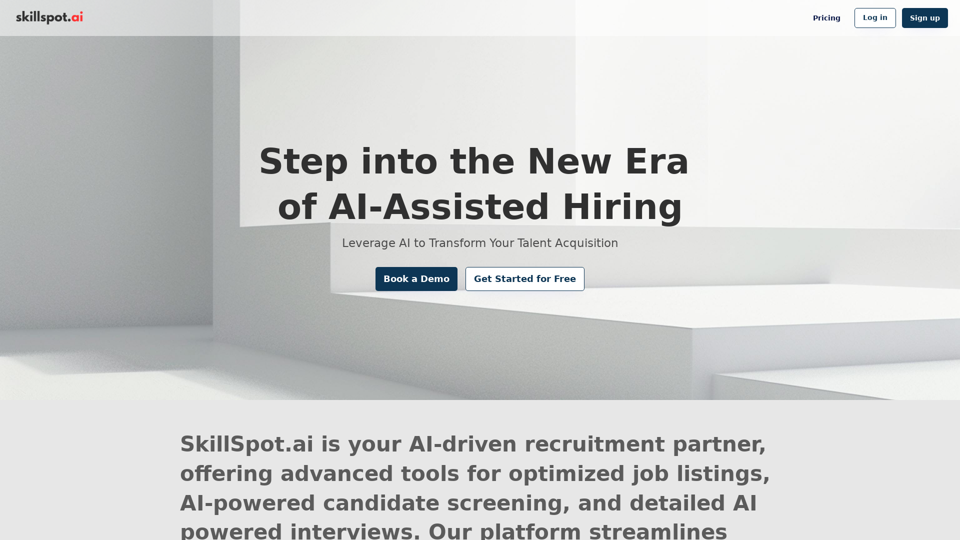
Discover SkillSpot.ai, an AI-driven recruitment solution transforming the hiring landscape. Experience AI-guided job listings, intelligent AI Powered candidate screening, and detailed virtual interviews. Embrace efficiency and precision in talent acquisition with our advanced AI tools. Book a demo today!
1.24 K
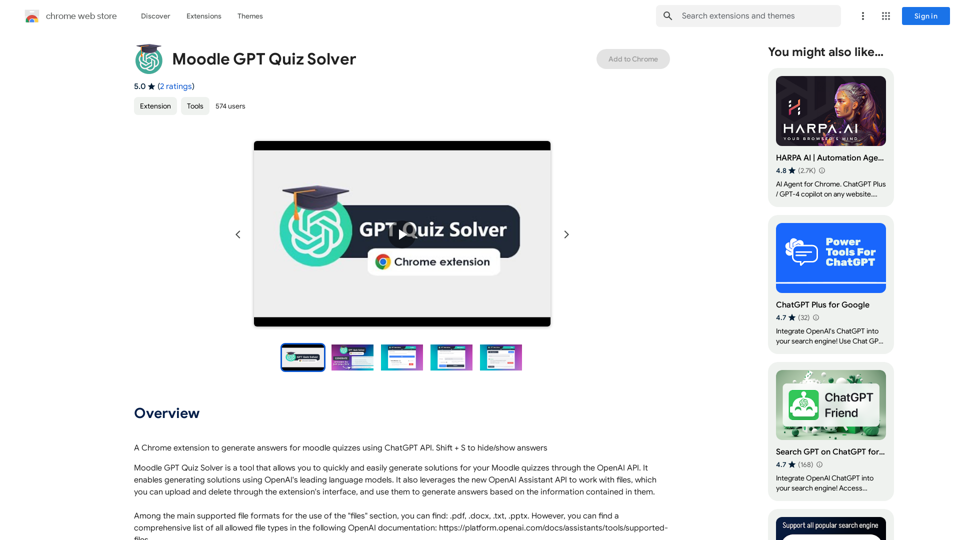
A Chrome extension that helps you find answers for Moodle quizzes by using the ChatGPT API. Press Shift + S to show or hide the answers.
193.90 M
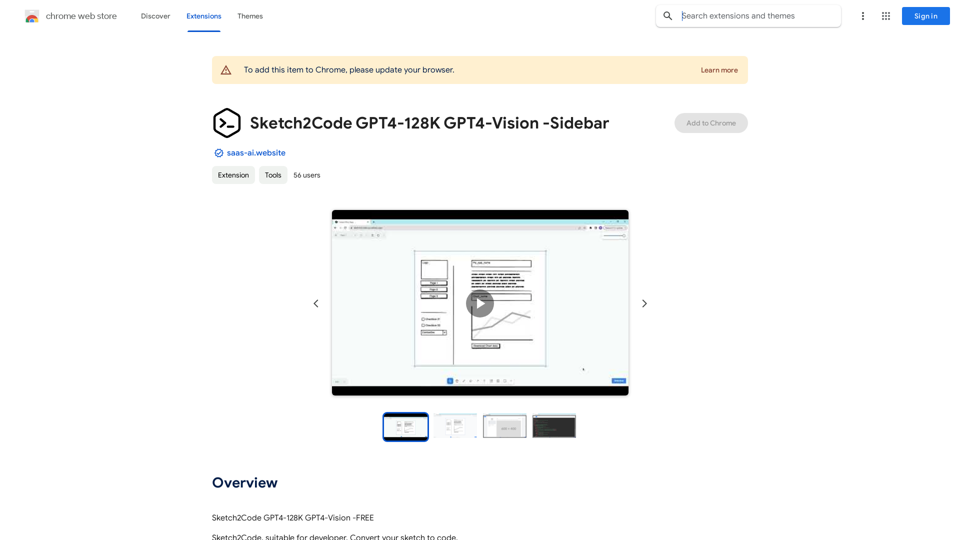
Sketch2Code GPT4-128K GPT4-Vision - Sidebar This is a simple sidebar for a Sketch2Code application powered by GPT4-128K and GPT4-Vision. It likely contains: * Upload Sketch: A button or area to upload an image sketch. * Code Generation Options: Settings to choose the programming language, desired code complexity, or other generation parameters. * Output Code: A display area to show the generated code. * Clear Output: A button to clear the generated code. Let me know if you'd like me to elaborate on any specific aspect of the sidebar!
Sketch2Code GPT4-128K GPT4-Vision - Sidebar This is a simple sidebar for a Sketch2Code application powered by GPT4-128K and GPT4-Vision. It likely contains: * Upload Sketch: A button or area to upload an image sketch. * Code Generation Options: Settings to choose the programming language, desired code complexity, or other generation parameters. * Output Code: A display area to show the generated code. * Clear Output: A button to clear the generated code. Let me know if you'd like me to elaborate on any specific aspect of the sidebar!Sketch2Code GPT4-128K GPT4-Vision - FREE
193.90 M
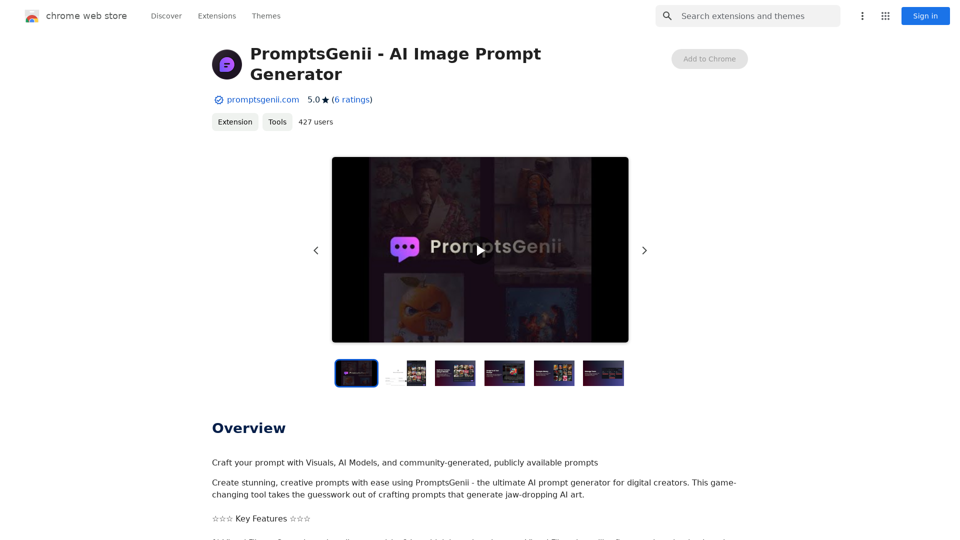
Let's Get Creative! 🎨🧠💬 Imagine this: * A bustling cityscape at night, bathed in neon lights. 🌃✨ * A majestic dragon soaring through a storm-ridden sky. 🐉⛈️ * A whimsical forest filled with talking animals and glowing mushrooms. 🍄🐿️ Now, let's bring these visions to life using: * Powerful AI image generation models like DALL-E 2 or Midjourney. 🤖🖼️ * Community-generated prompts from platforms like Reddit or GitHub. 🗣️💡 Here are some examples to spark your imagination: * "A cyberpunk cityscape with flying cars and holographic advertisements, rendered in the style of Blade Runner." 🌃🚗 * "A majestic dragon with emerald scales and sapphire eyes, perched atop a mountain peak, surrounded by swirling clouds." 🐉⛰️ * "A whimsical forest clearing with glowing mushrooms, a babbling brook, and a friendly talking squirrel." 🍄🐿️ Let's collaborate and explore the endless possibilities of AI-powered creativity! 🚀✨
193.90 M