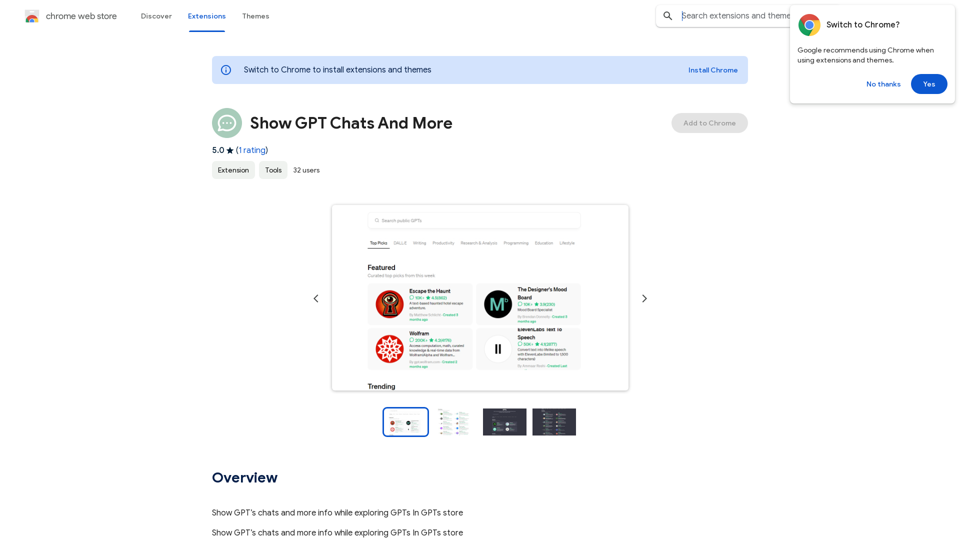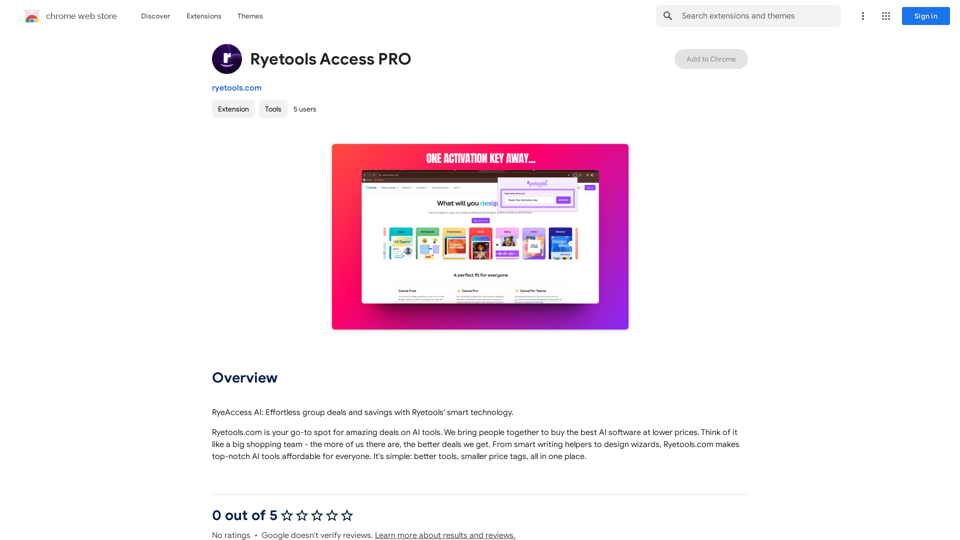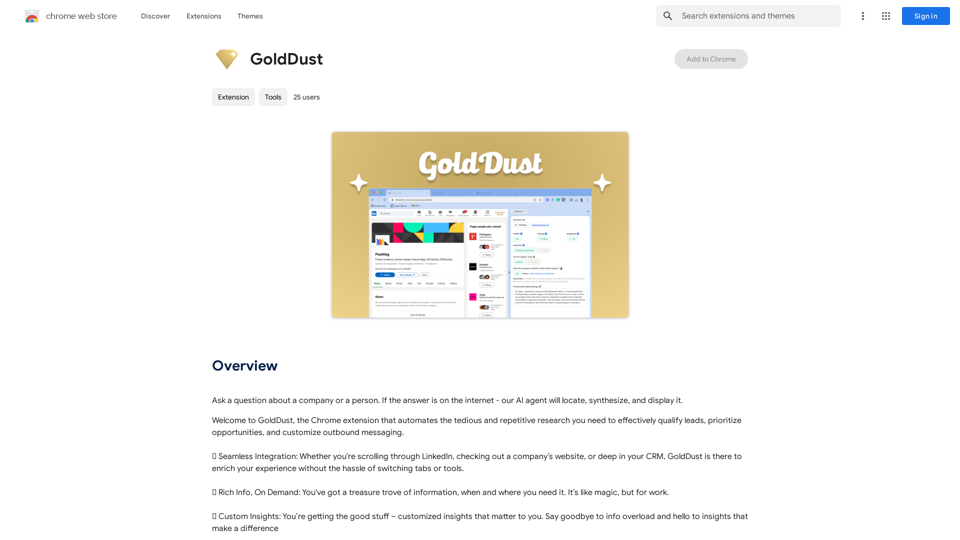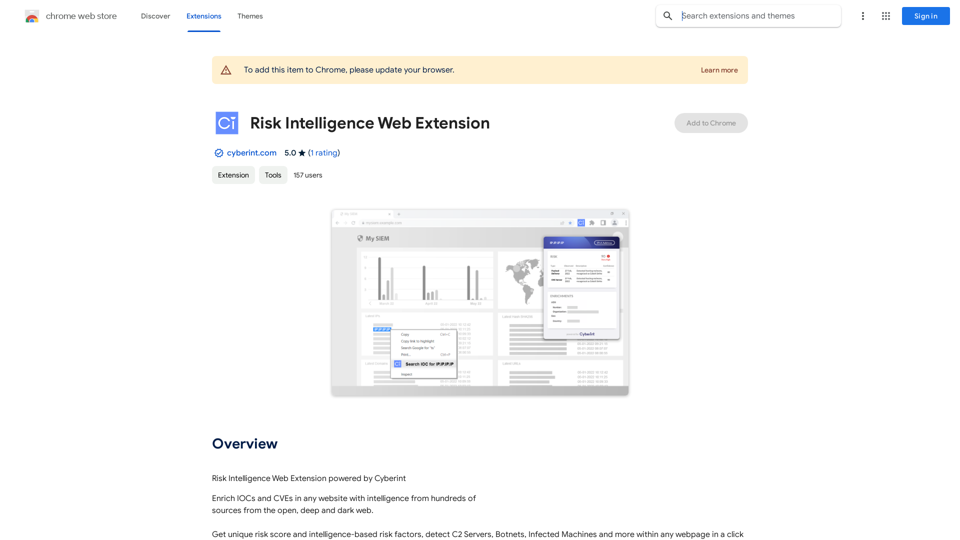Scrumball for Influencer is an AI-powered assistant designed for comprehensive influencer analysis. This Chrome plugin enables swift examination of influencers' posts and videos across social media platforms. It provides deep insights into influencers' content, audience engagement, and purchasing power, making it an efficient tool for brands seeking the perfect influencer match.
Scrumball for Influencer
Overseas Influencer Marketing - Overseas Internet Celebrity Marketing - Overseas Game Promotion - Scrumball - YouTube - Instagram - Tiktok - Internet Celebrity Marketing - Brand Data Analysis
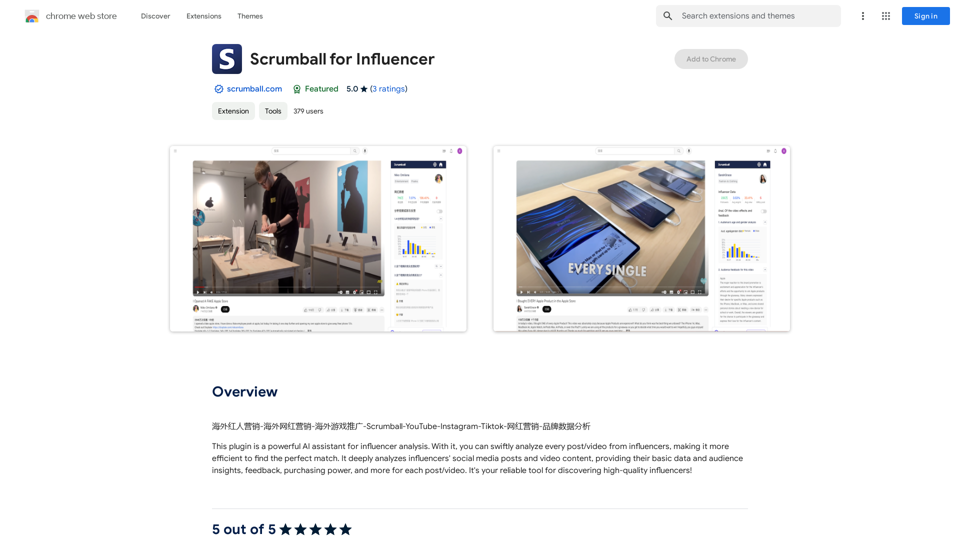
Introduction
Feature
AI-Powered Influencer Analysis
Scrumball for Influencer utilizes advanced AI technology to analyze influencers' social media posts and video content. This feature provides in-depth insights into audience demographics, engagement rates, and potential purchasing power for each post or video.
User-Friendly Interface
The plugin boasts a simple and intuitive design, making it accessible for users of all technical levels. Its easy-to-use interface allows for quick influencer searches and effortless content analysis.
Comprehensive Insights
Scrumball for Influencer offers a wide range of actionable insights, including:
- Basic influencer data
- Audience demographics
- Engagement metrics
- Feedback analysis
- Purchasing power estimates
Multi-Platform Support
The plugin supports analysis across various social media platforms, allowing users to get a holistic view of an influencer's online presence and performance.
Free with Premium Options
Scrumball for Influencer is available as a free tool with the option for paid upgrades, providing flexibility for users with different needs and budgets.
FAQ
How does Scrumball for Influencer work?
Scrumball for Influencer employs AI technology to analyze influencers' social media content. It processes posts and videos to extract valuable insights about audience engagement, demographics, and potential purchasing power, helping brands make informed decisions about influencer partnerships.
What kind of insights does Scrumball for Influencer provide?
The plugin offers a range of insights, including:
- Audience demographics
- Engagement rates
- Content performance metrics
- Feedback analysis
- Estimated purchasing power of the influencer's audience
How do I get started with Scrumball for Influencer?
To begin using Scrumball for Influencer:
- Install the plugin from the Chrome Web Store
- Use the search bar to find influencers
- Analyze their content using the plugin's AI-powered tools
- Review the insights to find the best influencer match for your brand
Is Scrumball for Influencer compatible with all social media platforms?
While the exact list of supported platforms isn't specified, Scrumball for Influencer is designed to analyze content across multiple social media platforms, providing a comprehensive view of an influencer's online presence.
Latest Traffic Insights
Monthly Visits
193.90 M
Bounce Rate
56.27%
Pages Per Visit
2.71
Time on Site(s)
115.91
Global Rank
-
Country Rank
-
Recent Visits
Traffic Sources
- Social Media:0.48%
- Paid Referrals:0.55%
- Email:0.15%
- Referrals:12.81%
- Search Engines:16.21%
- Direct:69.81%
Related Websites
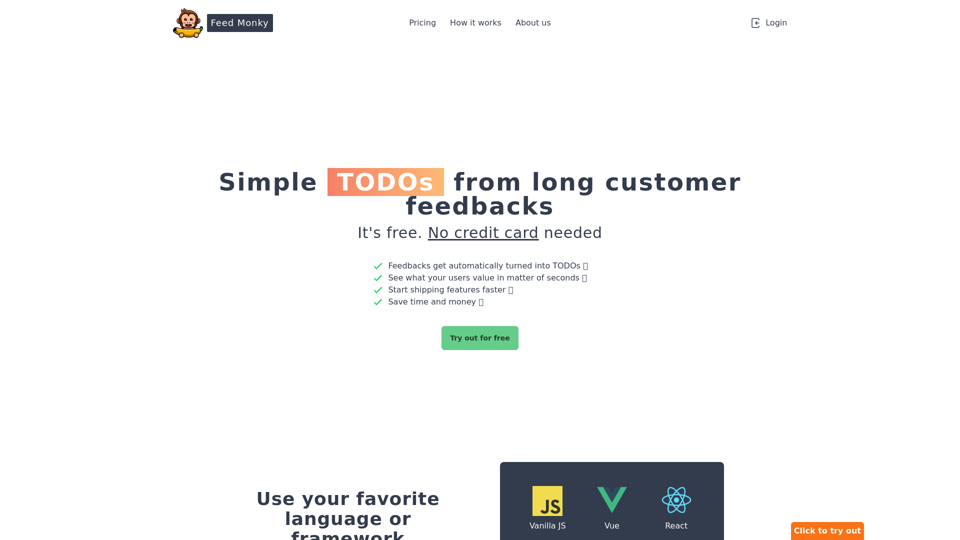
Simple TODOs from Customer Feedback - Improve search functionality: Customers are having trouble finding specific products. - Add more product filters: Allow users to narrow down search results by category, price, etc. - Implement a wishlist feature: Let customers save items they are interested in for later. - Enhance mobile responsiveness: The website is not displaying correctly on all mobile devices. - Provide clearer product descriptions: Some descriptions are too vague or lack important details. - Offer more payment options: Expand the list of accepted payment methods. - Simplify the checkout process: Reduce the number of steps required to complete a purchase. - Improve customer support: Make it easier for customers to contact support and get timely responses.
Simple TODOs from Customer Feedback - Improve search functionality: Customers are having trouble finding specific products. - Add more product filters: Allow users to narrow down search results by category, price, etc. - Implement a wishlist feature: Let customers save items they are interested in for later. - Enhance mobile responsiveness: The website is not displaying correctly on all mobile devices. - Provide clearer product descriptions: Some descriptions are too vague or lack important details. - Offer more payment options: Expand the list of accepted payment methods. - Simplify the checkout process: Reduce the number of steps required to complete a purchase. - Improve customer support: Make it easier for customers to contact support and get timely responses.FeedMonky.com creates simple to-do lists from lengthy customer reviews. It uses a state-of-the-art language model that has been specially trained.
0
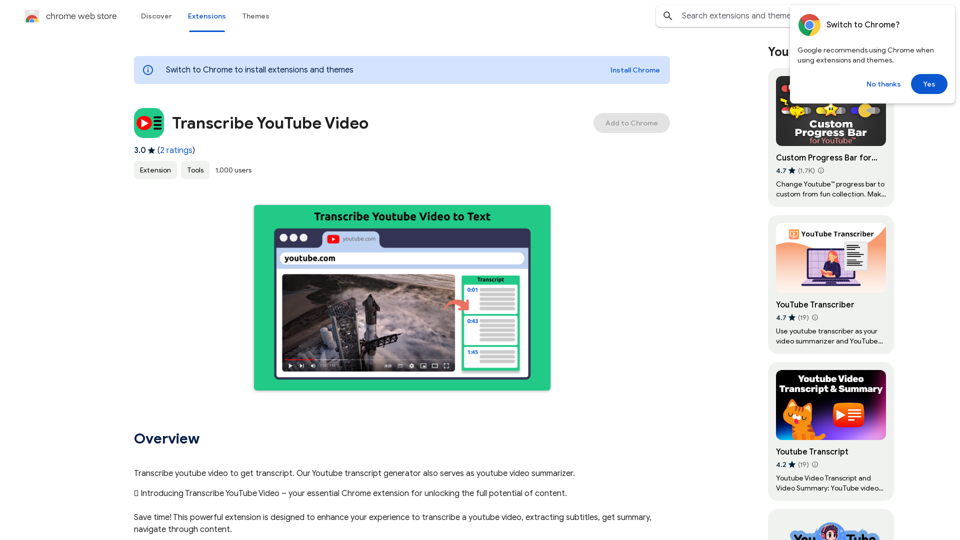
Please provide me with the YouTube video link so I can transcribe it for you.
Please provide me with the YouTube video link so I can transcribe it for you.Transcribe a YouTube video to get a transcript. Our YouTube transcript generator also acts as a YouTube video summarizer.
193.90 M

Xiao Yuan Intelligent Assistant - Free Multimodal AI Assistant (GTP-4, Drawing, Document Chat)
Xiao Yuan Intelligent Assistant - Free Multimodal AI Assistant (GTP-4, Drawing, Document Chat)"Xiao Yuan AI Assistant" is a multi-modal AI assistant powered by GPT-4V and several leading large models. Whether it's answering questions, writing content, writing code, or AI painting, it can handle it with ease. It also has many powerful features like quick commands, document reading, and knowledge base Q&A, making your work easier🌈 and life more colorful! 🎉
193.90 M

AI-Powered Speaking Coach for Calls Enhance your communication skills and ace your calls with our innovative AI-driven speaking coach. This cutting-edge technology provides personalized feedback and guidance to help you improve your verbal and non-verbal cues, tone, and language.
AI-Powered Speaking Coach for Calls Enhance your communication skills and ace your calls with our innovative AI-driven speaking coach. This cutting-edge technology provides personalized feedback and guidance to help you improve your verbal and non-verbal cues, tone, and language.Fluently is a personal speaking coach that delivers instant feedback on your day-to-day calls to refine your accent, improve grammar, and expand your vocabulary.
352.33 K