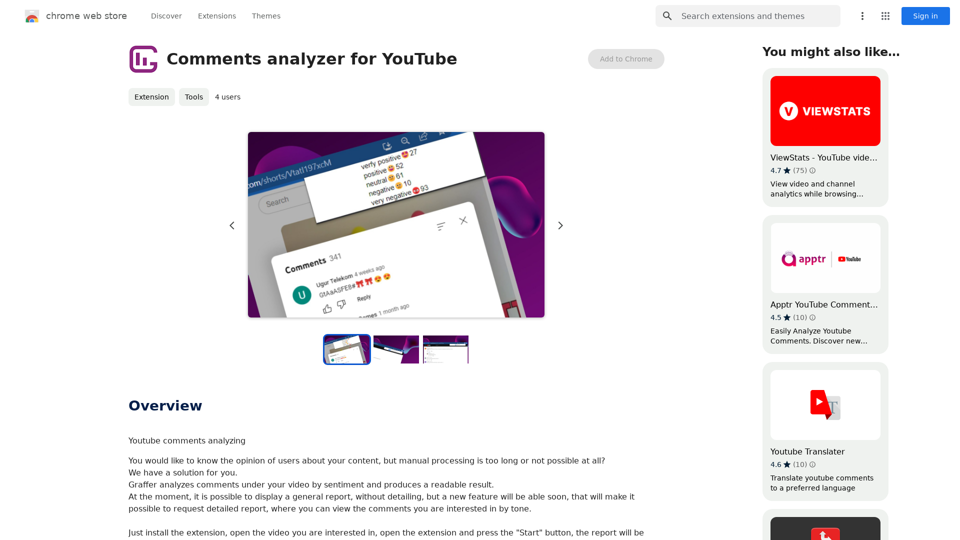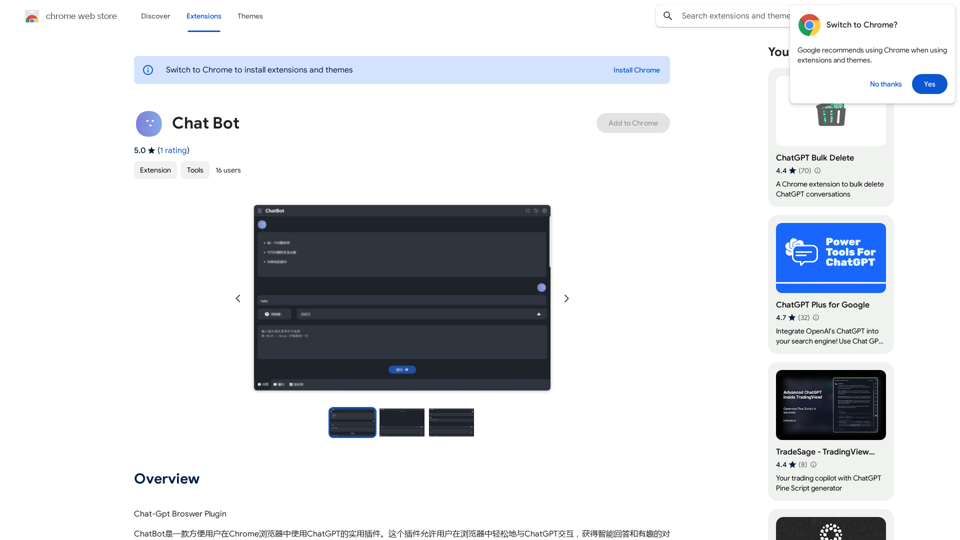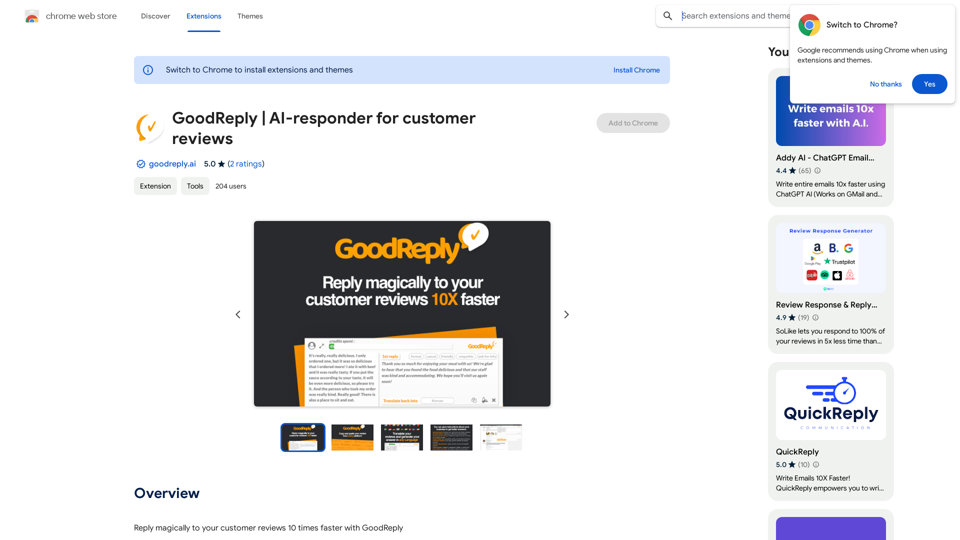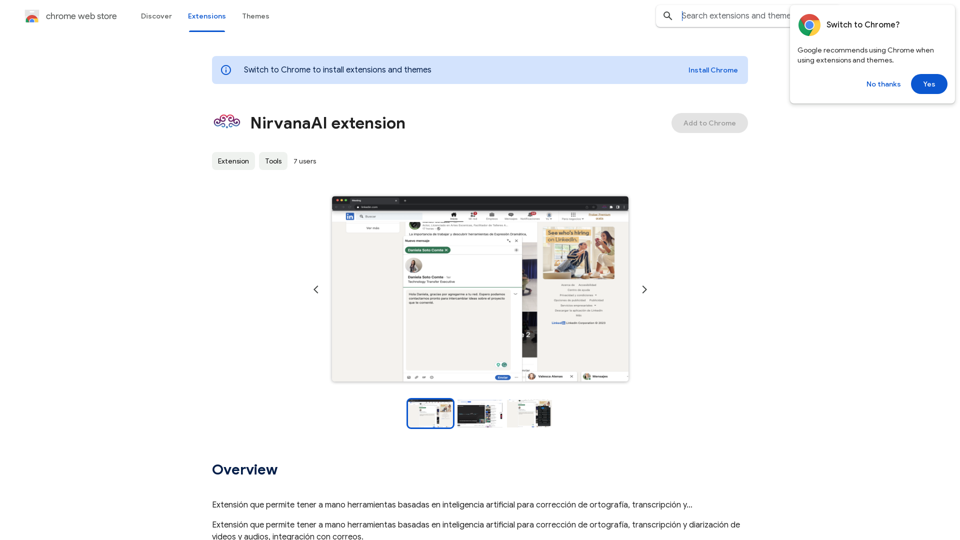Fluently is an AI-powered speaking coach designed to enhance English language skills through personalized feedback after online calls. It aims to boost users' confidence in speaking English by providing tailored insights and practice opportunities.
AI-Powered Speaking Coach for Calls Enhance your communication skills and ace your calls with our innovative AI-driven speaking coach. This cutting-edge technology provides personalized feedback and guidance to help you improve your verbal and non-verbal cues, tone, and language.
Fluently is a personal speaking coach that delivers instant feedback on your day-to-day calls to refine your accent, improve grammar, and expand your vocabulary.

Introduction
Feature
Personalized Feedback
Fluently analyzes speech patterns during real-life calls, offering customized feedback to help users identify and correct common mistakes in spoken English.
Pronunciation Insights
The app provides detailed insights on pronunciation, helping users refine their speaking skills based on their actual conversations.
Progress Tracking
Users can monitor their improvement over time through:
- Personalized exercises
- Easy-to-follow growth metrics
- Continuous assessment of speaking skills
Automatic Setup
Fluently operates seamlessly without requiring complex setup, allowing users to focus solely on improving their English skills.
24/7 Speaking Practice
The app offers round-the-clock opportunities for speaking practice, providing feedback to support continuous improvement.
User-Friendly Interface
Fluently's simple usage process:
- Download the app
- Launch on your device
- Join any call
- Receive personalized feedback post-call
Affordable Pricing
| Offer | Details |
|---|---|
| Free Trial | Available for new users |
| Subscription | Affordable plans post-trial |
FAQ
How does Fluently work?
Fluently activates automatically during English conversations, analyzing speech patterns and providing personalized feedback after each call to help improve speaking skills.
Is my information used for training purposes?
No, Fluently prioritizes user privacy and does not use personal data for training purposes.
Can I delete my account?
Yes, users can delete their accounts at any time, which also removes all associated data.
How secure is Fluently?
Fluently employs industry-standard security protocols, including transit encryption and local storage & privacy control, ensuring maximum security for users.
Related Websites
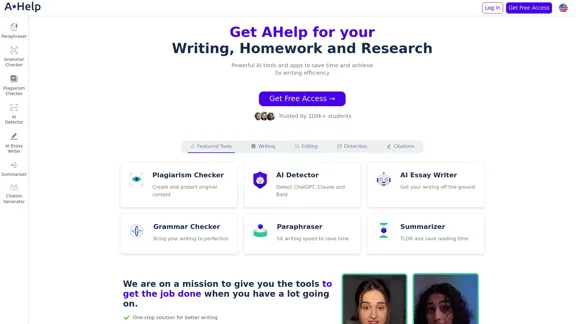
AHelp: Ultimate Hub of Educational and AI Writing Tools
AHelp: Ultimate Hub of Educational and AI Writing ToolsAHelp: Your essential toolkit for study, homework and research. Our platform offers various tools to make homework, assignments and essay writing easier.
99.04 K
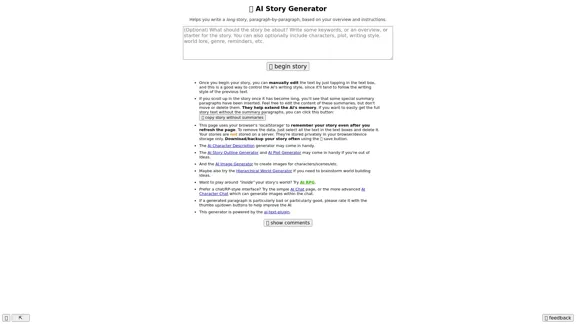
Here is the English translation: 📖 AI Story Generator (free, unlimited, no sign-up)
Here is the English translation: 📖 AI Story Generator (free, unlimited, no sign-up)Completely free & unlimited AI story generator/writer based on a prompt. No sign-up or login.
17.40 M
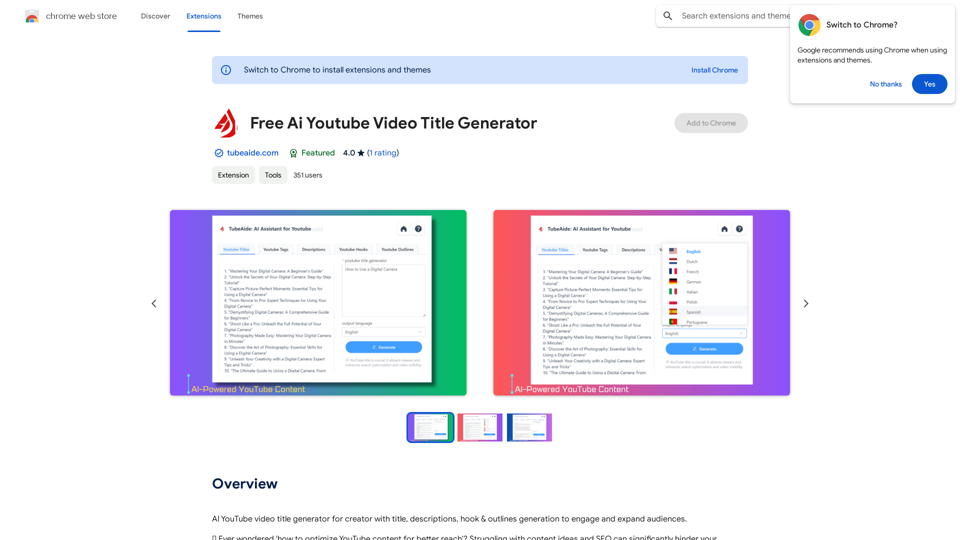
AI YouTube Video Title Generator for Creators: Generate Titles, Descriptions, Hooks, and Outlines to Engage and Expand Your Audience.
193.90 M
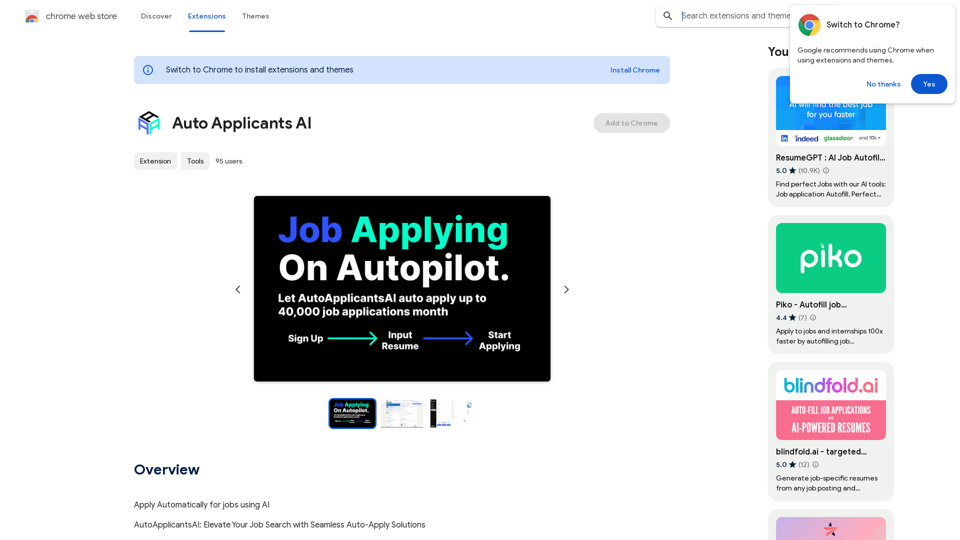
Automatically Apply for Jobs Using AI Imagine a world where you can apply for jobs with just a few clicks, powered by the intelligence of artificial intelligence. That's the promise of AI-powered job application tools. These tools can: * Scan your resume and identify relevant jobs: AI algorithms can analyze your skills and experience to match you with suitable opportunities. * Customize your cover letter for each application: Say goodbye to generic cover letters! AI can tailor your message to highlight the specific requirements of each job description. * Automate the application process: From filling out forms to submitting your documents, AI can handle the tedious tasks, saving you time and effort. * Track your applications and provide insights: Stay informed about the status of your applications and receive valuable feedback on your performance. By leveraging the power of AI, you can streamline your job search, increase your chances of getting noticed, and focus on what matters most: landing your dream job.
193.90 M