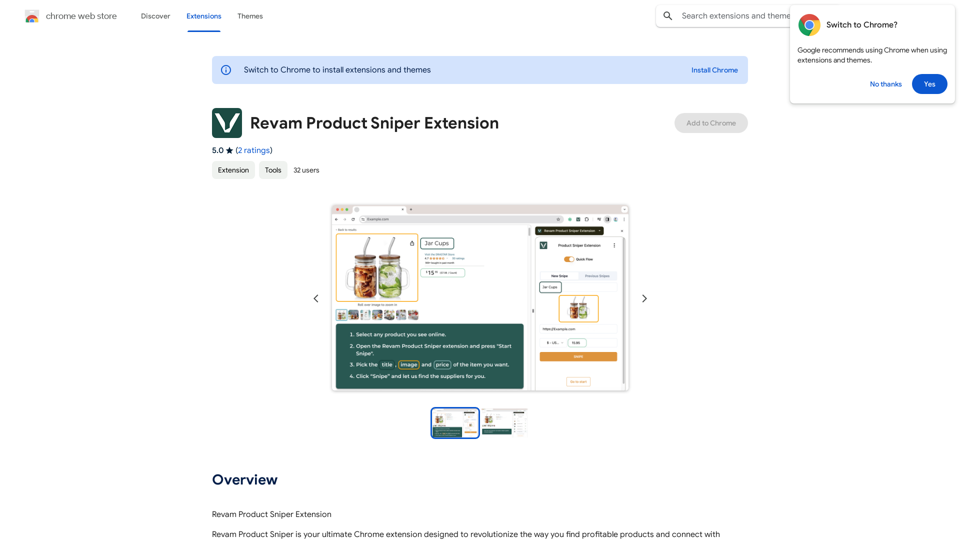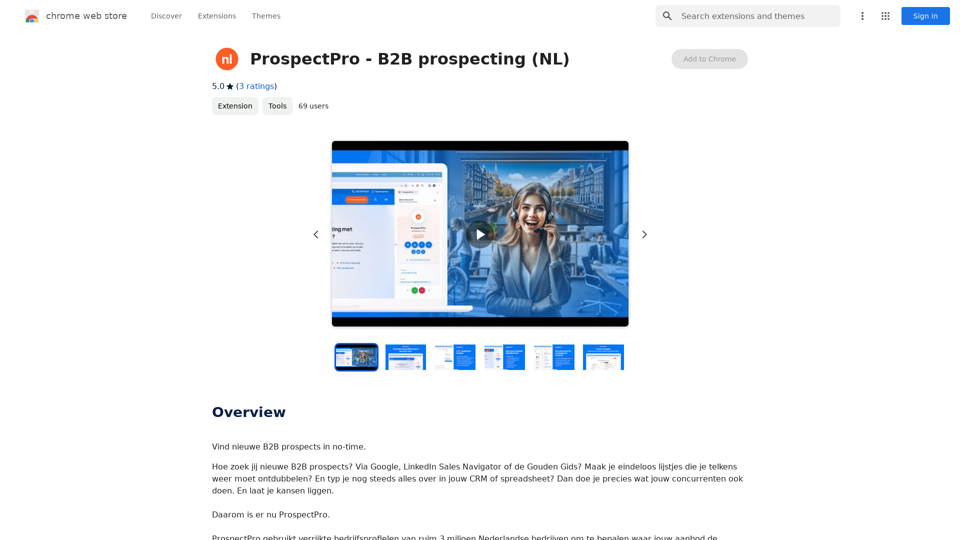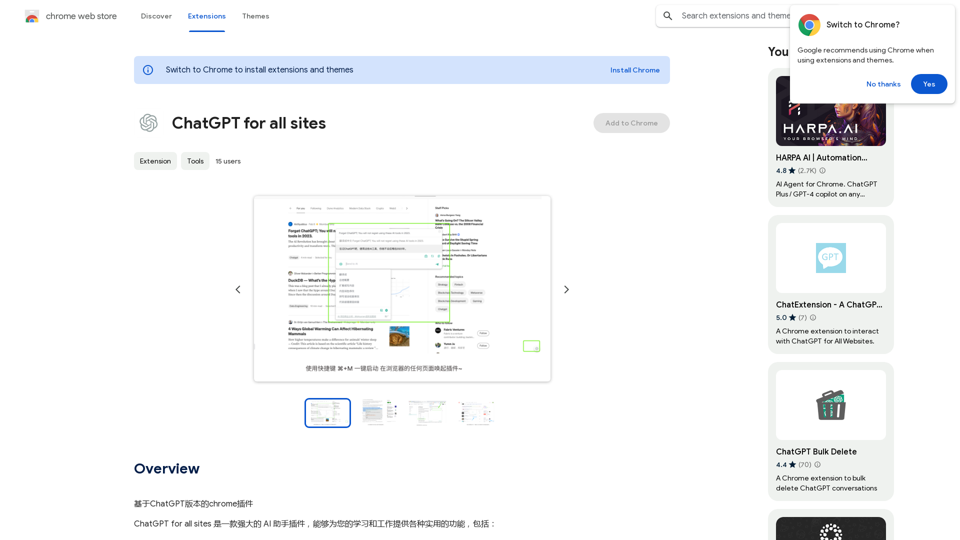Suno AI es una herramienta innovadora de inteligencia artificial diseñada para la creación musical. Funciona como un productor musical virtual, permitiendo a los usuarios generar canciones únicas en varios géneros. La plataforma ofrece planes gratuitos y de pago, atendiendo a diferentes necesidades y preferencias de los usuarios.
Generador de Música AI Suno, gratis por SunoCC.com
Crea música con Suno AI de forma gratuita. Descarga y disfruta de nueva música hoy mismo. Descubre SunoCC.com y el innovador Generador de Música Suno AI V3.
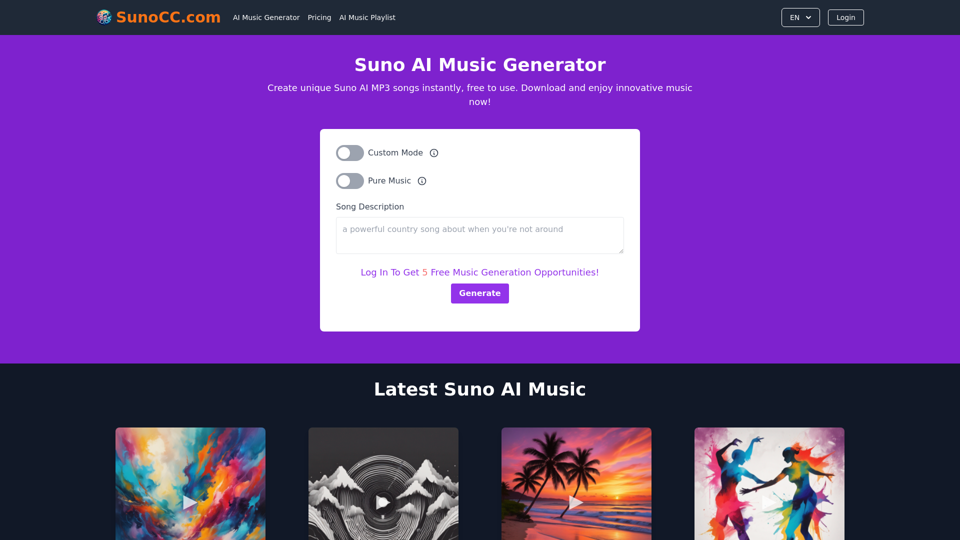
Introducción
Funcionalidad
Generación de música impulsada por IA
Suno AI utiliza inteligencia artificial avanzada para crear pistas musicales únicas basadas en descripciones de texto. Los usuarios pueden generar canciones de nivel profesional en varios estilos, incluyendo pop, clásica, electrónica y jazz.
Opciones de personalización
Parámetros de la canción
- Personalización del título
- Entrada de letras
- Selección de estilo
Proceso de generación rápido
Suno AI típicamente produce pistas musicales en minutos, asegurando un proceso creativo rápido para los usuarios.
Múltiples opciones de planes
| Tipo de plan | Características |
|---|---|
| Gratuito | Creaciones de canciones limitadas |
| De pago | Más funciones, Creaciones ilimitadas, Opción de descarga |
Interfaz fácil de usar
Modo personalizado
Permite a los usuarios adaptar su experiencia de creación musical personalizando el título de la canción, las letras y el estilo.
Salida de alta calidad
Suno AI emplea tecnología de IA sofisticada para producir pistas musicales de grado profesional, asegurando una calidad de primer nivel para los usuarios.
Preguntas Frecuentes
¿Cómo uso Suno AI?
Para usar Suno AI, simplemente proporciona una descripción del tipo de música que deseas o da una breve descripción de la canción. La IA procesará esta información y creará una canción generada por IA basada en tu entrada.
¿Puedo descargar las canciones que creo?
Sí, los usuarios con un plan de pago pueden descargar las canciones que crean con Suno AI para uso personal. Una vez que tu música es generada, puedes descargarla directamente desde el sitio web de Suno AI.
¿Cuáles son algunos consejos útiles para usar Suno AI?
Consejos para un uso óptimo
- Utiliza el Modo Personalizado para personalizar el título, las letras y el estilo de tu canción
- Experimenta con diferentes estilos musicales para encontrar tu sonido preferido
- Mantén una mente abierta para explorar y probar nuevas posibilidades dentro de la plataforma Suno AI
Últimos datos de tráfico
Visitas mensuales
96.16 K
Tasa de rebote
37.72%
Páginas por visita
2.72
Tiempo en el sitio(s)
91.39
Rango global
339758
Rango por país
Hungary 17086
Visitas recientes
Fuentes de tráfico
- Medios sociales:4.11%
- Referencias pagadas:0.83%
- Correo electrónico:0.15%
- Referencias:10.59%
- Motores de búsqueda:49.24%
- Directo:34.93%
Sitios web relacionados
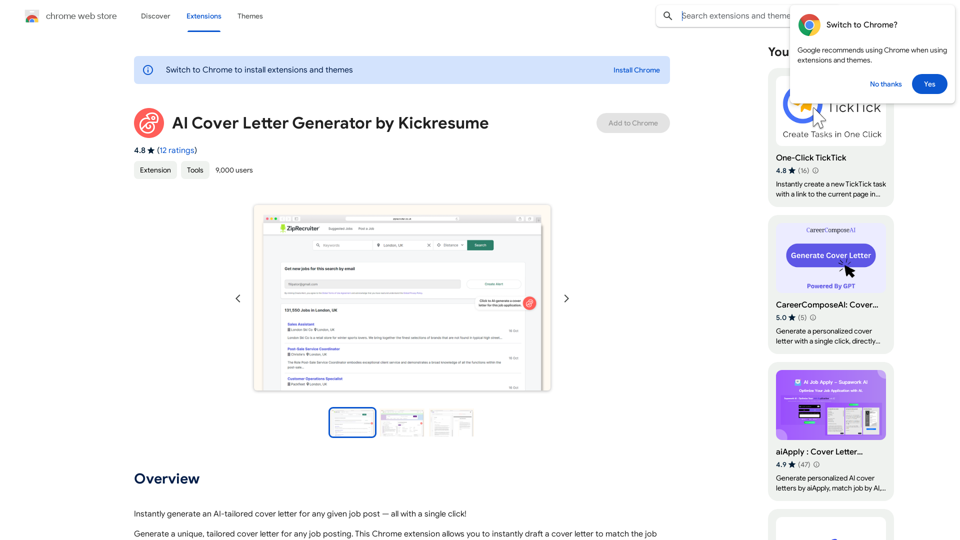
Generador de Cartas de Presentación de IA por Kickresume
Generador de Cartas de Presentación de IA por KickresumeGenera instantáneamente una carta de presentación personalizada por IA para cualquier oferta de trabajo dada — todo con un solo clic!
193.90 M
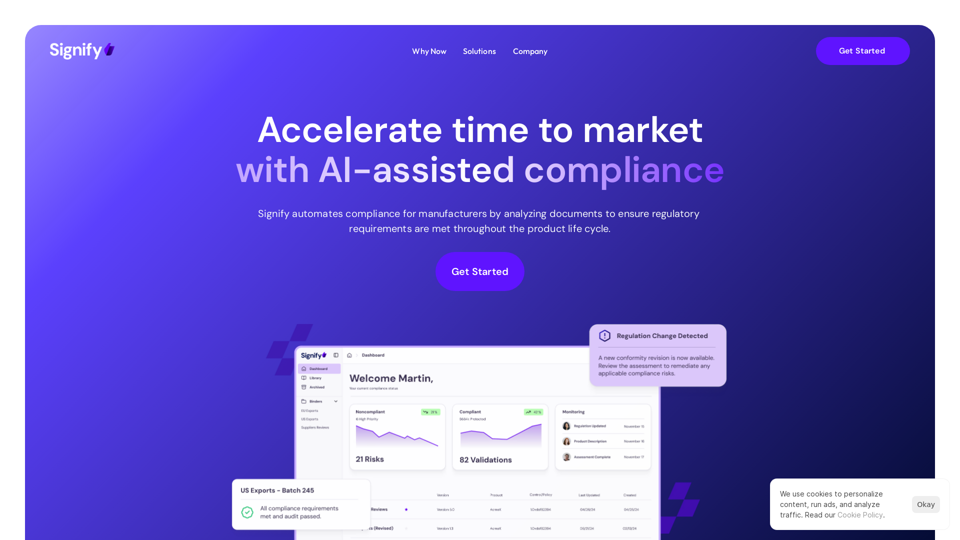
Signify - Sistema de Gestión de Cumplimiento para la Manufactura
Signify - Sistema de Gestión de Cumplimiento para la ManufacturaSignify automatiza el cumplimiento para los fabricantes analizando documentos para asegurar que se cumplan los requisitos regulatorios en todo el ciclo de vida del producto.
3.17 K
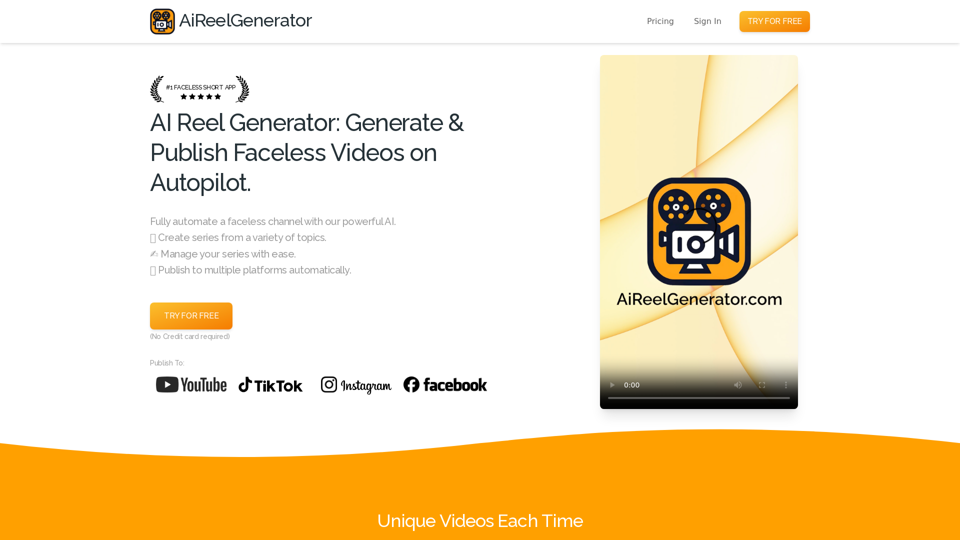
AiReelGenerator.com | Videos sin rostro en piloto automático.
AiReelGenerator.com | Videos sin rostro en piloto automático.Descubre AiReelGenerator, la aplicación de vanguardia que automatiza completamente la creación de videos sin rostro. Simplemente elige un tema, y nuestra IA generará y subirá nuevos videos a tu cuenta de Youtube, TikTok, Instagram o Facebook todos los días.
196

Crea aplicaciones personalizadas y obtén insights impulsados por IA para conseguir tu trabajo soñado con AIJobSaga.
0

Xiao Yuan Asistente Inteligente - Asistente de IA Multimodal Gratuito (GTP-4, Dibujo, Diálogo de Documentos)
Xiao Yuan Asistente Inteligente - Asistente de IA Multimodal Gratuito (GTP-4, Dibujo, Diálogo de Documentos)"El asistente inteligente Xiao Yuan" es un asistente de IA multimodal impulsado por GPT-4V y varios modelos de gran tamaño líderes. Ya sea para responder preguntas, escribir contenido, escribir código o hacer dibujos con IA, puede hacer frente a todo con facilidad. Además, cuenta con funciones poderosas como comandos rápidos, lectura de documentos y preguntas y respuestas en el conocimiento, para que tu trabajo sea más fácil🌈 y tu vida más colorida🎉.
193.90 M