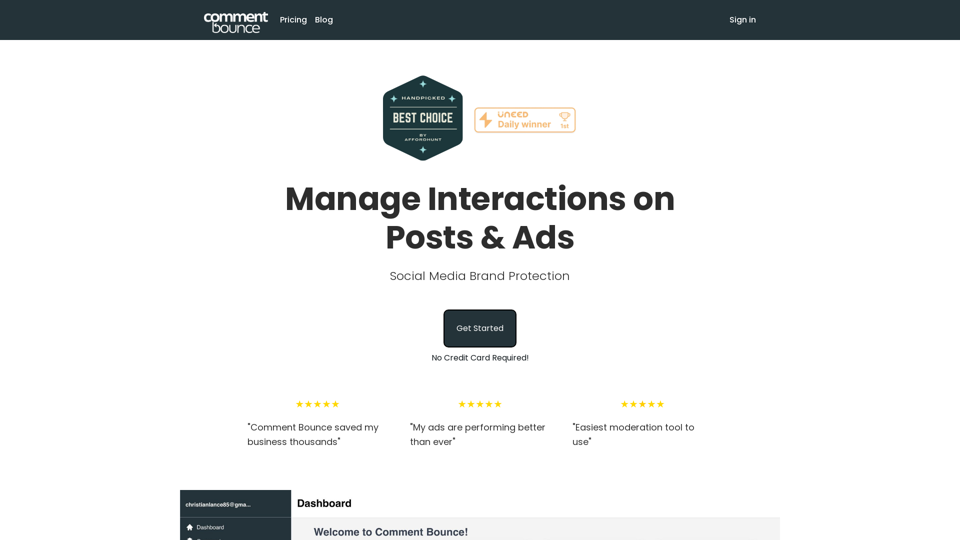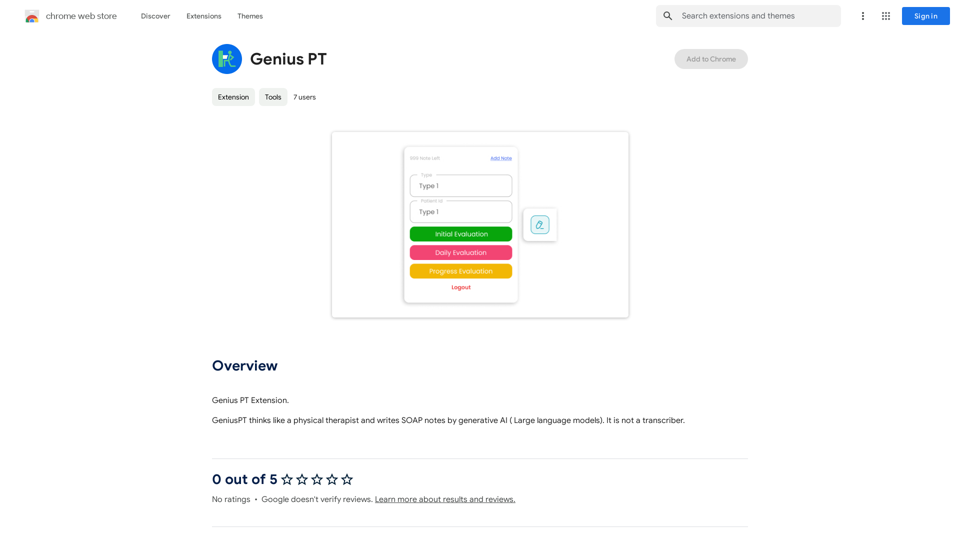LocalhostAI is a comprehensive AI-driven platform that provides access to a wide range of AI technologies for various needs. It offers tools for text generation, image understanding, and more, with over 1000 AI models across 200+ categories. The platform is designed to streamline workflows, enhance productivity, and unlock new possibilities for users in the AI space.
LocalhostAI - Your AI Assistant for Chrome and Gemini Nano
LocalhostAI: Your AI assistant designed to work seamlessly with Chrome and Gemini Nano. Enhance your productivity with advanced AI models.
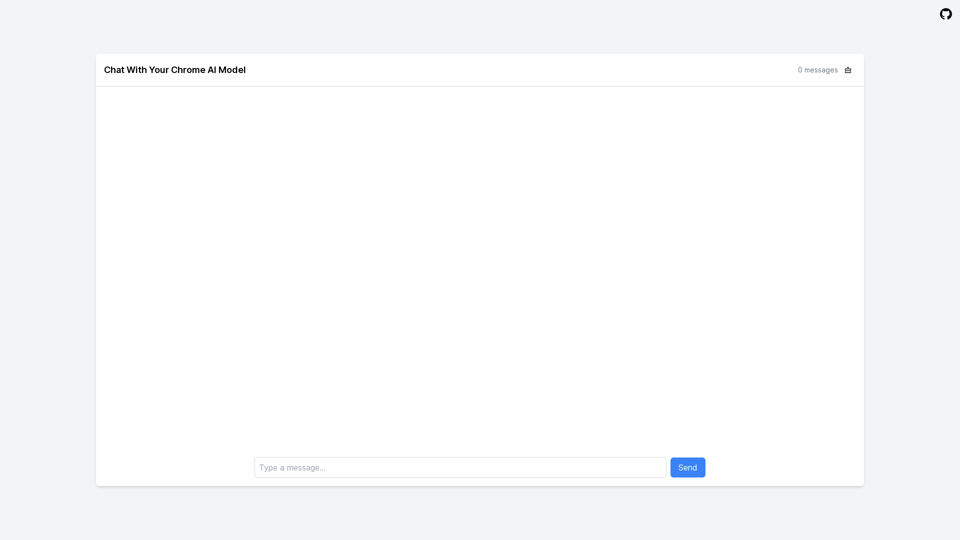
Introduction
Feature
Vast AI Model Library
LocalhostAI boasts an extensive collection of AI tools, including nearly 200,000 GPT models available for free use without subscription. This diverse range covers text generation, image understanding, and numerous other applications.
User-Friendly Tool Discovery
The platform simplifies the process of finding the right AI tools for specific needs. Users can easily browse through the extensive library of AI models to find the perfect fit for their projects.
Free AI Tool Submission
LocalhostAI encourages community participation by allowing developers and creators to submit their own AI models for free, fostering innovation and collaboration within the AI community.
Accessible Usage
Every user can access and utilize AI tools on LocalhostAI for free, with daily usage limits. Additional benefits and extended access are available through subscription plans for those with more intensive needs.
Image Generation Capabilities
The platform offers image understanding and generation features, allowing users to create high-quality images using text prompts. These AI models are trained on vast datasets to ensure accurate and realistic results.
Privacy Protection
LocalhostAI prioritizes user privacy, ensuring that user information is not used for training data. Users have the option to delete their accounts at any time, which will remove all associated data.
FAQ
What types of AI tools does LocalhostAI offer?
LocalhostAI provides a wide range of AI tools, including:
- Text generation
- Image understanding and generation
- Over 1000 AI models
- 200+ categories of AI applications
How can I access LocalhostAI's AI tools?
LocalhostAI offers two main ways to access its AI tools:
- Free access with daily usage limits
- Subscription plans for extended limits and additional features
Is my data safe on LocalhostAI?
Yes, LocalhostAI prioritizes user privacy:
- User information is not used for training data
- Users can delete their accounts and all associated data at any time
When should I consider a LocalhostAI subscription?
Consider a subscription if:
- Free AI tools and daily limits don't meet your needs
- You require extended limits and additional features
- You need priority support for your AI projects
Can I contribute my own AI models to LocalhostAI?
Yes, LocalhostAI offers a free AI tool submission feature, allowing developers and creators to share their own AI models with the community.
Related Websites
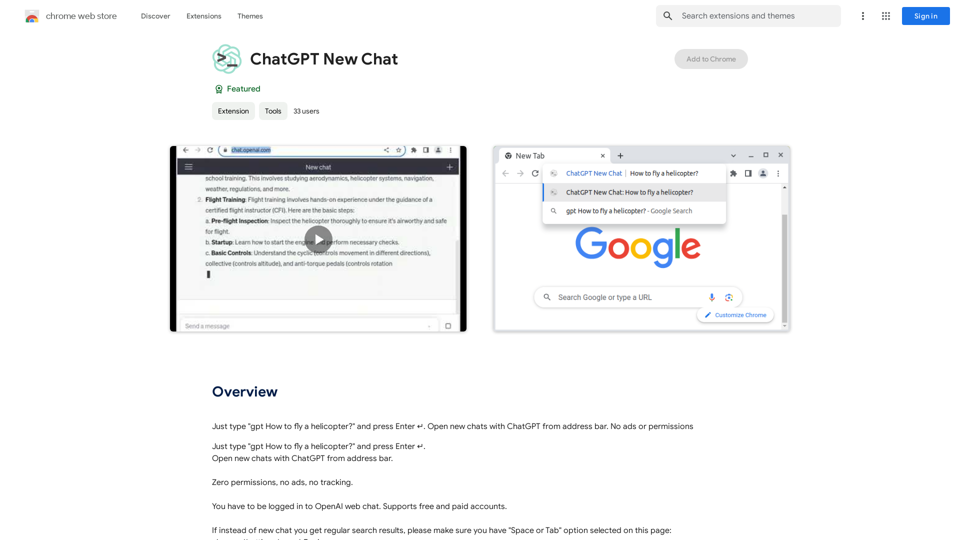
Just type "gpt How to fly a helicopter?" and press Enter ↵. Open new chats with ChatGPT from address bar. No ads or permissions
193.90 M
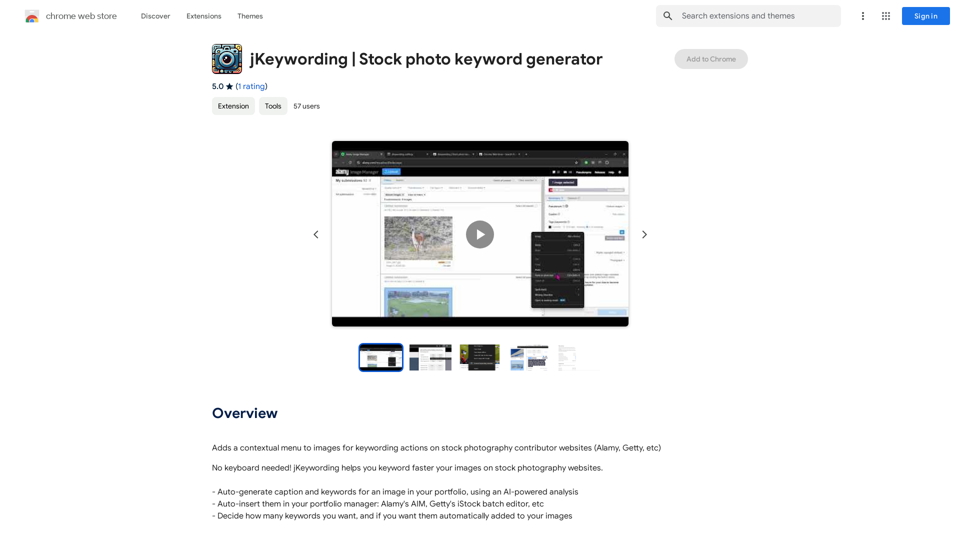
Adds a right-click menu to images, allowing users to easily add keywords to stock photos on websites like Alamy and Getty.
193.90 M

Xiao Yuan Intelligent Assistant - Free Multimodal AI Assistant (GTP-4, Drawing, Document Chat)
Xiao Yuan Intelligent Assistant - Free Multimodal AI Assistant (GTP-4, Drawing, Document Chat)"Xiao Yuan AI Assistant" is a multi-modal AI assistant powered by GPT-4V and several leading large models. Whether it's answering questions, writing content, writing code, or AI painting, it can handle it with ease. It also has many powerful features like quick commands, document reading, and knowledge base Q&A, making your work easier🌈 and life more colorful! 🎉
193.90 M
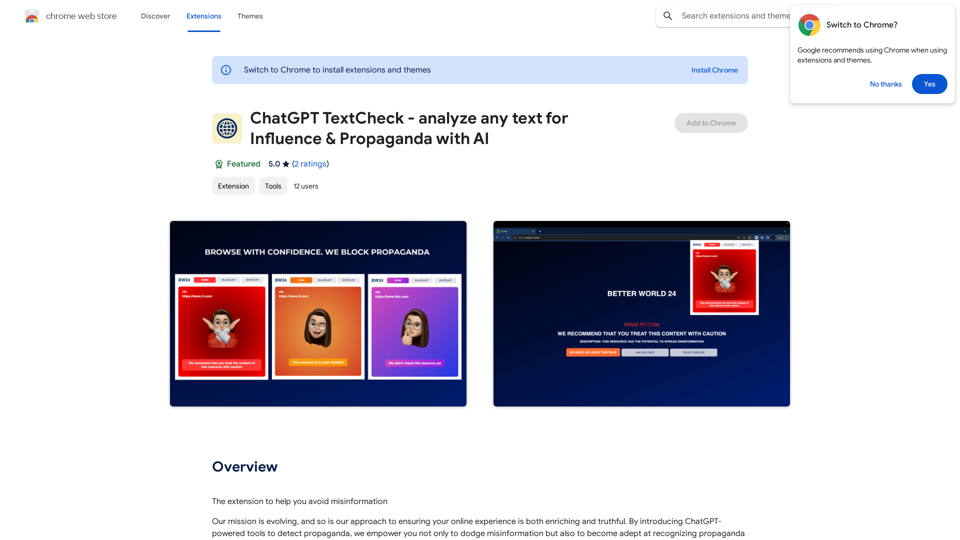
ChatGPT TextCheck - analyze any text for Influence & Propaganda with AI
ChatGPT TextCheck - analyze any text for Influence & Propaganda with AIAn extension to help you avoid misinformation
193.90 M
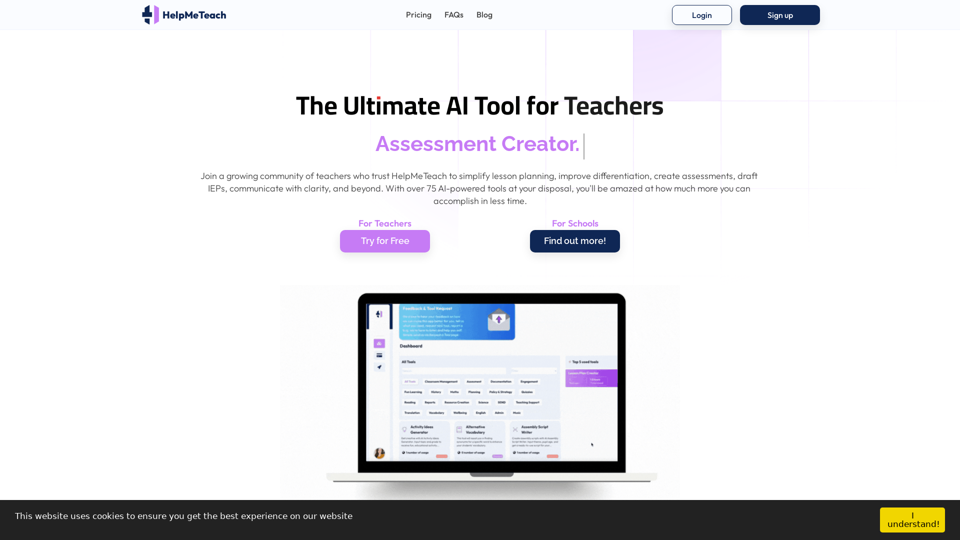
HelpMeTeach - AI Simplifies Teaching | Lesson Plans, Assessments, and More!
HelpMeTeach - AI Simplifies Teaching | Lesson Plans, Assessments, and More!Revolutionize your teaching with HelpMeTeach, the premier AI assistant for teachers. Simplify lesson plans and assessments, generate ideas, and create reports with ease. Enhance work-life balance and reduce workload with our 70+ teacher tools. Start now!
1.62 K