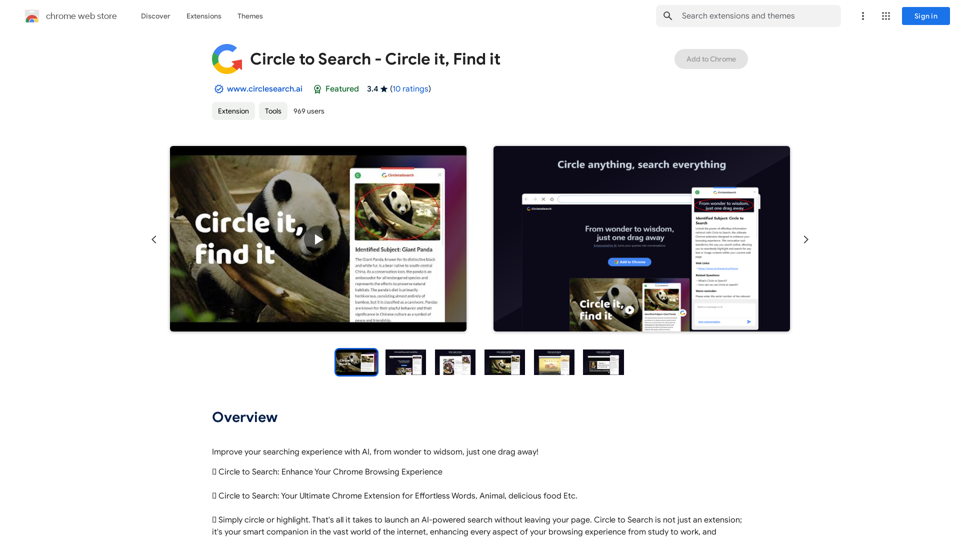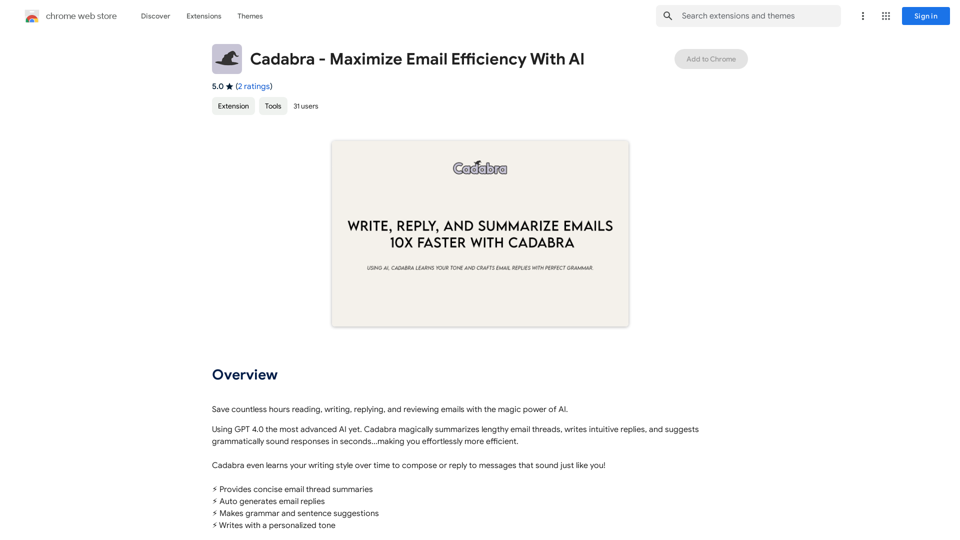Righty is a Chrome extension that enhances your browsing experience with AI-powered tools. It adds intelligent features to your right-click context menu, allowing for more efficient and insightful interactions with web content. Righty offers various functionalities such as chatting with webpages, explaining text, reverse image search, summarizing content, and providing link previews.
Righty: Right-Click for AI Superpowers
Right-click to unlock AI abilities in your web browser.
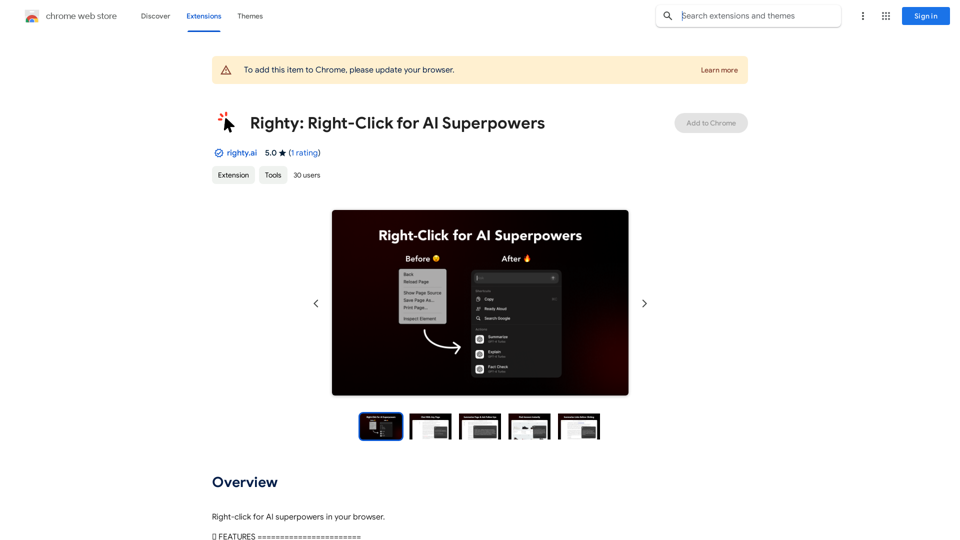
Introduction
Feature
Chat with Page
Engage in dynamic conversations with any webpage for deeper understanding and insights.
Explain the Word or Text
Select any text to receive clear, concise explanations or definitions from the AI.
Reverse Image Search
Discover more about images with an easy right-click reverse search feature.
Summarize Text
Instantly condense long articles or documents into digestible summaries.
Link Summarization
Get brief overviews of link content without opening them by right-clicking on any link.
Privacy and Security
Righty prioritizes user privacy and security, ensuring confidentiality of online activities.
Browser Compatibility
Currently compatible with Google Chrome.
Pricing Options
Offers both a free version with limited features and a premium subscription with additional benefits.
FAQ
How do I use Righty's AI-powered tools?
Simply right-click on a webpage or image, and select the desired tool from the context menu.
Is my data safe with Righty?
Yes, Righty prioritizes your privacy and security, ensuring your online activities remain confidential and protected.
What are some helpful tips for using Righty?
- Use Righty's AI-powered tools to streamline your research and learning process
- Take advantage of the extension's ability to summarize text and provide explanations for complex concepts
- Experiment with the reverse image search feature to discover new and interesting content
Latest Traffic Insights
Monthly Visits
193.90 M
Bounce Rate
56.27%
Pages Per Visit
2.71
Time on Site(s)
115.91
Global Rank
-
Country Rank
-
Recent Visits
Traffic Sources
- Social Media:0.48%
- Paid Referrals:0.55%
- Email:0.15%
- Referrals:12.81%
- Search Engines:16.21%
- Direct:69.81%
Related Websites
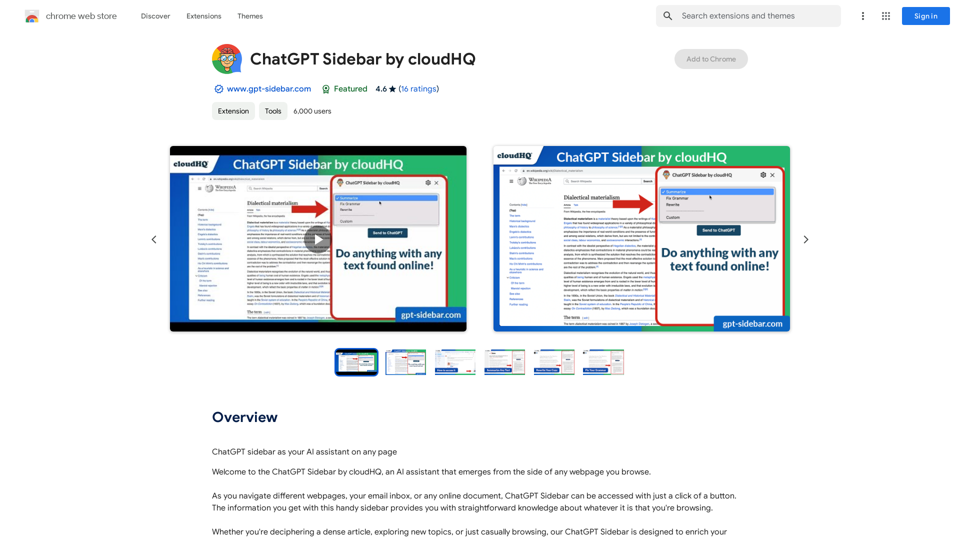
ChatGPT Sidebar by cloudHQ This is a powerful tool that brings the capabilities of ChatGPT directly into your workflow. Key Features: * Seamless Integration: Effortlessly access ChatGPT within your favorite applications like Gmail, Slack, and Notion. * Contextual Understanding: ChatGPT remembers past interactions, providing relevant and coherent responses within the context of your current task. * Boost Productivity: Automate repetitive tasks, generate creative content, and get instant answers to your questions, all without leaving your workspace. * Enhanced Collaboration: Share ChatGPT-powered insights and ideas with your team, fostering more productive and efficient collaboration. Benefits: * Save Time and Effort: Streamline your workflow and focus on high-value tasks. * Unlock Creativity: Overcome writer's block and generate innovative ideas. * Improve Communication: Craft clear, concise, and engaging messages. * Make Informed Decisions: Access reliable information and insights to support your decision-making process. Get Started Today: Visit our website to learn more and start using ChatGPT Sidebar by cloudHQ.
ChatGPT Sidebar by cloudHQ This is a powerful tool that brings the capabilities of ChatGPT directly into your workflow. Key Features: * Seamless Integration: Effortlessly access ChatGPT within your favorite applications like Gmail, Slack, and Notion. * Contextual Understanding: ChatGPT remembers past interactions, providing relevant and coherent responses within the context of your current task. * Boost Productivity: Automate repetitive tasks, generate creative content, and get instant answers to your questions, all without leaving your workspace. * Enhanced Collaboration: Share ChatGPT-powered insights and ideas with your team, fostering more productive and efficient collaboration. Benefits: * Save Time and Effort: Streamline your workflow and focus on high-value tasks. * Unlock Creativity: Overcome writer's block and generate innovative ideas. * Improve Communication: Craft clear, concise, and engaging messages. * Make Informed Decisions: Access reliable information and insights to support your decision-making process. Get Started Today: Visit our website to learn more and start using ChatGPT Sidebar by cloudHQ.ChatGPT sidebar as your AI assistant on any page
193.90 M
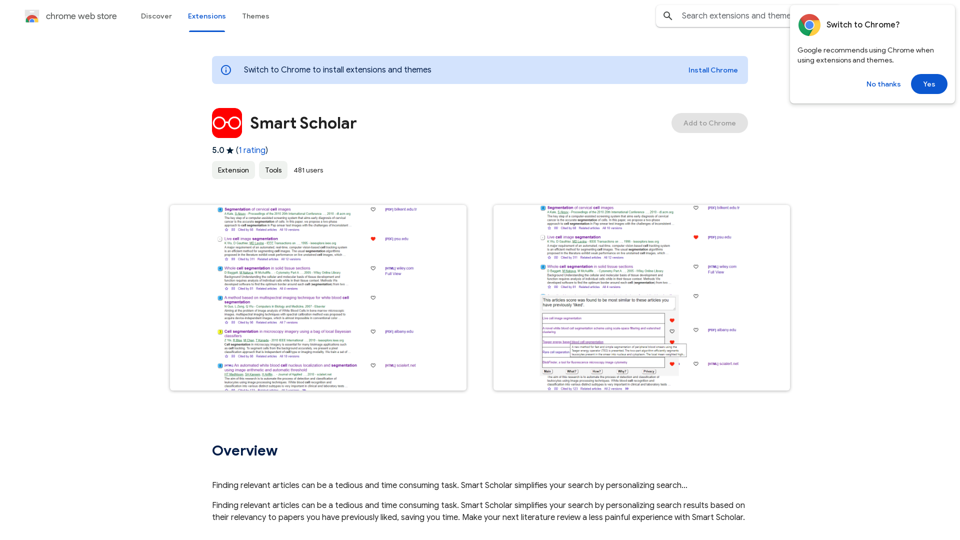
Finding relevant articles can be a tedious and time-consuming task. Smart Scholar simplifies your search by personalizing search results based on your interests and preferences.
193.90 M

Discover the Power of GPT Store: Explore, Save, and Organize Conversations and Articles Explore the vast collection of GPTs released by the GPT Store, featuring conversations and articles from popular AI models like ChatGPT, Bard, Claude, and HuggingChat. This innovative platform allows you to: * Save conversations: Preserve valuable interactions with AI models for future reference or sharing. * Organize content: Categorize and group conversations and articles by topic, theme, or project, making it easy to access and review relevant information. Unlock the full potential of the GPT Store and streamline your workflow with its intuitive conversation and article management system.
193.90 M
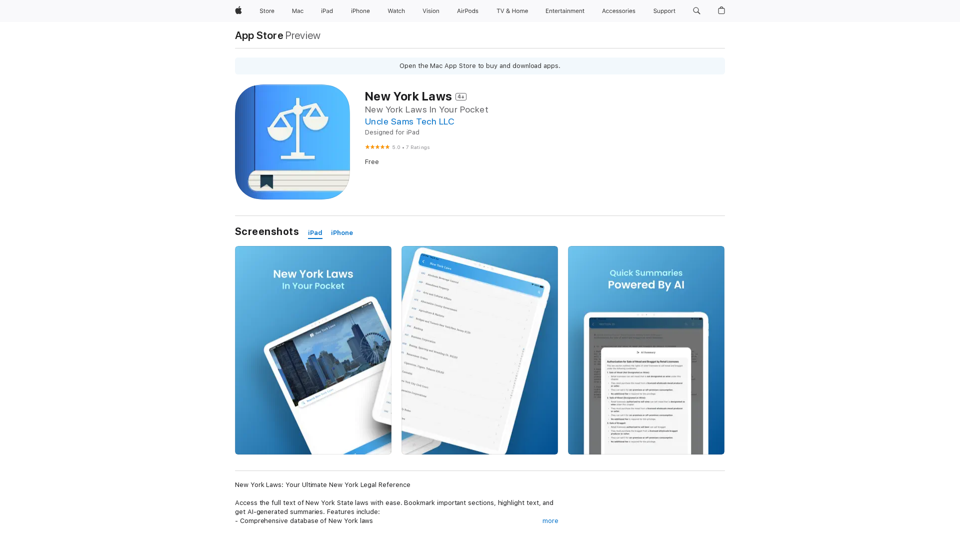
Access the full text of New York State laws with ease. Bookmark important sections, highlight text, and get AI-generated summaries. Features include: - Comprehensive search functionality to quickly find specific laws and regulations - Customizable bookmarks to mark important sections for future reference - Highlighting tool to emphasize key points and phrases - AI-powered summaries to provide a concise overview of complex laws
124.77 M
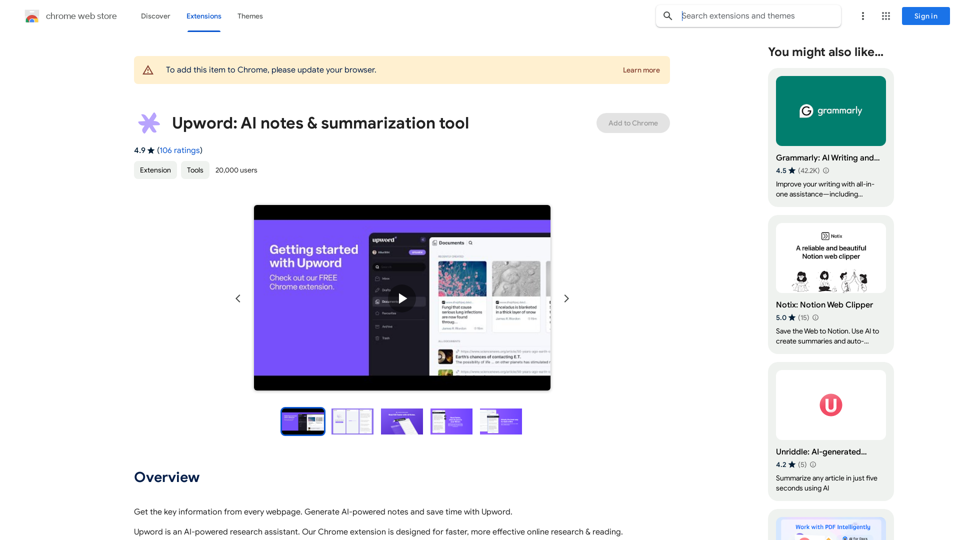
Get the key information from every webpage. Generate AI-powered notes and save time with Upword.
193.90 M
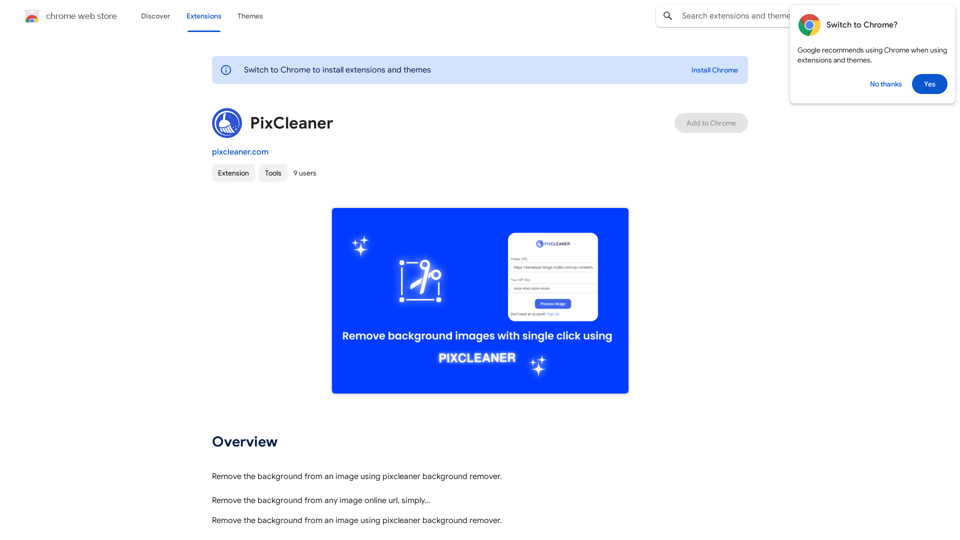
Remove the background from an image using pixcleaner background remover. Remove the background from any image online URL, simply...
193.90 M