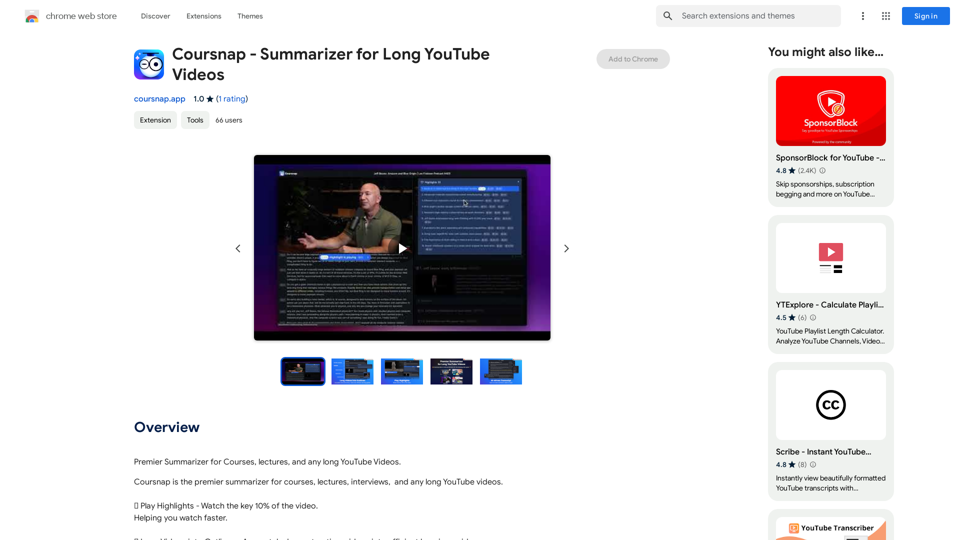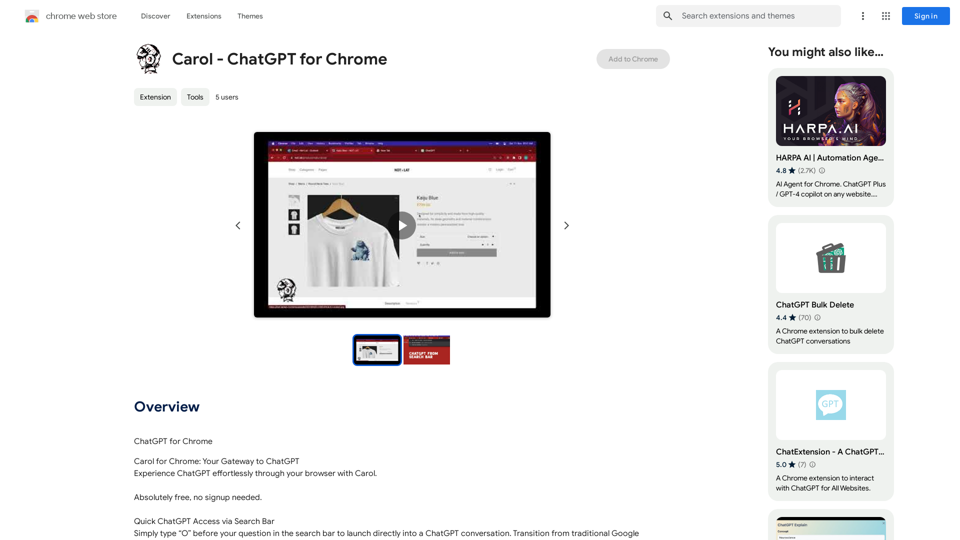OpenGPTS is a comprehensive GPTs manager offering AI automation, painting, multi-agent capabilities, ChatGPT, and Midjourney features. It aims to enhance work efficiency, quality time with family, and personal growth opportunities by providing quick access to AI technology. The tool is designed to be user-friendly and accessible, with both free and subscription-based options available.
OpenGPTs
OpenGPTs - Powerful GPTs Manager | Powerful GPT Manager
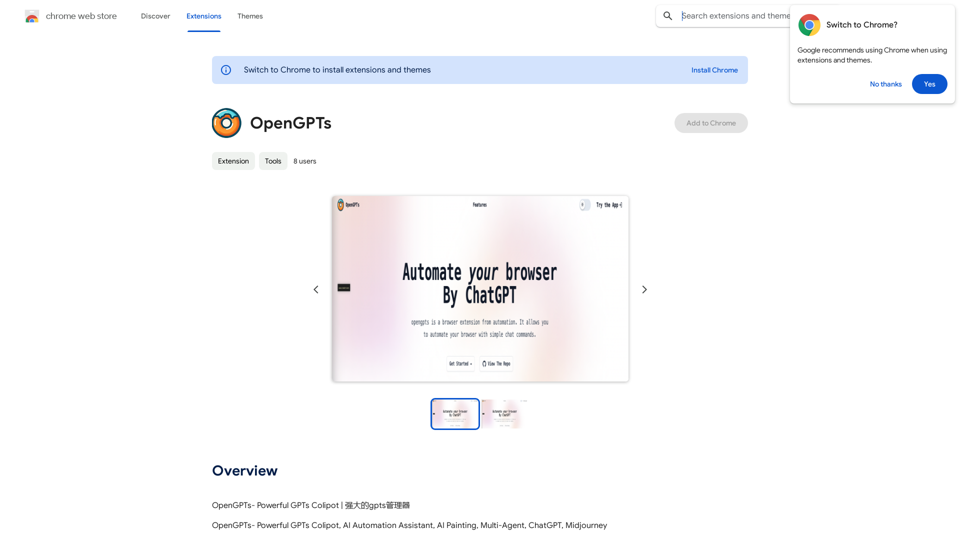
Introduction
Feature
SidePanel
An AI-assisted chat panel that provides insights and answers while browsing, enhancing the user's ability to access information quickly.
Instant Screenshot Analysis
Allows users to capture any screen content for immediate AI analysis, providing quick insights and interpretations.
Text Selection Summarization
Enables users to select any text for an AI-powered summary, improving reading efficiency and comprehension.
Multi-Window Conversations
Facilitates simultaneous dialogues with multiple GPTs, offering diverse perspectives on a single question.
Side-by-Side Operation
Allows access to ChatGPT from any tab without switching, thanks to the sidebar feature, simplifying multitasking.
Internet-Enhanced GPT
Combines GPT with internet search capabilities to reduce hallucinations and enhance real-world relevance of AI responses.
Flexible Pricing Options
OpenGPTS offers both free usage and an affordable subscription plan for extended access and additional benefits.
FAQ
What is OpenGPTS?
OpenGPTS is a powerful GPTs manager that provides AI automation assistant, AI painting, multi-agent, ChatGPT, and Midjourney capabilities.
What are the key features of OpenGPTS?
OpenGPTS offers a range of features, including:
- SidePanel for AI-assisted chat
- Instant Screenshot Analysis
- Text Selection Summarization
- Multi-Window Conversations
- Side-by-Side Operation
- Internet-Enhanced GPT
How can I use OpenGPTS?
Every user can utilize OpenGPTS for free, with the option to subscribe for additional benefits and extended access beyond the free usage limits.
Is OpenGPTS free to use?
Yes, OpenGPTS offers a free version. Users also have the option to subscribe for additional benefits and extended access beyond the free usage limits.
Related Websites
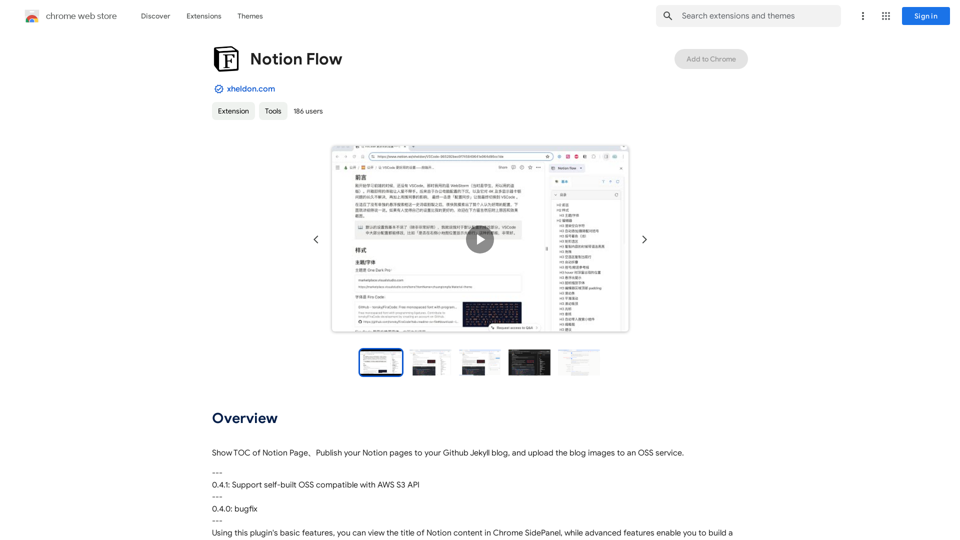
Show Notion Page Table of Contents Publish Notion Pages to a GitHub Jekyll Blog Upload Blog Images to an OSS Service
193.90 M
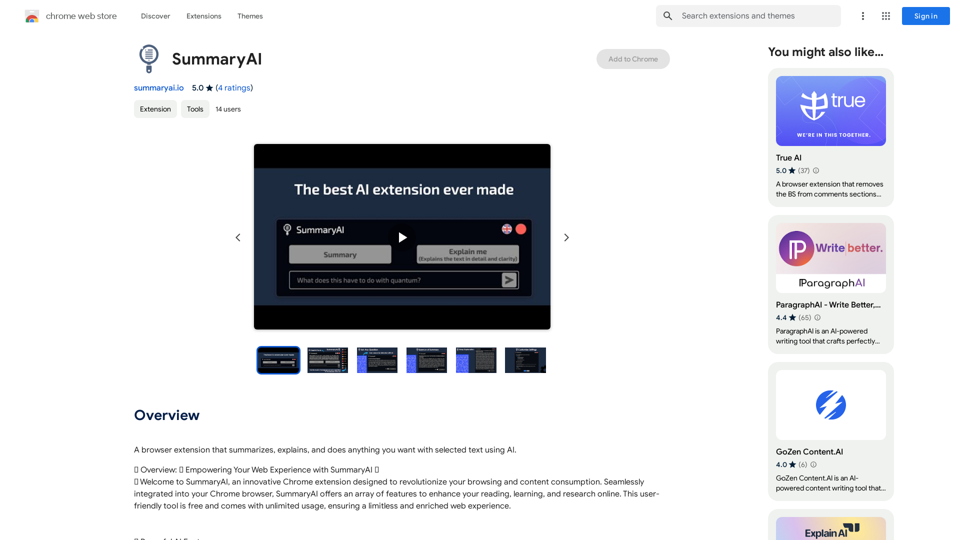
SummaryAI This is a large language model, trained by Google DeepMind, designed to generate concise and informative summaries of text.
SummaryAI This is a large language model, trained by Google DeepMind, designed to generate concise and informative summaries of text.A browser extension that summarizes, explains, and lets you do anything you want with selected text using artificial intelligence.
193.90 M
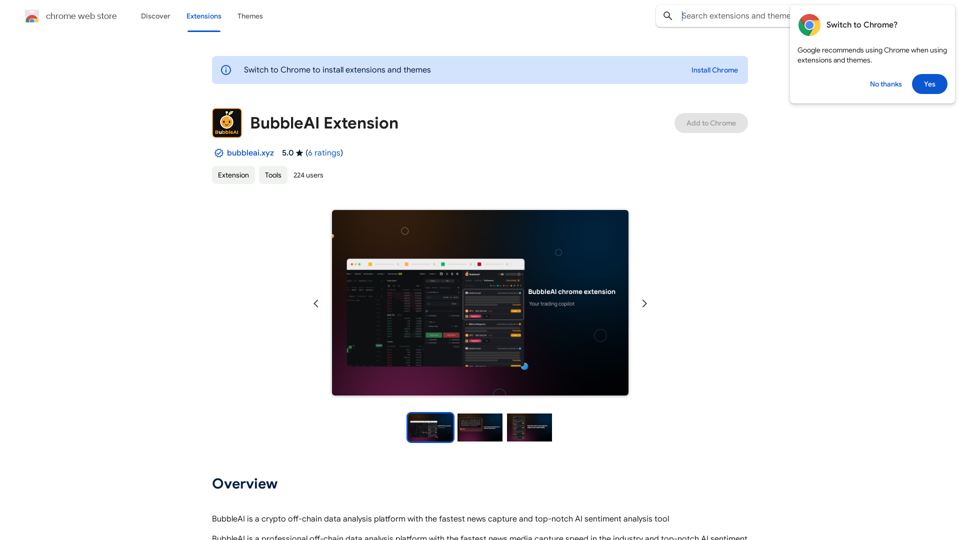
BubbleAI is a cryptocurrency off-chain data analysis platform with the fastest news capture and a top-notch AI sentiment analysis tool.
193.90 M
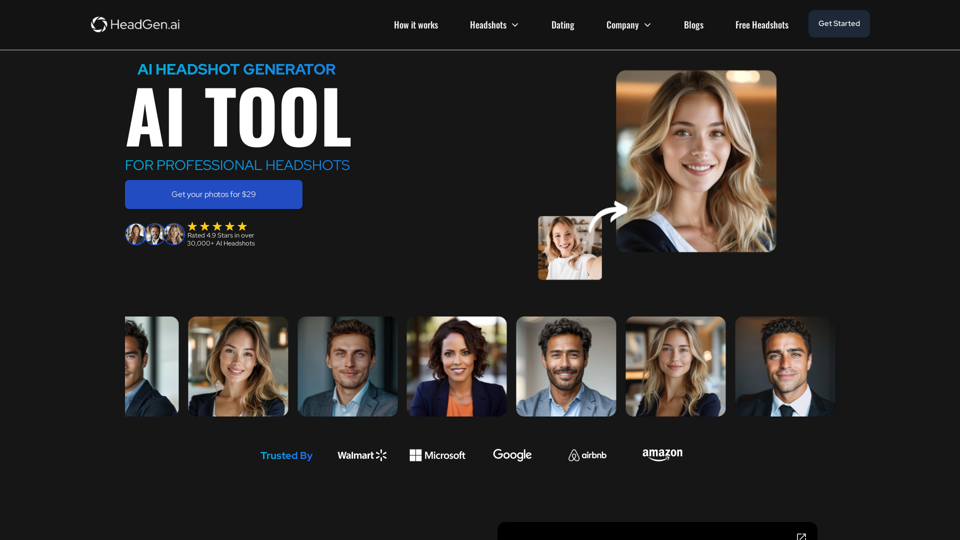
HeadGen AI is an AI-powered platform that gives you access to many different AI technologies. It can be used for a variety of things, such as creating professional headshots using AI.
0
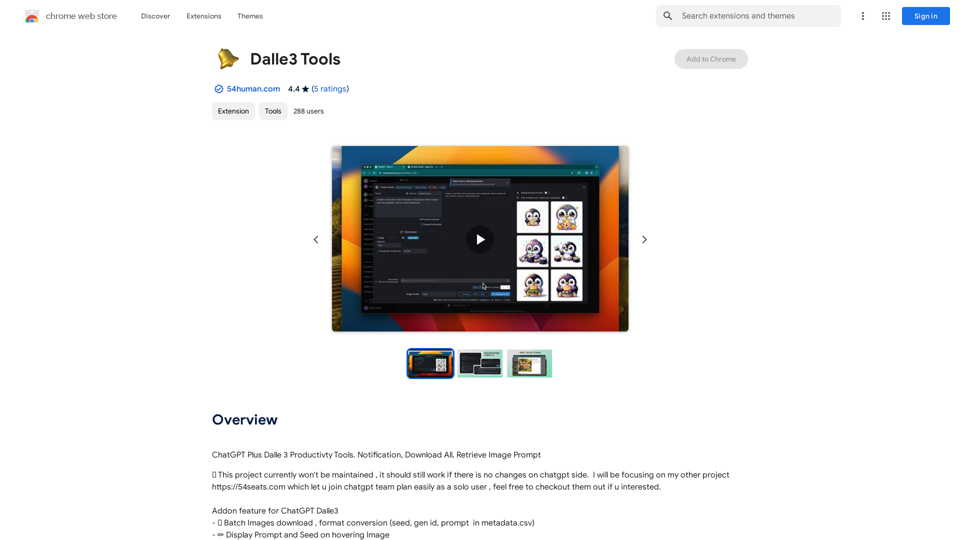
ChatGPT Plus, DALL-E 3, Productivity Tools * Notifications * Download All * Retrieve Image Prompt
193.90 M
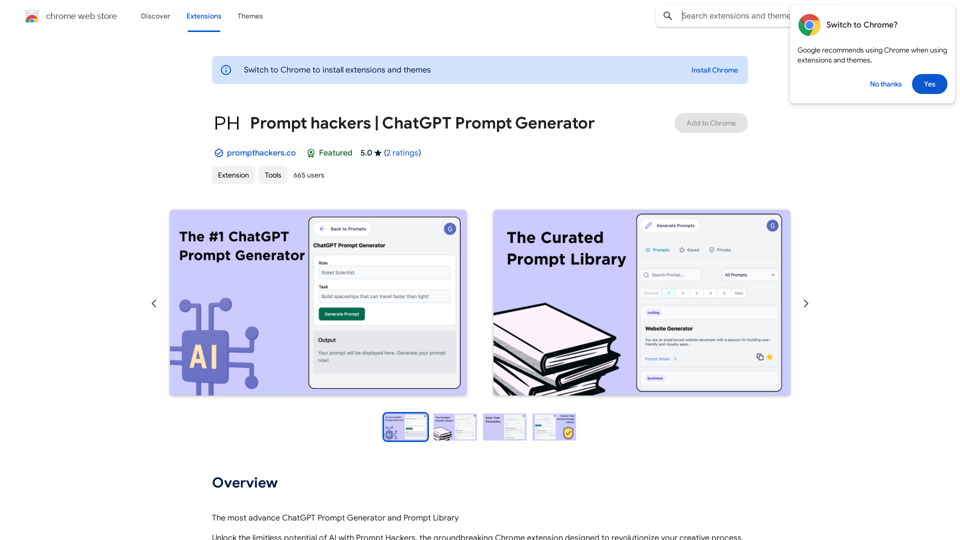
Prompt Hackers ===================== Generate creative and effective prompts to get the most out of your language model.
Prompt Hackers ===================== Generate creative and effective prompts to get the most out of your language model.The Most Advanced ChatGPT Prompt Generator and Prompt Library
193.90 M