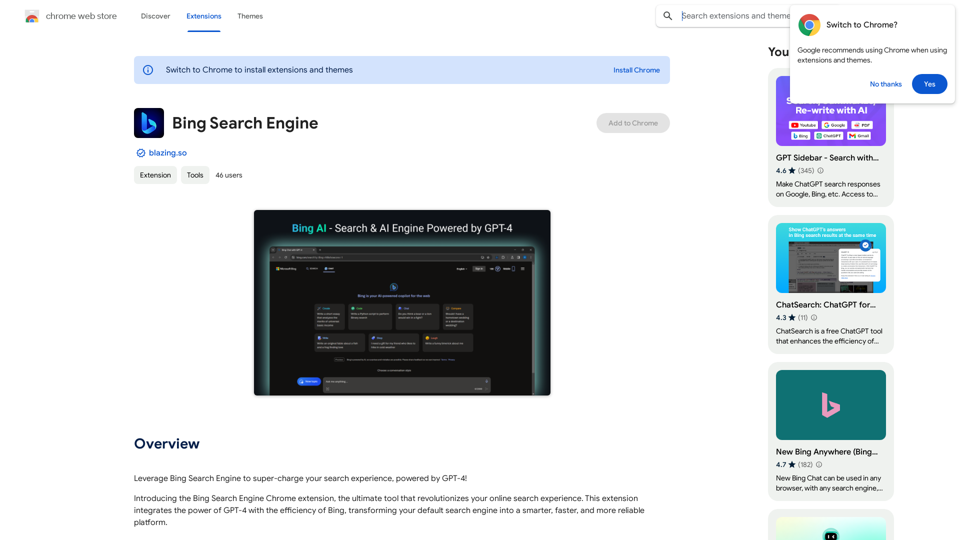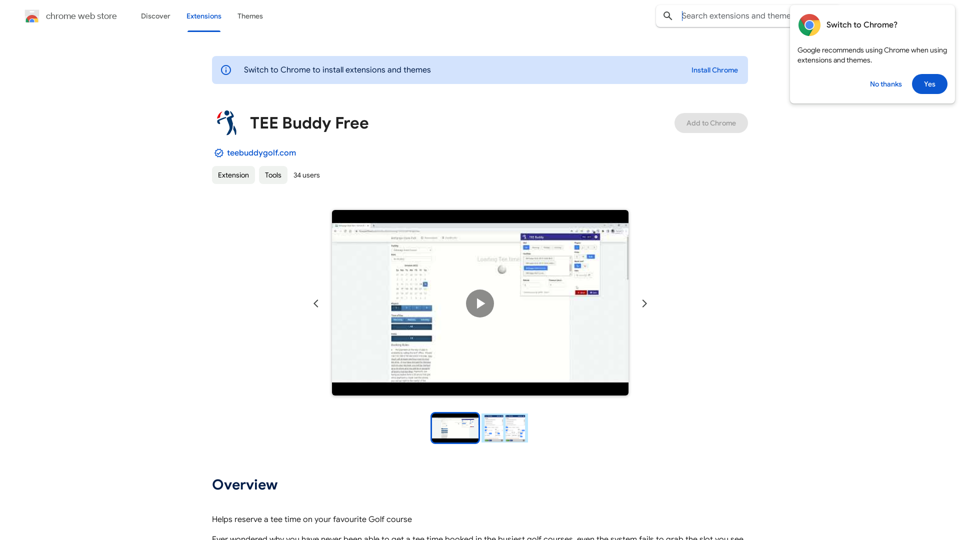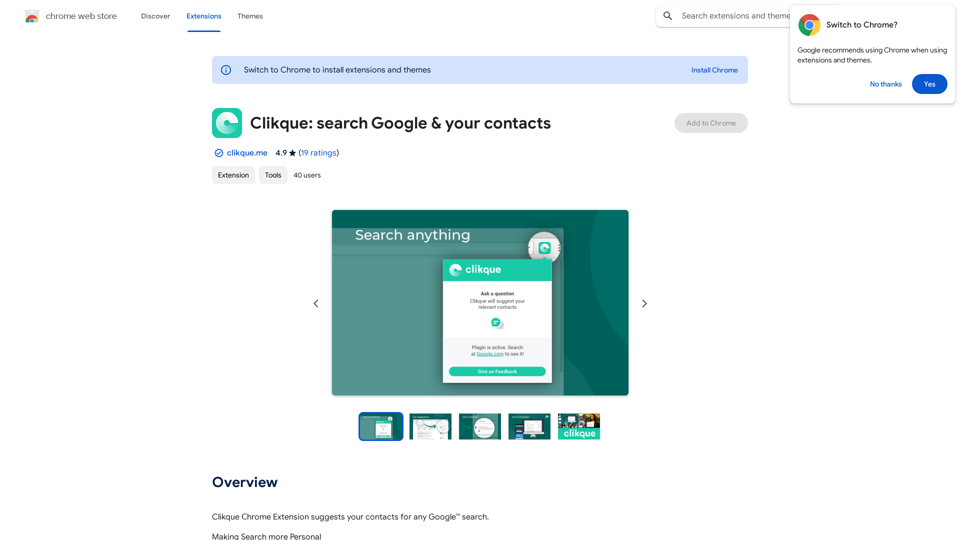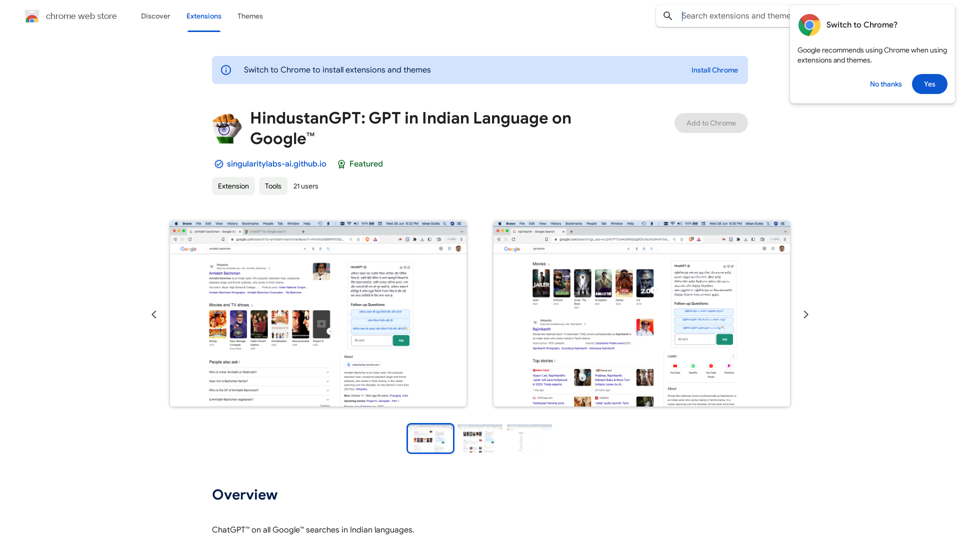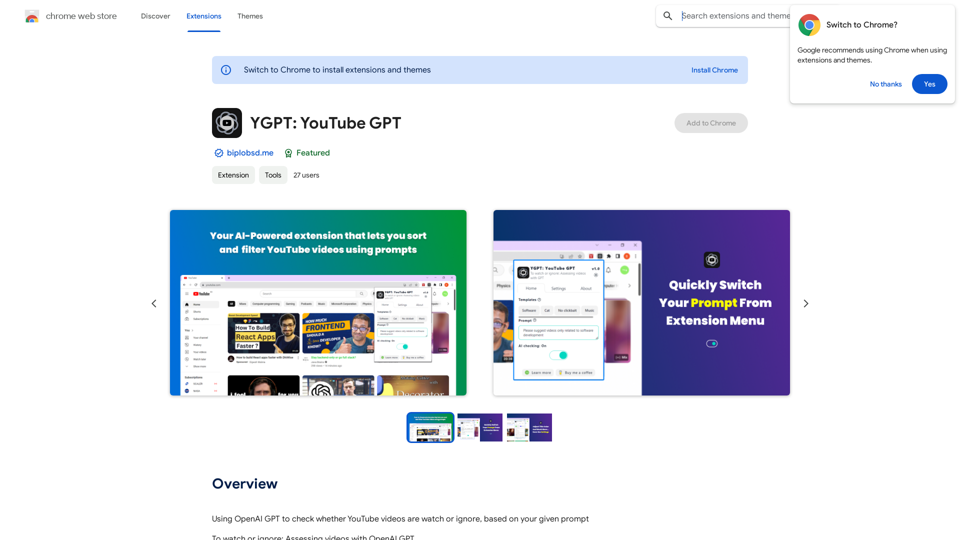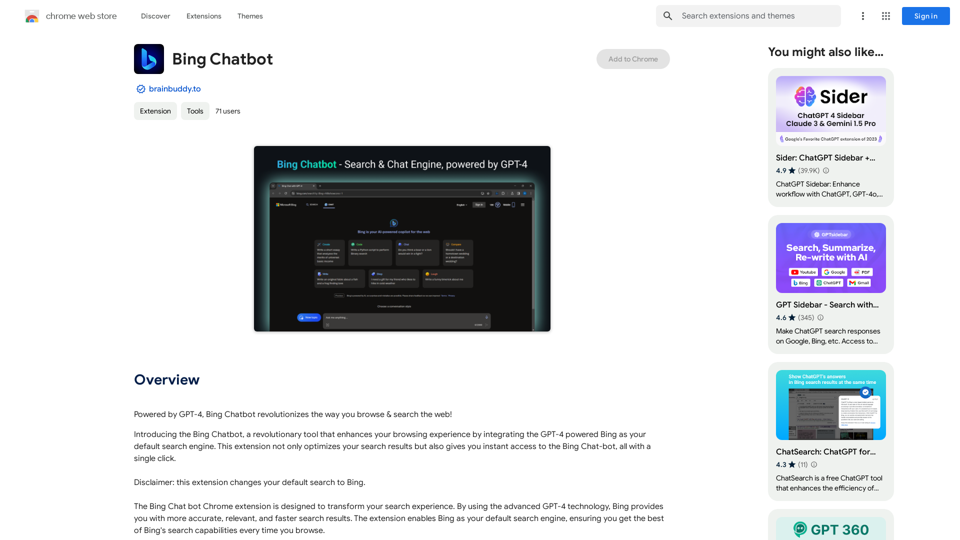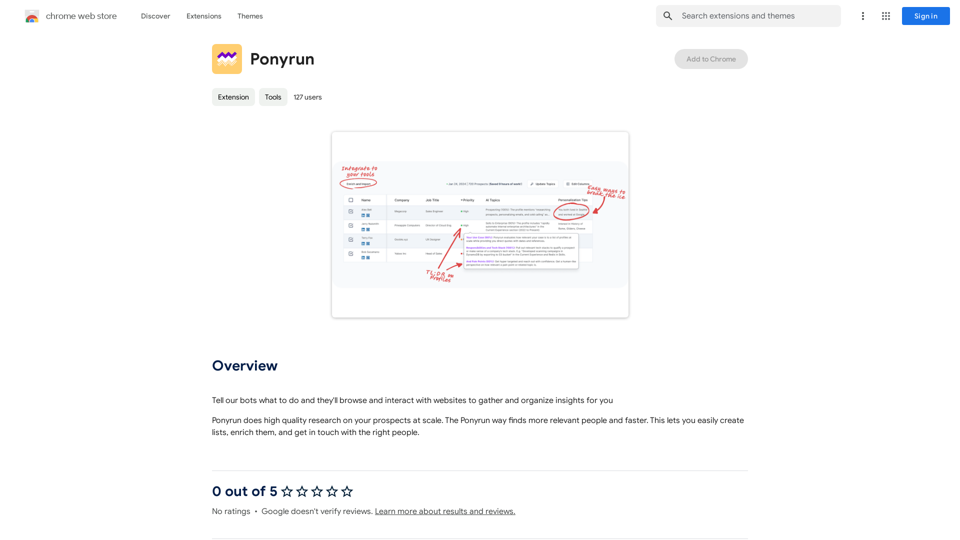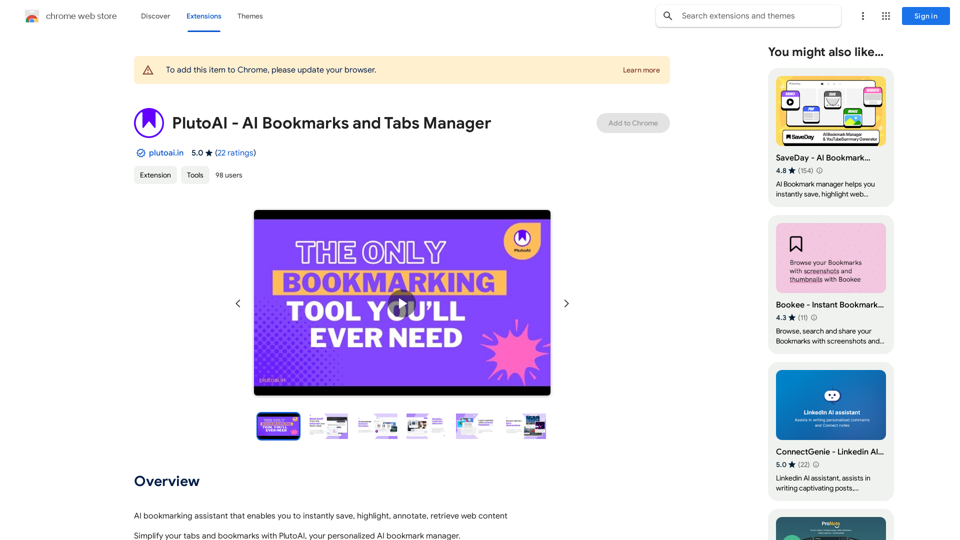ChatGPT in New Tab是一个浏览器扩展程序,通过在新标签页中提供对ChatGPT搜索的快速访问,增强您的浏览体验。这个高效的工具允许用户只需一次点击就能与ChatGPT的人工智能功能进行交互,使信息检索和任务辅助比以往更加便捷。
在新标签页中打开 ChatGPT
新的标签页带有快速 ChatGPT 访问
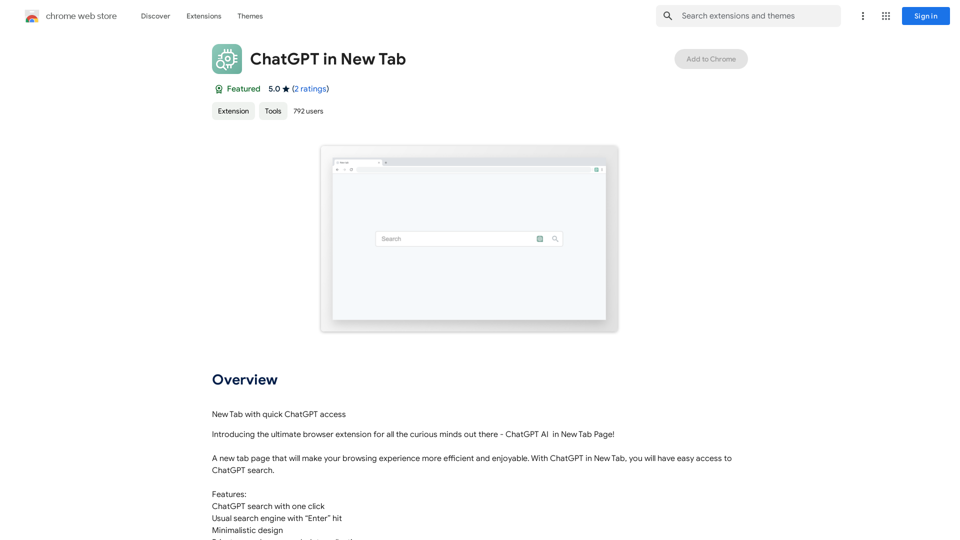
介绍
功能
一键访问ChatGPT
从新标签页即时访问ChatGPT搜索,简化您的工作流程并节省时间。
双重搜索功能
- 单击即可使用ChatGPT搜索
- 按"Enter"键访问传统搜索引擎
用户友好设计
享受注重功能性和易用性的极简界面。
注重隐私
进行不收集任何数据的私密搜索,确保您的在线活动保持机密。
免费使用
免费享受扩展程序的核心功能,为重度用户提供可选的订阅计划。
AI驱动工具集成
利用每日免费使用的GPT-4o文档阅读和DALL-E图像生成功能完成各种任务。
自定义选项
通过自定义书签、布局和背景个性化您的新标签页体验。
常见问题
如何开始使用ChatGPT in New Tab?
首次使用时,登录openai.com。后续使用无需重复登录。ChatGPT可以就各种主题进行类人对话。
我的数据是否用于训练目的?
不会,我们优先考虑用户隐私。您的数据不会用于训练,您可以随时删除您的账户和所有相关数据。
我什么时候应该考虑订阅?
如果您每天超过20次免费GPT-4o对话,并且严重依赖GPT-4o,可以考虑订阅我们价格实惠的产品以获得更多访问权限。
我可以将ChatGPT in New Tab用于商业目的吗?
是的,该扩展程序可以无限制地用于商业目的。
最新流量信息
月访问量
193.90 M
跳出率
56.27%
每次访问浏览页数
2.71
访问时长(s)
115.91
全球排名
-
国家排名
-
最近访问量
流量来源
- 社交媒体:0.48%
- 付费推荐:0.55%
- 邮件:0.15%
- 推荐:12.81%
- 搜索引擎:16.21%
- 直接访问:69.81%