Ai5 is a twice-weekly newsletter dedicated to keeping subscribers informed about the latest developments in generative AI. With a focus on delivering information in easily digestible chunks, Ai5 helps readers stay up-to-date on the rapidly evolving field of artificial intelligence. The newsletter covers updates from leading AI platforms, shares prompts and tips, and provides educational content in an entertaining format.
Ai5 - The AI Art Newsletter
Ai5 is your go-to twice-weekly email outlining the most important events happening in generative AI. Stay informed, get smarter, and be entertained with Ai5.
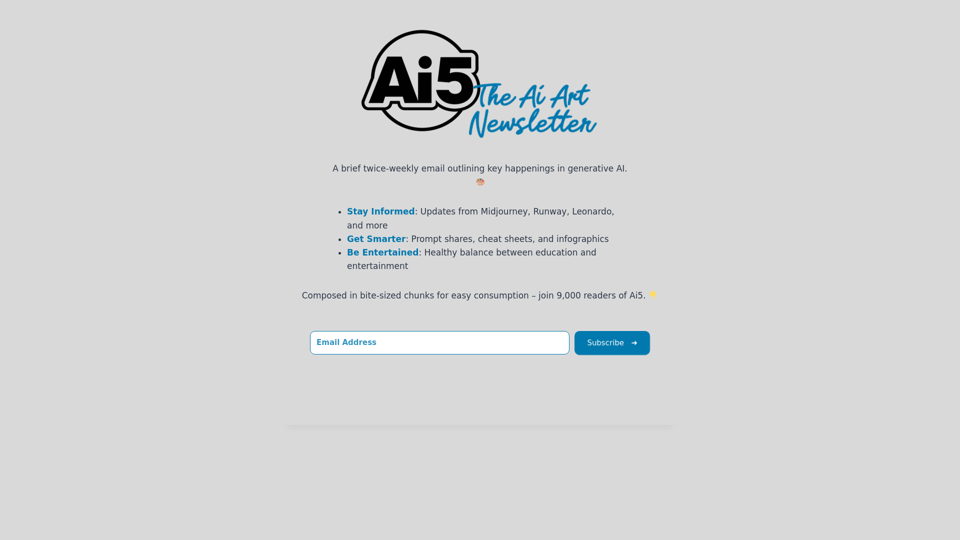
Introduction
Feature
Stay Informed
- Regular updates from leading AI platforms (Midjourney, Runway, Leonardo)
- Latest news and announcements in the generative AI field
- Twice-weekly delivery schedule (Mondays and Thursdays)
Educational Content
- Prompt shares to optimize AI model usage
- Cheat sheets and infographics for deeper understanding of AI concepts
- Expert insights and tutorials to improve skills and knowledge
Engaging Format
- Balanced mix of education and entertainment
- Fun and interesting content to make learning about AI enjoyable
- Bite-sized information chunks for easy consumption
Community Building
- Join a growing community of 9,000+ readers
- Opportunity to engage with others and share experiences
- Free subscription model
FAQ
What is the frequency of the Ai5 newsletter?
Ai5 is sent twice a week, every Monday and Thursday.
What topics does Ai5 cover?
The newsletter covers the latest news, updates, and developments in generative AI, including platforms like Midjourney, Runway, and Leonardo.
Is there a cost associated with Ai5?
No, Ai5 is completely free to subscribe and receive.
How can I make the most of Ai5?
- Regularly read the newsletter to stay informed about AI developments
- Utilize the provided cheat sheets and infographics to enhance your skills
- Engage with the Ai5 community to learn from others and share your experiences
Who is Ai5 suitable for?
Ai5 is ideal for anyone interested in staying up-to-date with generative AI, from beginners to experts in the field.
Latest Traffic Insights
Monthly Visits
0
Bounce Rate
0.00%
Pages Per Visit
0.00
Time on Site(s)
0.00
Global Rank
-
Country Rank
-
Recent Visits
Traffic Sources
- Social Media:0.00%
- Paid Referrals:0.00%
- Email:0.00%
- Referrals:0.00%
- Search Engines:0.00%
- Direct:0.00%
Related Websites

Simple TODOs from Customer Feedback - Improve search functionality: Customers are having trouble finding specific products. - Add more product filters: Allow users to narrow down search results by category, price, etc. - Implement a wishlist feature: Let customers save items they are interested in for later. - Enhance mobile responsiveness: The website is not displaying correctly on all mobile devices. - Provide clearer product descriptions: Some descriptions are too vague or lack important details. - Offer more payment options: Expand the list of accepted payment methods. - Simplify the checkout process: Reduce the number of steps required to complete a purchase. - Improve customer support: Make it easier for customers to contact support and get timely responses.
Simple TODOs from Customer Feedback - Improve search functionality: Customers are having trouble finding specific products. - Add more product filters: Allow users to narrow down search results by category, price, etc. - Implement a wishlist feature: Let customers save items they are interested in for later. - Enhance mobile responsiveness: The website is not displaying correctly on all mobile devices. - Provide clearer product descriptions: Some descriptions are too vague or lack important details. - Offer more payment options: Expand the list of accepted payment methods. - Simplify the checkout process: Reduce the number of steps required to complete a purchase. - Improve customer support: Make it easier for customers to contact support and get timely responses.FeedMonky.com creates simple to-do lists from lengthy customer reviews. It uses a state-of-the-art language model that has been specially trained.
0

AI Messaging on LinkedIn Let's explore the potential and pitfalls of using AI for messaging on LinkedIn. Potential Benefits: * Increased Efficiency: AI can automate repetitive tasks like sending personalized connection requests or follow-up messages, freeing up your time for more strategic activities. * Improved Targeting: AI algorithms can analyze user profiles and identify potential connections based on shared interests, industry, or other relevant criteria. * Enhanced Personalization: AI can help craft personalized messages that resonate with individual recipients, increasing the likelihood of engagement. * Data-Driven Insights: AI can track message performance and provide insights into which messages are most effective, allowing you to refine your approach. Potential Pitfalls: * Lack of Authenticity: Overly generic or robotic messages can come across as impersonal and insincere, damaging your professional reputation. * Ethical Concerns: Using AI to manipulate or deceive users on LinkedIn raises ethical questions about transparency and consent. * Technical Limitations: Current AI technology may struggle to understand nuanced conversations or respond appropriately to complex queries. * Spam and Abuse: Malicious actors could exploit AI to send spam messages or engage in other harmful activities on LinkedIn. Best Practices: * Use AI as a Tool, Not a Replacement: Leverage AI to enhance your messaging, but always maintain human oversight and authenticity. * Prioritize Quality over Quantity: Focus on sending personalized messages to a targeted audience rather than mass-sending generic content. * Be Transparent: Disclose when you are using AI to assist with your messaging, and respect user preferences for communication. * Stay Informed: Keep up-to-date on the latest developments in AI ethics and best practices for using AI on LinkedIn.
193.90 M





