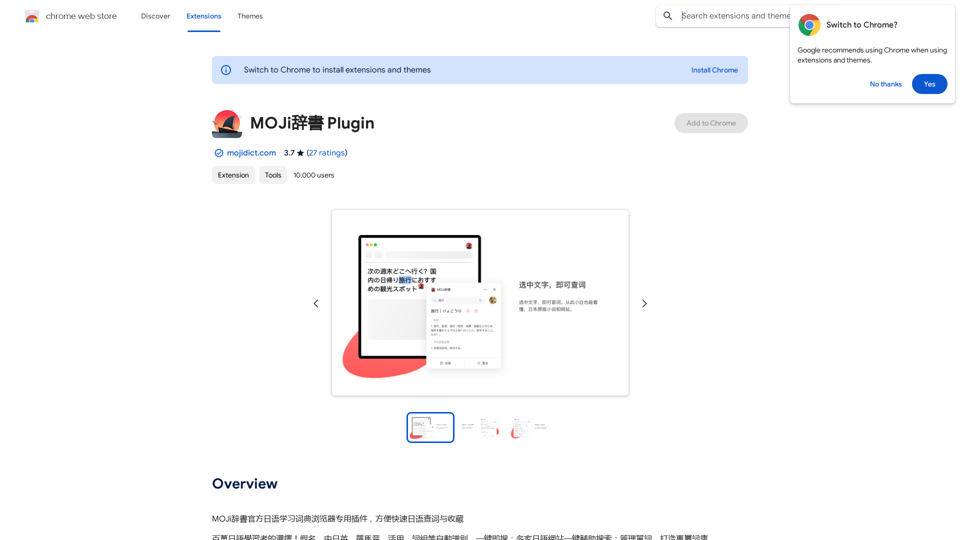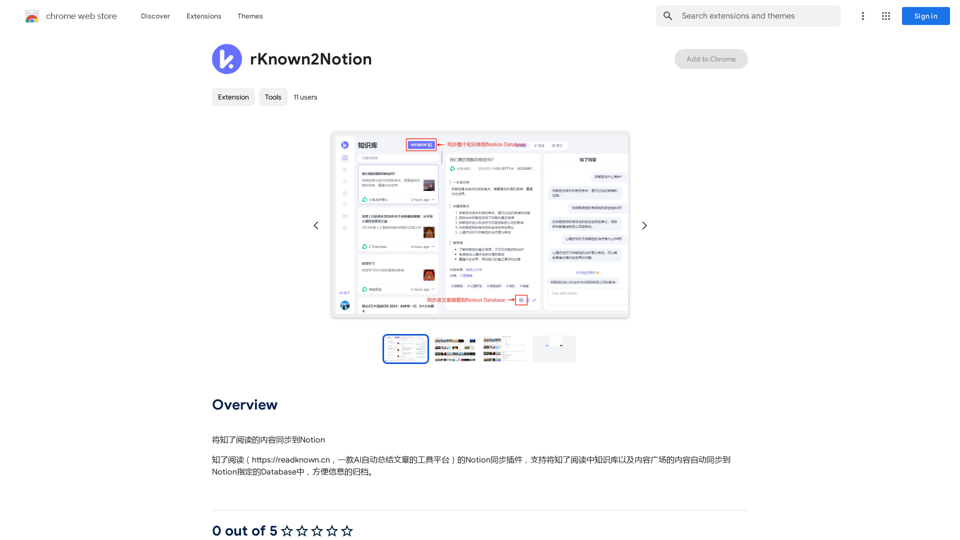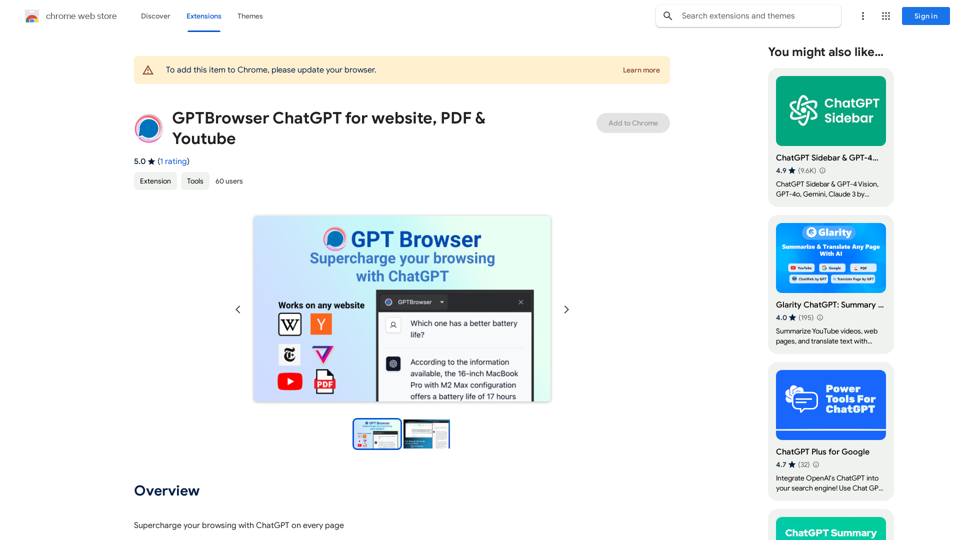Image to Text (Using AI) ist eine leistungsstarke Chrome-Erweiterung, die künstliche Intelligenz nutzt, um Bildunterschriften zu generieren. Dieses Tool vereinfacht den Prozess der Erstellung relevanter Beschreibungen für jedes Bild und macht es für verschiedene Anwendungen nützlich. Die Erweiterung ist benutzerfreundlich, kostenlos und für jeden zugänglich, unabhängig von seinen technischen Kenntnissen.
Bild-zu-Text (mit KI)
Eine künstliche Intelligenz kann eine Bildunterschrift für jedes Bild generieren.
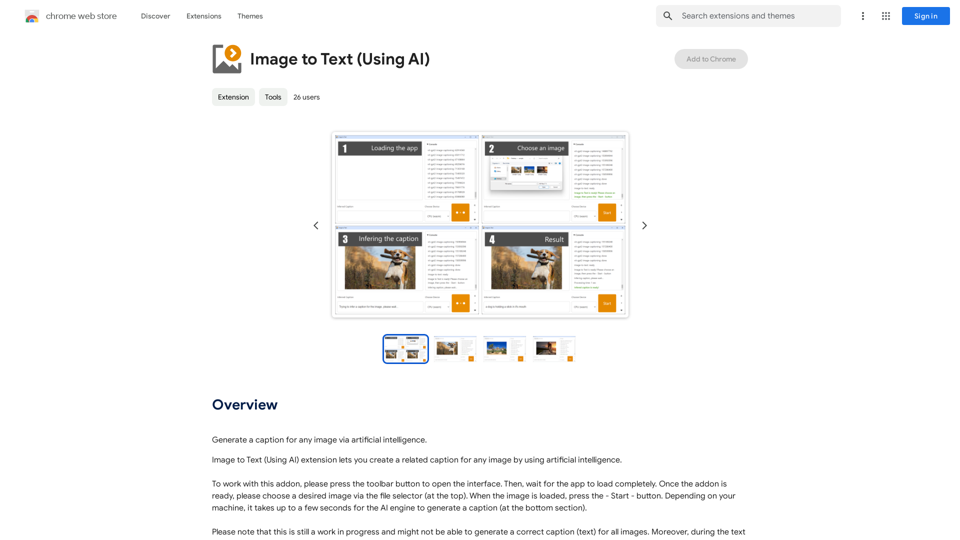
Einführung
Funktion
KI-gestützte Bildunterschriftengenerierung
Die Erweiterung nutzt fortschrittliche KI-Technologie, um Bilder zu analysieren und passende Bildunterschriften zu generieren. Diese Funktion spart Zeit und Mühe bei der Erstellung von Beschreibungen für visuelle Inhalte.
Benutzerfreundliche Oberfläche
Mit einer einfachen und intuitiven Benutzeroberfläche können Nutzer leicht Bilder auswählen und mit wenigen Klicks Bildunterschriften generieren. Diese Zugänglichkeit macht es sowohl für Anfänger als auch für erfahrene Benutzer geeignet.
Kostenlos nutzbar
Image to Text (Using AI) ist völlig kostenlos zu nutzen, ohne Einschränkungen bei der Anzahl der generierten Bildunterschriften. Dies ermöglicht es Benutzern, das Tool umfangreich ohne Kostenbarrieren zu nutzen.
Unterstützung verschiedener Bildquellen
Benutzer können Bilder von ihrem lokalen Computer auswählen oder URLs von Online-Bildern eingeben, was Flexibilität bei der Bildauswahl bietet.
Anpassbare Ausgabe
Während die KI anfängliche Bildunterschriften generiert, haben Benutzer die Freiheit, die Ausgabe zu überprüfen und anzupassen, um sie besser an ihre spezifischen Bedürfnisse und Vorlieben anzupassen.
Kommerzielle Nutzung erlaubt
Die Erweiterung kann sowohl für persönliche als auch für kommerzielle Zwecke verwendet werden, was sie zu einem vielseitigen Werkzeug für verschiedene Anwendungen macht.
Häufig gestellte Fragen
Wie verwende ich Image to Text (Using AI)?
- Installieren Sie die Erweiterung aus dem Chrome Web Store
- Wählen Sie ein Bild von Ihrem Computer aus oder geben Sie eine Bild-URL ein
- Klicken Sie auf den "Start"-Button, um eine Bildunterschrift zu generieren
- Überprüfen und passen Sie die generierte Bildunterschrift bei Bedarf an
Welche Arten von Bildern funktionieren am besten mit dieser Erweiterung?
Hochwertige Bilder liefern in der Regel die besten Ergebnisse. Die KI kann klarere Bilder effektiver analysieren, was zu genaueren und relevanteren Bildunterschriften führt.
Wie lange dauert es, eine Bildunterschrift zu generieren?
Die Erweiterung kann einige Sekunden benötigen, um eine Bildunterschrift zu generieren. Benutzer werden gebeten, während des Prozesses geduldig zu sein.
Kann ich den Entwickler dieser Erweiterung unterstützen?
Ja, obwohl die Erweiterung kostenlos zu nutzen ist, haben Benutzer die Möglichkeit, eine Spende zu machen, um den Entwickler zu unterstützen, wenn sie möchten.
Gibt es eine Begrenzung, wie viele Bildunterschriften ich generieren kann?
Nein, es gibt keine Einschränkungen für die Anzahl der Bildunterschriften, die Sie mit dieser Erweiterung generieren können.
Neueste Verkehrsdaten
Monatliche Besuche
193.90 M
Absprungrate
56.27%
Seiten pro Besuch
2.71
Verweildauer auf der Website(s)
115.91
Weltweites Ranking
-
Länderranking
-
Aktuelle Besuche
Verkehrsquellen
- Soziale Medien:0.48%
- Bezahlte Überweisungen:0.55%
- E-Mail:0.15%
- Überweisungen:12.81%
- Suchmaschinen:16.21%
- Direkt:69.81%
Verwandte Webseiten
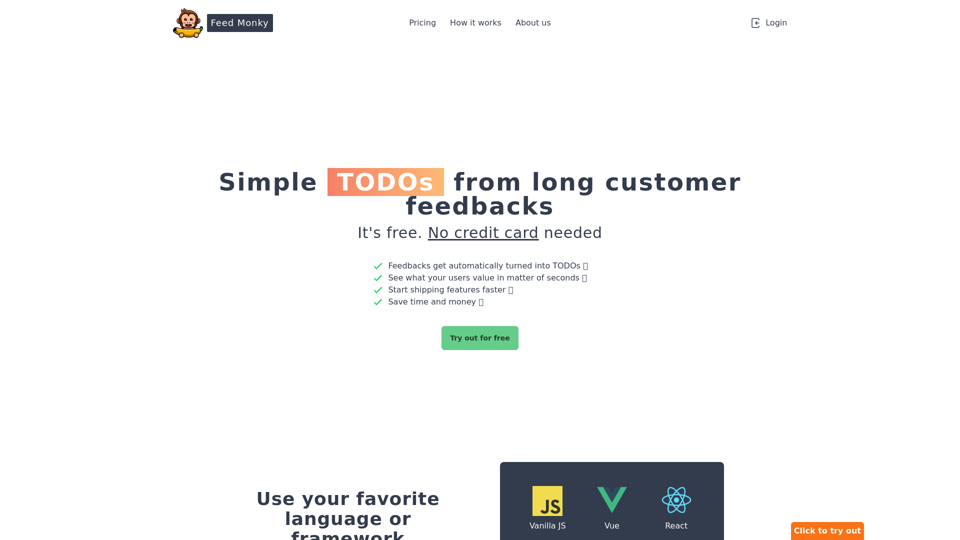
Einfache To-Dos aus Kundenfeedback * Verbesserung der Suchfunktion: Kunden wünschen sich eine präzisere und effizientere Suchfunktion. * Mehr Filteroptionen: Die Möglichkeit, Ergebnisse nach verschiedenen Kriterien zu filtern, wird von den Kunden gewünscht. * Personalisierte Empfehlungen: Kunden wünschen sich personalisierte Empfehlungen basierend auf ihren bisherigen Aktivitäten und Interessen. * Verbesserte Benachrichtigungen: Die Benachrichtigungen sollten relevanter und informativer sein. * Einfacherer Kundenservice: Die Kunden wünschen sich einen einfacheren und schnelleren Zugang zum Kundenservice.
Einfache To-Dos aus Kundenfeedback * Verbesserung der Suchfunktion: Kunden wünschen sich eine präzisere und effizientere Suchfunktion. * Mehr Filteroptionen: Die Möglichkeit, Ergebnisse nach verschiedenen Kriterien zu filtern, wird von den Kunden gewünscht. * Personalisierte Empfehlungen: Kunden wünschen sich personalisierte Empfehlungen basierend auf ihren bisherigen Aktivitäten und Interessen. * Verbesserte Benachrichtigungen: Die Benachrichtigungen sollten relevanter und informativer sein. * Einfacherer Kundenservice: Die Kunden wünschen sich einen einfacheren und schnelleren Zugang zum Kundenservice.FeedMonky.com generiert einfache TODOs aus langen Kundenfeedbacks. Es wird von einem fortschrittlichen LLM angetrieben, das fein abgestimmt ist.
0
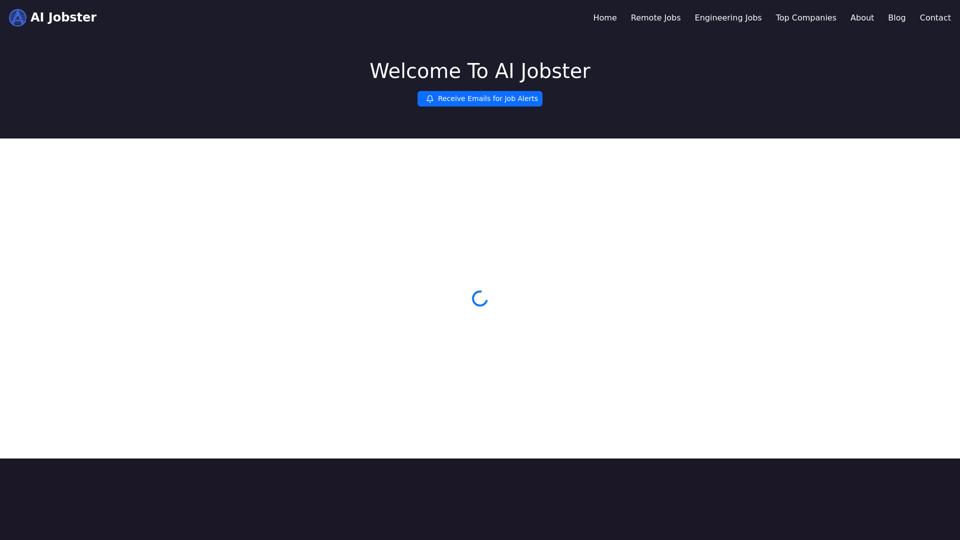
AiJobster - Stellenangebote in KI-Unternehmen und Remote-KI-Jobs
AiJobster - Stellenangebote in KI-Unternehmen und Remote-KI-JobsAiJobster - Ihre bevorzugte Plattform für die Stellensuche in AI-Unternehmen und Remote-Jobs in führenden AI-getriebenen Organisationen. Entdecken Sie Ihre Zukunft in der Technologie heute!
694
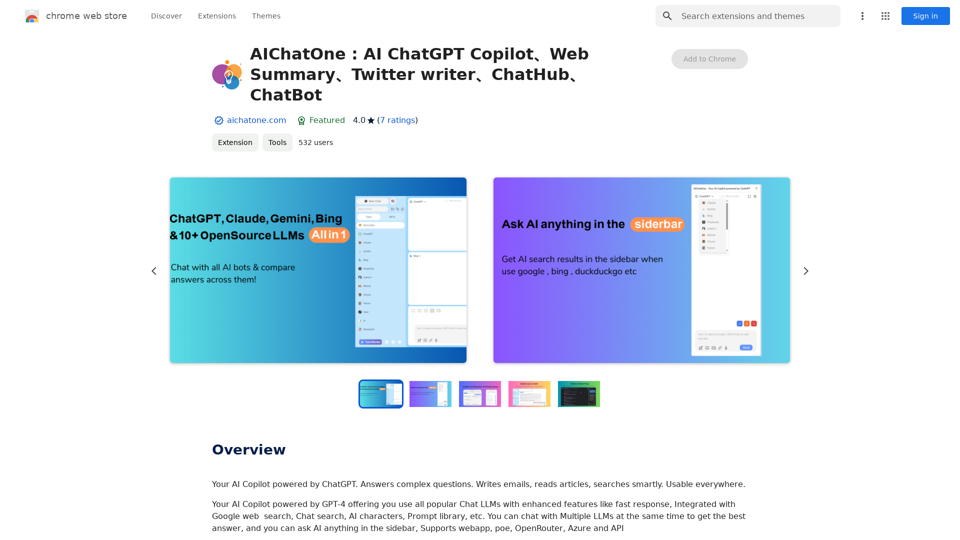
AIChatOne: KI ChatGPT Copilot, Web Zusammenfassung, Twitter-Autor, ChatHub, ChatBot
AIChatOne: KI ChatGPT Copilot, Web Zusammenfassung, Twitter-Autor, ChatHub, ChatBotIhr KI-Copilot, angetrieben von ChatGPT. Beantwortet komplexe Fragen. Verfassen von E-Mails, Lesen von Artikeln, intelligente Suche. Verwendet überall.
193.90 M
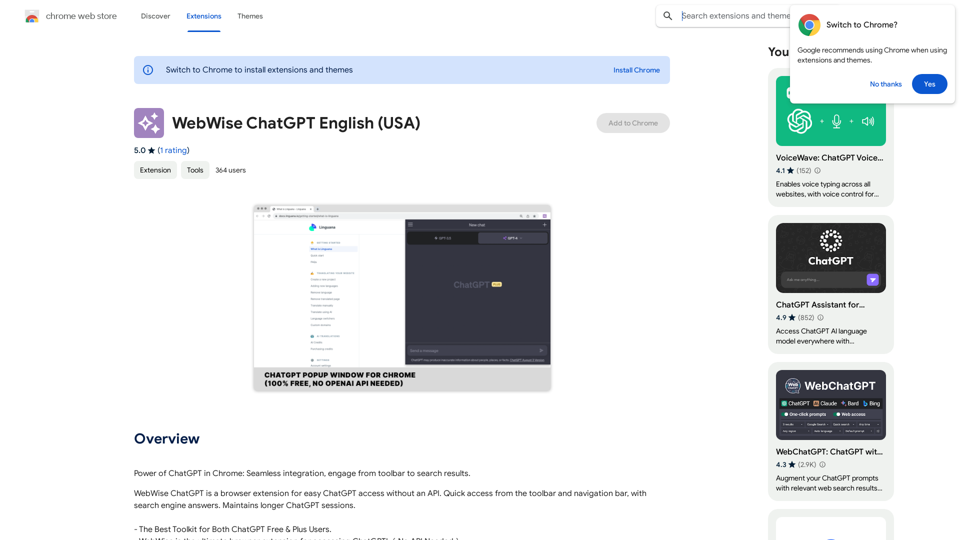
Power der ChatGPT in Chrome: Nahtlose Integration, Interaktion von der Toolbar bis zu den Suchergebnissen.
193.90 M
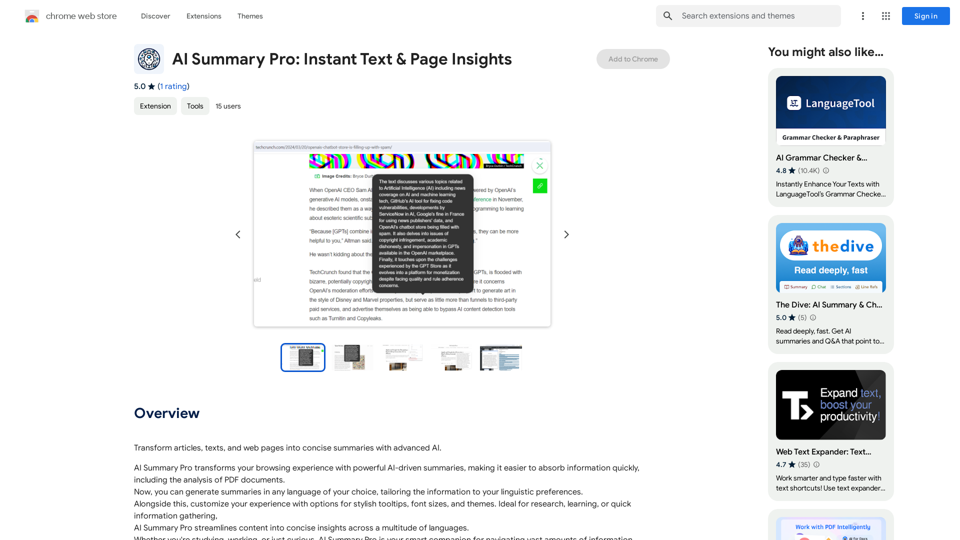
AI-Zusammenfassung Pro: Sofortige Text- & Seitenanalysen
AI-Zusammenfassung Pro: Sofortige Text- & SeitenanalysenVerwandeln Sie Artikel, Texte und Webseiten in prägnante Zusammenfassungen mit fortschrittlicher KI.
193.90 M