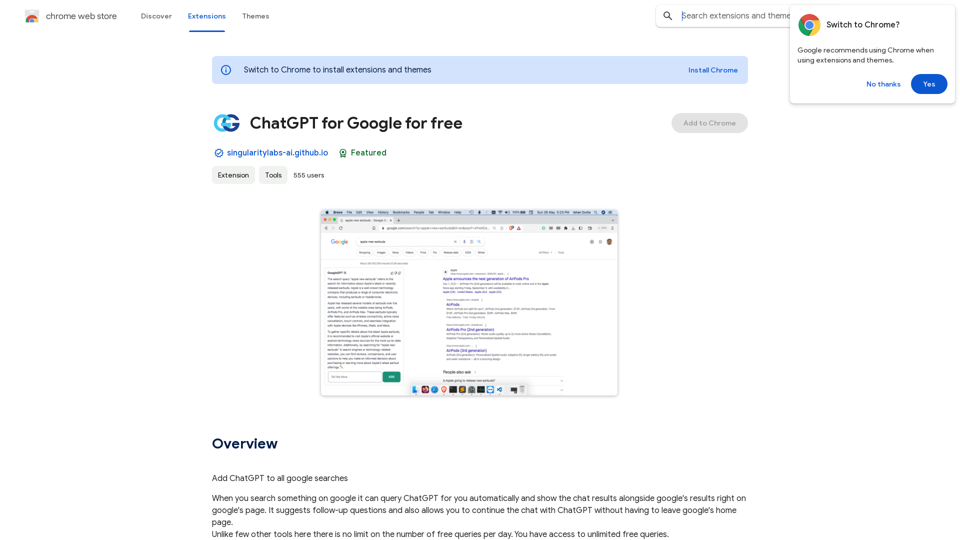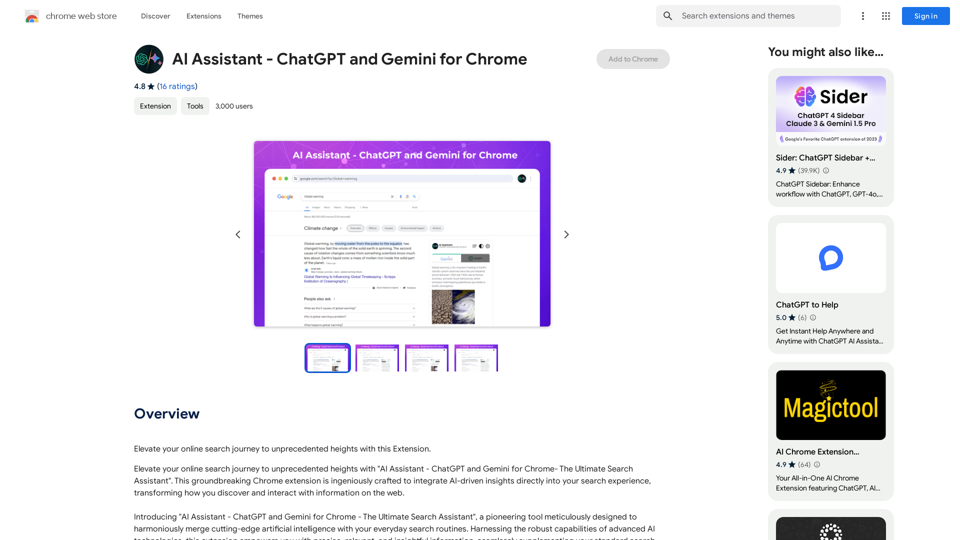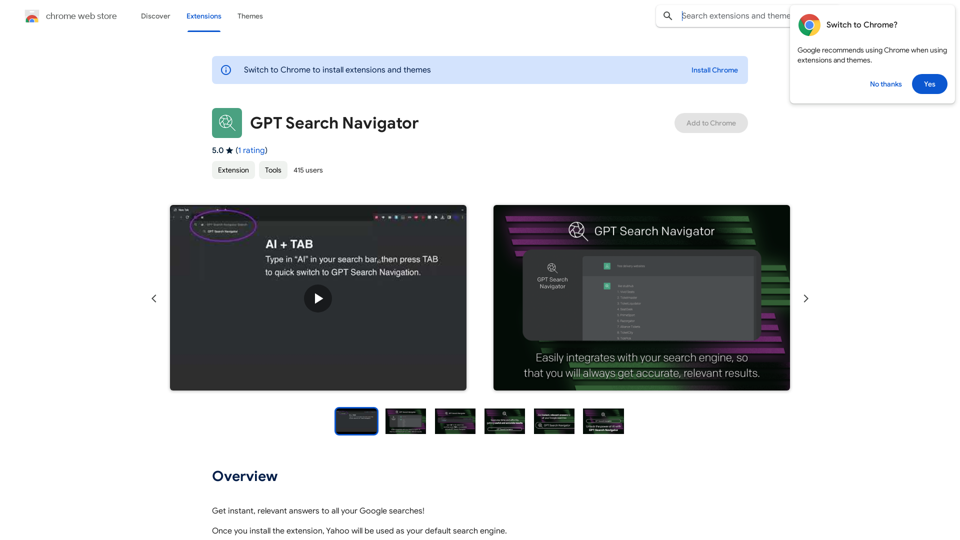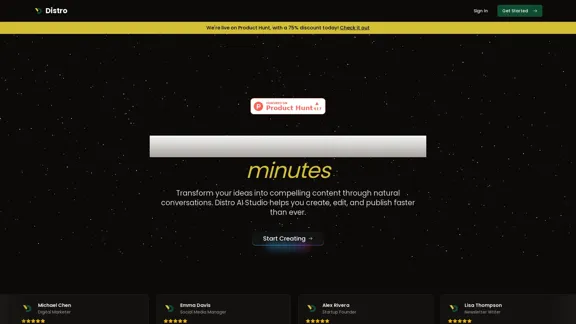PandasAI - это платформа с открытым исходным кодом на базе искусственного интеллекта, которая революционизирует анализ корпоративных данных. Она позволяет пользователям взаимодействовать с данными, используя естественный язык, предоставляя аналитику в реальном времени и полезную информацию. Этот инновационный инструмент легко интегрируется с различными источниками данных, предлагает расширенную аналитику и создает визуальные представления данных, делая его неоценимым активом для принятия решений на основе данных в организациях.
PandasAI - Конверсационный анализ данных
PandasAI - это библиотека Python, которая интегрирует возможности генеративного искусственного интеллекта в pandas, делая фреймы данных разговорными
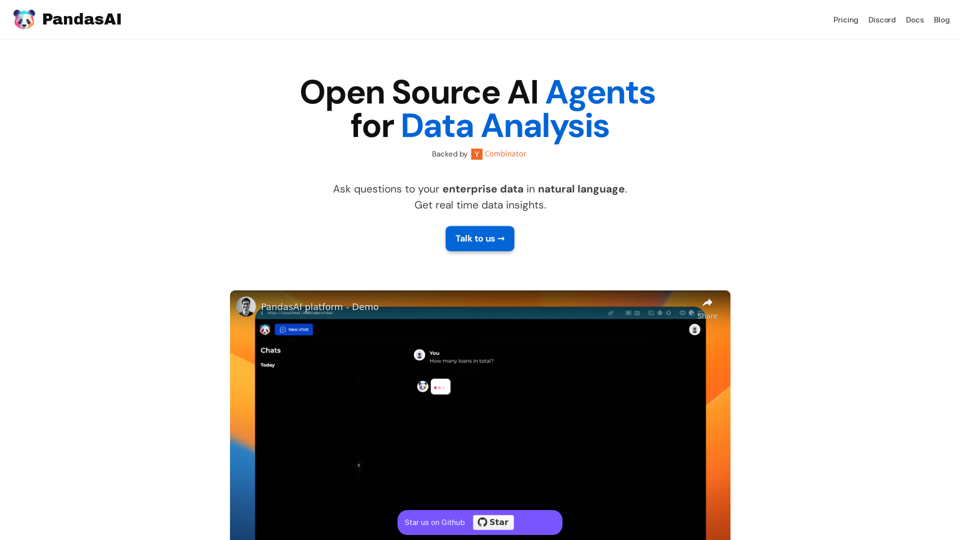
Введение
Функциональность
Открытый исходный код и доступность
PandasAI - это библиотека с открытым исходным кодом, демократизирующая анализ данных и делающая его доступным для широкого круга пользователей. Эта особенность способствует прозрачности и улучшениям, управляемым сообществом.
Беспрепятственная интеграция данных
Платформа легко подключается к нескольким источникам данных, включая:
- SQL базы данных
- NoSQL базы данных
- CSV файлы
- Таблицы Excel (xls)
Эта универсальность обеспечивает плавную интеграцию с существующей инфраструктурой данных.
Обработка естественного языка
Пользователи могут взаимодействовать с данными, используя запросы на естественном языке, упрощая процесс анализа данных и делая его более интуитивным.
Расширенная аналитика
PandasAI предоставляет комплексную аналитику путем:
- Объединения данных из нескольких источников
- Преобразования необработанных данных в полезные выводы
- Обеспечения реализации стратегии на основе данных
Визуальное представление данных
Платформа создает интуитивно понятные графики и визуализации, облегчая:
- Интерпретацию сложных бизнес-данных
- Выявление тенденций и закономерностей
- Эффективное донесение информации
Аналитика в реальном времени
PandasAI предоставляет мгновенные выводы из данных, позволяя пользователям принимать своевременные решения на основе самой актуальной информации.
Детальная отчетность
Генерирует комплексные отчеты для:
- Поддержания согласованности и информированности команд
- Отслеживания прогресса и производительности
- Поддержки процессов принятия решений на основе данных
Вопросы и ответы
Подходит ли PandasAI для пользователей без технической экспертизы?
Да, PandasAI разработан для удобства использования. Его возможности обработки естественного языка позволяют пользователям задавать вопросы на обычном языке, делая его доступным как для технических, так и для нетехнических пользователей.
Как PandasAI обеспечивает безопасность и конфиденциальность данных?
Как платформа с открытым исходным кодом, код PandasAI прозрачен и может быть проверен на безопасность. Однако пользователи должны реализовать соответствующие меры безопасности при интеграции с их инфраструктурой данных для обеспечения конфиденциальности и защиты данных.
Может ли PandasAI обрабатывать большие объемы данных?
PandasAI создан для работы с различными источниками данных и может обрабатывать большие наборы данных. Однако производительность может зависеть от базового оборудования и инфраструктуры. Рекомендуется провести тестирование с вашим конкретным объемом данных для обеспечения оптимальной производительности.
Существует ли сообщество или система поддержки для пользователей PandasAI?
Да, у PandasAI есть сообщество в Discord, где пользователи могут получить поддержку, поделиться опытом и внести свой вклад в развитие платформы. Кроме того, пользователи могут обратиться через официальный сайт для получения более формальных вариантов поддержки.
Последние данные о трафике
Месячные посещения
44.27 K
Показатель отказов
39.36%
Страниц за визит
1.79
Время на сайте(s)
15.63
Глобальный рейтинг
717361
Рейтинг по странам
Russia 130084
Последние посещения
Источники трафика
- Социальные сети:3.76%
- Платные рефералы:0.72%
- Почта:0.15%
- Рефералы:10.78%
- Поисковые системы:50.98%
- Прямой доступ:33.40%
Связанные сайты
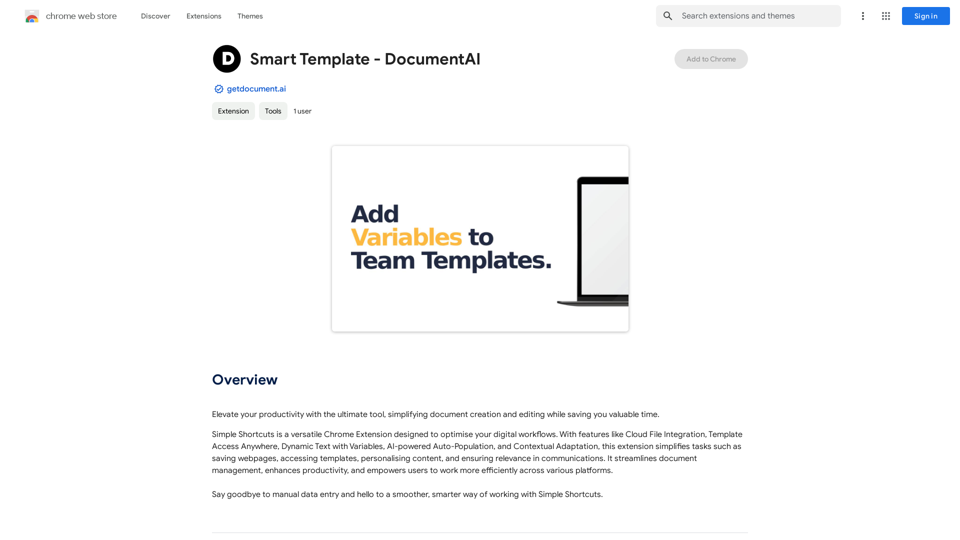
Повысьте свою продуктивность с помощью лучшего инструмента, упрощающего создание и редактирование документов, экономя ваше ценное время.
193.90 M
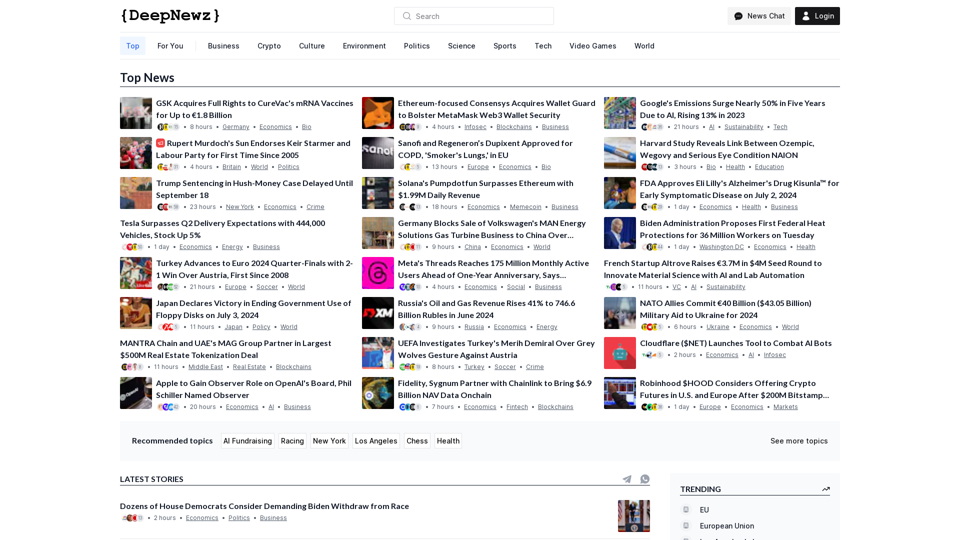
Найдите последние топ-новости, охватывающие все отрасли, от технологических гигантов, таких как OpenAI и Nvidia, до обновлений поп-культуры с Тейлор Свифт и Айс Спайс, наряду с освещением политических фигур, таких как Джо Байден и Дональд Трамп, и экономических инсайтов о крупных компаниях, таких как Facebook, Apple и Google.
38.98 K

Автоматически удалите фон изображения быстро, сделайте фон изображения прозрачным или измените фоны.
193.90 M

Преобразуйте образовательные видео в краткие и понятные тезисы с помощью SinteseAI. Эта расширение использует искусственный интеллект…
193.90 M