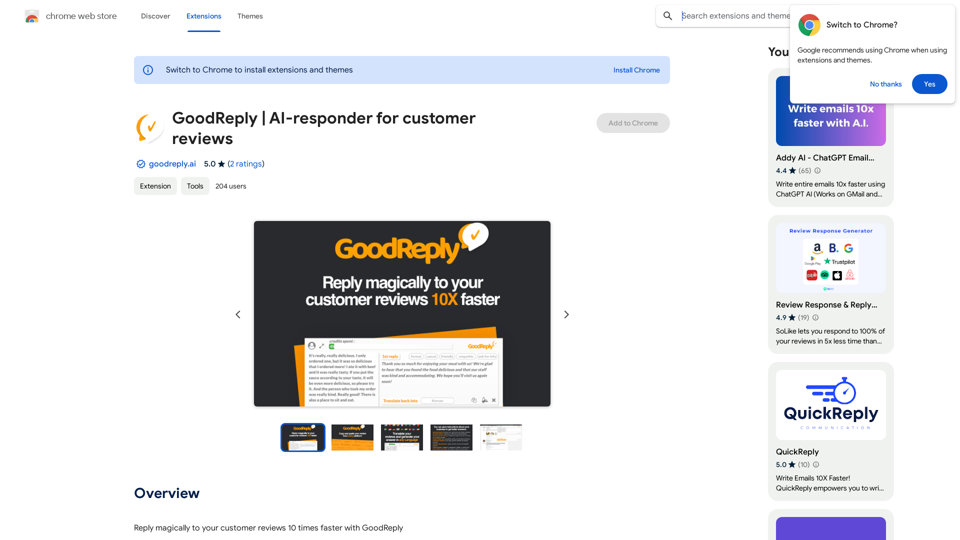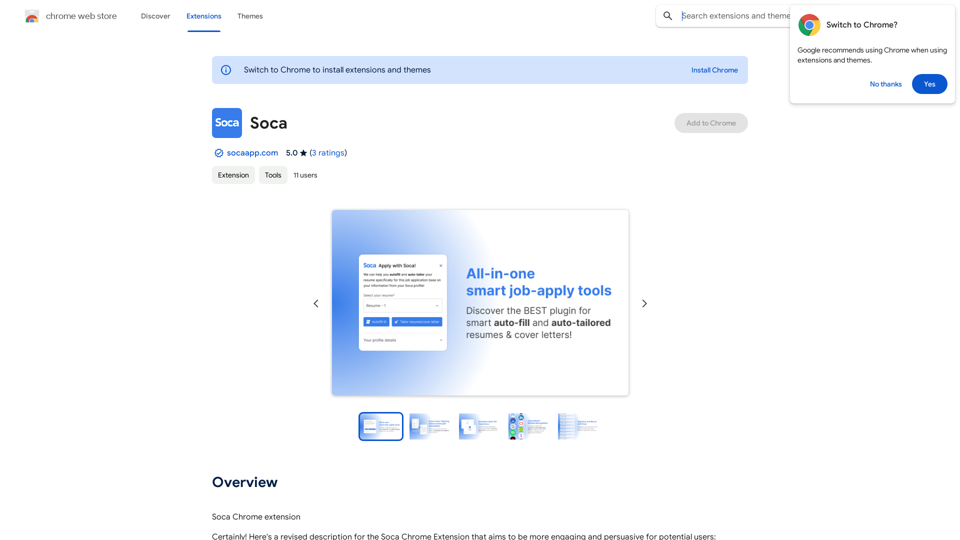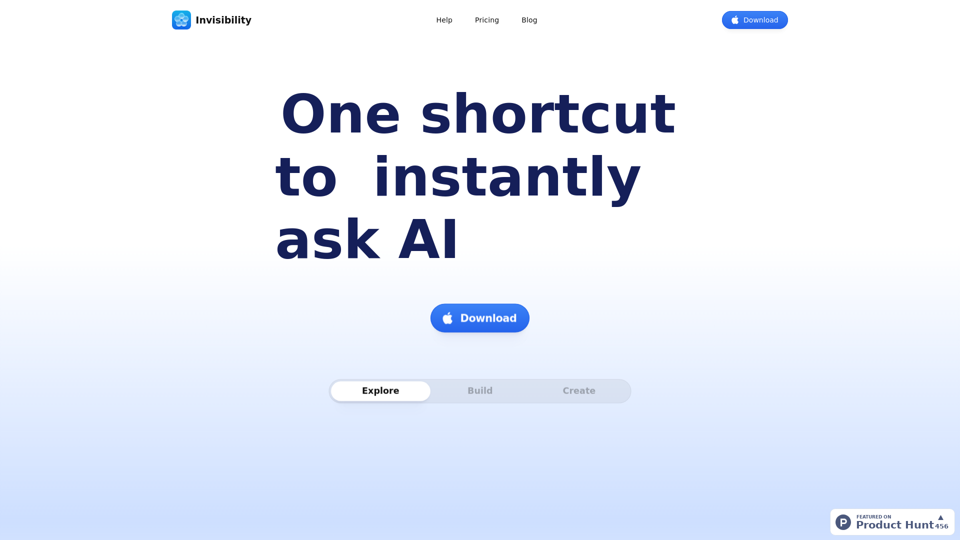Расширение Risk Intelligence Web - это мощный инструмент кибербезопасности, который улучшает возможности обнаружения и анализа угроз. Оно предоставляет пользователям комплексную разведку из различных веб-источников, позволяя им обогащать индикаторы компрометации (IOC) и общие уязвимости и воздействия (CVE) на любом веб-сайте. Расширение предлагает мгновенное обнаружение серверов управления и контроля (C2), ботнетов и зараженных машин, что делает его бесценным активом для профессионалов и аналитиков в области кибербезопасности.
Расширение для веб-браузера "Интеллект рисков"
Риск-интеллект Веб-расширение, поддерживаемое Cyberint
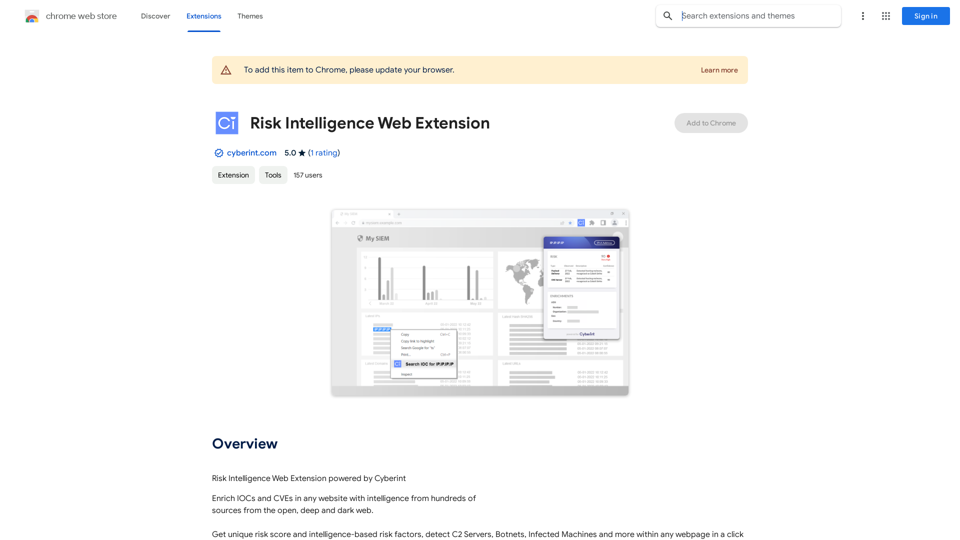
Введение
Функциональность
Комплексный сбор разведданных
- Собирает данные из сотен источников в открытом, глубоком и темном вебе
- Предоставляет обогащенную информацию для IOC и CVE
- Позволяет пользователям получать доступ к ценной информации об угрозах непосредственно с любой веб-страницы
Продвинутое обнаружение угроз
- Мгновенно идентифицирует серверы C2, ботнеты и зараженные машины
- Предлагает функцию обнаружения в один клик на любой веб-странице
- Улучшает общую позицию кибербезопасности, предоставляя информацию об угрозах в реальном времени
Бесшовная интеграция
- Работает с различными веб-интерфейсами, включая системы SOC, SIEM и EDR
- Совместимо с блогами и новостными сайтами для более широкого сбора разведданных
- Легко доступно через Chrome Web Store для быстрой установки
Удобный интерфейс
- Простая операция в один клик для обнаружения угроз
- Интуитивный дизайн для легкой навигации и использования
- Предоставляет мгновенный доступ к критической информации по кибербезопасности
Вопросы и ответы
Каковы основные преимущества использования расширения Risk Intelligence Web?
Расширение предлагает несколько ключевых преимуществ:
- Обогащение IOC и CVE разведданными из различных веб-источников
- Быстрое обнаружение серверов C2, ботнетов и зараженных машин
- Бесшовная интеграция с различными инструментами и платформами кибербезопасности
- Доступ к комплексной информации об угрозах непосредственно с любой веб-страницы
Бесплатно ли использование расширения Risk Intelligence Web?
Само расширение бесплатно для установки, но полный доступ к его функциям требует платной подписки на Cyberint. Эта модель подписки гарантирует пользователям доступ к самой актуальной и комплексной информации об угрозах.
Как начать использовать расширение Risk Intelligence Web?
Чтобы начать использовать расширение:
- Установите его из Chrome Web Store
- Оформите подписку на Cyberint для доступа ко всем функциям
- Начните обогащать IOC и CVE на любом веб-сайте
- Используйте функцию в один клик для обнаружения угроз на веб-страницах
Есть ли какие-либо меры предосторожности при использовании этого расширения?
Да, пользователи должны:
- Использовать расширение с осторожностью из-за конфиденциального характера предоставляемой информации
- Обращаться к инструменту только при необходимости для поддержания безопасности
- Поддерживать актуальность подписки на Cyberint для обеспечения доступа к последним функциям и обновлениям
Последние данные о трафике
Месячные посещения
193.90 M
Показатель отказов
56.27%
Страниц за визит
2.71
Время на сайте(s)
115.91
Глобальный рейтинг
-
Рейтинг по странам
-
Последние посещения
Источники трафика
- Социальные сети:0.48%
- Платные рефералы:0.55%
- Почта:0.15%
- Рефералы:12.81%
- Поисковые системы:16.21%
- Прямой доступ:69.81%
Связанные сайты
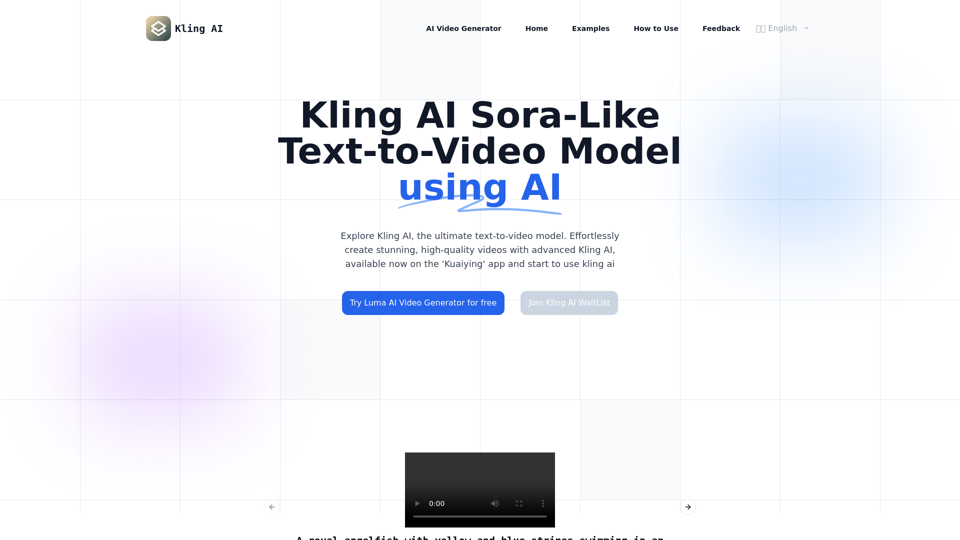
Модель генерации видео по тексту Kling AI | KuaiShou
Модель генерации видео по тексту Kling AI | KuaiShouОткройте для себя Kling AI, революционную модель текст-в-видео в стиле Sora. Создавайте ошеломляющие видео с помощью передовых 3D-механизмов и кинематографического качества.
21.14 K
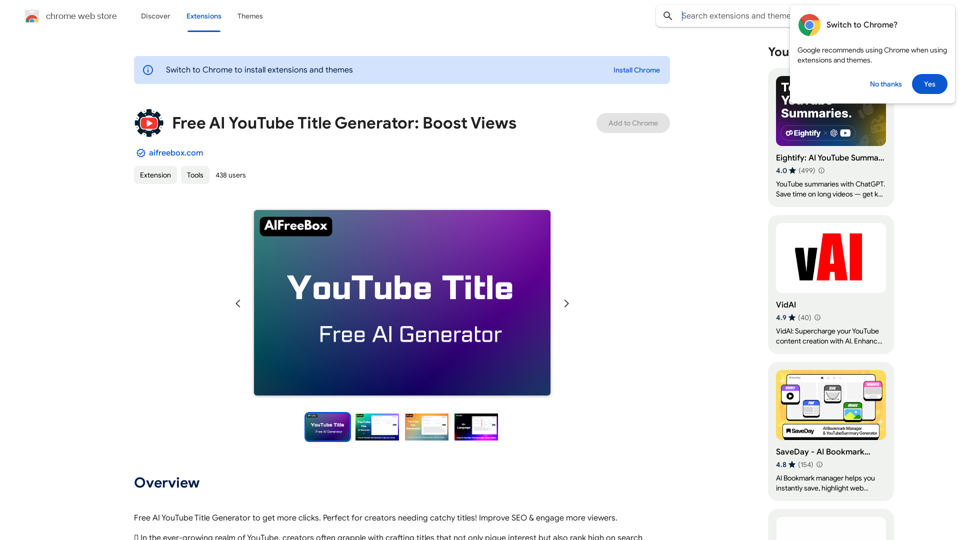
Бесплатный генератор заголовков для YouTube с ИИ: Увеличьте просмотры
Бесплатный генератор заголовков для YouTube с ИИ: Увеличьте просмотрыБесплатный генератор заголовков для YouTube с искусственным интеллектом, чтобы получить больше кликов. Идеально подходит для создателей, которым нужны завлекающие заголовки! Улучшите SEO и привлеките больше зрителей.
193.90 M
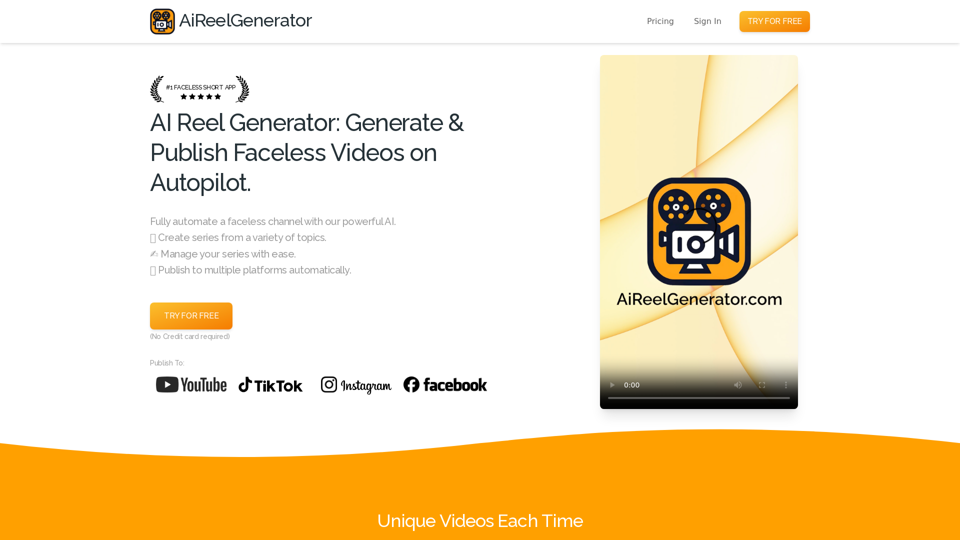
AiReelGenerator.com | Видео без лиц на автопилоте.
AiReelGenerator.com | Видео без лиц на автопилоте.Откройте для себя AiReelGenerator, передовое приложение, которое полностью автоматизирует создание видео без лиц. Выберите тему, и наш ИИ будет генерировать и загружать новые видео на ваш аккаунт YouTube, TikTok, Instagram или Facebook каждый день.
196
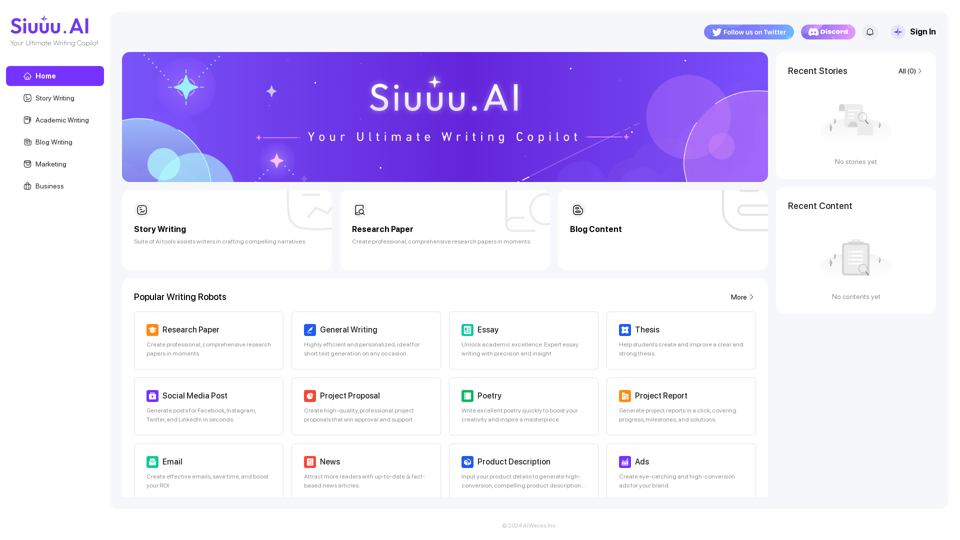
Siuuu.ai: Ваш самый мощный копилот написания с помощью ИИ
Siuuu.ai: Ваш самый мощный копилот написания с помощью ИИSiuuu.ai предлагает персонализированные инструменты для написания для писателей, студентов, педагогов, маркетологов и других. Наша цель - поддержать и улучшить ваш опыт написания по всему спектру типов контента, включая романы, научные работы, маркетинговые электронные письма, блоги и многое другое.
0